[ Swapsteem - Tutorial ] - A 12 Step Guide on How to Sell STEEM/SBD for Fiat on Swapsteem
Repository
https://github.com/nirvanaitsolutions/swapsteem
What Will I Learn?
- In this tutorial, You will learn how to Sell Steem or SBD at Swapsteem securely. Swapsteem is a peer to peer exchange which enables steem users to trade their STEEM/SBD Coins for fiat directly.
Requirements
Before procedding with this tutorial, please read our tutorial on How to Post a Trade Listing On Swapsteem . Creating a trade listing is a good way out in case you dont agree with any of the current listings price and want to Buy on your own price and terms. Instead, If you are looking to Buy STEEM/SBD, please check our tutorial A 12 Step Guide on How to Buy STEEM/SBD for Fiat on Swapsteem .
Before we get started, please do note that by using our service, you irrevocably agree to be bounded by our ToS. Please consider visiting the page if you are unsure with any terms or limitations.
Difficulty
- Intermediate
Tutorial on How to Sell STEEM or SBD
Selling STEEM or SBD might be troublesome and requiring a lots of procedural steps. Well, not anymore. With SwapSteem, we allow you to sell your STEEM or SBD in just a few clicks and with your own desirable fiat currency in 12 easy steps as follows :
Step 1 : First and foremost, you would have to first login to our platform at https://www.swapsteem.online. The login button is conveniently placed at the uppermost right corner of the user preface.
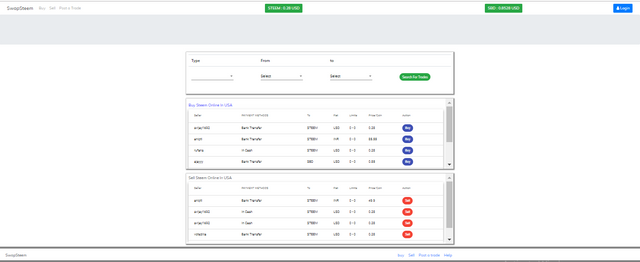
Step 2 :. If you are familiar with the whole login process, you could directly skip to Step 4. But don't worry if you aren't, we are here to help. After you have clicked on the button, you would be redirected to another web page, which looks similar when compared to the following.
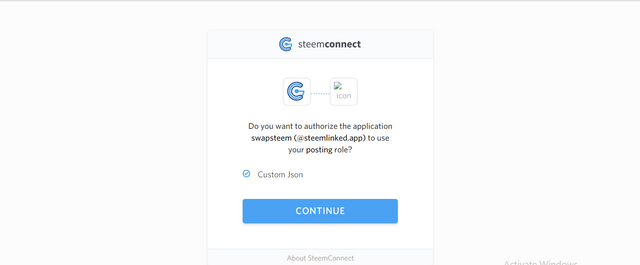
The circled box should be displaying the logo of SwapSteem. (Oh yes, you would need to have a Steemit account beforehand! Register here!) The authorization permissions requested by SwapSteem would also be listed there as well, please make sure you have read all the terms and only proceed if you agree with the said authorization.
Also, do note that your browser address bar should be utilizing v2.steemconnect (learn more about v2.steemconnect here!) and the protocol of https (learn more about https protocol here!). It is crucial to double check because at SwapSteem, we truly value your account security.
Step 3 : Once you have press 'continue', you would be redirected to one of the following web pages, depending on whether you've logged in your Steemit account on your browser. Once you have arrived at these pages, just either click on your account or enter your account details. Poof, and you are now logged in to our SwapSteem platform!
Step 4 : Welcome to the SwapSteem!
You could first notice that your uppermost right corner has a 'logout' which indicates that you have successfully logged in. In order to proceed to sell some STEEM or SBD, you can simply click on "Sell" button on the listings given at the home page, or find all listings to Sell by clicking at 'Sell' link in the top nav bar.
Step 5 : You will greeted by the following page if you click the Sell Menu.
The page will list all the available advertisements which were published by the prospective buyers. The list will clearly show the name of the buyer, accepted payment methods, specified type of coins, prices and the limits. If you're unsure how you would like to pay, you could simply surf through the list and look for any potential trade.
However, you could also specify some of your requirements to better narrow down the searches. Notice that there are four blank spaces on the page, 'Type', 'From' and 'To'. You could utilize this search space to filter the trade listings as per your requirements.
Step 6 : It could be daunting to be overwhelmed by a huge lists of advertisements. However, generally, it is always advisable and recommended to choose a buyer with a good reputation score and active blog on steemit.
Simply click on the 'Sell' button at the same row with the buyer's name if you agreed with the basic information listed.
Step 7 : After you have clicked on the 'Sell' button on a trade you wish to make after you agree with the price, you would be redirected to another page which has a lot more other information regarding the listing. Always remember to read through the terms of the trade listed by the seller and make sure that you agreed wholly with all the conditions. You could decide whether you would like to proceed to the trade or otherwise.
An example is shown below, supposingly we have chosen listing by 'aneilpatel' and we would like to sell some 0.001 STEEM to him.
To start the trade, fill in the 'coin' empty bar with the desired amount of cryptocurrencies you preferred and 'fiat' empty bar with amount of fiat currencies you would like to pay.Also you need to provide your payment details as per the the payment method. In this case, we need to provide Bank account details because the payment method for the Buy listing was Bank Transfer.
You could of course, use any value which you deemed as appropriate for you but please DO NOT trade more than 1 STEEM/SBD if you are just testing. Click on the 'create order' after you have done inputting the trade amount.
Step 8 : After you have successfully created a Sell order, you would be redirected to the 'Order' page for that order.
You will need to transfer the STEEM/SBD into an Escrow via the Tansfer Escrow button. There is a deadline of 2 hours from order creation for you to initiate the escrow txn. If The Ecsrow transfer is not initiated within the deadline, the order will be automatically canceled.
Please be well noticed that the escrow transfer fees would be bore by You. Currently, all trades would have a flat 0.001 STEEM fee for testing purpose.
Step 9 : Once the You have transferred funds to escrow, You need approve to wait for the Buyer to approve the escrow.
There is a deadline of 2 hours from order creation for you to initiate the escrow txn. If The Ecsrow transfer is not initiated within the deadline, the order will be automatically canceled.
After Succesfully approval from the Buyer, you'll be redirected to the order page where you'll see a message to wait for agent approval as shown below. The agent, in this case @swapsteem needs to confirm the escrow within the specified timeline in order to proceed with the trade. Please wait for the agent to approve the transaction.
Step 10 : The agent (@swapsteem) would have to approve the escrow as well after comfirming the transactions from both you and the buyer. Once the Agent has confirmed the escrow, you will see a page as shown below:
Now, it's time for the Buyer to complete the payment in fiat. It should be done using the method specified. Once notified by the buyer after he has completed the payment and marked the payment as done.
Step 11 : The whole process will be completed once the fiat payment is verified by you and then You will need to release the STEEM or SBD to the Buyer via an escrow release transaction. If you dont get the fiat funds even after confirmation of payment from buyer within the timeline, you can raise a dispute after 6 hours of payment confirmation to have the case handled by the agent.
If you have recieved the fiat, please click on Release Escrow to relase the STEEM/SBD to the buyer as Shown below :
The Procedure to raise and solve a dispute will be explained in a separte tutorial in detail.
Step 12 : If you have Released the Escrow and the Seller has recieved the STEEM/SBD, You will need to review the Buyer for the trade with a rating and an optional text review that will be visible in your profile.
Please review the Seller and Click on Submit. You will see a message saying your trade has been completed. You can now check your wallet on steemit or any website for reciept of funds.
Congratulations! You have successfully sold STEEM/SBD for fiat on Swapsteem! Aint that cool?
Curriculum
- How to Post a Trade Listing On Swapsteem
- A 12 Step Guide on How to Buy STEEM/SBD for Fiat on Swapsteem
- More Tutorials coming soon.
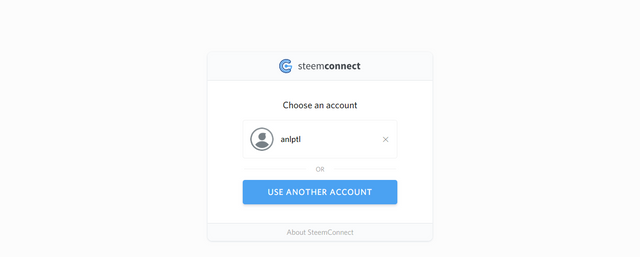
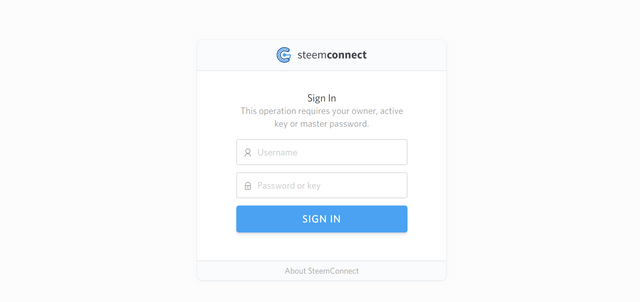
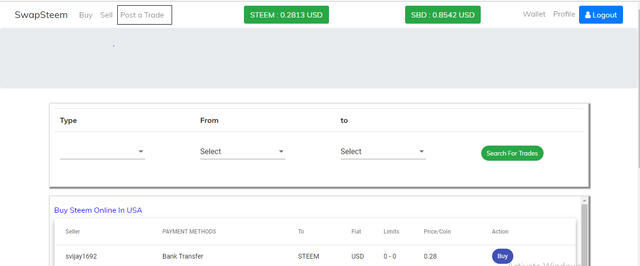
Thank you for your contribution @swapsteem.
Very interesting and very useful content for all the users of the steemit community.
Your official website is a bit slow to load the first time, improve the perfomance of your site so users don't think the site doesn't work.
We suggest you put some results in GIFS so you don't have to use multiple images about the process.
In relation to banks, in which countries does it work? Do you have any agreement with any specific bank?
I really enjoyed your project! Good job.
Your contribution has been evaluated according to Utopian policies and guidelines, as well as a predefined set of questions pertaining to the category.
To view those questions and the relevant answers related to your post, click here.
Need help? Chat with us on Discord.
[utopian-moderator]
Thank you for your review, @portugalcoin! Keep up the good work!
Hi @swapsteem!
Your post was upvoted by @steem-ua, new Steem dApp, using UserAuthority for algorithmic post curation!
Your post is eligible for our upvote, thanks to our collaboration with @utopian-io!
Feel free to join our @steem-ua Discord server
Hey, @swapsteem!
Thanks for contributing on Utopian.
We’re already looking forward to your next contribution!
Get higher incentives and support Utopian.io!
Simply set @utopian.pay as a 5% (or higher) payout beneficiary on your contribution post (via SteemPlus or Steeditor).
Want to chat? Join us on Discord https://discord.gg/h52nFrV.
Vote for Utopian Witness!