Tutorial: How to Install and Use TOR Network on Firefox and Chrome - Ubuntu
I have written a blog post about the Tor browser and the Tor network before, you can read it by clicking on the one of links below:
Or
But today, I will show you how to install and access the Tor network using Firefox and Chrome browsers on the Ubuntu OS.
The Setup process
1- Open the Ctrl + Alt + T terminal and execute the following command:
sudo apt-get install tor
2- Execute the following command to run the Tor service (you only need to do this once):
sudo service tor restart
3- The installation process has completed.
How to access the Tor Network using Firefox
1- First, install this extension (FoxyProxy Standard)
2- Then, go to Preference on Firefox.

3- Go to the Proxies tab.
4- Press Edit Selection.
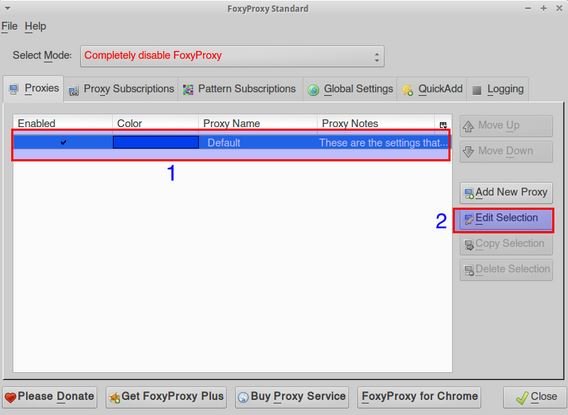
5- Apply the following settings:
- In the Host or IP Address box, type 127.0.0.1
- In the Port box, type 9050
- Put a check mark on SOCKS proxy
- Press OK
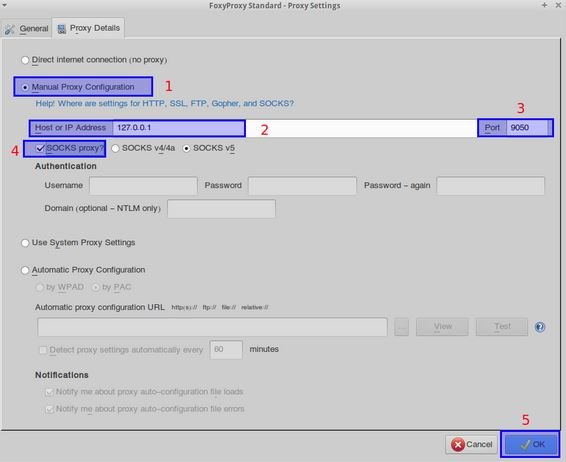
6- Click on the Add-on in the top bar (in the form of a fox), then choose Use Proxy Default for all URLs:
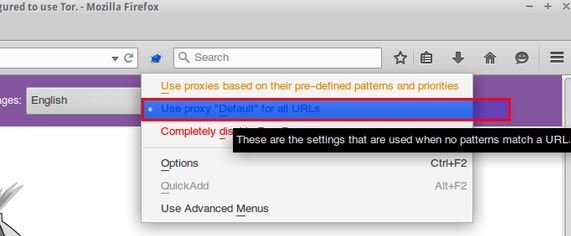
7- Now, you are done, and ready to access the Tor Network.
Note: If you want to get disconnected from the proxy, press Completely disable FoxyProxy:
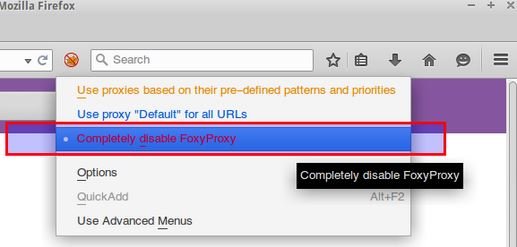
How to access the Tor Network using Chrome
1- Install this Add-on FoxyProxy Standard
2- After the installation of the Add-on, go to the Preferences.
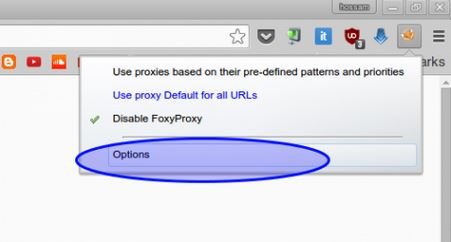
3- Go to the Proxies tab.
4- Press Edit Selection.
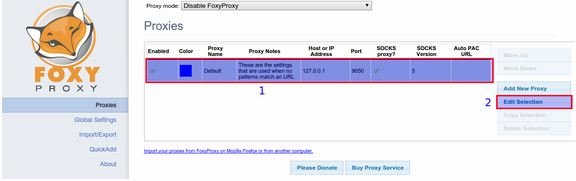
5- Apply the following settings:
- In the Host or IP Address box, type 127.0.0.1
- In the Port box, type 9050
- Put a check mark SOCKS proxy.
- Press OK.
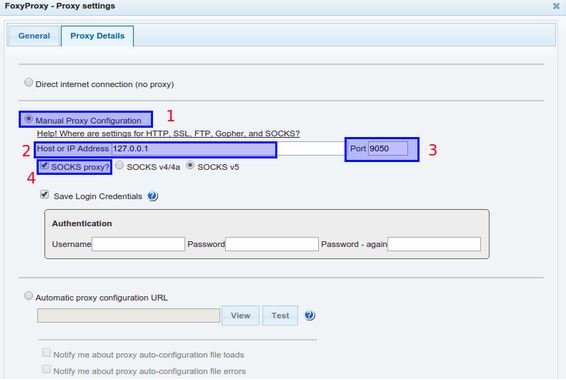
6- Click on the Add-on in the top bar (in the form of a fox), then choose Use Proxy Default for all URLs.
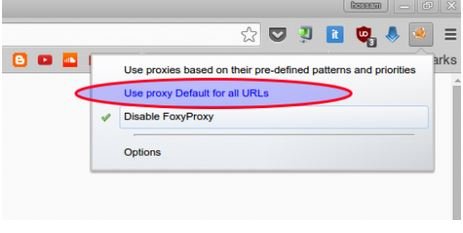
7- We are done here.
How do I check if I'm already connected to the Tor Network?
- Access this website (https://check.torproject.org/). If you see the following message, you are not connected:
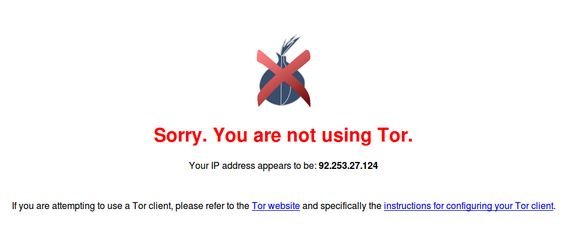
If the following message appears, it means that you are connected successfully:
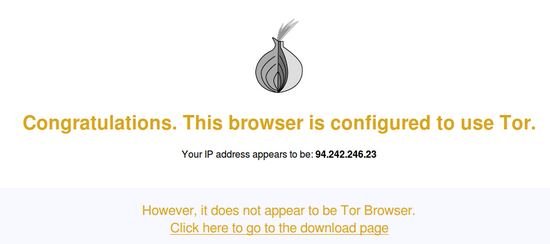
Thank you for reading, and good luck
Posted on Utopian.io - Rewarding Open Source Contributors

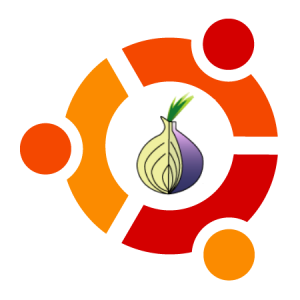

Congratulations @steemtimes! You have completed some achievement on Steemit and have been rewarded with new badge(s) :
Click on any badge to view your own Board of Honor on SteemitBoard.
For more information about SteemitBoard, click here
If you no longer want to receive notifications, reply to this comment with the word
STOPThank you for the contribution. It has been approved.
You can contact us on Discord.
[utopian-moderator]
Hey @steemtimes I am @utopian-io. I have just upvoted you!
Achievements
Suggestions
Get Noticed!
Community-Driven Witness!
I am the first and only Steem Community-Driven Witness. Participate on Discord. Lets GROW TOGETHER!
Up-vote this comment to grow my power and help Open Source contributions like this one. Want to chat? Join me on Discord https://discord.gg/Pc8HG9x
Hello @steemtime, your contribution has been hidden from the feeds as it was found that the repository does not contain the program codes. (Not open source)
You can contact us on Discord.
[utopian-moderator]