Three techniques to help streamline the approval process on the @SteemFlagRewards Discord server.
Abuse Category:
Utopian-io and Antiabuse
Summary:
Three techniques to help moderators simplify high volumes of flag comment approvals. I hope this helps moderators avoid the mouse and use the keyboard a little more. We use our hands a lot already.
Let's prevent Carpal Tunnel Syndrome.
Post body:
These techniques are being presented in my recommended order.
Technique 1.
Start anywhere in the @steemflagrewards server and select any channel.
Hold the option button on your keyboard while pressing the up or down arrow keys to move faster between channels.
Use this to avoid the mouse while skipping around within the server's channels. If the next channel you want is four channels away, press the up or down arrow four times to get there.
(This applies to all Discord servers.)
Technique 2.
Click on the little happy face with a "+" symbol looking icon to add an emoji and then quickly press enter to select and add the last/most used emoji.
This screen will appear:
Experiment with different numbers and letters to reveal the emoji you want.
Yes, the emojis are important to stay organized. Emojis are not just for introverts anymore. The emojis mark links that have approval. This allows the next moderator to see where in the mentions list to start.
Technique 3.
On Mac you can press the first letter of the double press/alt click menu and it will select that action.
I press letter "c" and then "enter" quickly after the menu appears to select "Copy Link Address." (See the second image below.)
This avoids three unnecessary moves.
This avoids moving the mouse cursor down, clicking to copy, and also moving your hand away from the mouse.
It adds up.
Put the three techniques together and you will be faster at managing large quantities of approvals.
These techniques are from a Mac keyboard and track pad perspective. For other keyboards, look for "Alt" in place of the "option" button. Also find your own quick way to reveal the "right-click" or alt shortcut menu.
YES, this some micro managing sh!t, but when tedium kicks in, you want to avoid unnecessary movements.
With these techniques I create a sequence of movements that avoid the mouse movement as much as possible. I can actually do one approval while only moving the mouse once and with one click to complete an approval. The rest is on keyboard. This sequence can be repeated like playing piano or typing a specific sentence over and over. One will even hear a keyboard rhyme after you get into a flow/groove.
Is this basic data entry? Whatever, I hate the mouse because it hurts. Track pads are my favorite, but it hurts our finger after a while, right? (NO! Not for gaming. WASD for ever baby!)
Why so fast?
All this talk about going fast, but we don't neglect quality control. Flag comment approval requires the ability to quickly verify the validity of the proposed violation and comment. We check for quality and accuracy while approving flag comments.
Sometimes, many "Follow on flag" comments appear (especially from FlagTrail). Mods already know that the parent comment (flag tail) has an approval comment.
Mods know that everything coming in from numlock and capslock is comment spam. Veteran flag fighters have earned trust. It all gets checked eventually.
HELP:
There is a button that reveals a short list of discord key board shortcuts... but i forgot what that button is... Technique 2 would be different if we knew what that one emoji button was.
Thanks for reading have a nice... what?
You thought the approval process was an automated process?
Nope.
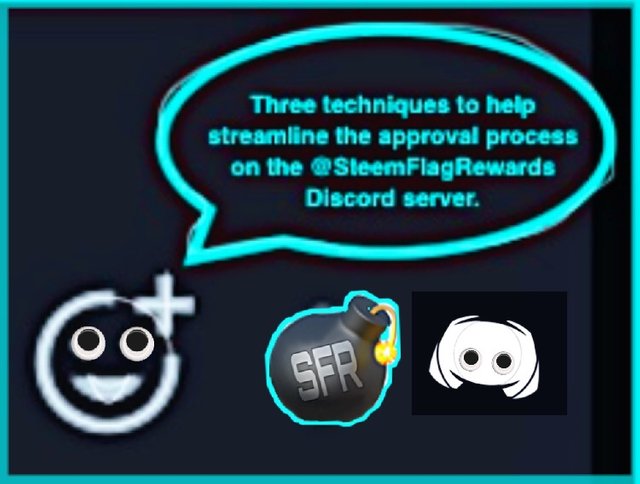
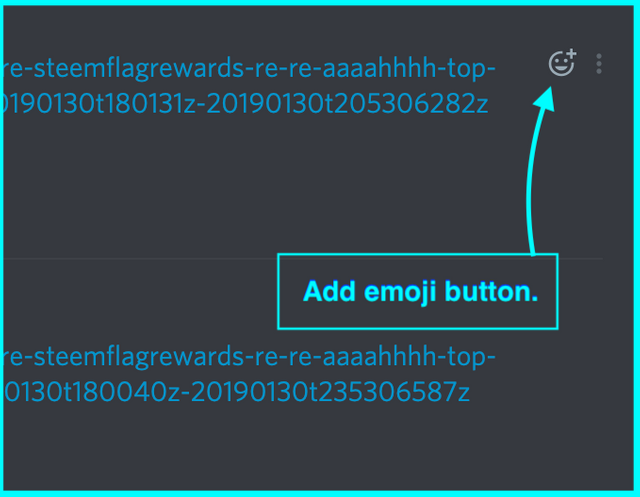
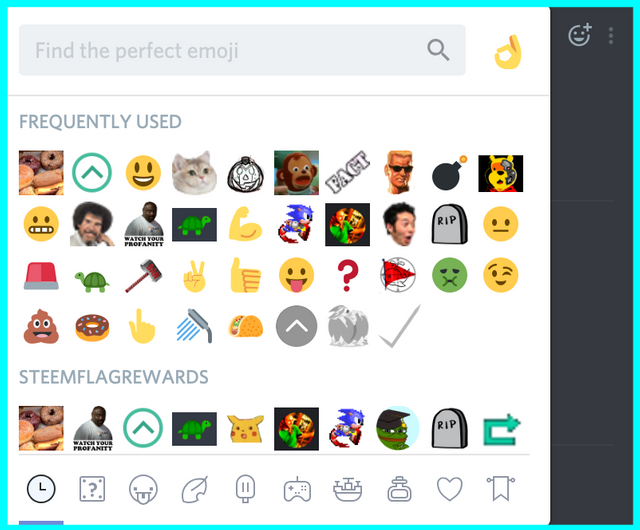
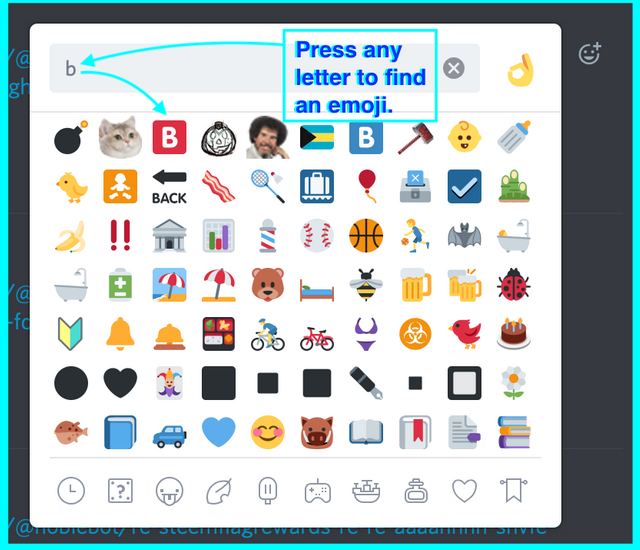
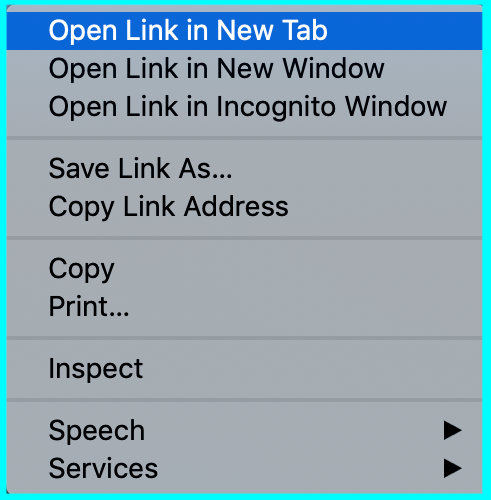
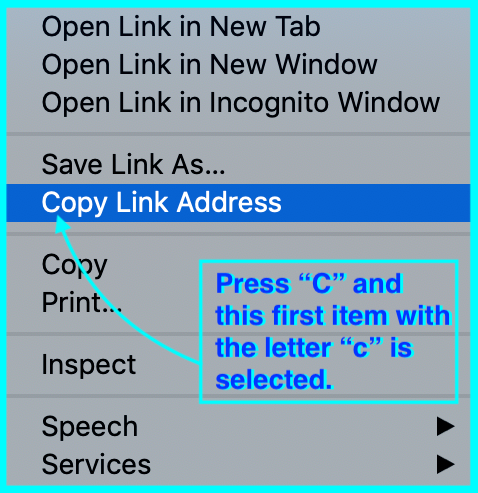

Thank you @steemseph for submitting a Utopian-io antiabuse contribution.
We really appreciate your efforts posting to the antiabuse category. Your posts are always a fun read.
It is a good idea to show people how to use Discord shortcuts. I wonder if it works for many other browsers? I tried it on my computer. I have Mozilla Firefox Version 65.0. When I use the short cuts you gave I get a much different result?
However your post looks great and scored well. One thing thing I would recommend would be to tell how you found the short cuts.
Your contribution has been evaluated according to Utopian policies and guidelines, as well as a predefined set of questions pertaining to the category.
To view those questions and the relevant answers related to your post, click here.
Need help? Chat with us on Discord.
[utopian-moderator]
Thank you for your review, @iamstan! Keep up the good work!
Holding down option button and using the arrow keys while trying does fun stuff too.
For other browsers? I use tab and space bar a lot, but your saying that the buttons I suggested here are different on Firefox... I see... probably other stuff. I should have mentioned the type of browser I was using.
I’ll trust the approach I offer here inspires moderators to explore variations, like holding the shift key with the option button and the arrows. Hmm... maybe a part two is in order... maybe... just maybe 🐢
Thanks for your review @iamstan
Posted using Partiko iOS
These are nice little manual methods to follow before automatic or built-in shortcuts are in place.
Built-in emoji shortcuts? I can’t wait.
I’m still really happy about the new GIF button.
Posted using Partiko iOS
Haha, it's long overdue.
Hey, @steemseph!
Thanks for contributing on Utopian.
We’re already looking forward to your next contribution!
Get higher incentives and support Utopian.io!
Simply set @utopian.pay as a 5% (or higher) payout beneficiary on your contribution post (via SteemPlus or Steeditor).
Want to chat? Join us on Discord https://discord.gg/h52nFrV.
Vote for Utopian Witness!
Your welcome and thank you for having an anti-abuse initiative/category!
By the way, I just added Utopian as a witness! 🐢
Posted using Partiko iOS