SteemPlus 2.2 : Direct transfer to user
In this commit, I have just pushed a new update to SteemPlus that allows direct transfers (SBD/STEEM) from any user page on Steemit!
I have just pushed the update on the Chrome Store, it should be live within one hour.
New Feature
I had that idea for the while now, I should have implemented it already but once again @wehmoen suggested it to me and as usual I give higher priorities to requests.
Everytime I am about to make a big transfer, I am afraid of misspelling the receiving account and waste my money. That's why I think that this new feature is much needed. It was already present on Busy but now you will get it on Steemit as well via SteemPlus ;)
So let's say I am connected on SteemPlus with my @stoodkev account and want to transfer STEEM or SBD to @steem-plus, I will simply navigate to @steem-plus account and click Transfer To :
A popup opens and you can chose simply the amount you want to send, and type a memo.
You will also get a reminder of your current balance.
You will be redirected via SteemConnect to authorize the transaction:
Done! Simple, right?
Overview of features
Available on Steemit and Busy
- Voting slider for minnows (you do not need to vote at 100% anymore!)
- True value of your account on your wallet (calculated with current SBD and STEEM market prices)
- Delegation button in your wallet (with list of delegatees and undelegate button)
- One click switch between Steemit and Busy (Shift+Alt+B) and Steemit and Steemd (Ctrl+Alt+D)
Available on Steemit (and mspsteem)
- Feed+ : Filter your feed by tags, resteems (hide, show, blacklist, whitelist), reputation and sort it by upvotes/date/payout
- STEEM/USD and SBD/USD values in the user dropdown
- Option to add beneficiaries to your post (you can say that 10% of your post payout will go to one of your friends for example)
- Cool badges on user profiles show their rank: Plankton, Minnow, Dolphin, Orca and Whales
- Direct transfer to users
Detailed features
Login via SteemConnect
Before accessing the SteemPlus features, you first need to connect using SteemConnect v2. SteemConnect is very safe and is the standard way to give access to Steem Apps.


Simply click the gray SteemPlus logo and it will start the login via SteemConnect. Follow the instructions and add your private key. Once done you will be redirect to the page you were before and see that the SteemPlus logo has turned blue:
Congratulations! You now have access to all the features!
Dropdown
Adding two new functions to the user dropdown on Steemit:
- Direct access to Market
- Base price from the blockchain
- STEEM/USD price (Coinmarket API)
- SBD/USD price (Cryptonator API)
One click switch
Pass from a page on Steemit to the exact same page on Busy with (Shift+Alt+B), or from Busy to Steemit with the same shortcut.
Between Steemit and Steemd, use (Shift+Alt+D).
Voting slider for Minnows
To access the voting slider, click on the popup and go to Upvote tab, make sure the url corresponds to what you want to upvote and click Upvote. For a comment, first click on the date to change the URL.
From the same popup you can also access the options to turn on and off the features.
True account value
On both Steemit and Busy, you can check the true value of your account (based on current value of SBD and Steem rather than an average).
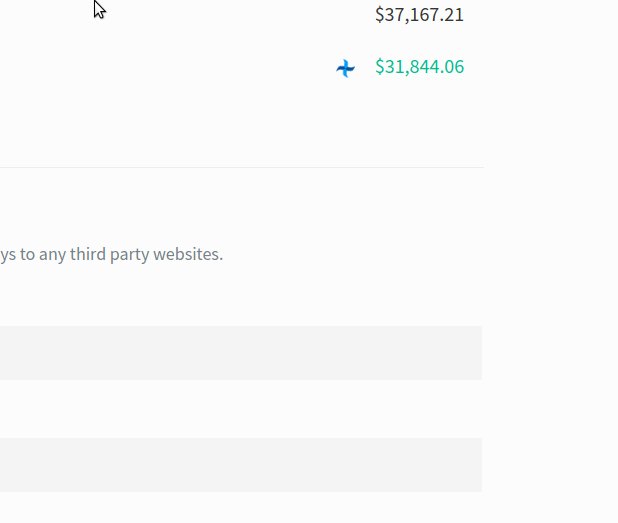
Delegation button
You can find the delegation button in both Steemit and Busy wallets:
Simply fill the form and you will be redirected via SteemConnect to confirm. Note that you can undelegate directly from there and see who are your delegatees. If you undelegate, you won't be able to use your previously delegated SP during 7 days.
Beneficiaries
On Steemit you can now add beneficiaries to your posts and decide which percentage of your post they will receive.
Note the following:
- Beneficiaries rewards will be perceived on SP only
- @steem-plus will get a 5% reward
- You cannot exceed 100% obviously
- You cannot exceed 6 beneficiaries
Badges
Wanna see what your Steem rank is, as well as others ? The badges are here for you!
You can chose between the ones above and those from this serie:FeedPlus
I kept the best for the end!
Filter and sort your feed at will with Feed+
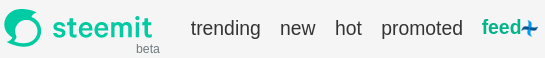
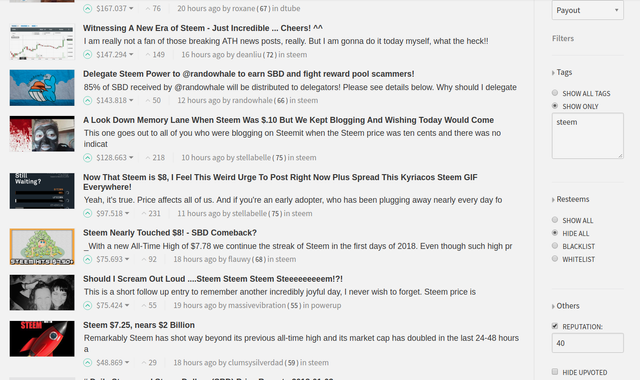
How to install
On Chrome
If you're using Chrome, it's very straightforward, you just have to install SteemPlus from the Chrome Store here and enjoy!
On Opera
- Add and install the Download Chrome Extension from the Opera add-ons gallery.
- Select Add to Opera in here.
- Accept the disclaimer.
- You'll be shown the extension manager page, select Install in front of SteemPlus.
- Enjoy!
On Firefox
- Install Chrome Store Foxified.
- Select Add to Firefox in here.
- If you wish to install the add-on permanently, you need to login to addons.mozilla.org and have your cookies enabled!
SteemPlus is opensource and available on Github here.
Contribute
On Utopian.io
I encourage all of you to participate to the development of SteemPlus, either by your ideas or your technical help, depending on your background. For this, you can use the awesome Utopian.io platform, that rewards contribution to opensource projects.
Future work :
- Add missing features to Busy
- Take and fix buggy Steemit More Info features
Hope this helps!
I am working on SteemPlus on my free time because I think it can make Steemit/Busy better by adding some features. If you like my work, please upvote and resteem so that I can keep doing what I'm doing. Thank you ;)
@stoodkev for @steem-plus
Powered by @adsactly
Powered by @utopian-io
Posted on Utopian.io - Rewarding Open Source Contributors
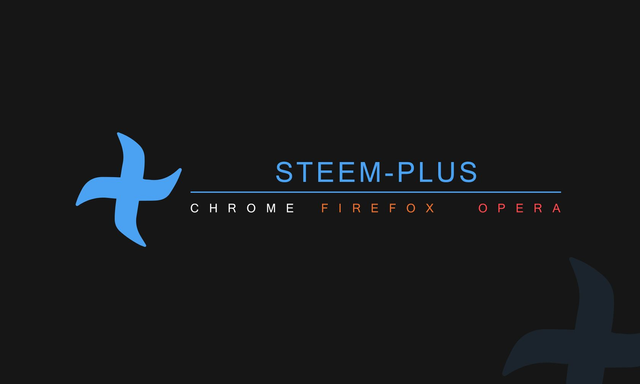
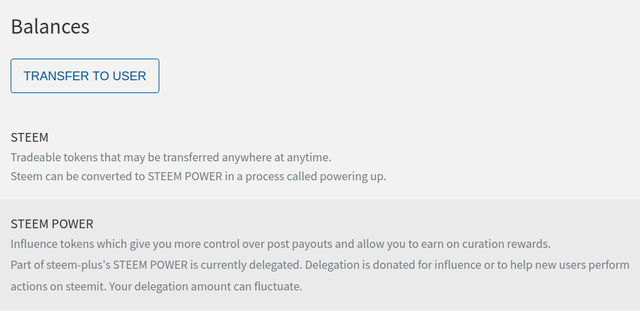
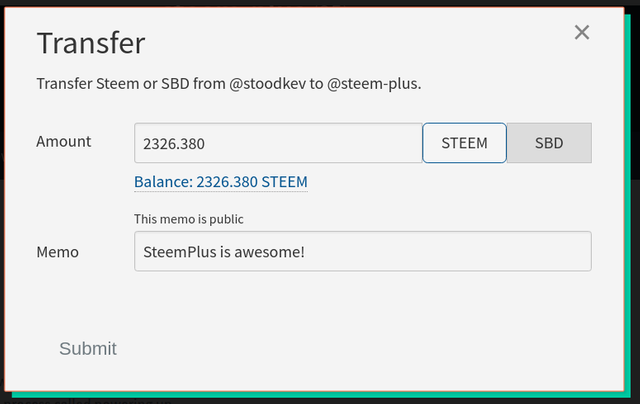
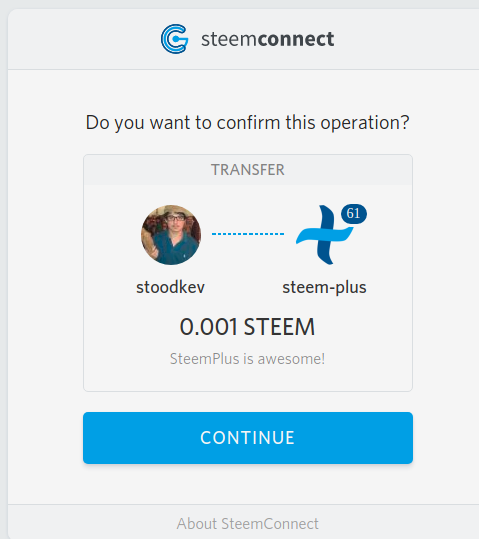

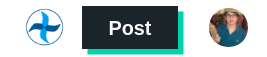
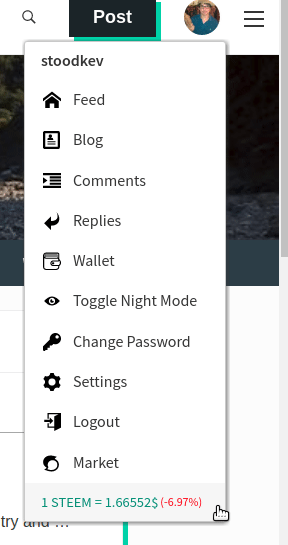
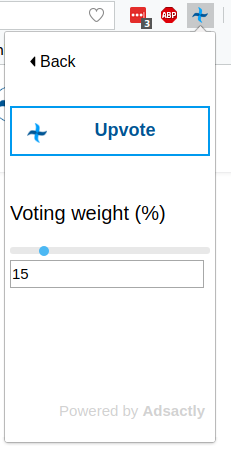
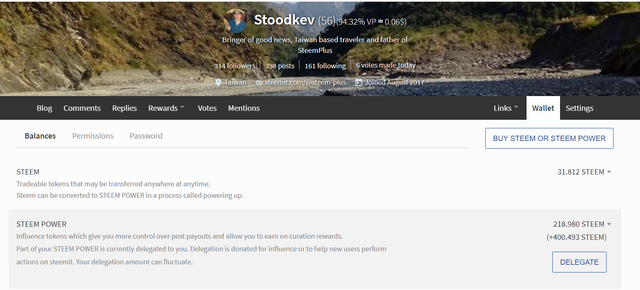
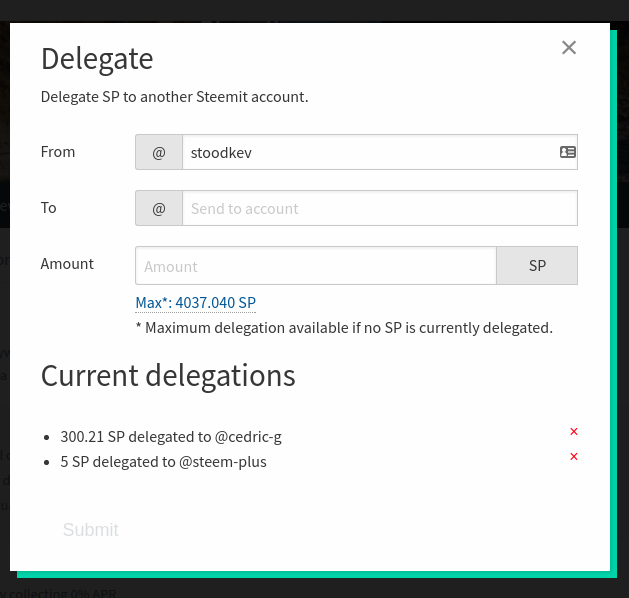
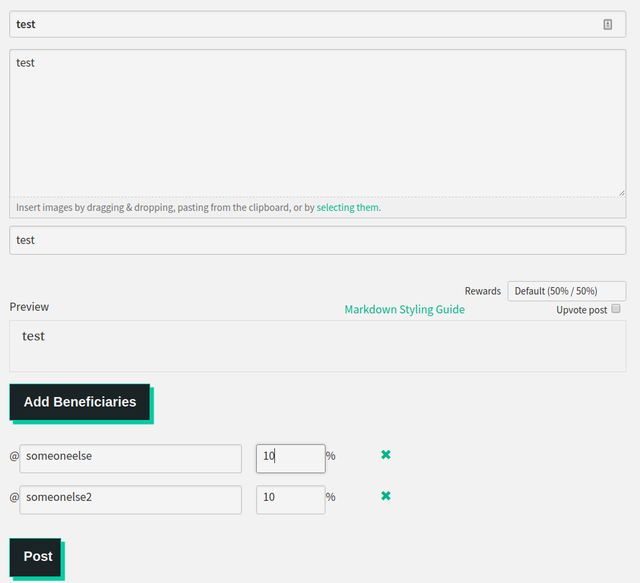



Thank you for the contribution. It has been approved.
Do we get list of users in which I have transferred before like Steemit?
You can contact us on Discord.
[utopian-moderator]
Nop you can still access this feature on the normal Steemit interface, it adds this button on OTHER users profiles in order to make a direct transfer to them =)
@steem-plus, I have bookmarked your posts... I wonder how will I undelegate Steem Power? I also forgot to whom I delegated it. I am always out of steem power since I have auto upvote on some posts. Need help. Let me know?
Hi, I ve updated the delegation function about a month ago and there is now a list of your delegatees and you can directly undelegate from there ;)
Undelegating actually means delegating 0SP.
I am still new to steemit so i dont understand things like algorithm wise.. I was reading articles when i find your article.. I will try yout advice via laptop later. Thank you
No problem, info here
Wow , amazing i just found about utopian and it is also awesome too
Yep, Utopian changed my life =)
I think it will change mine too🤔
Great update. Excited to see new updates on steemit.
Thanks!
Thank you for your work. I love this add-on! Steem on!
You re welcome! Will do!
You've got a
1UP!We are building the first automated hivemind voting system with a new voting button where you can give 1UP's to up to ten new contributions each day and receive high curation rewards while following the trail.
1UP for better posts and high curation rewards.1UP is neither organized nor endorsed by Utopian.io!
As always a wonderful job. It would be great to have the option to see the mentions that have been made to us. Another idea is to add the option to follow the votes of another account that interests us. The current options ask for the posting key and that is a mess.
kunting, see your telegram for my messages to you. thanks! :)
good to know article.
retweetet...yes
Mahalo @steemplus , I just downloaded it! :) I'm looking forward to using SteemPlus