TrebleShot App: your gateway to sharing file through available connections
There are two options that generally come in mind when one is in need of sharing a file between two mobile devices. One of these options is to do so via Bluetooth network while the other option is using cellular data network. As good as these options seem, however, they have their limitations.
In the case of Bluetooth, speed is the important limiting factor in its usability. In a situation you are to share a small sized file, Bluetooth can suffice. But when the file you want to send is pretty huge, then you'll surely need something faster. With respect to cellular data network, it could happen that you want to share some urgent document with your friend but couldn't because you're out of active subscription or data network coverage. Again, it's not every type of file that the aforementioned routes can support. For instance, none of them can support mobile app transfer from one mobile phone to another.

source
This is where technological innovation comes in to solve the problem via introduction of sharing apps that utilize WiFi Hotspot to enable faster sharing of files. The introduction of the first ever sharing app was greeted with such massive success that, today, we have a whole lot of them to choose from. In this article, however, I will be reviewing one of such file sharing applications called TrebleShot app, which I use for file sharing operation.
What's TrebleShot app?
From the introduction so far, I want to believe you already have an idea of what this app is all about. It is simply a file sharing app that makes sending of files to seem like breeze. The term "breeze" as used in this context is meant to underscore file transfer without difficulty as a result of doing so via apps like TrebleShot. Other examples of similar file sharing apps include Xender, ShareIt, Zapya, etc.
It's amazing features
TrebleShot app has been very helpful to me in terms of not incurring mobile carrier data charges when I transfer files. This is because TrebleShot app doesn't require data usage and internet to work. You don't have to use USB cables and memory sticks to use the app. There are multiple options through which you can make wireless connection between devices and transfer files, including:
- Setting up hotspot
- Using existing networks
- Scanning QR Code
- Entering IP Address
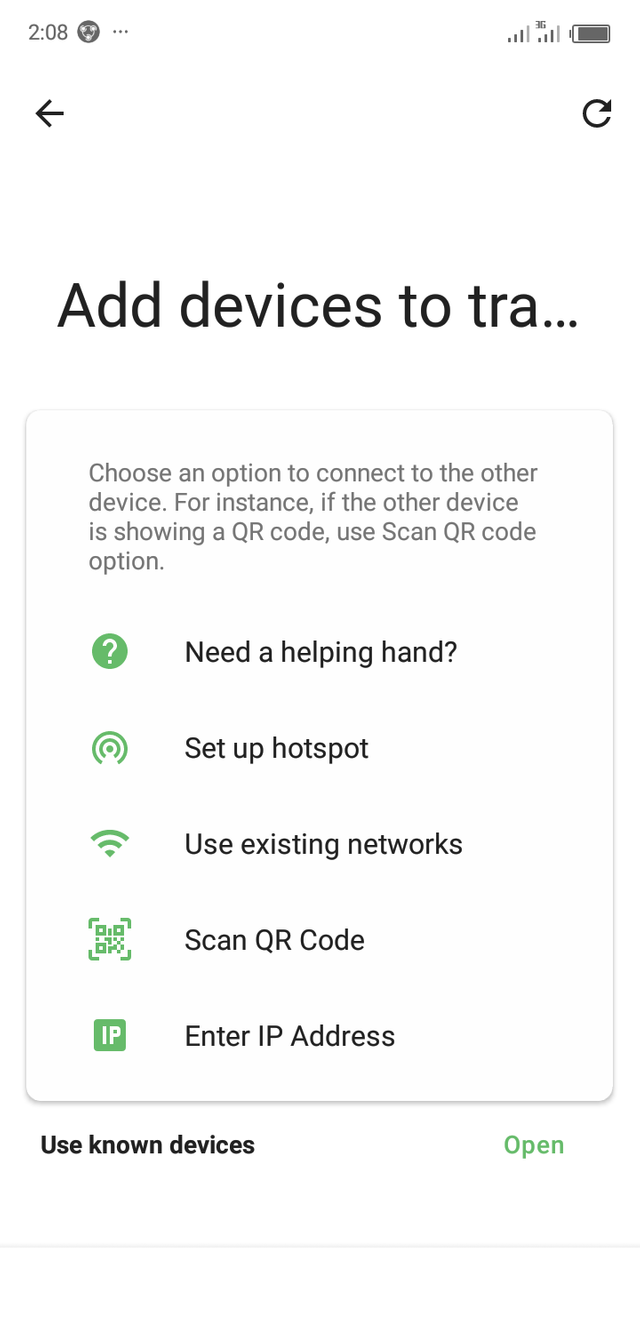
It's a commendable initiative on the part of the lead developer to have built these alternative routes of file transfer. With such flexibility in place, it will never happen that you are unable to transfer files through a particular route due to a bug as you can easily use another means. And that's truly amazing as none of these routes requires internet data to work. You can imagine the amount of money this saves. It's simply incredible!
Talk about easy transfer of all kinds of files such as photos, music, text-notes and even apps via a hotspot created by the phone, talk about TrebleShot! This is among the main features it enables with great ease. Again, there is no limit on the size of file you can transfer as TrebleShot supports the transfer of both small files and large files alike. And the speed with which it effects file transfer, irrespective of the file size, is something that is truly incomparable with transfer via Bluetooth and others. However, you need to install TrebleShot in the mobile devices involved to be able to make wireless connection and move files.
TrebleShot app interface is very simple to comprehend by even novice users. It's functions are self-explanatory, intuitive, young and fun to play with. You can easily set your profile photo as well as give your phone a name you're known with, which makes it easy for your friends to recognise you. The experience of file sharing thus becomes a social experience, which is what it is after all. To set your photo, just swipe a finger across the screen from left to right and tap on the region shown with the arrow below. Input your name and tap again to upload your photo.
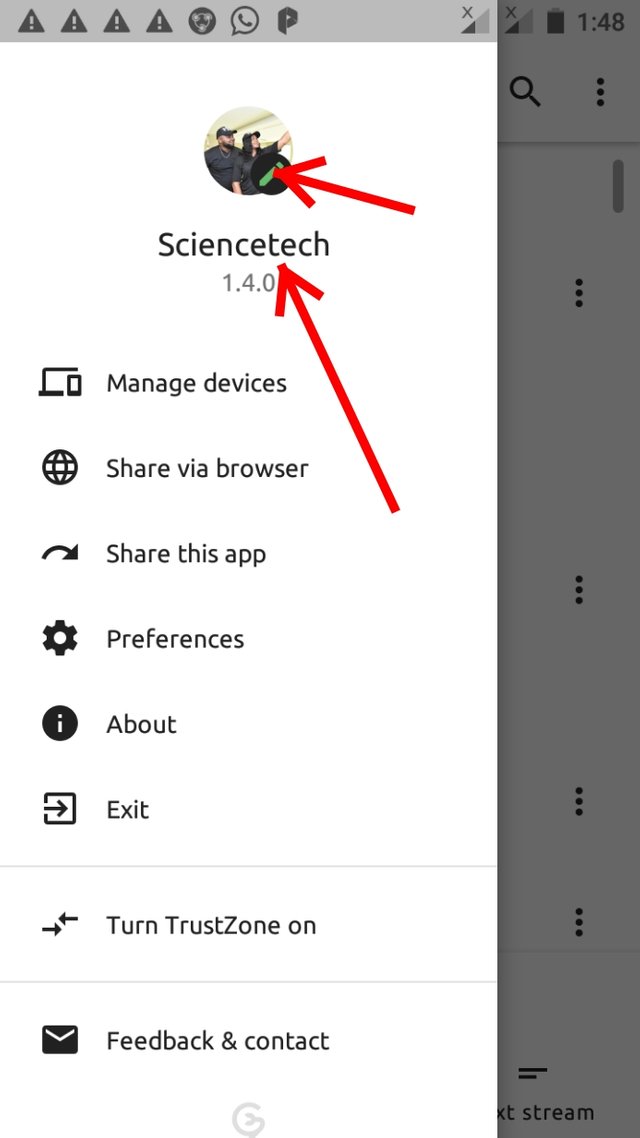
With TrebleShot app, you can pause file transfer midway, resume and reconnect transfers again. This particular feature is one of its kind. There is no other sharing app, open source or not, that currently supports this. You can also share data between multiple devices at the same time using TrebleShot app. This is unlike what's obtained in most other similar apps where one can only share data between two devices at a time. So, using TrebleShot app actually speed things up where there are multiple devices to share data with. And that's truly time-saving.
The versatility of TrebleShot app is second to none. Other than its primary file sharing function, it supports note-taking activities. In this sense, it can serve as your e-jotter or a very concise means to take down note during lectures. The beauty of this is the note so taken can be copied to clipboard and pasted elsewhere outside the app, saved within TrebleShot app or be shared with other apps. At the moment and as far as I know, this great feature is possible only with TrebleShot app as I am yet to find it in other sister apps.
To use the app as a means of taking note, open the app and click on "Text stream" tab. Then click on the "pen-shaped icon" and you will be taken to the editor page for you to start writing. See the images below.

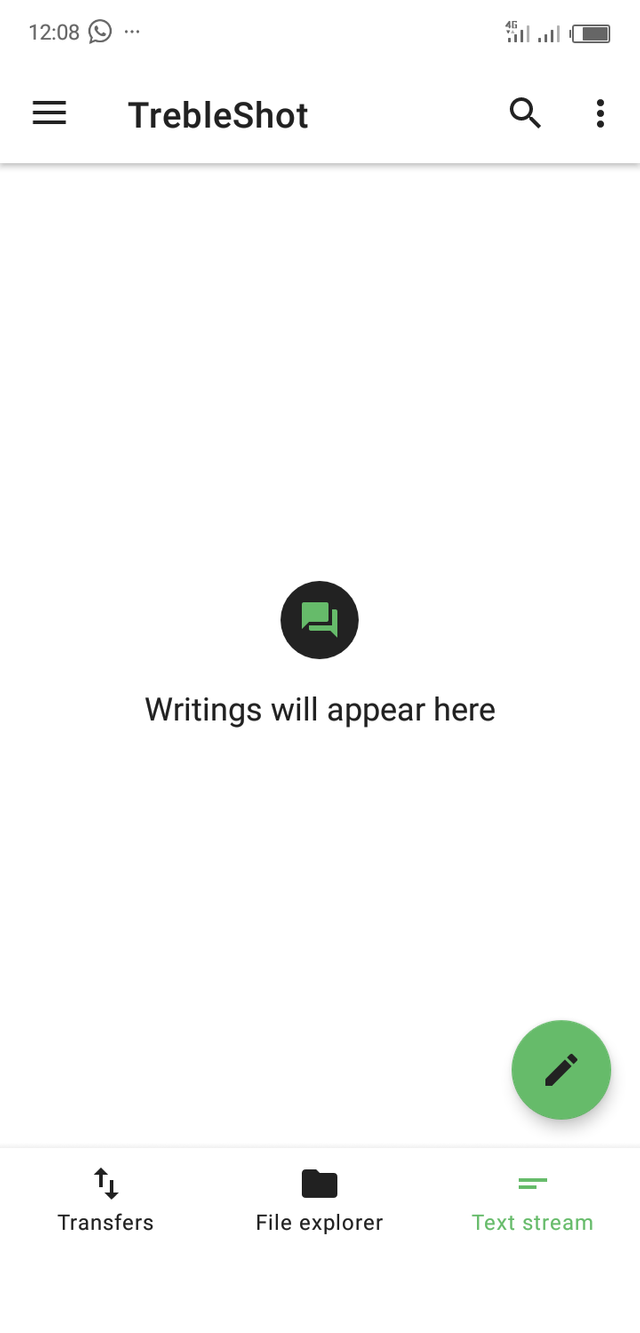
How to transfer data between devices
Transferring data between devices is pretty easy with TrebleShot app. As I had said earlier on, for this to be possible, you need to, first and foremost, install TrebleShot app in the devices involved. Then open the app on the two devices you are going to exchange the data with. On the app page of the phone sending the data, click on "Send" icon, and click on "Receive" icon on the app page of the phone receiving the data. This should take you to page where you will be required to make your choice of the file to be transferred.
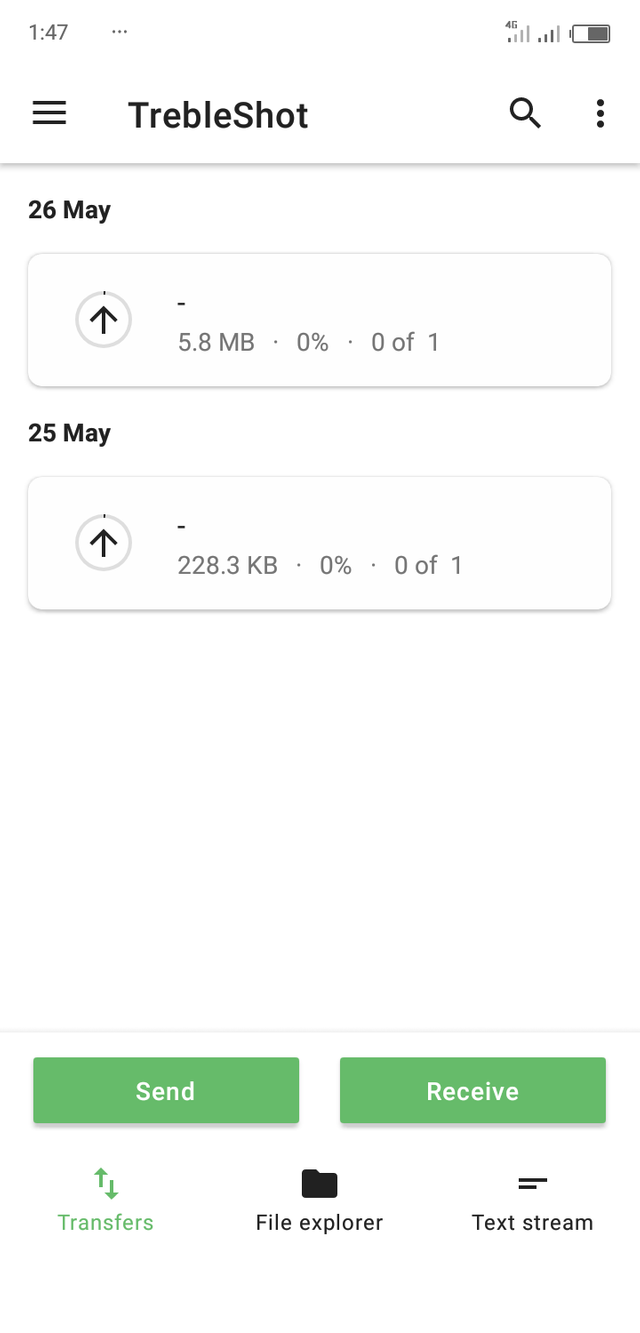
After that, proceed forward and a page would prompt up with several connection options. From these options, you're to select one with which to connect to the other device. You can choose to set up Wi-Fi hot-spot, use existing networks, scan QR Code or via IP Addresses. Any of the listed options you wish to use will be able to establish a connection between the devices. And you will be able to transfer files seamlessly within split of a second.
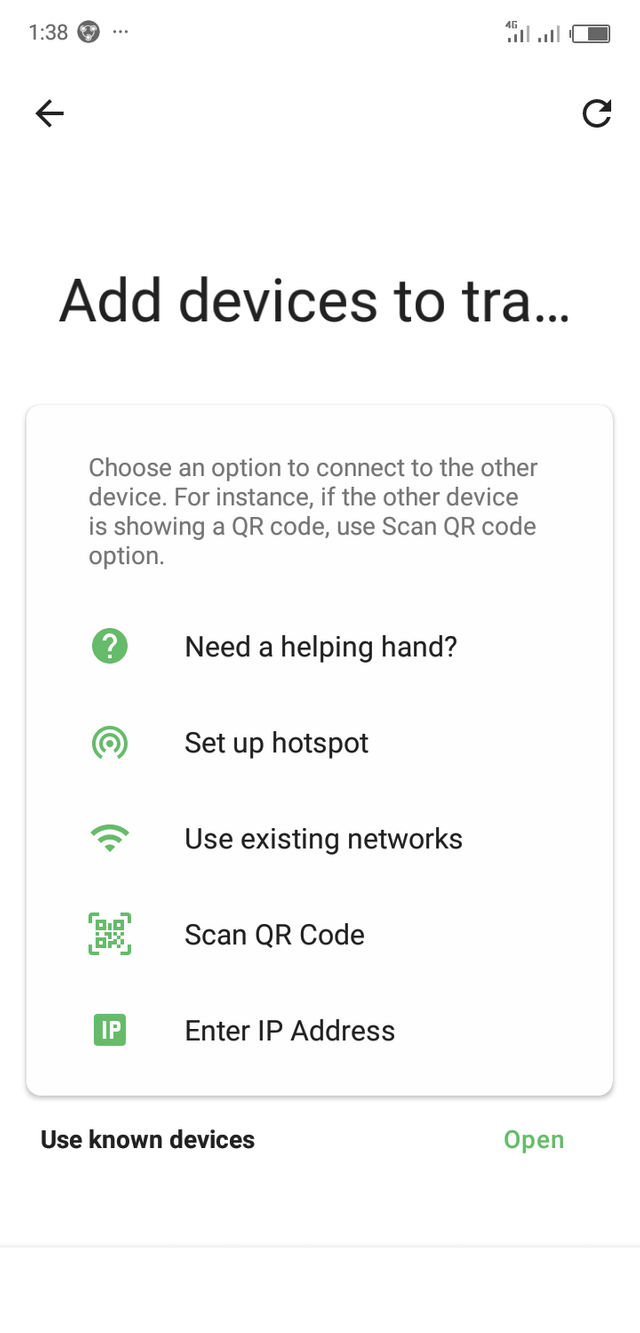
I use this means of file transfer whenever I got a new phone and wish to move my data and apps from the old phone to the new one. It's a very time saving process, thanks goodness!
Understanding TrebleShot's Trustzone
TrustZone is another feature of TrebleShot app that I like to use so much. It is used when you don't want to be prompted every time you receive a file from certain devices. In this case, you turn on the TrustZone which effectively marks those devices as trusted devices. With TrustZone activated, you can always receive files from the trusted devices without being prompted to grant approval occasionally.
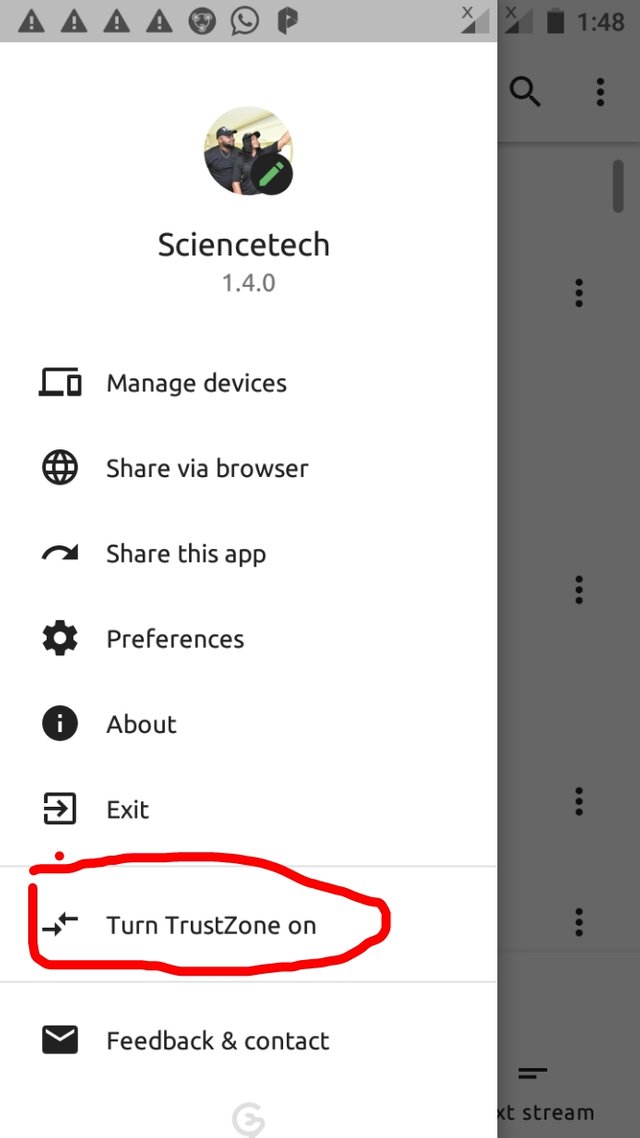
To set up this feature, swipe a finger across your phone screen from left to right, and you will see it among the menu tab. Again, you can click on Preferences icon and explore other tweaks associated with TrustZone.
To sum it all, TrebleShot app has been very useful to me ever since I discovered it. It helps me in a lot of ways including taking notes and sharing data in the most convenient way. Have a taste of it and let the world know your experience of the app.
Thanks for reading.
Links
Github repository: https://github.com/genonbeta/TrebleShot
Available for download on F-Droid and Google Play
All images images used in this post were taken with my android phone, otherwise are properly sourced.
Hello, @sciencetech!
Thank you for your contribution to Utopian. This is a very useful tool, and even though I've never used it myself, I can say that the UI looks really cool. Your review is comprehensive and well-illustrated with relevant visuals, and I appreciate the information you have provided us with.
The post is also detailed and comprehensive, and the content is editorial. You did a really good job of providing valuable insights about the key features of the project, and I think that it was a really good overall effort. Keep up the good work.
However, I have to say that an additional edit pass might have helped significantly. The post did have serious proofreading issues, and I could cite a few in a follow-up comment, if you wish.
Regardless, your review is extensive and very informative, and I appreciate the effort you put into your work. I look forward to your next contribution.
Your contribution has been evaluated according to Utopian policies and guidelines, as well as a predefined set of questions pertaining to the category.
To view those questions and the relevant answers related to your post, click here.
Need help? Chat with us on Discord.
[utopian-moderator]
Thanks and God bless you richly
Thank you for your review, @lordneroo! Keep up the good work!
Dear friend, you do not appear to be following @wafrica. Follow @wafrica to get a valuable upvote on your quality post!
Congratulations @sciencetech! You have completed the following achievement on the Steem blockchain and have been rewarded with new badge(s) :
You can view your badges on your Steem Board and compare to others on the Steem Ranking
If you no longer want to receive notifications, reply to this comment with the word
STOPTo support your work, I also upvoted your post!
Vote for @Steemitboard as a witness to get one more award and increased upvotes!
CONGRATULATIONS YOUR POST WAS SELECTED FOR @WAFRICA SUNDAY CURATION
https://steemit.com/africa/@wafrica/25dsvl-wafrica-sunday-curation-post
signed @jeaniepearl
Hi @sciencetech!
Your post was upvoted by @steem-ua, new Steem dApp, using UserAuthority for algorithmic post curation!
Your post is eligible for our upvote, thanks to our collaboration with @utopian-io!
Feel free to join our @steem-ua Discord server
Hey, @sciencetech!
Thanks for contributing on Utopian.
We’re already looking forward to your next contribution!
Get higher incentives and support Utopian.io!
Simply set @utopian.pay as a 5% (or higher) payout beneficiary on your contribution post (via SteemPlus or Steeditor).
Want to chat? Join us on Discord https://discord.gg/h52nFrV.
Vote for Utopian Witness!