FakeTraveller V.1.6: Non-mobile rooting approach to mock your device and fake its location (Part 2)
A brief summary of the Part 1
The Part 1 of this two-part series comprehensively discussed numerous importance of mobile phones to modern world in a very understandable manner. Anyone who read that piece would agree with me that it is impossible for the world, as we see it today, to function effectively without mobile phones. It is close to impossible, if not outright impossible.
In that Part 1 also, I was able to establish that there are always two faces to a coin. In other words, beside anything that confers some advantages are also disadvantages. Mobile phones are indispensable in today's world. Yes, agreed. On the contrary, human tendency to cling to mobile phones always can expose them to certain risks. An instant of these risks is the possibility of being tracked down via GPS in a kidnapping mission.
This reality of compromised human security in relation to human fanatic inclination to be identified with mobile phones ushered in the basis for the Part 1 of this series in which the FakeTraveller, an android application that can fake locations of mobile phones, was introduced as a solution to the risk of being tracked down via mobile GPS.
I went on to review how well the app has performed based on my personal experiences with it, as well as how to activate it on mobile phones and actually use it to mock locations to avoid detection.
Having said that, the talking point of this Part 2 shall centre around these two points (as I stated yesterday):
(i) How to deactivate the FakeTraveller app, and
(ii) Why it's not advisable to turn it on at all times.
But before I take on the above two talking points, let me quickly review how this application can actually help enhance national economy by discouraging kidnapping.
FakeTraveller app and enhanced national economy
If there are top rated life-saving open source applications out there, FakeTraveller must be counted among. The advantages of the app far outweigh its disadvantages, if any.
If anything, in the world where cases of kidnapping seem to be on the steady increase, such simple android application can come to the rescue. In this sense, it won't only lead to improved safety and security of individuals predisposed to kidnapping and assassination, it will also help bolster confidence among wealthy investors, thus enhancing national economy.
Why did I say so?
Economic prosperity is, among other things, synonymous to safety and security of investors, be them indigenous or of foreign origin. Top among the factors potential investors consider before investing in a locality is safety and security of such locality. No one would like to invest in an unsafe locality.
Now, this is where FakeTraveler app comes in. As an application that can be used to mock locations, it will make it difficult, if not impossible, for true location of targets to be determined with precision. Hence, in a locality where cases of kidnapping and assassination are endemic, such a tool in the hands of investors would help complement whatever security arrangements that have been put in place by the authorities, emboldening investors' confidence to continue to live and do business in the locality irrespective of security situation since the app, working in concert with other security protocols, would confer a level of privacy to the investors at all times.
When investors feel safe, more business opportunities would be undertaken and economy, strengthened.
That said, let's face the crux of this review:
How to deactivate or turn off FakeTraveller app on mobile phones
It is not a rocketscience to understand how to turn off FakeTraveller app on mobile phones. Once you can access developer options, which I had taken time to demonstrate how to activate it on mobile phones in the Part 1 of this review, you will be able to disable/enable FakeTraveller app.
The process is almost the same as the process of enabling FakeTraveller app. The only difference is instead of tapping FakeTraveller app, you tap "Nothing" option as shown in the image below:
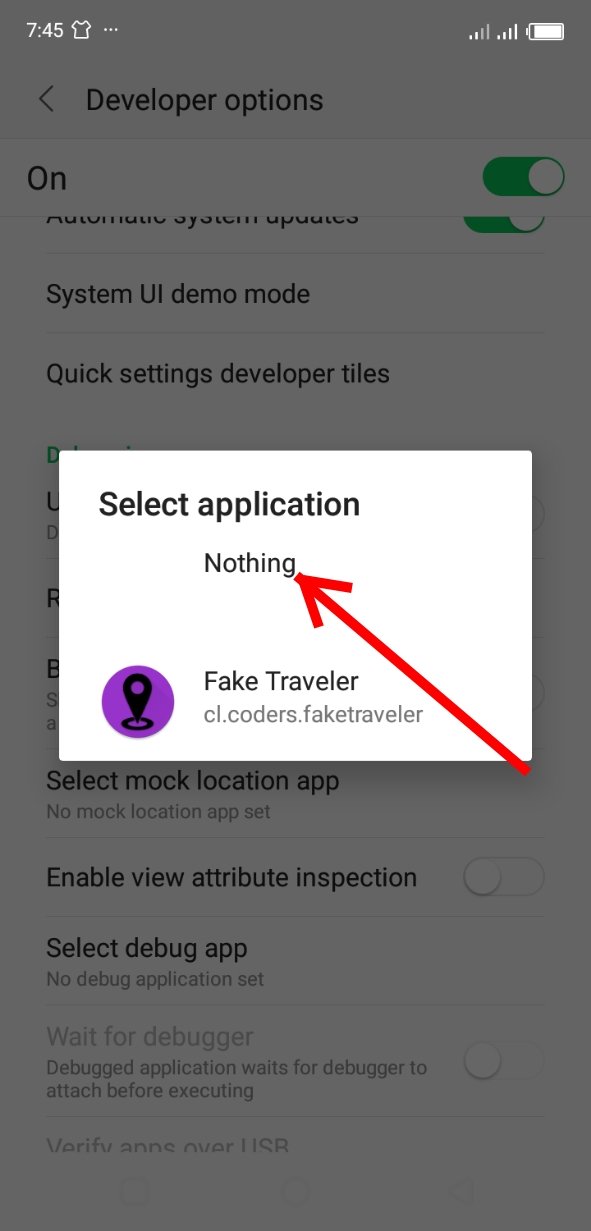
[Settings/System/Developer options/Nothing]
However, the above deactivating method isn't true for all android phones, some android phones' developer options have slider button with which to enable or disable mock location apps like FakeTraveler.
Follow the below quoted procedure and images to achieve deactivation of mock location app (FakeTraveler) in such phones:
First, Open “Setting” app on your phone
Scroll down and select “Developer Options” and open it.
In the Developer Options, Scroll down and find “Allow Mock Location” option
Here you can enable and disable Mock Location using “Slider” button
Why it's not advisable to turn on FakeTraveller app at all times
One of the benefits of Google Map's location sharing feature is to be able to pinpoint location of mobile phones at all times. So, if a phone with active Google Map's location sharing feature is lost or stollen, it won't be difficult to track down its location and recover it; and even arrest the criminal (if any).
The above security feature holds true only when mock location application like FakeTraveller is off. However, in a situation where you lose your phone and have mock location app (FakeTraveller) on, you will not be able to locate your phone, because the phone location is being faked.
Hence this is why it is not advisable to enable your FakeTraveller app always.
conclusion
I have not only been able to completely review FakeTraveller app in this two-part series, but also establish how such amazing application can help improve safety and security of individuals in a locality while enhancing the economy of that locality.
Again, this review is exhaustive and thorough. I do not envisage you will encounter any problems with running any aspect of this app.
Thanks again for reading.
Links
Github repository: https://github.com/mcastillof/FakeTraveler
Available for download on F-Droid.
Resources
How to track a cell phone's location without being detected
How to turn off mock locations on Android phones
All images used in this post were taken with my android phone, otherwise are properly sourced.


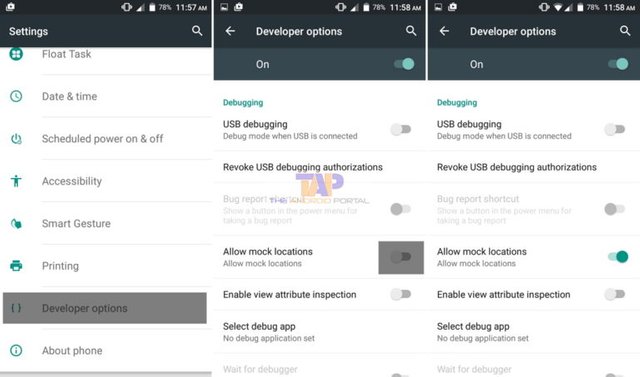
Hi Sciencetech,
Thank you for the contribution. You have been writing good reviews on different nice projects. The Faketraveller is not an exception. It is clearly a lifesaver, and of course, very useful for security purpose. But, I believe the effectiveness of technologies differs.
I missed part one of the article, and I had to read through to get more information about the app. While I was reading, I noticed the sub-topics you highlighted could be covered in an article. I prefer one comprehensive article than reading through different parts to get what I could get in one post.
The information provided is clear, and the post is informative. I like the personal touch and the detailed explanation on how to activate and deactivate the Fake traveler app.
That said, The post had issues. There are paragraphs you write as a sentence. Adequate usage of punctuations is very important in quality writing.
Here is an example:
Your contribution has been evaluated according to Utopian policies and guidelines, as well as a predefined set of questions pertaining to the category.
To view those questions and the relevant answers related to your post, click here.
Need help? Chat with us on Discord.
[utopian-moderator]
Noted. Thanks
Thank you for your review, @tykee! Keep up the good work!
Dear friend, you do not appear to be following @wafrica. Follow @wafrica to get a valuable upvote on your quality post!
Hi @sciencetech!
Your post was upvoted by @steem-ua, new Steem dApp, using UserAuthority for algorithmic post curation!
Your post is eligible for our upvote, thanks to our collaboration with @utopian-io!
Feel free to join our @steem-ua Discord server
Hey, @sciencetech!
Thanks for contributing on Utopian.
We’re already looking forward to your next contribution!
Get higher incentives and support Utopian.io!
Simply set @utopian.pay as a 5% (or higher) payout beneficiary on your contribution post (via SteemPlus or Steeditor).
Want to chat? Join us on Discord https://discord.gg/h52nFrV.
Vote for Utopian Witness!