Tutorial: How to install Vitashell on your PS Vita
This is a tutorial on how to install Vitashell on a PS Vita firmware 3.60.
Before anything else, I strongly advise to read my previous post. It's about installing Henkaku because Vitashell can't be installed without installing Henkaku first.
Here is the link.
Things Needed
- Wifi
- Laptop or PC
- FTP client (I use WinSCP)
- PS Vita that is already on Henkaku
How to Check if Henkaku is Enable
- Launch Settings
- System
- System Information
Check the system software. If there's a Chinese like symbols beside 3.60, then your Vita is on Henkaku mode.
Installing Vitashell
Okay, now we're on to a more difficult path because on this part of the tutorial, we would need an FTP client.
- Download Vitashell VPK from Github to your computer.
https://github.com/TheOfficialFloW/VitaShell/releases
Make sure to download the latest version which is most likely at the top and download the VPK file only, the source code and other things are not necessary.
- On your Vita, open the wifi and Molecularshell, just let it update if there's a prompt.
- Press start to open the settings and press okay on Configure Henkaku Settings.
- You will be directed to settings to customize your preferred Henkaku settings.
- Open the Henkaku settings and put a check on Enable Unsafe Homebrew.
- Plug in your Vita to your computer, go back to Molecularshell and instead of pressing start, press select to enable the FTP capabilities of your PS Vita.
- Then open the FTP client on your computer and then link your Vita to it using the IP address provided by Molecularshell.
- Transfer the vitashell.vpk file from your computer to the uxo: folder on your vita.
- Locate vitashell.vpk and install it. It might ask you to verify so just continue. After installing, you can press triangle to delete vitashell.vpk.
- Go back to your home screen and locate the Vitashell bubble.
- Congratulations, you've successfully installed Vitashell.
Vitashell is more powerful than Molecularshell because you won't need an FTP client to transfer files, you can even modify its themes like mine here. I got a pirate theme and can even let your PS Vita use micro SD card for storage aside from the standard memory card.
Posted on Utopian.io - Rewarding Open Source Contributors


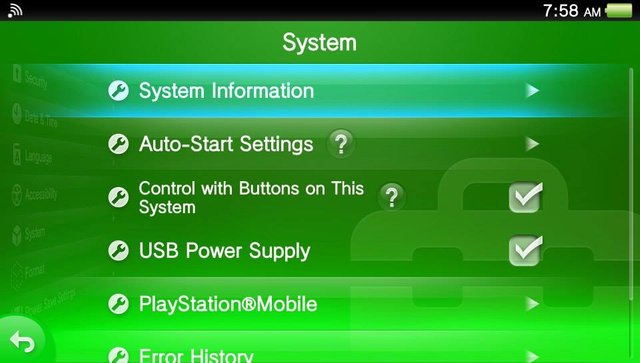
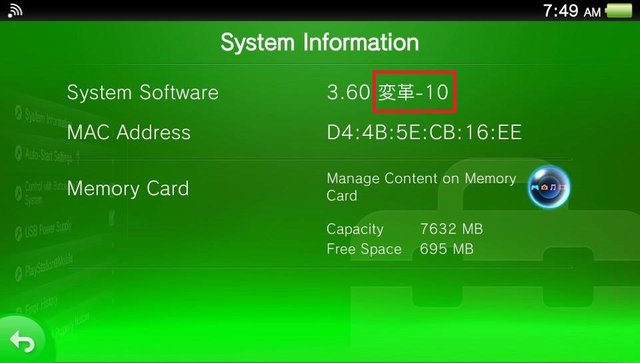
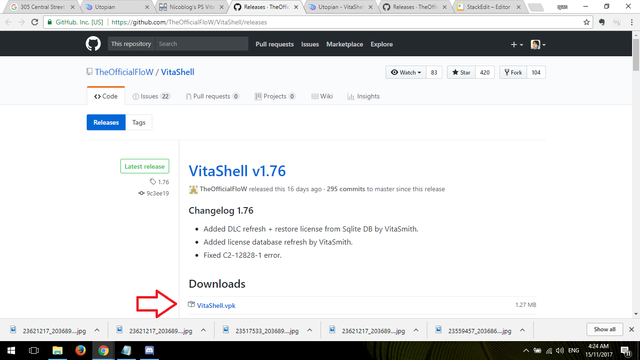
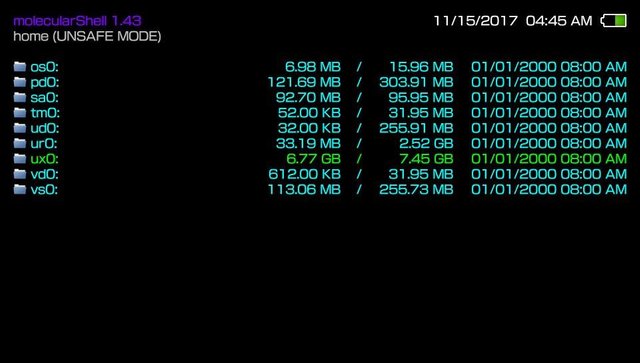


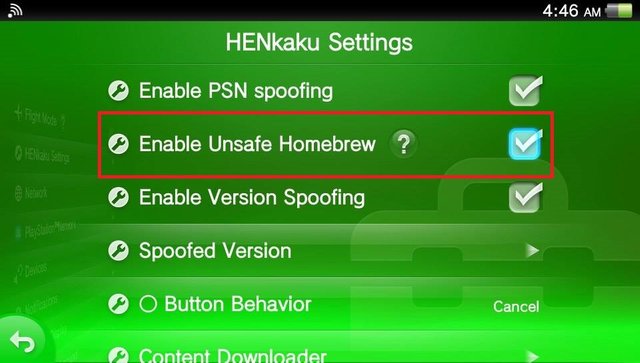
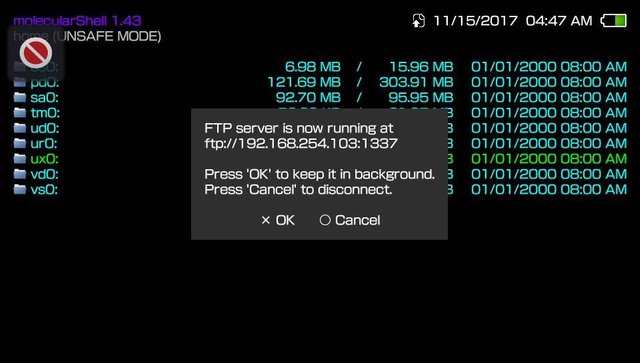
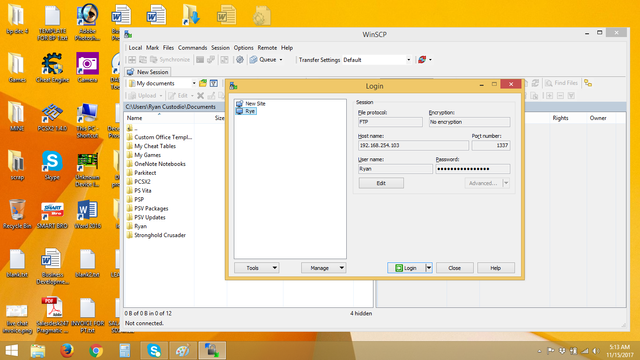
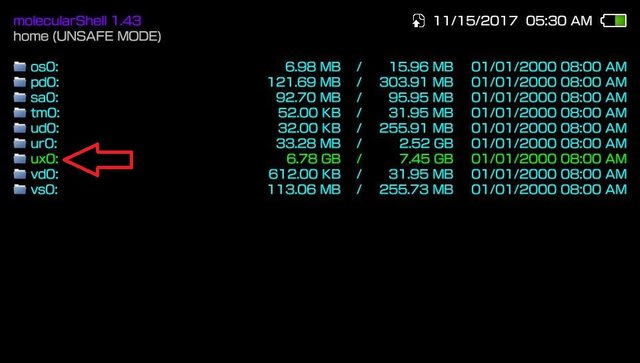
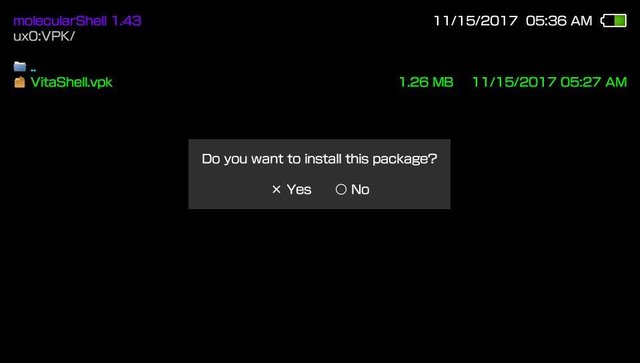


Thanks for the tutorial. Accepted.
[utopian-moderator]
Yeah, I know what all these are now. I looked them up. I still do not use them, but at least I know what's going on.
Hey @rye05 I am @utopian-io. I have just super-voted you at 3% Power!
Suggestions https://utopian.io/rules
Achievements
Up-vote this comment to grow my power and help Open Source contributions like this one. Want to chat? Join me on Discord https://discord.gg/Pc8HG9x
Congratulations! This post has been upvoted from the communal account, @minnowsupport, by Rye05 (SteemPH Customer Service) from the Minnow Support Project. It's a witness project run by aggroed, ausbitbank, teamsteem, theprophet0, someguy123, neoxian, followbtcnews/crimsonclad, and netuoso. The goal is to help Steemit grow by supporting Minnows and creating a social network. Please find us in the Peace, Abundance, and Liberty Network (PALnet) Discord Channel. It's a completely public and open space to all members of the Steemit community who voluntarily choose to be there.
This post has received a 0.35 % upvote from @drotto thanks to: @banjo.
https://bit.ly/2wfQmU6