Post Writer - A Note Taking App That Lets Its Users To Write Notes On The Go.
This review won't be making it the 4th or 6th reviews I have published on projects that let their users to flawlessly take notes on their smartphones. This simply means I have introduced several types of note-taking apps to my blog readers. AT the same time, It equally means that I have had experiences with different projects of different note taking ideas. Even at that, I am still overwhelmed by how different project owners develop new text taking projects with unique features. This shows how brilliant, and hardworking these developers are.
A few nights ago, I decided to check out the latest uploads on F-droid when I saw another minimalistic note-taking app that got me amazed with its unique features. This is the reason I have decided to make another extensive blog post about it. And I promise to keep this review detailed, and straight to the point. Even though it will be an extensive one. 😁
In this publication, we will be looking at a project by Alxgnon. Alxgnon is the developer who's behind the development, and maintenance of Write Poster. Write Poster is a note-taking app with a unique feature. As I have said earlier, I have used different types of similar applications but Write Poster got me amazed by how it functions.
If you can't wait to read along while I introduce it, you can download it from the links below to see how simple, and unique it is.
Permission(s) To Use The Post Writer
The most common thing or behavior among every Android application I have used is the permission they require to function as intended. Although, I have used about two to three applications that didn't request any permission to function. While some other applications need about three different types of permissions to be accepted. However, Post Writer is different from them as it only requests for single permission from the user. It needs this request to be accepted to be able to write to the user's device storage. The screenshot below is an interface from Post Writer while it requested for the storage permission.
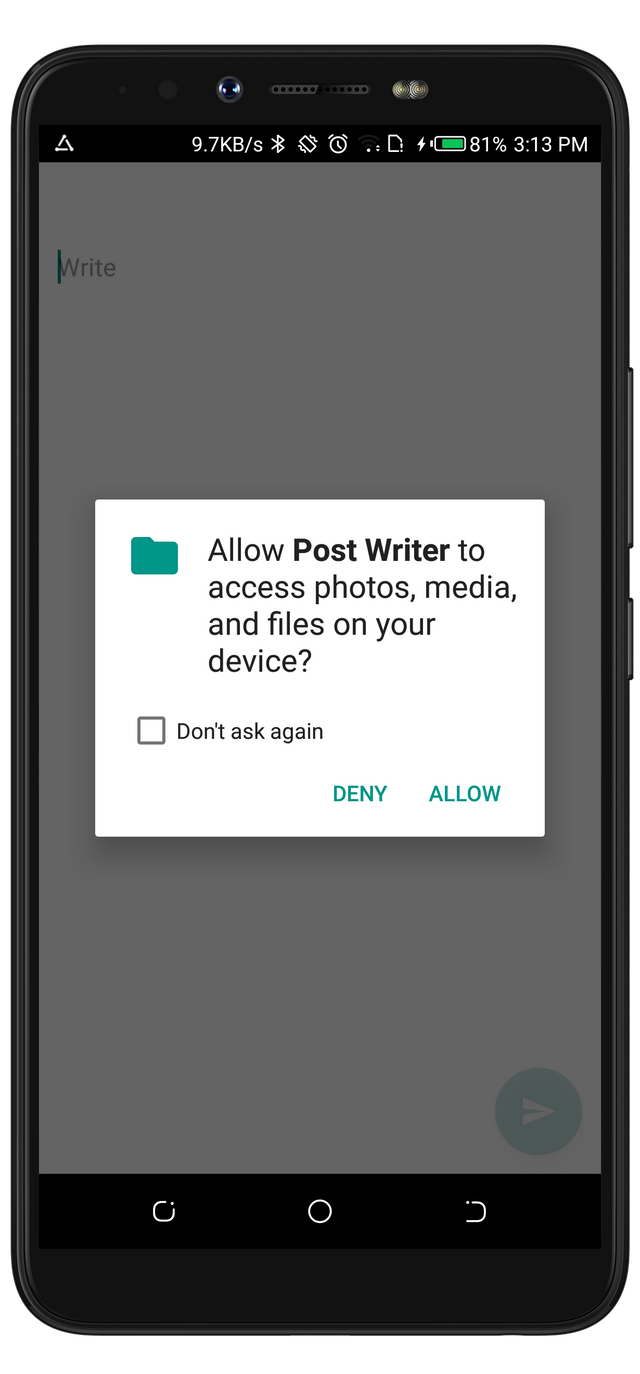
While I launched the other types of note-taking apps on my phone, some of them first introduced themselves before they requested for the user's permission. While it was a different case with Post Writer as the very first interface it displayed after launching it was the permission interface.
The HomeScreen
I have made mention of this severally that I'd, and will always appreciate a developer whose project's UI is beautiful. Especially when it has a few options on its homescreen, and still be able to perform its main functions. Post Writer is one of those projects that possess these features.
After I successfully granted Post Writer the permission to write to my device storage, the next interface that displayed was its Homescreen. In some projects, I call this interface the Landing page of the project. I must confess that Post Writer is currently the simplest note-taking app I have ever used. I made this point because I have seen how other note-taking apps reacted while trying to create a note with them. We'll look more on that in this next section of this review. But in this paragraph, let us focus on the homescreen and the options on it. The screenshots below are the homescreen interfaces of Post Writer and ColorNote; another note taking app.
ColorNote is the closest note-taking app I was able to see that has almost the same homescreen interface with Post Writer. As you can see from the two images I provided above that the two interfaces look neat. After taking some time to check the options on the homescreen of both apps, I have decided to pick Post Writer over ColorNote because of its ability to complete its main function with little, or no unnecessary buttons, or texts on the main screen.
Taking A Note And Accessing Your Files
Every note-taking app has its principle of how it operates. And this is why Post Writer is so different from others. In fact, the developer behind Post Writer gave it the best definitions, and I quote.
Post Writer is a writing app for the true minimalist. Just write, distraction-free. When you are done, press the submit button to save and clear.
From the short description given above, you can tell that Post Writer doesn't function/operate like other note-taking apps. If you have ever used any note-taking app, you'd have noticed that it'll save every note on the app. That is an awesome feature there. But, how about when you need to keep writing without going back to your old notes? I mean, there are times I'd be in the mood to keep typing without scrolling to my old posts. Because if I do, I might get distracted. If you're my type of person, then, Post Writer is the best note-taking app for you.
One important key point from the description I quoted above is "When you are done, press the submit button to save and clear." What does this line mean? It simply means that a single button is able to perform two operations at once. The function to submit a post, and to clear it. When I typed a note, I then clicked on the submit button, which then saved, and cleared the notes from the app.
Hmmm. Now, I see the reason why Post Writer's homescreen is so neat, and how unique its functions are.
The Gif below displays how I typed a line of texts, cleared and saved it with the only one button on the screen.
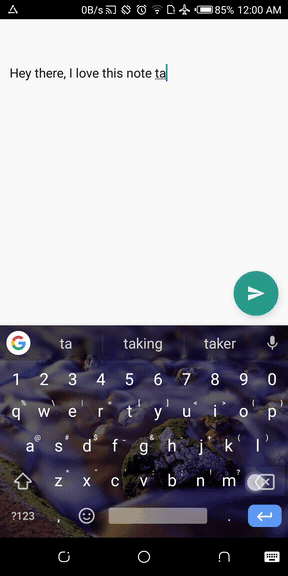
The project owner stated that the project's users might be wondering where did their text go to after submitting it. Well, you don't have to worry! Because you can always find your saved files in Documents > Posts. If you've seen the Gifi uploaded above, you'd have noticed that it doesn't just show how I seamlessly used Post Writer. It also showed how I accessed the text file I typed with it. Post Writer saves its files with a .txt format, which is readable by almost all text, and internet browsing apps.
Preference
Apart from how texts are typed, cleared and saved on Post Writer, another unique feature of this awesome app is how it switches between themes.
The feature to change app theme isn't available on all apps. But both the dark, and white theme are available for Poster Writer's users to use. I appreciate the project owner for including it as it's always comfortable to type with the dark theme at night, and the white at during the day.
The main reason I decided to create a separate section for the theme feature is not that it has the theme feature. But that it's amazing by how the app switches between the themes.
On other apps, the available themes are always listed for the user to select from them. But with Post Writer, you don't have to scroll through the list of themes. Now, you may want to ask; How Are The Themes Being Switched On Post Writer? Well, this is the part of the review I have been waiting for because its process is so unique.
Switching Between Themes
The most surprising fact is that the submit button which was used to submit, and clear the texts I typed was the same button I used to switch between themes. This simply concludes that the submit button is able to perform three different functions. This process is so different from other apps because there are different buttons to complete the theme switching task. While a single button is needed to do that on Post Writer. With Post Writer, you don't have to open a different activity. The theme switching is done on a single page. Below are gifs showing how I switched between themes on Post Writer, and on another android app that supports dark, and white theme.
Hold the submit button to switch between themes
After switching the themes while I have my content on the app, I noticed that the text was still readable regardless of the theme type. Below are the screenshots showing that a text is readable on both themes.
Conclusion
What are you waiting for? get yourself in the mood to write anything with Post Writer.
.png)
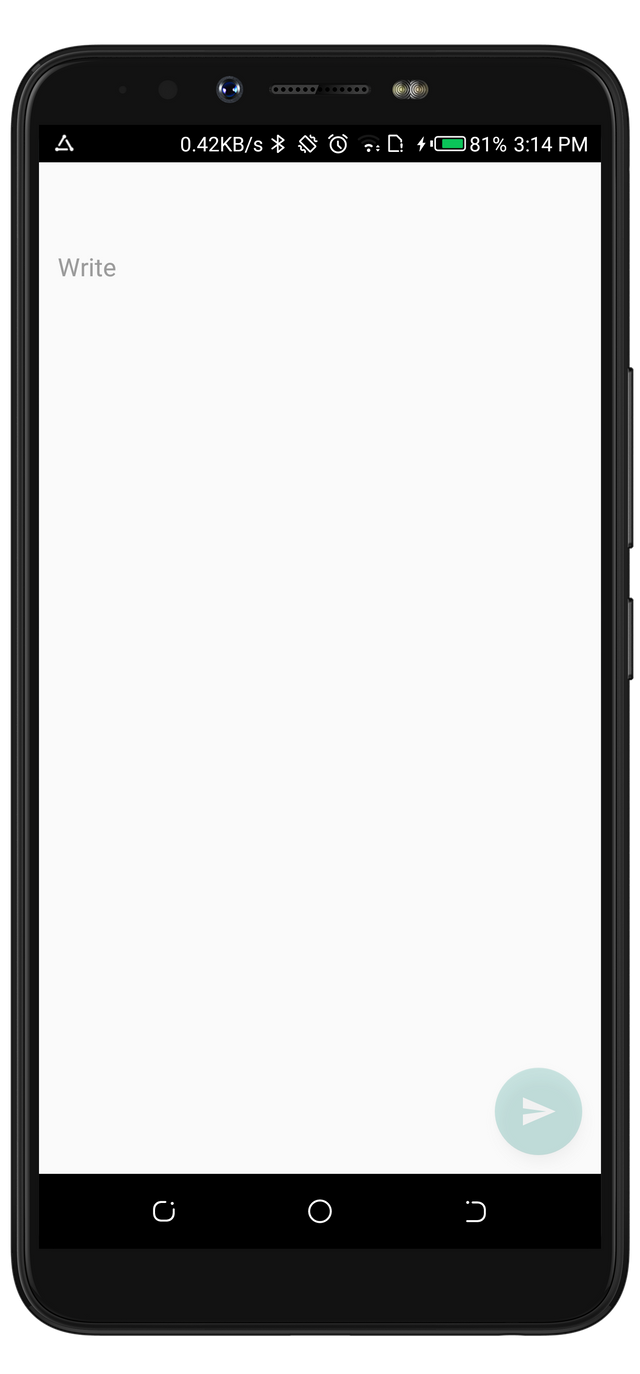
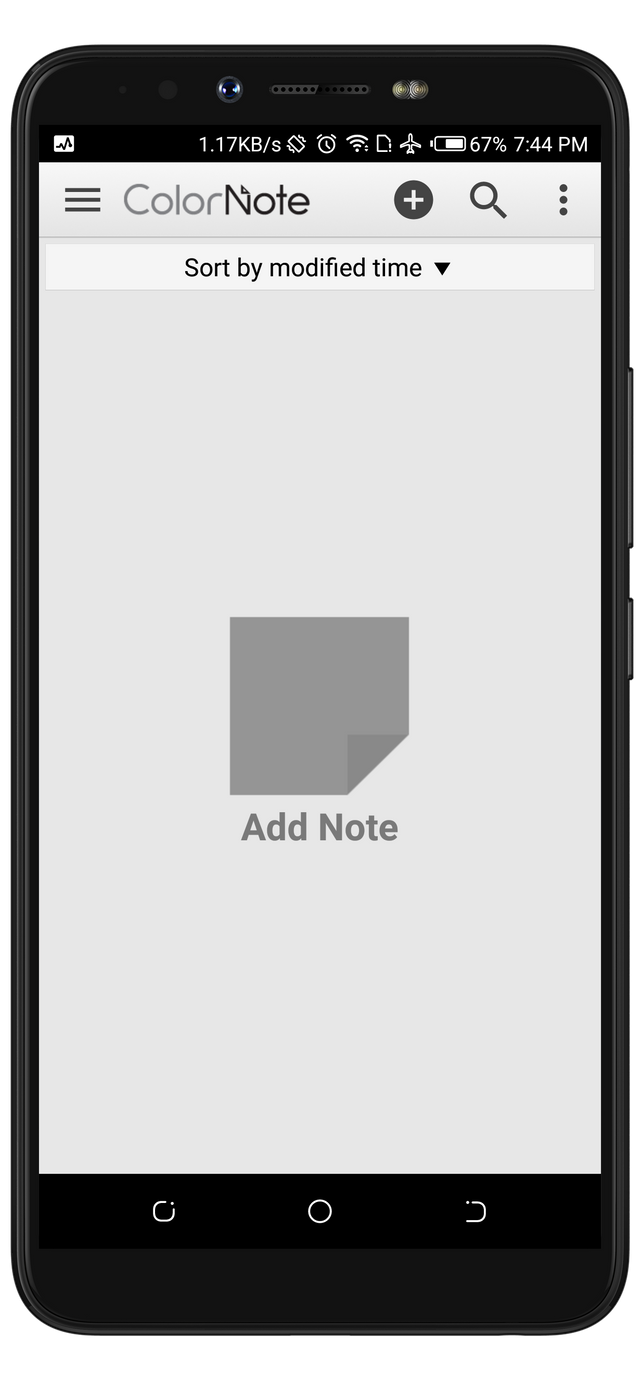
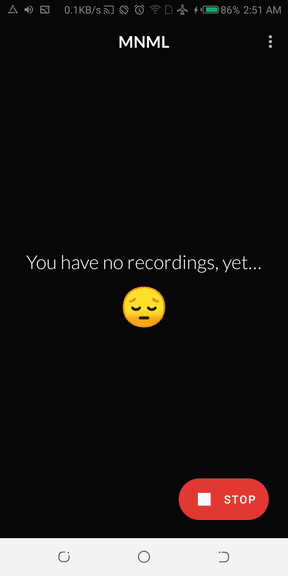

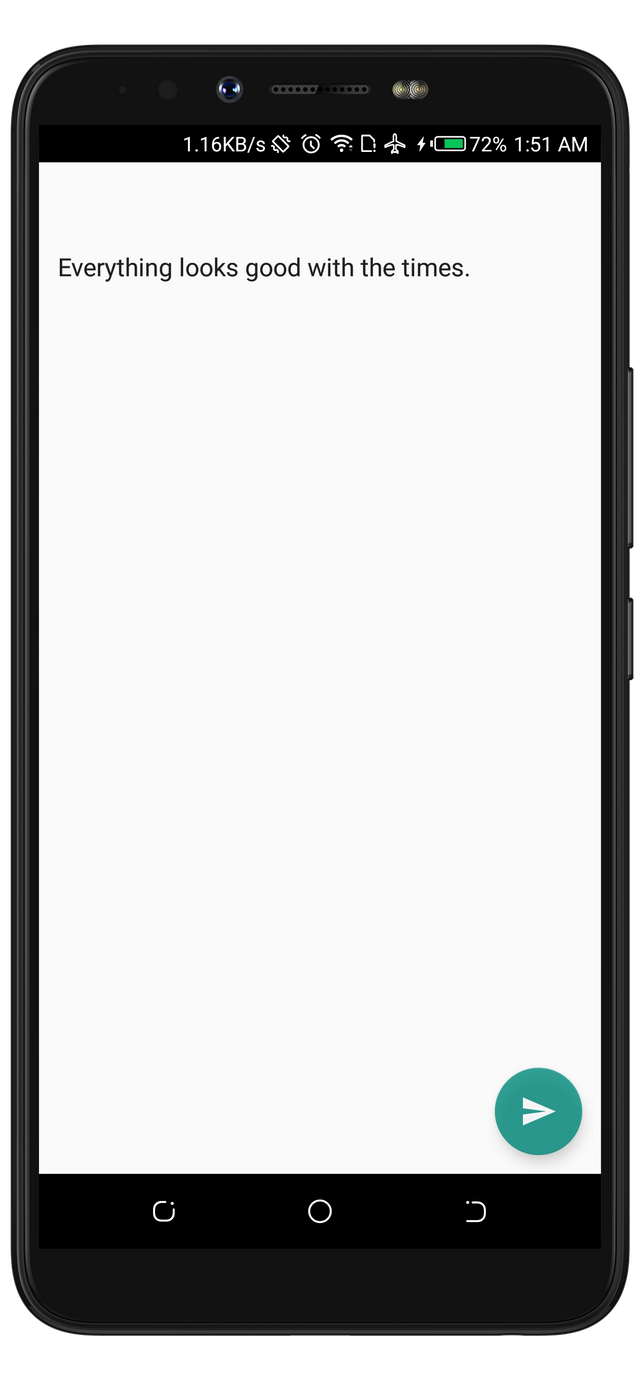
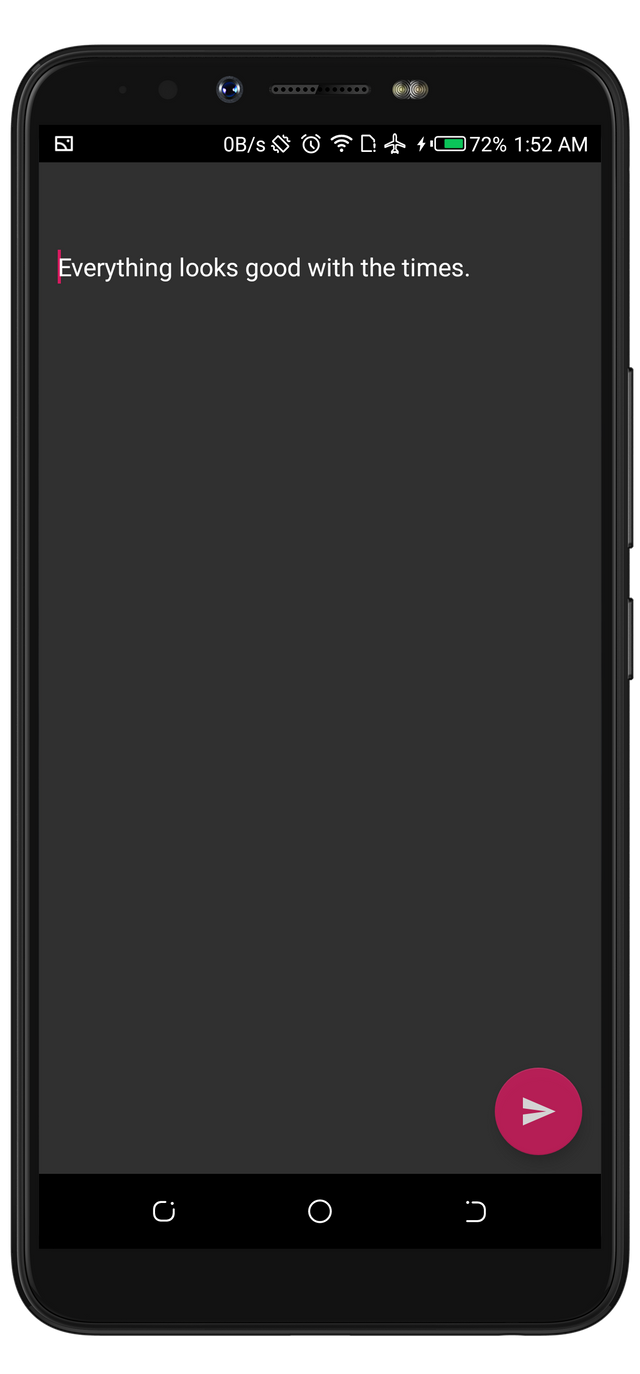
This is another unique notes app with cool features. When I read the section where you said the app had some unique features, I checked the screenshots, and I said: ‘’Okay, I want to know’’. I like how the app function, and I may try it.
I have little to say about the content. The post contains relevant information about the app and your thoughts about them. However, the post had many grammar issues. I will show an example of a wrong phrased sentence.
Did you mean: This review is not the 4th nor the 6th? Also, the sentence contains many extraneous words. Copy and paste it on Hemingway to check its readability.
There are many more issues in the post. I would advise you to continue to work on your writing.
Thanks for the contribution. I hope to receive more contributions from you!
Your contribution has been evaluated according to Utopian policies and guidelines, as well as a predefined set of questions pertaining to the category.
To view those questions and the relevant answers related to your post, click here.
Need help? Chat with us on Discord.
[utopian-moderator]
Thank you for your review, @tykee! Keep up the good work!
This app sounds great and neat.
Unfortunately, I don't have a smartphone. However, I will keep an eye on it trough Nox, the Android emulator for Windows.
😁 That's right. Thanks for coming through.
Hi, @rufans!
You just got a 4.02% upvote from SteemPlus!
To get higher upvotes, earn more SteemPlus Points (SPP). On your Steemit wallet, check your SPP balance and click on "How to earn SPP?" to find out all the ways to earn.
If you're not using SteemPlus yet, please check our last posts in here to see the many ways in which SteemPlus can improve your Steem experience on Steemit and Busy.
Hi @rufans!
Your post was upvoted by @steem-ua, new Steem dApp, using UserAuthority for algorithmic post curation!
Your post is eligible for our upvote, thanks to our collaboration with @utopian-io!
Feel free to join our @steem-ua Discord server
Hey, @rufans!
Thanks for contributing on Utopian.
We’re already looking forward to your next contribution!
Get higher incentives and support Utopian.io!
Simply set @utopian.pay as a 5% (or higher) payout beneficiary on your contribution post (via SteemPlus or Steeditor).
Want to chat? Join us on Discord https://discord.gg/h52nFrV.
Vote for Utopian Witness!