Introduction To Turtl - A Cross Platform project for taking notes
If you've been following my blog for a while now, you would have noticed that my posts has always been about an open source projects that either provides a platform to backup files from local storage to an online storage, make instant notes or generate strong passwords for account creation.
Just few hours after I published my last article on nextcloud, I came across another awesome similar project known as Turtl.
Turtl is the only project I have seen that has almost all the special features from the past projects i have blogged on.
Below are the reasons:
I introduced to us Markor an offline note taking mobile application that supports markdown formats and accepts links to be bookmarked automatically when shared with it. Turtl is also a note taking app and also has a special board in a space for you to bookmark links.
I made a suggestion for Diceware password generator to add the feature where users can add tags and name to passwords they save for easy identification. I was so shocked when i saw how Turtl popped this option while I was saving a password note. An option to take a note was also included just in case I need to make a special note concerning the file being saved.
Nextcloud, is a secured cloud storage that allows you to run your private server. Turtl isn't left out here. The files you save are well secured and you also have the option to run your private server.
I was astonished to see how this light weight application has these whole features. I had no choice but to introduce it to my blog readers.
- Repository
https://github.com/turtl/android
Introduction
Turtl is an online private storage available on different operating systems which allows it's users to bookmark links, save passwords, take notes, save photos and documents in a safe space. These files are known as notes. So saving these files equally means saving notes. Any file uploaded to the server is protected with a high-end cryptography techniques.
Turtl is a cross platform project available on different type of operating systems except iOS. But the dev team promised to release iOS version this year.
Download turtl on:
- WINDOWS X64,
- OSX X64,
- LINUX X64,
- LINUX X32,
- Android,
- ANDROID (.APK)
- Bookmarking extensions: Chrome and FIREFOX.
- IOS (COMING SOON).
I have always been more comfortable using mobile apps on my android device. So I downloaded the android client and launched it after a successful installation. I was provided with an option to login. It's my first time, which means I don't have an account yet. So i clicked on create account to make one.
The next page that opened next displayed a message that caught my attention. Maybe because part of the texts was in red.
Your account password acts as the "key" that locks and unlocks your data. We don't store your password anywhere, so
The above statement simply means they don't save users password.
Creating an account on turtl is easier compared to nextcloud. I also noticed it's more responsive than nextcloud. The rate at which it responds to clicks is faster. It takes turtl less than 5seconds to display login page. But takes nextcloud more.
The uniqueness of this app is it's privacy features. Notes are taken in spaces and these spaces are secured with passphrase which is different from your master key. Every space has its own passphrase.
Note sharing
With turtl, You can as well share any of the uploaded files with others via email. The only difference here is, nextcloud allows you to share a single file or folder to others. While turtl only allows you to share a space with others.
A space may include a file or more than one file with an encrypted passphrase. Once the person you are sharing a space with has the key to a space, then they also have access to the rest of the files in the space. So you need to be sure what you're sharing with others. Turtl encrypts all saved notes except the ones you share with others.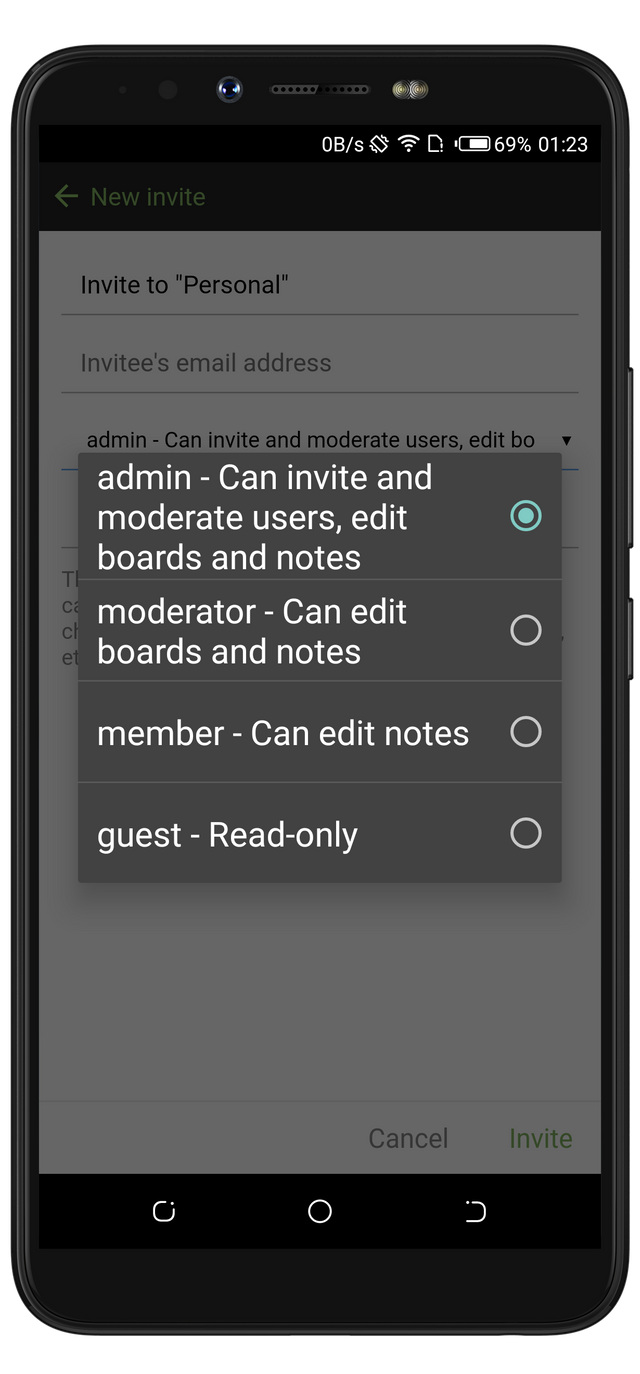
As the creator/owner of a space, you are allowed to decide the permission the user you share a space with has over the space.
There are permission options like:
- Admin - can invite and moderate users, edit boards and notes.
- Moderator - can edit boards and notes
- Member - can edit notes
- Guest - read only.
How Are Notes Taken?
If only you could remember. I made it clear at the beginning of this article that notes are the files you save on spaces. A note can be a picture, bookmarks, videos or just any other files.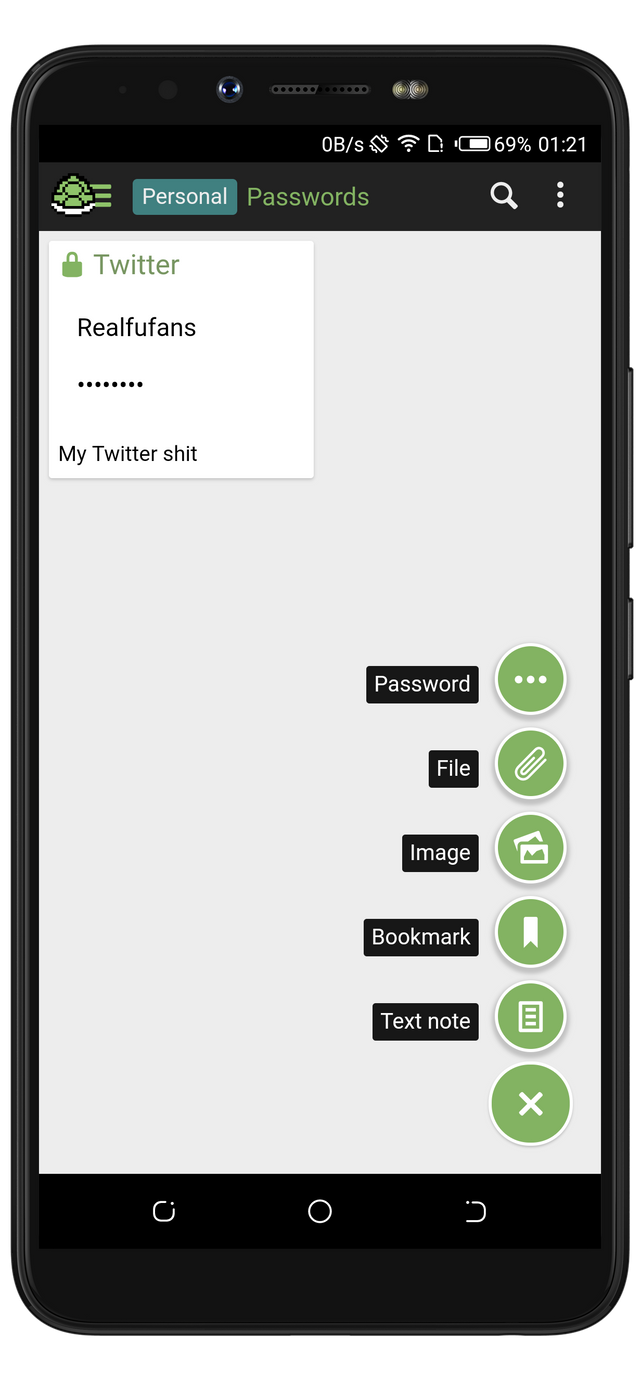
It's awesome how the options needed to upload notes are well arranged at the bottom of the page. To upload a note, Simply click on the plus sign + which will then pop up these options:
- Password
- File
- Image
- Bookmark
- Text note
Don't get bordered if you've mistakenly uploaded a note to a wrong board. You can always edit a note.
You will also be provided with an option to enter the title and a text note while saving any of the above files.
This was the exact suggestions I made for Diceware password generator.
The ability to request a title and a tag or note from the user, will be of help when locating a specific file from list of files.
Is Space Different From Board?
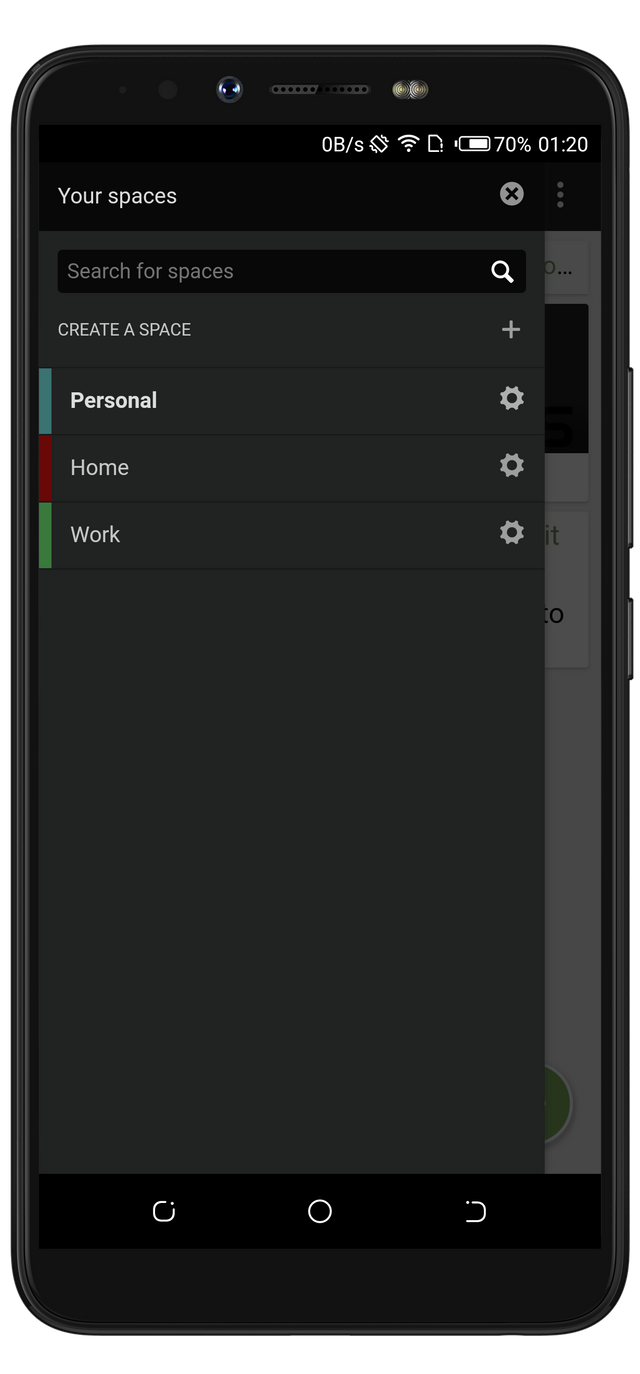
A space is like a sever while a board is similar to a folder in a sever. Notes are saved in boards.
Spaces. Space keys are stored in your “keychain” which is a collection of keys stored with your profile. These keys are all encrypted using your master key so only you are able to read your keychain.
Notes/boards.Source
Notes and boards store their key in their own data, encrypted with the key of the space they belong to. What this means is that once a user has access to a space (and the space’s key) they can also decrypt all the notes and boards in that space. This allows sharing of entire spaces without having to share the key of each note in that space.
Source
Import & Export Of Profile
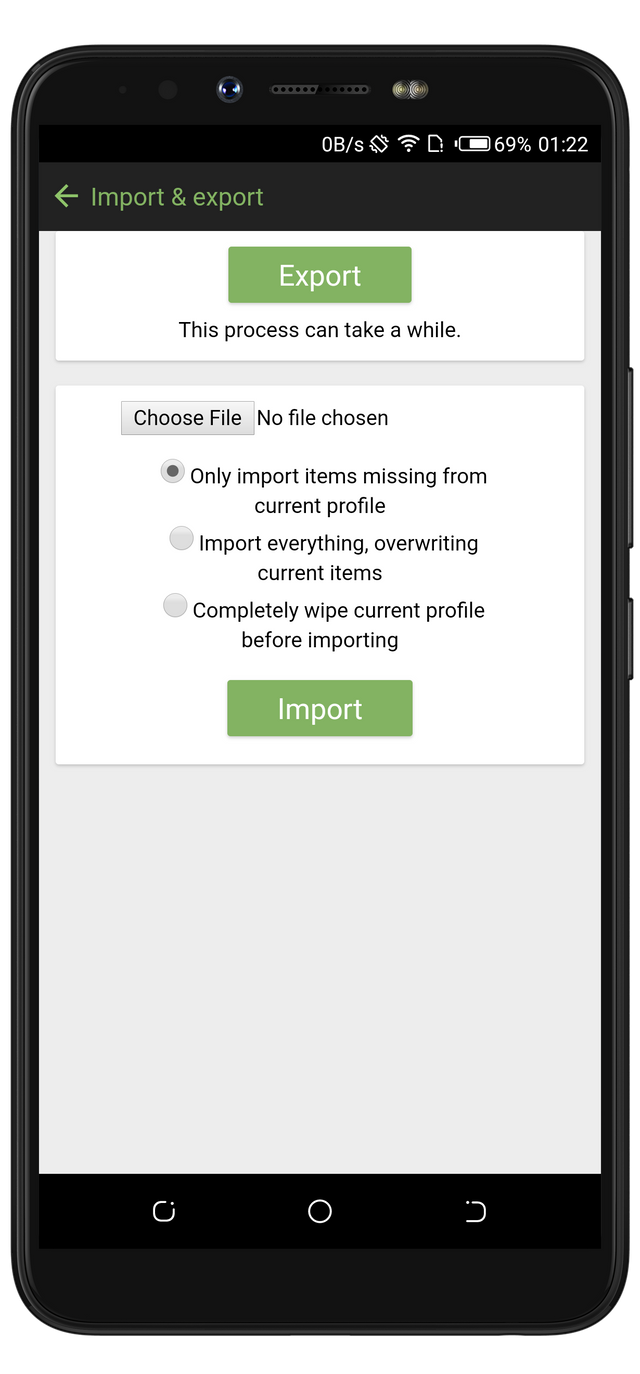
There's is an option to backup your profile. You can also restore it with different options like:
- Only import items missing from current profile
- Import everything, overwriting current items
- Completely wipe current profile before importing
The importance of backing up and restoring a profile is,
- It helps to easily move spaces from an account to another.
Conclusion
I encourage everyone to keep their data in a secured platform. I recommend nextcloud and turtl as one of the best online storages.
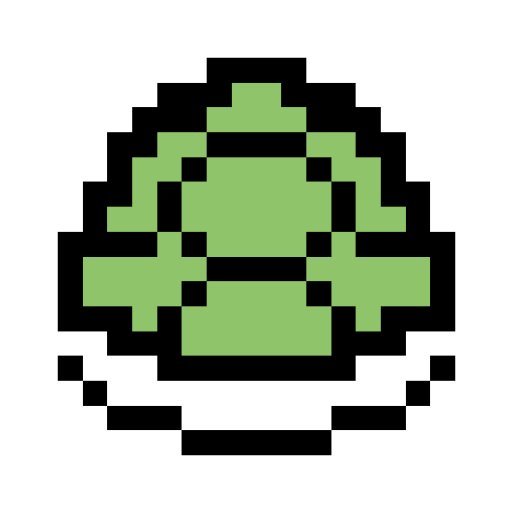
Hi Rufans, thank you for the contribution. Your review is quite detailed and well-illustrated with quality images. I like how you format the post. It looks catchy. I can see the project has a lot of awesome features, especially the ability to share a note with permission.
On the content side, I like all the information provided. You did a great job, but I believe you could do better. There were grammar, style and proofreading issues in the post. I suggest you give a more thorough check to your future texts. Perhaps, Grammar is a very useful tool for spotting issues.
Your contribution has been evaluated according to Utopian policies and guidelines, as well as a predefined set of questions pertaining to the category.
To view those questions and the relevant answers related to your post, click here.
Need help? Chat with us on Discord.
[utopian-moderator]
Thank you for your review, @tykee! Keep up the good work!
Congratulations! Your post has been selected as a daily Steemit truffle! It is listed on rank 11 of all contributions awarded today. You can find the TOP DAILY TRUFFLE PICKS HERE.
I upvoted your contribution because to my mind your post is at least 8 SBD worth and should receive 116 votes. It's now up to the lovely Steemit community to make this come true.
I am
TrufflePig, an Artificial Intelligence Bot that helps minnows and content curators using Machine Learning. If you are curious how I select content, you can find an explanation here!Have a nice day and sincerely yours,

TrufflePigHi @rufans!
Your post was upvoted by @steem-ua, new Steem dApp, using UserAuthority for algorithmic post curation!
Your post is eligible for our upvote, thanks to our collaboration with @utopian-io!
Feel free to join our @steem-ua Discord server
Hey, @rufans!
Thanks for contributing on Utopian.
We’re already looking forward to your next contribution!
Get higher incentives and support Utopian.io!
Simply set @utopian.pay as a 5% (or higher) payout beneficiary on your contribution post (via SteemPlus or Steeditor).
Want to chat? Join us on Discord https://discord.gg/h52nFrV.
Vote for Utopian Witness!