Images-to-PDF - New feature to invert PDF colors & More ways to split PDF.
Repository:
https://github.com/Swati4star/Images-to-PDF
23rd of February 2019 made it exactly one month and two weeks since I waited for an update from a project I care about.
Finally, I'm happy the long awaited release had been rolled out and that is the reason why I'm making this blog post.
Like I had said, it took the project owner 1 month and 2 weeks to release the latest version after the previous one. I'm glad it's finally here even though, it all looked liked the project was abandoned. That was how I felt. I don't know if others didn't feel the same.
I had already known something good was on the way because the project repository was getting lots of commits and replies.
Are you wondering what project am I referring to?
It's no other than Image-To-Pdf Converter.

Two months ago, I published a blog post where I introduced and explained its functions. In the post, I defined the project as a lightweight open source android application that converts images into a pdf file.
The project owner refers to it as follows:
Images to PDF Converter, JPG to PDF Converter, BMP to PDF Converter, PNG to PDF Converter, GIF to PDF Converter, Convert JPG to PDF, Convert to Pdf, PDF Converter, Convert JPG to PDF, JPG to PDF Document Converter.
I'm sure you already have an idea what the app does. But, just in case you still want to read more, here's the post “The Android APP Every Content Creator Should Have".
Update
The latest version of the app is V8.5.7 which was officially released on 23rd February 2019.
In the latest release, the project owner was able make the following changes;
Added new feature to invert PDF colors
Added more ways to split PDF
Fixed crashes and improved PDF conversion performance.
1. The Journey Behind Invert Pdf Colors
The project owner was the initiator of this idea. On Oct 21, 2018, she committed on the project repository requesting if any contributor can help her with the development to invert pdf colors.
Shivamdhuria, one of the project contributors volunteered to take over the development.
Shivamdhuria submitted a pull request on the 13th of February 2019 which was later merged on 17th February 2019 after corrections were made by the project owner.
My views on the implemented feature after using it.
Locating this feature wasn't difficult for me not because, I have read the steps given by the project owner in the development request.
The developer committed and I quote;
Add an option in home page, as well as in navigation drawer with the title Invert PDF.
As you can see, the project owner decided to make it easy for anyone to locate the option.
What does Invert PDF color really mean?
Before I updated my app to test the new feature, I had already known what the function was like. I wasn't surprised with what I saw because, I expected it to swap colors between the PDF text and background color. And that was exactly what it did.
Invert PDF color is similar to changing app theme to dark in some other apps with theme option.
While I was using Invert PDF color option, I noticed the process needed to apply the color inversion is different and difficult when compared to changing themes on other apps.
Selecting dark theme on other apps instantly invert all black colors to white and vice versa. But, clicking on invert PDF color in IMAGE-TO-PDF will open another fragment where a pdf can be selected for color inverting.
I observed that the time needed to invert a PDF file depends on its size.
If the aim of the project owner on this feature is to increase users comfortability while using the app at night, because, inverting documents color reduces the amount of brightness/light being emitted from the screen at night, then, this is not the best option to use.
I would have preferred if there's an option to swap between light or dark theme. Just like the one in a project I reviewed 2 days back ago.
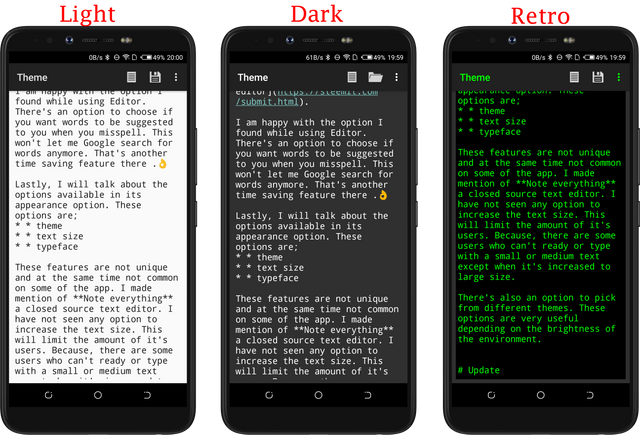
I don't even think there's any need for an option to change theme or invert colors in other to increase readability at night. Because, the latest Android OS comes with an option known as Eye care which can also be used if an app doesn't have option to change themes.
W. Clement Stone once said and I quote;
To every disadvantage there is a corresponding advantage.
My previous paragraph doesn't make the feature completely useless because while I was using it, I tried looking for the special reason the project owner decided to add this feature. Then, I found out it saves every inverted PDF in its history page.
All inverted PDF on history page can be accessed anytime or shared with other apps or users. This part of the feature was where I started appreciating the idea behind it.
I was able to share the inverted Pdf with my PC and viewed it with my web browser without issues.
I had been in search for ways to invert colors on my PC while reading. But, with this feature, I don't have to search anymore.
With the Invert PDF Color feature, I can comfortably read any inverted pdf file anytime of the day.
2. More ways to split PDF
This was an idea again suggested by the project owner on Aug 28, 2018. In the previous version of this app, the split PDf option splits the selected PDF into PDFs of single page. But, the project owner is suggesting a way which allow users to select the page range in which they want to split PDF.
Shivamdhuria is here again to take up the development. He released a pull request on the 20th of February 2019 where he added an Edittext which fills in value automatically on selection for single page PDFs. Changing the edit text can help create any configuration of PDFs.
I have to give kudos to the developer for this feature. I could still remember the last time I tried splitting a pdf file with over 200 pages. The task took almost forever to complete. Also, I didn't need the whole 200 pages of the pdf. But, there wasn't any means I could split the pages I needed.
With the new option added to the splitting interface, I was able to split Pdf files pages by pages.
In the previous version of the app, users are not allowed to split their desired page from a PDF file.
Here's a pdf file I split. The original file consists of 53 pages and I decided to split the 53rd page.
One other reasons I love this feature is the fact that it doesn't alter the original Pdf file. Also, the split file can be shared with anyone or app.
The app in general do not have an in-app purchase or ads. It's far better than other PDF converters I have used.
I got more unique with the latest features added. Other converters do not have any of these options.
Upcoming features and bug fixes
There are more features coming. The project owner is busy suggesting features like;
- Add color picker in
Filter Imagessection - Add option to
View images in Galleryin PDF to Images and Extract Images
While the reported bugs are;
- The title bar shows image selected count after pressing back
- History section shows wrong entry for Invert PDF
- App crashes when invalid input is entered into Split PDF Fragment
Which I am sure one for contributors will take care of.
Summary
In this blog post, I have been able to give the updates in the latest version of the app. I also shared my views and experiences towards the newly implemented features. I ended the article by updating my blog readers with the features they should be expecting.
Image-To-Pdf has been my default file converter ever since I came across it. I appreciate the fact that there are more features being implemented. I recommend it to any one reading this.
Thanks for reading my blog update.
Series Backlinks
PDF CONVERTER- The Android APP Every Content Creator Should Have
Hi rufans,
Thank you for the contribution. The post is comprehensive and of course, informative. I am sure you always follow the project details and development. Considering the details you provided about the updates done, and other relevant information. The updates are quite important. Both features are indeed useful for users of the application.
I appreciate the effort you put in writing. You provided a detailed explanation about the uses, benefits and the disadvantages of the updates. Also, the content is editorial and unique.
On the presentation side, I think the post is a little bit of a letdown. There are omissions that are significant to form the right purpose of a sentence. In short, the post could have another round of proofreading.
Your contribution has been evaluated according to Utopian policies and guidelines, as well as a predefined set of questions pertaining to the category.
To view those questions and the relevant answers related to your post, click here.
Need help? Chat with us on Discord.
[utopian-moderator]
Thank you for your review, @tykee! Keep up the good work!
Hi, @rufans!
You just got a 0.35% upvote from SteemPlus!
To get higher upvotes, earn more SteemPlus Points (SPP). On your Steemit wallet, check your SPP balance and click on "How to earn SPP?" to find out all the ways to earn.
If you're not using SteemPlus yet, please check our last posts in here to see the many ways in which SteemPlus can improve your Steem experience on Steemit and Busy.
Congratulations! Your post has been selected as a daily Steemit truffle! It is listed on rank 4 of all contributions awarded today. You can find the TOP DAILY TRUFFLE PICKS HERE.
I upvoted your contribution because to my mind your post is at least 8 SBD worth and should receive 121 votes. It's now up to the lovely Steemit community to make this come true.
I am
TrufflePig, an Artificial Intelligence Bot that helps minnows and content curators using Machine Learning. If you are curious how I select content, you can find an explanation here!Have a nice day and sincerely yours,

TrufflePigHi @rufans!
Your post was upvoted by @steem-ua, new Steem dApp, using UserAuthority for algorithmic post curation!
Your post is eligible for our upvote, thanks to our collaboration with @utopian-io!
Feel free to join our @steem-ua Discord server
Hey, @rufans!
Thanks for contributing on Utopian.
We’re already looking forward to your next contribution!
Get higher incentives and support Utopian.io!
Simply set @utopian.pay as a 5% (or higher) payout beneficiary on your contribution post (via SteemPlus or Steeditor).
Want to chat? Join us on Discord https://discord.gg/h52nFrV.
Vote for Utopian Witness!