Reviewing GIMP software (PART 1)

SOURCE IMAGE

Welcome to the second post in the blog category.
So far, I have written on two applications from the six applications in this simple Android application series. Following are the details of the two applications that I have posted before.
The first post I wrote was about the Android application known as 'SkyTube'. The alternative application for Open Source is YouTube for Android. This allows users to use YouTube comfortably without the need for Google / YouTube accounts and therefore this application only offers read-only access to YouTube.
The second blog post is about an android application known as 'MusicPiped'. This application allows users to stream any music available on You Tube for free.
In this post or third post, I want to discuss photo editing software that is free. Many people liken the relationship of GIMP (Gnu Image Manipulation Program) to Photoshop as well as Linux for Windows. So many people believe that Photo, Banner is soul food. Generally, these personal photos always have a way for our emotions. This can help us feel better at times of need, can give satisfaction when seeing it
I still remember when I had a relationship with a simple job at a photo studio. Maybe all the creation there use paid and pro photo editing software. but I don't understand why at that time I was very happy with this GIMP software, maybe I can explain it in this review.
It would be unfair to say that everyone edits or processes photos with paid or pro software like Adobe Photoshop or other soft. more than 70% of photo editors have many free photo processors such as GIMP on their devices, therefore, means that there is a high demand for photo processing software. Pro / paid photo processing software can make users feel comfortable when using. because the features and completeness levels are above average and this is itself a major challenge.
This post will focus on the free photo processing software known as GIMP (Gnu Image Manipulation Program). In the end, you can decide whether to give this software a trial or not.
What is GIMP (Gnu Image Manipulation Program)?
free photo editing software application. Many people liken the relationship of GIMP (Gnu Image Manipulation Program) to Photoshop as well as Linux for Windows.
GIMP feature (Gnu Image Manipulation Program)
The photo processing software application is expected to have several basic features. Personally, I think the basic features expected of an application of music photo processing software is the ability to edit and produce good quality photos with "COMFORTABLE, SIMPLE AND FAST PROCESS. After the photo processing software application is able to perform this function, then the other editors will this side of the GIMP.
However, in others to be accepted by many, there is a need for GIMP developers to adjust and create their own extraordinary players. This can be done by adding features that will increase application usage.
GIMP is not left behind in this search, the developers have been able to add several features to enable the application to stand out from the crowd. Here are some of these features that I found when using GIMP, and as I discussed above, why I side with GIMP.
Hardware Support
GIMP includes a very unique support for various input devices out of the box. Pressure and tilt sensitive tablets, but also a wide range of USB or MIDI controllers. You can bind often-used actions to device events such as rotating a USB wheel or moving a MIDI controller’s slider. Change the size, angle or opacity of a brush while you paint, bind your favorite scripts to buttons. Speed up your workflow!
Digital Retouching
GIMP is ideal for advanced photo retouching techniques. Get rid of unneeded details using the clone tool, or touch up minor details easily with the new healing tool. With the perspective clone tool, it’s not difficult to clone objects with perspective in mind just as easily as with the orthogonal clone.
File Formats
The file format support ranges from the common likes of JPEG (JFIF), GIF, PNG, TIFF to special use formats such as the multi-resolution and multi-color-depth Windows icon files. The architecture allows to extend GIMP’s format capabilities with a plug-in. You can find some rare format support in the GIMP plugin registry.
Thanks to the transparent virtual file system, it is possible to load and save files to from remote locations using protocols such as FTP, HTTP or even SMB (MS Windows shares) and SFTP/SSH.
To save disk space, any format can be saved with an archive extension such as ZIP, GZ or BZ2 and GIMP will transparently compress the file without you needing to do any extra steps.
I really like the gradient tool in GIMP software is Simple, easy to customize, and sharp, the difference with the gradient tool.
What is a Gradient tool?
Gradient tool is a tool that is used to fill the object with a gradient color. There are many types of Gradient provided for our use. Gradient color type that we can use, among others, namely:
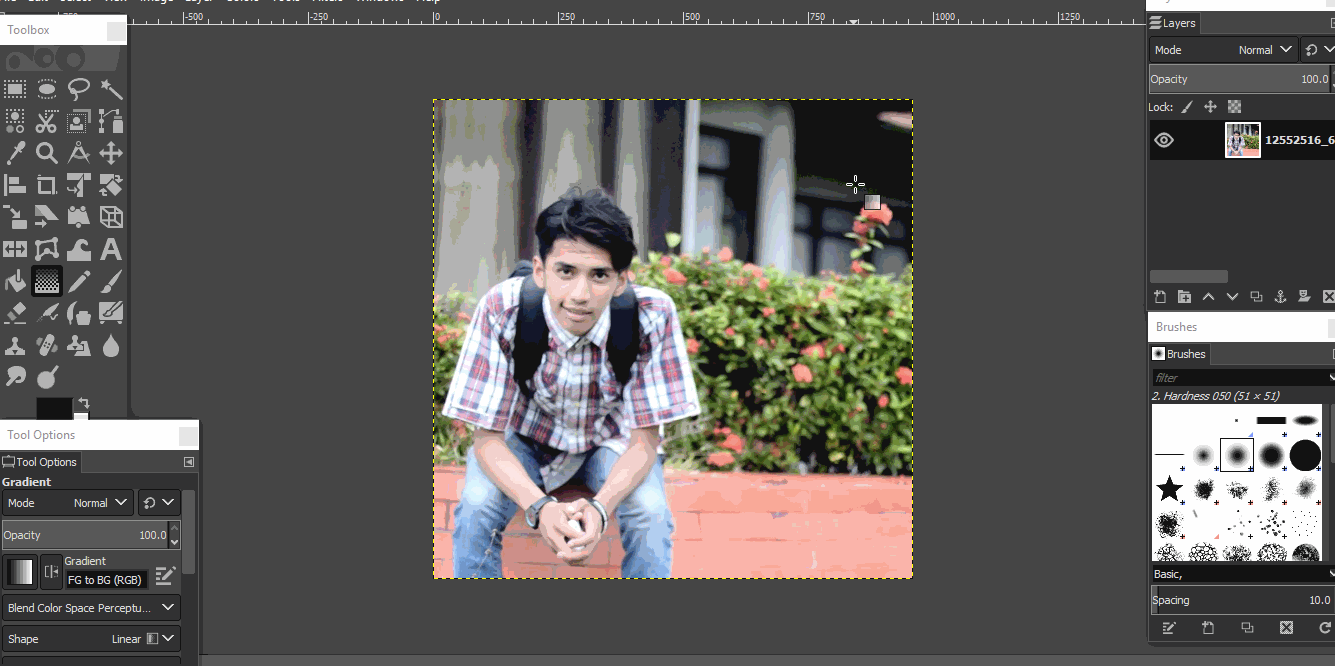
- Linear gradient: to form the gradient color of the gradient pattern with the shape of a straight line.
- Radial Gradient: a color gradient To gradient patterns shaped circular color distribution.
- Angular Gradient: a color gradient to
forming with circular-shaped gradient pattern. - Reflected Gradient: to form the gradient color pattern straight line shape of the gradient which is again reflected/mirrored.
- Diamond Gradient: to form the gradient color pattern of the gradient which concentrates the shape of a rectangle.
The second feature that I like is the Transfrom Tool, this feature can be accessed directly on the Toolbox menu, very easy and simple. This feature is quite trending in the current era. maybe we can see a lot on the post photo Instagram that uses this effect.
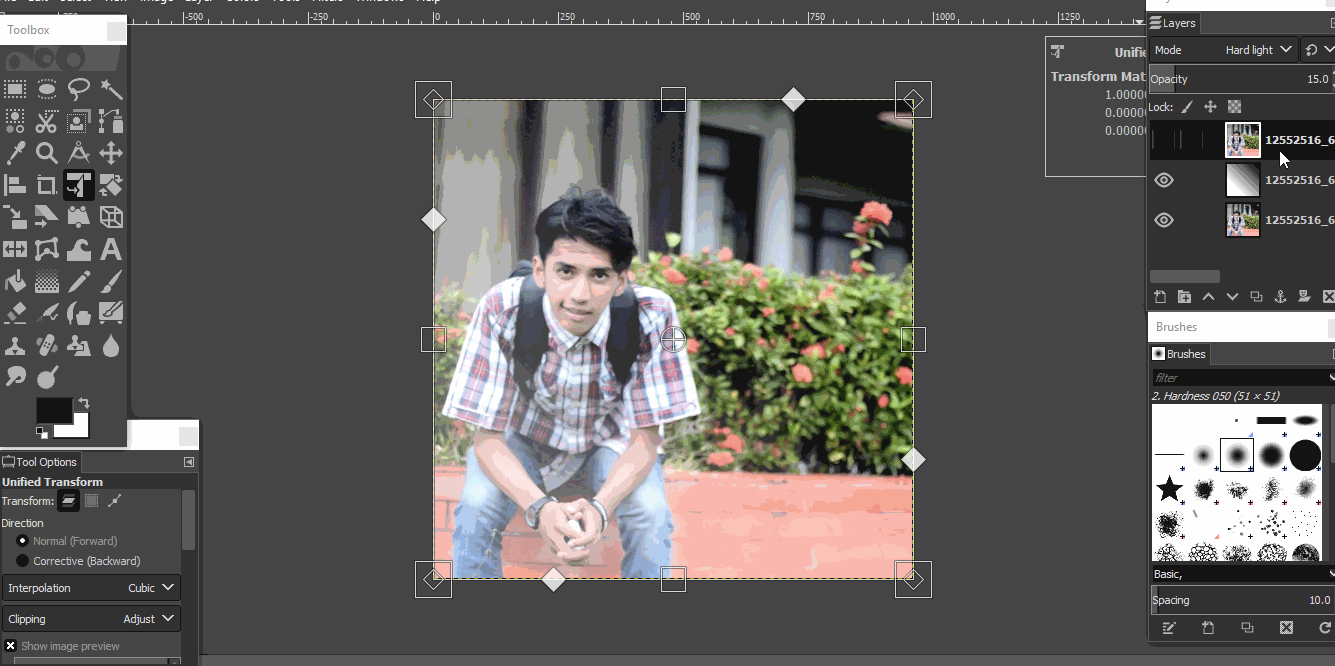
The Transfrom Tool function for resizing, rotating, arching an object that is above another object or resizing, rotating an object above the worksheet on a GIMP worksheet or in the design field, we need a tool to make a command above on the object our work. well in GIMP there is a tool that functions like that which is called transform tool, as for commands that can be done with this tool such as Free Transform, Distort, Skew, Scale, Rotate, Perspective, Warp, Rotate 180, Rotate 90 CW Rotate 90 CCW, Flip Horizontal and FlipVertical. Do you know about the function above?
If you do not understand, I will explain one by one, regarding the commands that are in the tool transform, the following explanation:
Free Transform
The Free Transform function, which is used to perform an order to twist objects can also resize an object. how to do this command is CTRL + T and make sure you are on the layer object that will be transformed, right-click and after that select free transform.Distort
Transform Tool Function - The Distort function is used to perform resize commands and to lean towards the direction of an object on an object, how to do this command, namely CTRL + T and make sure you are on the layer object that will be transformed distort.Scale
The Scale function is used only for resize commands as free transform but only for resize commands. how to do this command is CTRL + T and make sure you are on the layer object that will be transformed, right-click and after that select scale. this function is often not used by a designer, because people are easier to use the fre transform function.Rotate
The Rotate function is the same as its name, which is rotation, so the command and its function are the same, which is to rotate an object that you want to rotate. how to do this command is by CTRL + T and make sure you are on the layer object that will be transformed, right-click and then select rotate.Skew
The skew function is used to carry out the viewpoint bias command and can be used to move one side of an object. the same way as in the above function but only choose the skew function.Perspective
The perspective function is used to do the command to change the point of view that is aimed at the midpoint of one side of the object. the way is the same as above just using the perspective functionWarp
Warp is used to make changes to object shapes freely with various reference points that can make it easier for us to make changes to shapes but cannot be used to resize an object.Rotate Angle
There are several types of Rotate angle, the first is 180 degrees, rotating the object 180 degrees clockwise. and the second is 90 degrees CW which means turning the object clockwise. but if the CCW is counterclockwise.Flip
Whereas flip is used to do object reversal either vertically or horizontally.
Like this, for example, explore the two features above.

In essence, in my opinion, the 2 features that exist in GIMP are very superior compared to other software and there are still many other cool features. maybe I'll discuss it in the next post.

If I try to explain how I manage storage and integration, this article is my first part about discussing GIMP. So I will end it here, I encourage you to use this software, if you have downloaded it, let me know your experience and don't hesitate to tag me in your post.
In my view, GIMP software is suitable for your device whose capacity is standard and GIMP is very easy for you to explore. However, I have several recommendations for developers.
My advice for developers
- Update more interesting new feature icons
- Update minimalist and beautiful themes
- Update the neat Toolbox settings

In this article, I can review the GIMP software according to my personal experience and trusted information collection from software. I also share my opinions and suggestions about some software features. Software GIMP is amazing. and I was first impressed. Although there are some users who don't like this application because its features are still standard, but it is very unique and comfortable to use. Maybe this application is quite comfortable for me.

Series Backlinks
This is my first post that discusses the GIMP software
Hello, @riyandacountri!
Thank you for this contribution. GIMP is a really useful tool with a cool user interface, and it's really simple to use. Thank you for taking the time to create a rather informative blog post about this tool.
Your post is extensive, detailed and well-illustrated with relevant graphic content and quality images. I like all the information provided; the post is editorial, and contains tons of useful information about the project and the main features described. However, I have a few issues with the information presented in your post. For instance, you said that this was your second blog post, yet it's actually the third one, as you rightly pointed out in your very next paragraph.
Furthermore, there were serious issues of grammar and style, making your post difficult to comprehend at times. I would advise you to consider using grammar checker software in order to enhance the readability of your future texts. Tools such as Hemingway and Grammarly will serve you well in composing clear, mistake-free writing.
Your contribution has been evaluated according to Utopian policies and guidelines, as well as a predefined set of questions pertaining to the category.
To view those questions and the relevant answers related to your post, click here.
Need help? Chat with us on Discord.
[utopian-moderator]
Thank you for your review, @lordneroo! Keep up the good work!
Congratulations @riyandacountri! You have completed the following achievement on the Steem blockchain and have been rewarded with new badge(s) :
Click here to view your Board
If you no longer want to receive notifications, reply to this comment with the word
STOPDo not miss the last post from @steemitboard:
Vote for @Steemitboard as a witness and get one more award and increased upvotes!
Hi @riyandacountri!
Your post was upvoted by @steem-ua, new Steem dApp, using UserAuthority for algorithmic post curation!
Your post is eligible for our upvote, thanks to our collaboration with @utopian-io!
Feel free to join our @steem-ua Discord server
Hey, @riyandacountri!
Thanks for contributing on Utopian.
We’re already looking forward to your next contribution!
Get higher incentives and support Utopian.io!
Simply set @utopian.pay as a 5% (or higher) payout beneficiary on your contribution post (via SteemPlus or Steeditor).
Want to chat? Join us on Discord https://discord.gg/h52nFrV.
Vote for Utopian Witness!