[Video] Java Fx Programming - Layouts
Repository
https://github.com/dmlloyd/openjdk
What Will I Learn?
Layouts inJavaFx
- HBox
- VBox
- BorderPane
- GridPane
- Column Constraints
Requirements
- IntelliJ IDEA 2017 IDE
- Basic knowlege of Java
Difficulty
- Intermediate
Description
This tutorial covers a few layouts in Java FX, these include; HBox, VBox, GridPane and BorderPane layouts as illustrated in the Image below. 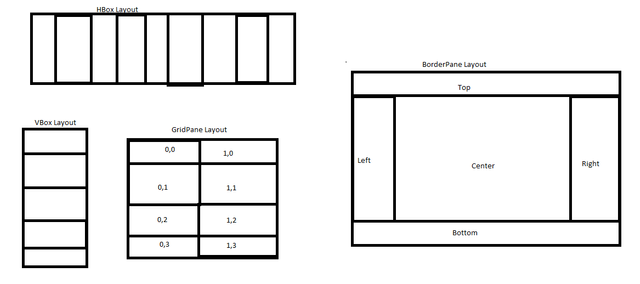
[Code and Explanation]
package sample;
import javafx.application.Application;
import javafx.geometry.HPos;
import javafx.geometry.Insets;
import javafx.scene.Scene;
import javafx.scene.layout.*;
import javafx.scene.paint.Color;
import javafx.scene.shape.Rectangle;
import javafx.scene.text.Text;
import javafx.stage.Stage;
public class Main extends Application {
@Override
public void start(Stage primaryStage) throws Exception{
BorderPane root = new BorderPane(); //This creates a borderpane with name root.
Text newText = new Text("Top Text"); // This creates a text newText with content "Top text"
root.setTop(newText); //This places newText in the top section the border pane.
Text lefttext = new Text("Left Text");
root.setLeft(lefttext);
VBox righttext = new VBox(10); //This creates a vertical box layout, and sets the spacing between the components to be added in it to 10.
righttext.setPadding(new Insets(10)); // This sets the spacing between the components in the VBox and the border of the box to 10 on all sides.
Rectangle rect = new Rectangle(20,20); //This creates a new Rectangle in the program.
righttext.getChildren().add(rect); // This adds the rectangle to the VBox.
Rectangle rect1 = new Rectangle(30,20);
righttext.getChildren().add(rect1);
root.setRight(righttext);
HBox bottom = new HBox(10); //This creates a horizontalbox layout, and sets the spacing between the components to be added in it to 10.
bottom.setPadding(new Insets(10,4,20,10)); // This sets the padding on all four sidesof the boxto different values, Top=10, Right = 4, Bottom = 20, Left = 10.
Rectangle rectangle = new Rectangle(20,20);
bottom.getChildren().add(rectangle);
Rectangle rectangle1 = new Rectangle(30,20);
bottom.getChildren().add(rectangle1);
root.setBottom(bottom);
GridPane grid = new GridPane();
grid.setPadding(new Insets(10));//the spacing between the elements and the border of the gridpane
grid.setHgap(10); //The spacing between the columns
grid.setVgap(10);// The spacing between the rows
/* Column constraints are used to set maximum, minimum and prefered size of columns in a gridpane.
* When only one value is added in the Declaration, then it is the preferred size, but if there is more than one then it should include;
* Minimum, Prefered and maximum as seen below.
*/
ColumnConstraints column1 = new ColumnConstraints(100);
ColumnConstraints column2 = new ColumnConstraints(100, 200, 300);
column2.setHgrow(Priority.ALWAYS); //This automatically increases the column upon increase in the size of the window until set maximum is reached.
grid.getColumnConstraints().addAll(column1,column2);
GridPane.setHalignment(rect1, HPos.RIGHT); //This is used to set the alignment of a component to be added to the gridpane.
grid.add(rect1,1,0); // This adds the element rect1 to the first row of the second column in the grid, 0 represents the row while 1 represents the column.
root.setCenter(grid);
Scene newScene =new Scene(root, 500, 300, Color.WHITE);
primaryStage.setTitle("Hello World");
primaryStage.setScene(newScene);
primaryStage.show();
}
public static void main(String[] args) {
launch(args);
}
}
If Questions, kindly fdrop in the comment section.
I thank you for your contribution. Here are my thoughts;
My review on this tutorial will be same as your older tutorial because this one was already present when I reviewed the older one.
Tutorials should teach the user something unique, shouldn't show ubiquitous functions and replicate well-documented concepts which can be found over internet with great ease. Therefore, in the voting phase, your next tutorials might not be considered.
The volume of your tutorial (not the volume of voice) is too sparse. To increase it, please reduce the amount of the filler content (like use of easy functions) and add several (up to 4-5) substantial concepts.
Your video is not structured enough to be professional. Checking online lessons might help.
There is a little background noise and your keyboard voice is too high. You might consider using push-to-talk to avoid this.
Your contribution has been evaluated according to Utopian policies and guidelines, as well as a predefined set of questions pertaining to the category.
To view those questions and the relevant answers related to your post, click here.
Need help? Write a ticket on https://support.utopian.io/.
Chat with us on Discord.
[utopian-moderator]
Hey @official-hord
Thanks for contributing on Utopian.
We’re already looking forward to your next contribution!
Want to chat? Join us on Discord https://discord.gg/h52nFrV.
Vote for Utopian Witness!
@official-hord you were flagged by a worthless gang of trolls, so, I gave you an upvote to counteract it! Enjoy!!