[Video] Java Fx Programming - Introduction
Repository
https://github.com/dmlloyd/openjdk
What Will I Learn?
- You will learn Java FX Programming
- You will learn to use Anchor Panes, Texts and Text Effects.
Requirements
- Any IDE of Choice
- Basic Knowledge of Java
Difficulty
- Intermediate
Description
This tutorial covers a brief introduction to Java Fx using IntelliJ platform. Below is a screenshot if the welcome screen for intelliJ IDEA 2017.
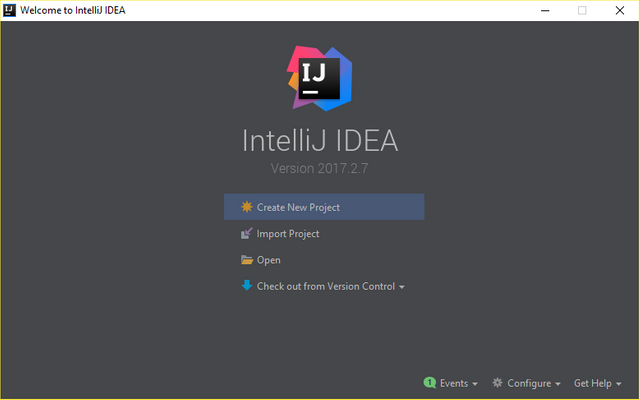
I have explained how to create a new project in the video, here's a few very important code segments in the video.
AnchorPane root = new AnchorPane();This creates a component holder pane in the program, to a single component to the pane, the methodpane.getChildren().add();while methodpane.getChildren().addAll(1,2,3);is used to add multiple components to the pane.Scene newscene = new Scene(100, 200);This creates a new scene to hold the pane, the width and height of the scene should be specified in the parenthesis and separated with a comma.Text text1 = new Text(150, 100, "Text to be displayed");This creates a text object to be displayed at coordinates x(150) and y(100) with it's content as "Text to be displayed"; If the text is too long to fit it the window, Java Fx supports escape sequence \n, this can be used to break the text.DropShadoww shadow = new DropShadow();This creates a new Drop shadow effect, methods such as setOffsetX() and setOffsetY() are used to edit the effect.Reflection reflect = new Reflection();This creates a reflection effect in the program, methods which include setFraction() are used to edit the effect to required taste.Font font = new Font("Tahoma", 20)This is used to create a font styling for text in the program, a font requires the style and size to be added upon declaration.
Kindly drop any questions in the comment section.
Video Tutorial
Curriculum
First Video in Series
I thank you for your contribution. Here are my thoughts;
Tutorials should teach the user something unique, shouldn't show ubiquitous functions and replicate well-documented concepts which can be found over internet with great ease. Therefore, in the voting phase, your next tutorials might not be considered.
The volume of your tutorial (not the volume of voice) is too sparse. To increase it, please reduce the amount of the filler content (like use of easy functions) and add several (up to 4-5) substantial concepts.
Your video is not structured enough to be professional. Checking online lessons might help.
There is a little background noise and your keyboard voice is too high. You might consider using push-to-talk to avoid this.
Your contribution has been evaluated according to Utopian policies and guidelines, as well as a predefined set of questions pertaining to the category.
To view those questions and the relevant answers related to your post, click here.
Need help? Write a ticket on https://support.utopian.io/.
Chat with us on Discord.
[utopian-moderator]
Hey @yokunjon
Here's a tip for your valuable feedback! @Utopian-io loves and incentivises informative comments.
Contributing on Utopian
Learn how to contribute on our website.
Want to chat? Join us on Discord https://discord.gg/h52nFrV.
Vote for Utopian Witness!
Hey @official-hord
Thanks for contributing on Utopian.
We’re already looking forward to your next contribution!
Want to chat? Join us on Discord https://discord.gg/h52nFrV.
Vote for Utopian Witness!
Brother where have you been? Well done, good job!
Lol, I've been in this country ooooo, Had some issues to handle but I'm Okay now man thanks.
So happy to see your comment.
Thank God you're back. We have missed you though. It is okay buddy
HAHhahaha I missed you too man. Geez that sounded so weird.
Lol, you are allowed..