HOW TO USE BUSY.ORG (IN 12 SIMPLE STEPS)
Hello Friends,
If you have been following my Opensource Tutorial Series, then you would have learnt alot about Opensource projects. Last time I talked about HOW TO USE D-TUBE. Today let's show you the details of using a popular alternative interface of Steemit called Busy.Org. See Details about it here.
HOW TO USE BUSY.ORG IN DETAILS (12 STEPS)
SIGNUP/LOGIN:
- Visit https://busy.org
- Here's the Landing page:
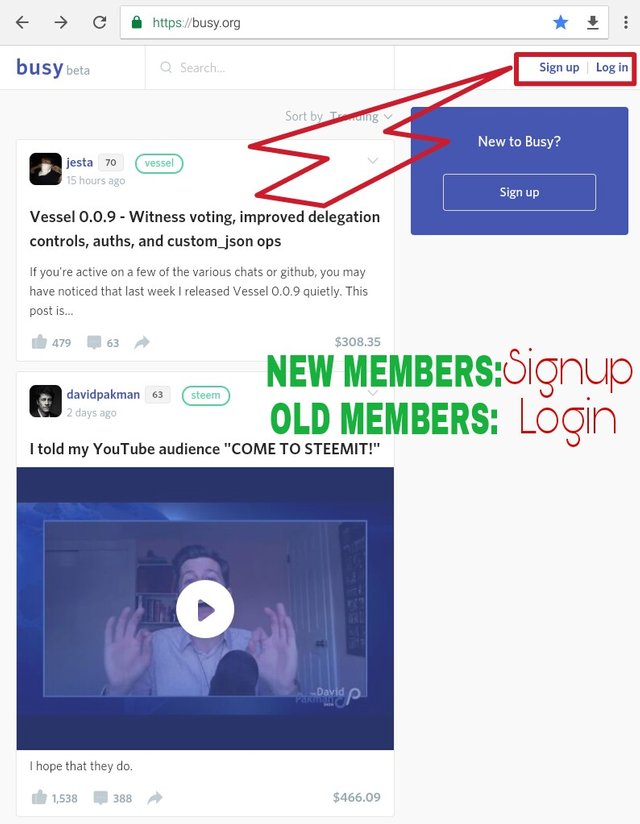
- Click "Login"
- You will be redirected to STEEMCONNECT where you are required to enter your active key.

- You will then be logged into your home page.
WELCOME TO YOUR "BUSY" HOME:
THE DISCUSSION IS DIVIDED ACCORDING TO THE NUMBERS ON THE PICTURE FOR EASY ASSIMILATION
1- WEBSITE LINK + SECURITY PAD:
- If you are keen about websites, you quickly notice that important standard websites have the green security padlock icon
2- BUSY LOGO:
- Clicking on it takes you to your feeds/homepage/discussions
3- MY PROFILE:
A- YOUR PROFILE PROPER:
- Here you can see your profile image, your cover image, your bio, date of joining, website url and Voting Power
B- YOUR BLOG ARTICLES
- Here are the articles you have posted on Busy.org
C- DISCUSSIONS
- Its closely linked with "B" above.
D- COMMENTS
E- FOLLOWERS
F- FOLLOWINGS
- These are people you follow to get feeds from their blogs
- It's very similar to "E" above
G- WALLET
This displays the contents of your steem wallet, your transactions, memo etc. See image below:
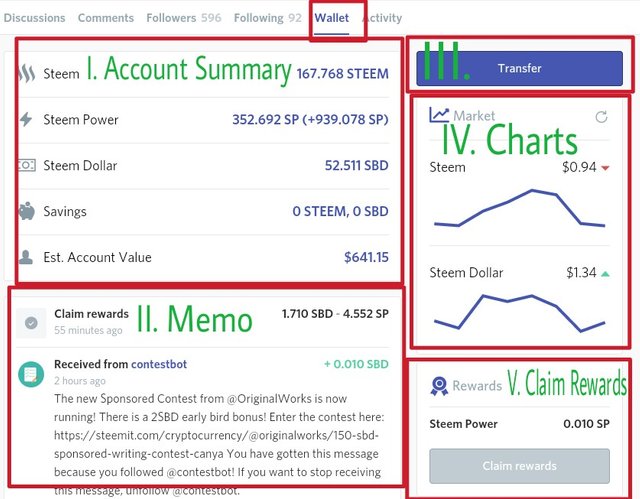
The image is already self-explanatory, but let me just make a few points
I- ACCOUNT SUMMARY:
Here you can see the balances of your currencies including STEEM, STEEM POWER & SBD. You can also do transactions to put money into your SAVINGS.II- MEMO:
This shows you your last transactions and the memos attached to them. Your transactions could be "received" or "transferred"III- TRANSFER:
Click this when you have a transaction you want to do. It brings out the very easy dialogue box below:
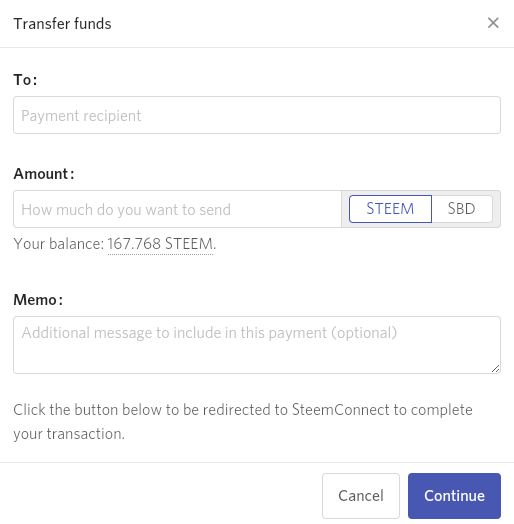
Fill in the appropriate details and send. You will be requested to send in your active key via STEEMCONNECT.IV- CHARTS
I personally love this feature. With this you can appreciate the currency changes for Steem and SBD.V- CLAIM REWARDS:
You only get a button to click when you have pending rewards yet to be claimed. When you click it, the rewards then reflect in your balances
H- ACTIVITY LOGS
- This feature is unique to busy.org.
- With activity logs, you can visualize the state of affairs in your account in as single place. SEE IMAGE.
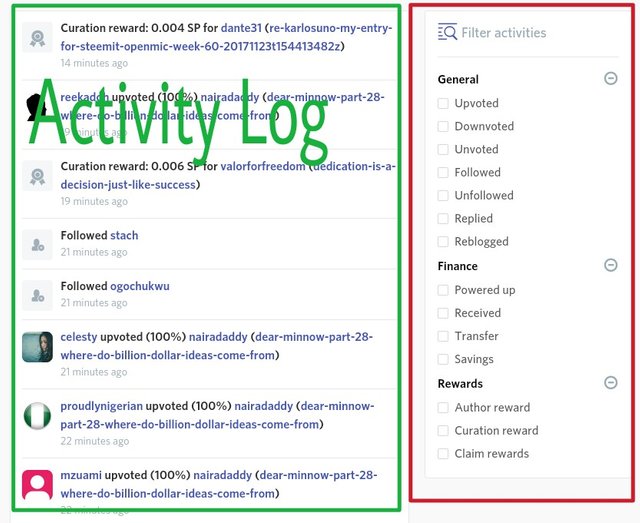
- You can also filter the logs based on your desired preferences as shown in the "RED box".
4, 5, 6, 7 DON'T NEED EXPLANATION. Most have been explained before.
8- WRITE BLOG POST:
- Once you click the "write" icon, it takes you to the panel for writing your blog posts. SEE BELOW.
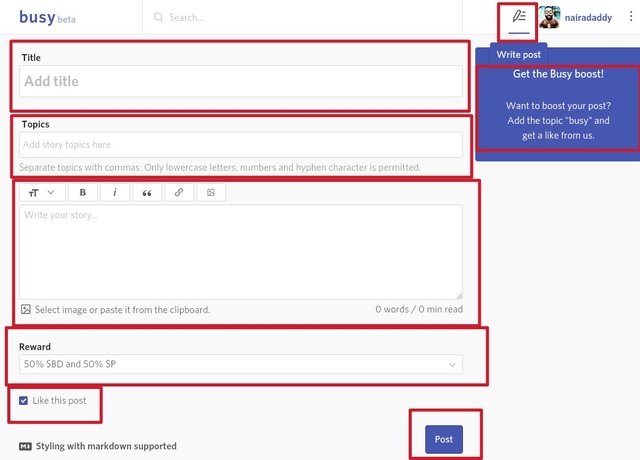
- Its pretty self-explanatory and easy. The only thing I may want to explain is on the use of #TAGS.
- The space for 'TOPICS" is actually for tags. Enter your tags in small letters and use space bar to separate them
- Remember to use the "busy" tag. The curate and upvote aanyone who uses their site.
9, 10, 11: These are self explanatory. Click 9 for profile and 10 for "OPTIONS"
- The options include; Activity Log, Bookmarks, Drafts, Settings and Logoutetc.
- Busy is pretty cool in that you can save your drafts and return to them later and you can bookmark another person's post or comment.
- SETTINGS is easy to understand once you go there. Essentially for VP changes and NSFW.
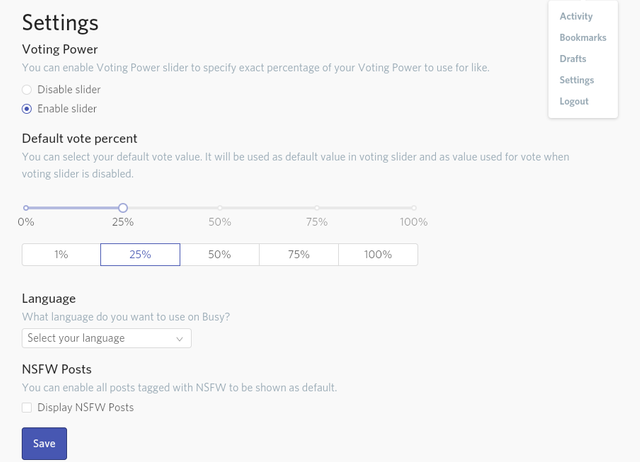
12: INTERESTING PEOPLE:
- This gives you an idea of the high performing members on your follower's list.
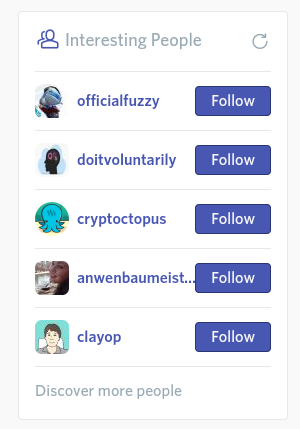
- CLICK ON MORE....you get this
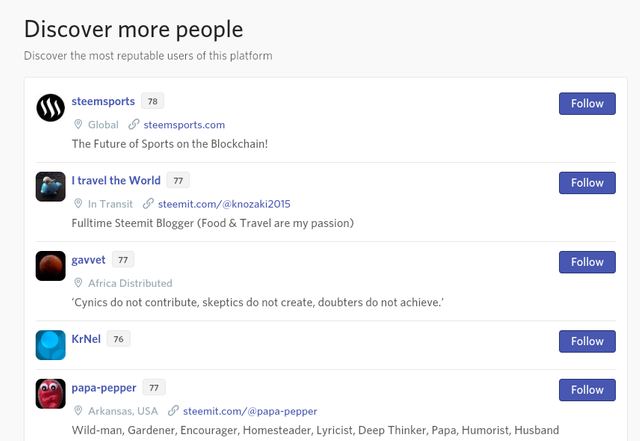
ALL IMAGES SOURCED FROM BUSY.ORG WEBSITE & EDITED BY ME
By the time you are done with these, YOU ARE FULLY READY TO USE BUSY.ORG as you wish.
Ask your questions on the comment section.
Thanks. Cheers!
I remain me, myself and eye @nairadaddy aka SteemDaddy. My aim is to leave you better than I find you everyday.
Posted on Utopian.io - Rewarding Open Source Contributors
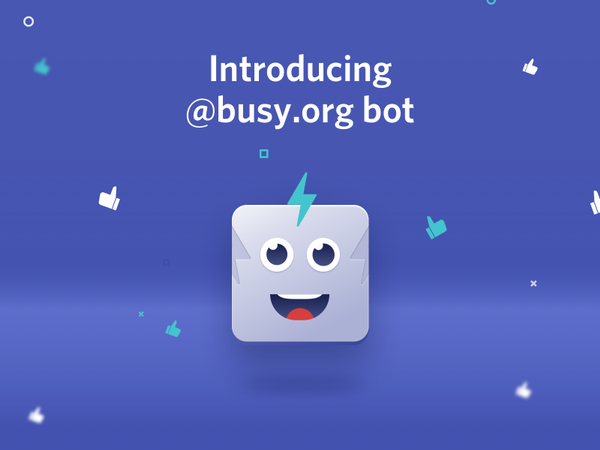
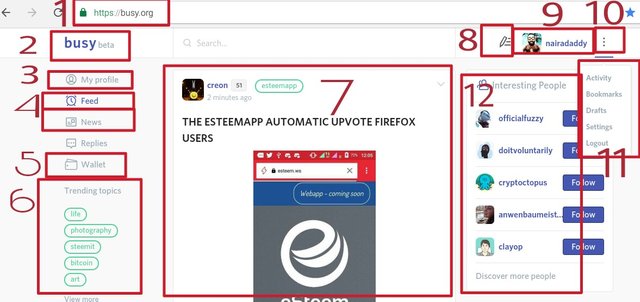
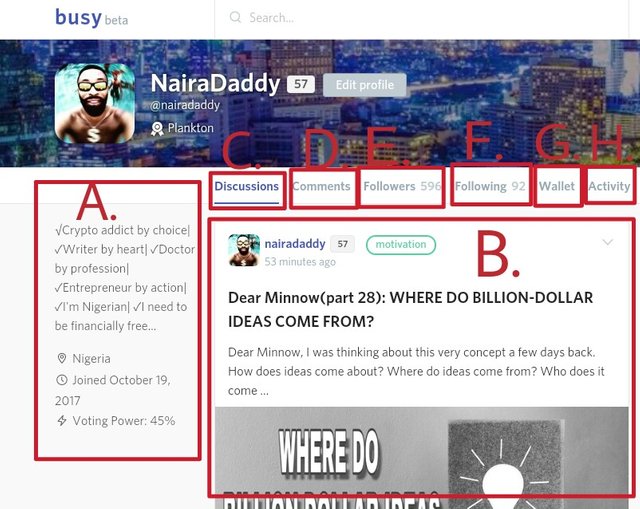
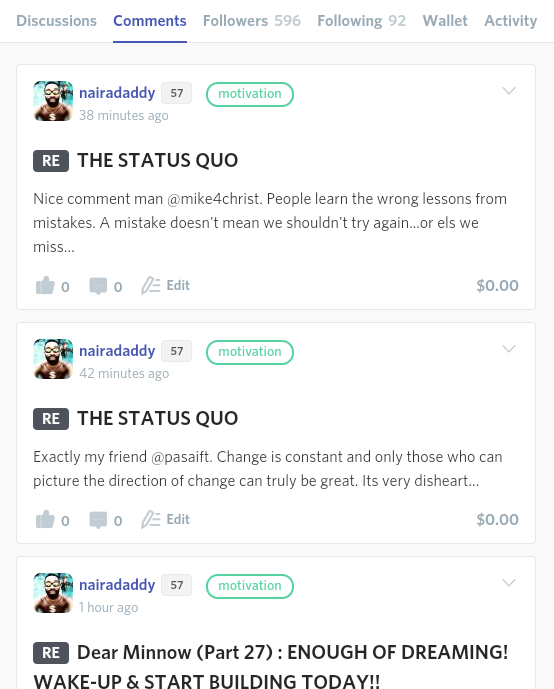
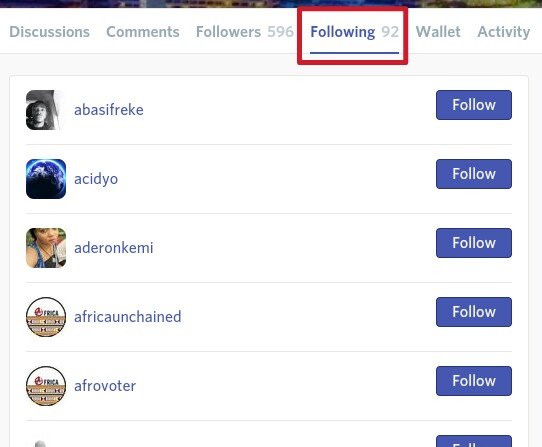
Congratulations! Your post has been manually selected by @flauwy for the daily @utopian-1up curation trail. 20 Utopians are following my trail and have upvoted your post for
$6.16in total. You can follow the @utopian-1up trail on SteemAuto (tutorial).Thank you for making quality contributions on Utopian.io!Disclaimer: 1UP is in not affiliated or organized by the official Utopian.io project!
Thank you @utopian-1up. Awesome initiative @flauwy. Keep it up Sir.
Your posts are always good. I like your posts
Thank you so much..
You are very welcome @alamin420s. I love teaching people the right stuff to do everyday. Stay tuned for more. Cheers!
I have been using busy.org lately and I do like the interface
Yeah bro. I didn't like their v1. But this v2 is on steroids. Too good with so many more features than steemit. Just love it!
@nairadaddy, kudos to you for this..... Your tutorial alone is enough for future steemian to understand fully steemit in depth.... Please keep doing good.
Missed this lovely blog
Thanks man @honourmaus. Where have you been? Have been looking for you....
Cheers!
Thank you for the contribution. It has been approved.
You can contact us on Discord.
[utopian-moderator]
Thanks @arie.steem. Cheers!
Your post has been featured in the Daily 1UP Report!
Thank you @flauwy. Good job Sir. Cheers!
Hey @nairadaddy I am @utopian-io. I have just upvoted you!
Achievements
Community-Driven Witness!
I am the first and only Steem Community-Driven Witness. Participate on Discord. Lets GROW TOGETHER!
Up-vote this comment to grow my power and help Open Source contributions like this one. Want to chat? Join me on Discord https://discord.gg/Pc8HG9x
yeah, i have one question that is last one month day to day i am posting @busy.org post but till busy don't give me any upvote, i always follow @busy.org always upvote and resteem also,,,then why i don't get any upvote by @busy.org...
what's the main reason? why?
what's my problem? please indicate it and reply me... i will wait for your ans....
best of luck... never forget you.... until you upvote me i always post in your @busy.org..
thanks you dear....
Can I see the replies from other steemians who answer on my posts? On busy.org, I just can find my replies to others.