How To Earn Staking Rewards With Rain

In the world of crypto currency, there's typically two ways to earn coins. That is either through POW (Proof Of Work) or POS (Proof Of Stake). While POW is dependent upon your computer's hardware to generate coins, POS rewards are instead based on your investment in the project. This tutorial will show you how to get started staking your Rain coins.
Step 1: Download The Official Wallet
In order to begin earning coins you'll need to download the official wallet from the website. You will not be able to generate rewards from coins held at an exchange. Rain has wallets available for Windows, Linux and Mac.
Step 2: Sync Your Wallet With The Network
Staking wallets operate on a P2P type of setup. This means you'll need to be connected to the network in order to be eligible for rewards. Downloading the updates could take a long time depending on how behind you are. Fortunately, Rain also has a bootstrap file available with the wallet downloads. You can download this file, place it in your wallet's folder, and it will speed up the process significantly.
Step 3: Get Some Coins
Next you'll need to get some coins! I prefer to use Cryptopia as my exchange of choice, but Rain is also available on CoinExchange.io if you'd rather use it.
How many rain do you need for staking? That will depend on the weight of the network and how often you want to stake. I started with around 10,000 coins, but I'd recommend 20,000 at the time of this writing as I stake much more regularly with 20,000. It is however up to you, and even small amounts of coins will stake eventually if you're patient.
You can go ahead and send your coins to your wallet now if you wish. However, if it's not finished updating they might not show up in the wallet until it's finished. So, don't freak out if you don't see anything in there right away.
Step 4: Encrypt Your Wallet
Next you'll want to encrypt your wallet. Just like you need to guard your Steemit account password you also need to protect your staking wallets! Click settings > encrypt wallet up in the top menu bar. A pop up will prompt you to create a passphrase. This should be a secure password but also something you can easily remember. If you should lose your passphrase it could be impossible for you to retrieve your coins. It's best to write down your passphrase on a piece of paper for safe keeping.
Step 5: Unlock Your Wallet For Staking
In order to being staking coins you must first give permission for the wallet to do so. Head back up to the settings menu, but this time click 'unlock wallet'. Now, we don't want it entirely unlocked. See that little box at the bottom that says "for staking only". Make sure that is checked and enter your password. Now the wallet will be open for generating staking rewards only.
Step 6: Wait For Your Coins To Mature
If you've just added your coins to your wallet then you should be aware that there is a wait time before they are eligible to start receiving rewards. In the case of Rain that time is 4 hours. Until that time passes your wallet will say "Not staking, because you don't have mature coins."
Once the waiting period has passed you'll be able to see the estimated time until you can get a reward. Hover your mouse over the rain cloud in the bottom right corner to get this information. If the time seems unreasonably long don't get discouraged yet. This will continue to decrease as your coins "age". This will increase your wallet's network weight, and lessen the time for you to stake.
While this wait time is sometimes accurate, that may not always be the case. For example, your wallet may tell you that you are due a reward, and then suddenly the network increases, causing you to miss it. However, your weight will continue increasing, and the opportunity will come back around.
Troubleshooting
If you're having trouble staking coins have you tried using the coin control features? When your wallet stakes it will use an entire block of coins to try to generate a reward. If you have a good number of coins it could be beneficial to split them up into smaller blocks for more chances for rewards. For example, if you have 40,000 coins in one block it could help if you split them into four 10,000 coin blocks instead. To do this, simply send the amount of coins you want in each block in separate transactions to the same wallet address.
If your wallet is having difficulties running or you aren't getting any wallet connections be sure to check your firewall settings or your anti-virus software. Sometimes these programs can falsely flag crypto wallets as malicious software. You may need to create an exception in these programs for your rain wallet to run properly.
Occasionally, you may see a transaction in your wallet that reads "generated but not accepted". When you're staking you are actively competing with other coin holders for block rewards. This message pops up when another holder has beaten you to the block. There's not really anything you can do about this unfortunately. That being said, while I get these messages quite often for my other staking wallet, I've never gotten one for rain.
Are you still having trouble? Did you discover a bug in the wallet software? You can ask questions, get support, or learn more about the rain project by visiting the official Bitcoin Talk thread or by joining the slack channel.
Posted on Utopian.io - Rewarding Open Source Contributors
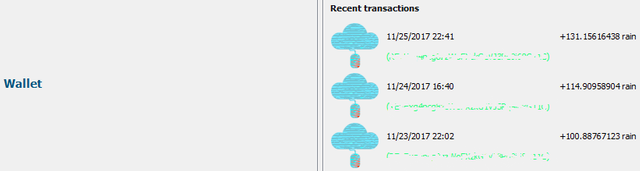
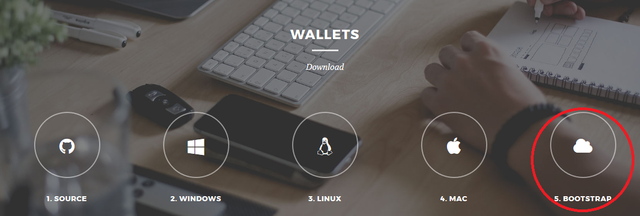
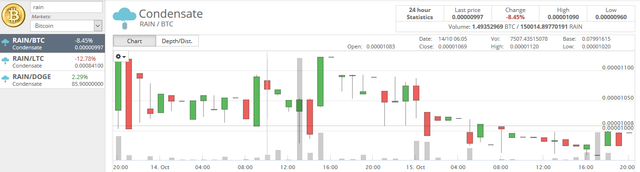
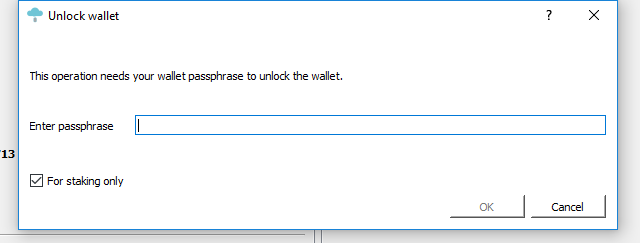
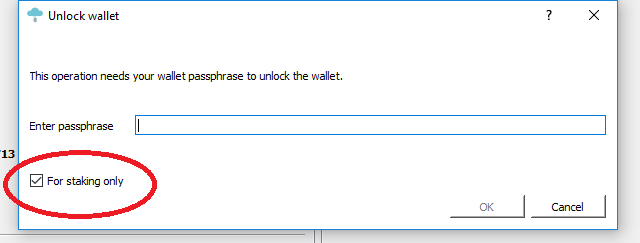
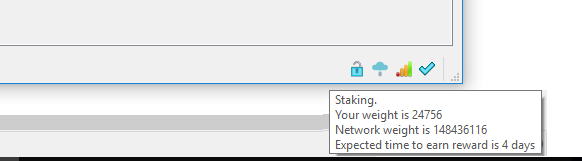
Thank you for the contribution. It has been approved.
You can contact us on Discord.
[utopian-moderator]
This post has received a 13.45 % upvote from @aksdwi thanks to: @michellerhey.
This post has received a 1.71 % upvote from @booster thanks to: @michellerhey.
This post has received a 4.31 % upvote from @buildawhale thanks to: @michellerhey. Send at least 1 SBD to @buildawhale with a post link in the memo field for a portion of the next vote.
To support our daily curation initiative, please vote on my owner, @themarkymark, as a Steem Witness
Hey @michellerhey I am @utopian-io. I have just upvoted you at 7% Power!
Achievements
Suggestions
Human Curation
Community-Driven Witness!
I am the first and only Steem Community-Driven Witness. Participate on Discord. Lets GROW TOGETHER!
Up-vote this comment to grow my power and help Open Source contributions like this one. Want to chat? Join me on Discord https://discord.gg/Pc8HG9x
A lot of interesting. Should be good to go Thank you.