How to Run Vessel 0.2.6 from Source Code
What Will I Learn?
- You will learn what Vessel is
- You will learn how to run Vessel from source code. This is presently the only way Vessel will work on a 32-bit Linux OS
Requirements
- You will need Linux using apt-get. Any Debian derived OS will work. If you know your way around the installation commands of your OS then this tutorial can be useful to you as well.
- You need to install node package
- You may need to use git
Difficulty
- Advanced
Tutorial Contents
This tutorial shows you how to run Vessel from source code. What is Vessel? A desktop wallet for Steem by @jesta!
Requirements for running this via source
First, install git if you do not already have it. How git is installed will depend on which Linux distribution you are using. Secondly, install npm (which includes node).
Getting the Source
Open a command line and run git and change directory in this fashion:
git clone https://github.com/aaroncox/vessel ; cd vessel
Now, if you already have this directory, you can update it like this:
(git pull; git reset --hard v0.2.6)
You can also download sources from:
https://github.com/aaroncox/vessel/releases/tag/v0.2.6
Fixing the missing version bump
Open package.json and change the version line so it reads:
"version": "0.2.6",
Running the Two Daemons
Next, Run the "i" command on npm vessel
npm i; npm run hot-updates-server
This is a good time to go out and do some gardening or yard work. It's going to take a long time.
Later, you will see output such as this:
Project is running at http://localhost:1212/
webpack output is served from http://localhost:1212/dist
Content not from webpack is served from /home/alumno/development/vessel/dist
404s will fallback to /index.html
When this happens you need to open another virtual-console program like xterm, or konsole. This needs to be left open so open another program for running more command line programs and change to the same directory as you had been in before. When you have another console run this program:
npm run start-hot-renderer
There! Finally you have Vessel Running. It might take a while before you see anything on the screen. Go have a drink a water and come back to your computer.
You are presented with a Getting Started Screen
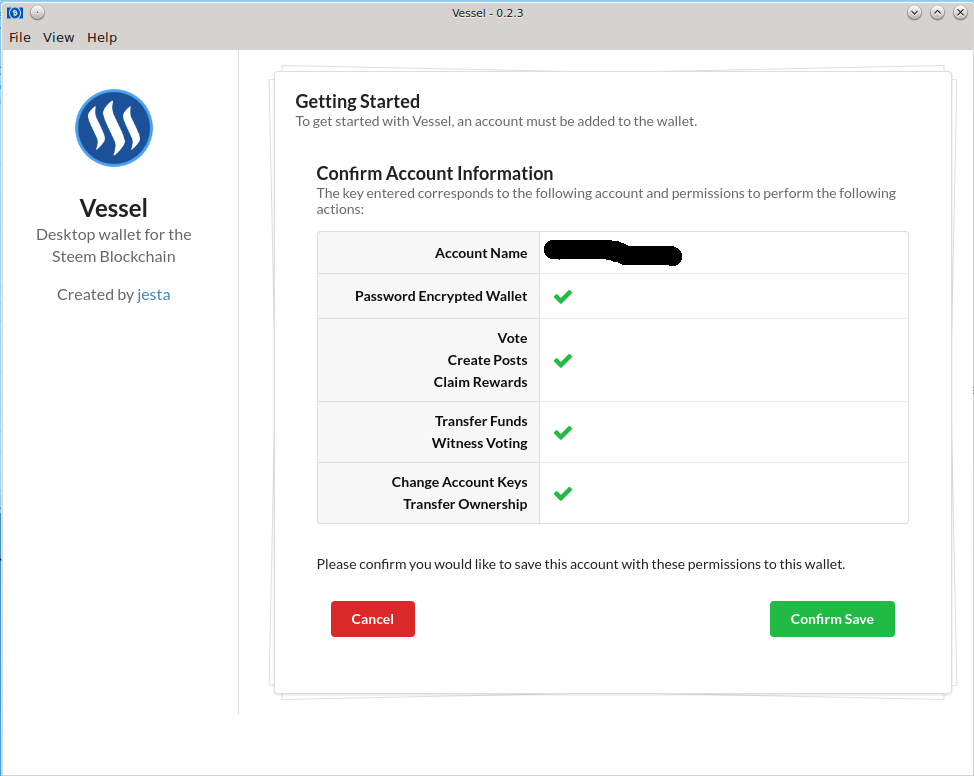
There you import your wallet information. Import your active key or higher means you trust the software with the money controlled by that account. You have the source! You can verify it does what it says now!
You must enter some Steem node address (include the "https://" part)
Some nodes are:
- https://rpc.steemviz.com (ran by @ausbitbank)
- https://steemd.minnowsupportproject.org (ran by @minnowsupport)
- https://steemd.steemit.com (ran by Steemit Inc.)
- https://steemd.privex.io (ran by @privex)
- https://gtg.steem.house:8090 (ran by @gtg)
- https://rpc.steemliberator.com (ran by @netuoso)
- https://steemd.pevo.science ( I don't know )
You know, if you think that enabling Vessel to work then you ought to vote up the running these nodes.
Once you get past that, you can send money from the account you used. Assuming there is any money in said account!
other articles about Vessel:
- Downloading Vessel binaries and running It
- Enable your users of your website to vote and spend without asking for keys!
- Building Vessel from Source code
Posted on Utopian.io - Rewarding Open Source Contributors
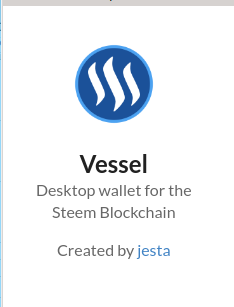
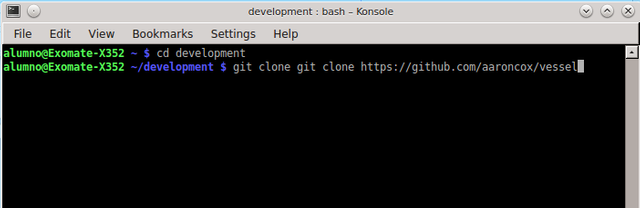
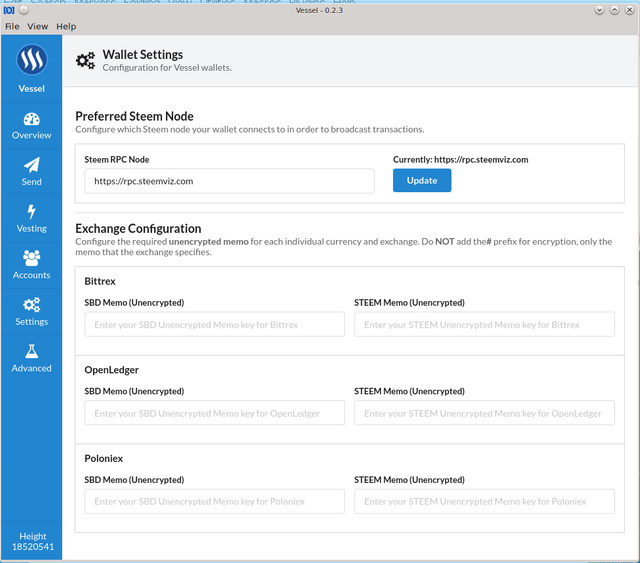
Your contribution cannot be approved because it does not follow the Utopian Rules.
You can contact us on Discord.
[utopian-moderator]
Hey @miguepersa, I just gave you a tip for your hard work on moderation. Upvote this comment to support the utopian moderators and increase your future rewards!
Thanks for the detailed post, it only runs on 32 bit Linux? Looks like another reason to pull together a Linux build.
This method works on 32 bit Linux. I make no claim on whether it works on other platforms. Presently this is the only way to run Vessel on 32 bit Linux as trying to build locks my computer and there is no download available for this platform and architecture.
Yeah, I gathered that from your post, I appreciate the effort you put into sharing the tutorial and providing information to fellow developers. I still have putting together a Linux server on my ever growing todo list.