QueryJane | Development update: Deactivate companies, delete companies, delete account and more.
Repository
https://github.com/augustakingfoundation/queryjane_app/

New features
Previously, in our user agreement was specified that the only wat to remove data from the application was contacting to the administrators directly, but this can actually be very annoying, and users should be able to delete their data from the platform when they decide. For this reason, I have implemented the following functionalities.
1) Deactivate/activate a company.
Now, in the general company settings page, there is available a new module that allows company administrators to manage the privacy company settings. In this module is available the Deactivate company button.
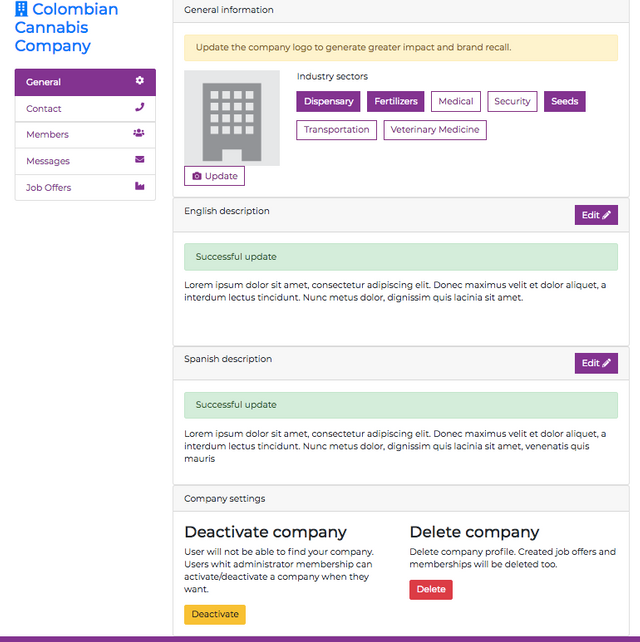
All users with administrator membership can deactivate a company. If a company is disabled, the platform users will not be able fo find it in the application. If there are created job offers by the company, they will be hidden too, and if users try to access to the company profile or to a job offer detail directly using the url, a "404 not found" error will be raised.
If a company is deactivated, only company administrators and platform administrators can view the disabled views for all the other users, and, obviously, only company administrators can enable a company again.
By clicking the "Deactivate" button, a confirmation box will be displayed on the screen, warning the user that the company will not be available to the platform users, and that only the company administrators and the Qjane administrators can access to this information.
By confirming company deactivation, the company status is changed to "Deactivated" via Ajax, and an alert box is displayed to the users, confirming that the company has been deactivated. An invitation to activate your company whenever you want is shown to the users.
An inactive company can't be found in the companies list. Created job offers in an inactive company can't be found in the jobs list. If a company administrator or a platform administrator access to the company profile page, it will look like this:
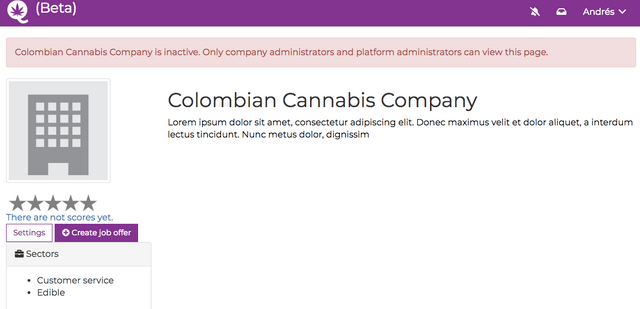
If a company is inactive, administrators are not able to create job offers, so, the job offer form will look like this:
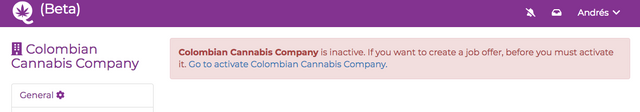
And a very similar message will be displayed if a company administrator can create a membership in the roles section for another user:
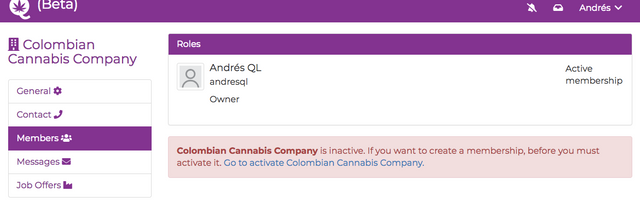
As you can see, always motivating the users to activate again their inactive companies.
If a user wants to activate a company again, he only needs to go to the general company settings page, and activate it back. Now, in the same place that was the "Deactivate" button, is available the "Activate" button. By clicking the activate button, the company will be active again (without confirmation box dialog) and an alert confirming that the company is active again is displayed.
Code changes related to this functionality can be found in these commits: 59bd0, af1da, 5ce03, a321b.
2) Delete a company.
In the general company settings page, we can find now too the Delete company functionality. The last thing we want is for companies to be eliminated, but it is a right that users must have.
By clicking the delete company button, the company administrator will be redirected to a confirmation page, that looks like this:
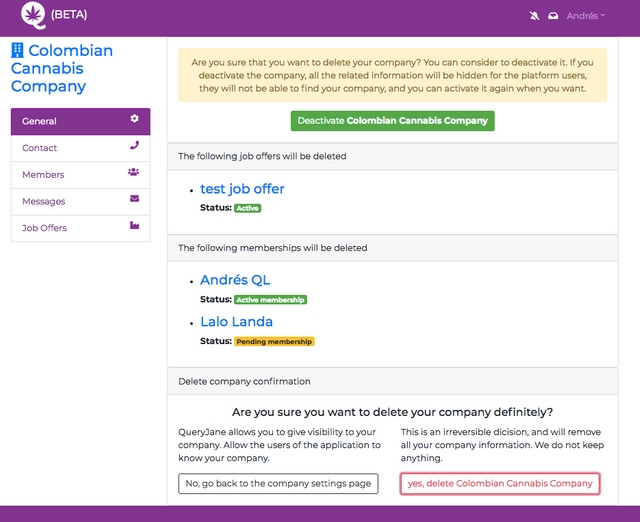
As you can see, we are trying to persuade the user in a respectful way so that he does not eliminate his company, inviting him to consider to deactivate it. We are also informing about the created job offers that will be deleted, and the created memberships that will be deleted. Finally, we can find the horrible button that says "Yes, delete < company name >".
By clicking this button, the company will be deleted, and all the information related to it too.
Code changes related to this functionality can be found in these commits: e442d, 47c8a.
3) Delete accounts.
Finally, I have added a new functionality that allows users to delete their own account, with all the information related to it.
In the account page, is available now the Account settings module.
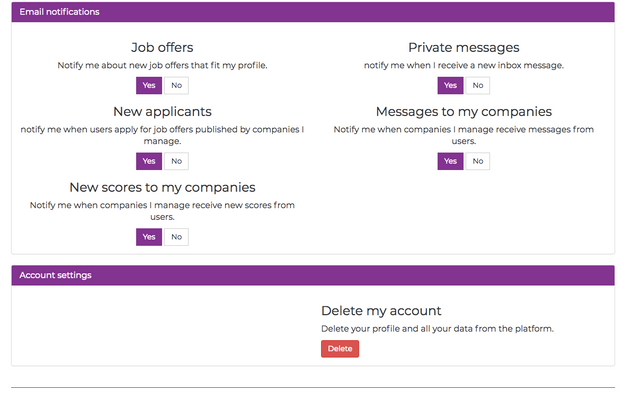
In this module, we can find the "Delete my account" functionality, and, the rd button "Delete". By clicking this button, users will be redirected to a confirmation page:
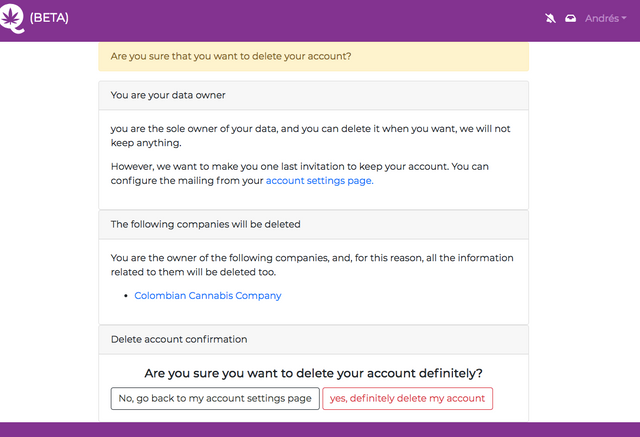
As you can see, we are trying to be persuasive to invite users to keep their account.
If the user owns companies in the platform, these companies will be deleted to, so, we are warning about this to the users in this page.
But if they are determined to delete their account forever, just click on the button "Yes, definitely delete my account", and the account and all user data will be removed from the platform database.
Code changes related to this functionality can be found in this commit: a58ba.

A month ago, I have added an update about the new design of the landing page. This new landing page has been created by using the newest version of Bootstrap, that is Bootsrap 4.0.
When I started working on Queryjane, the newer version of bootstrap was 3.3x. Many things changed from Bootstrap 3.x to Bootstrap 4.x. So, I have started to migrate each page of the project from Bootstrap 3 to Bootstrap 4. I have taken advantage of this too to make a big code recovery.
I hope to have soon all the project migrated to Bootstrap 4, but this is not a blocker for the proper functioning of the application ;). In the pull request linked to this submission, you can find in the commits history that there are many commits related to this package update (I have integrated Bootstrap 4 for all views allowed for non-authenticated users). The commits directly related to the new functionalities are included at the end of the presentation of each functionality in this submission.
GitHub Account
https://github.com/aaquirogal
Pull request

How to contribute
QueryJane has been developed using the Django framework. You can fork the project, and run it locally is very easy. Follow the steps described in the open source repository installation guide. The project has been configured using Docker. you only need to install Docker and follow these steps.
Future work.
Now we need to go and look for some companies to register on the platform, so we will looking soon for support from the visibility team of Utopian.
With the package update from Bootstrap 3 to Bootstrap 4, we need some css adjustments. @cunigarro will take care of them soon.
Take a look to our public trello board. This is the easiest way to know our roadmap.
If you want to contribute, please join my Discord
Have happy days ✌
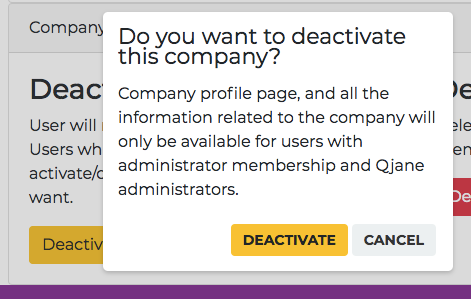
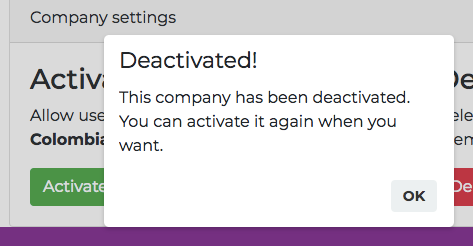
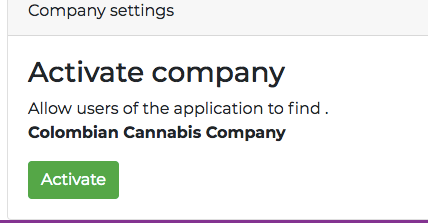
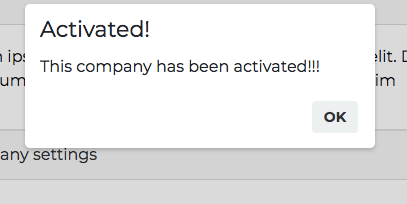
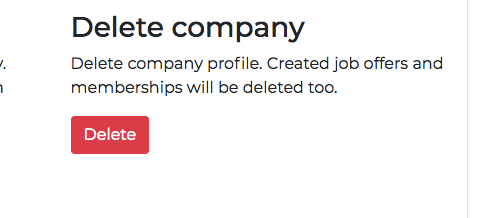
Your contribution has been evaluated according to Utopian policies and guidelines, as well as a predefined set of questions pertaining to the category.
To view those questions and the relevant answers related to your post, click here.
Need help? Write a ticket on https://support.utopian.io/.
Chat with us on Discord.
[utopian-moderator]
Hey @kit.andres
Thanks for contributing on Utopian.
We’re already looking forward to your next contribution!
Want to chat? Join us on Discord https://discord.gg/h52nFrV.
Vote for Utopian Witness!
Congratulations! Your post has been selected as a daily Steemit truffle! It is listed on rank 4 of all contributions awarded today. You can find the TOP DAILY TRUFFLE PICKS HERE.
I upvoted your contribution because to my mind your post is at least 19 SBD worth and should receive 87 votes. It's now up to the lovely Steemit community to make this come true.
I am
TrufflePig, an Artificial Intelligence Bot that helps minnows and content curators using Machine Learning. If you are curious how I select content, you can find an explanation here!Have a nice day and sincerely yours,

TrufflePig