使用Typora快速添加markdown格式表格\ Typora tutorial :Create tables easily in MarkDown mode

Summary:
It's a troublesome thing to create a table with markdown syntax, especially when we have more data to insert. Today, I'll show you how to use typora to create a table, and you can create a markdown format to make it easy to copy and paste in steemit/busy/utopian.
使用markdown语法创建表格比较麻烦,尤其当我们需要插入很多数据的时候。今天给大家介绍如何使用typora创建表格,同时可以直接转换成markdown方式,方便粘贴到steemit/busy/utopian.
1.直接创建表格 Create a table directly
点击paragraph下拉菜单,然后选择Table. 或者使用Ctrl+T 快捷键。
Click the drop-down menu paragraph, then select Table .or use the Ctrl+T shortcut
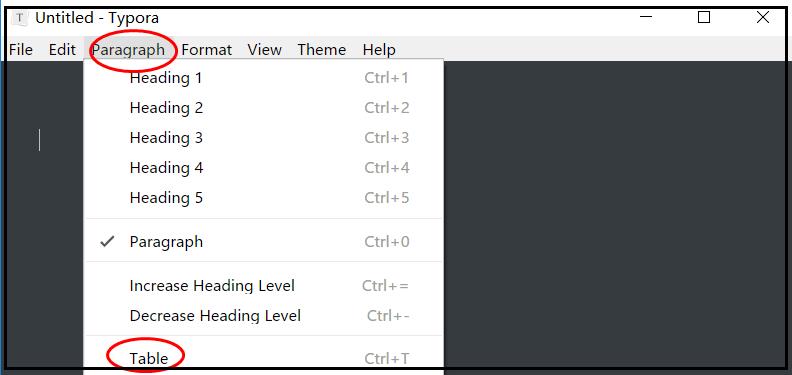
在弹出的界面,输入您将要创建的表格的 行数和列数。column(列)row(行)
At the pop-up interface, enter the number of rows and columns of the tables that you will create.
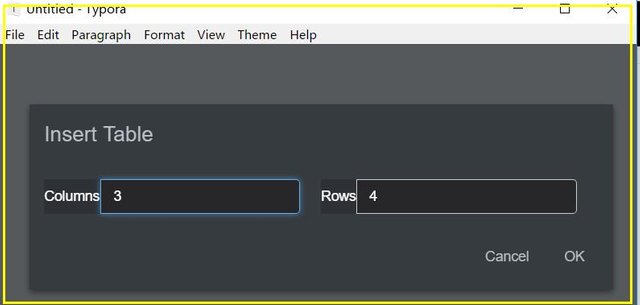
点击OK之后,就可以直接在表格中插入数据了,同时界面上支持居中居左居右等选项
After clicking OK, you can insert data directly into the table
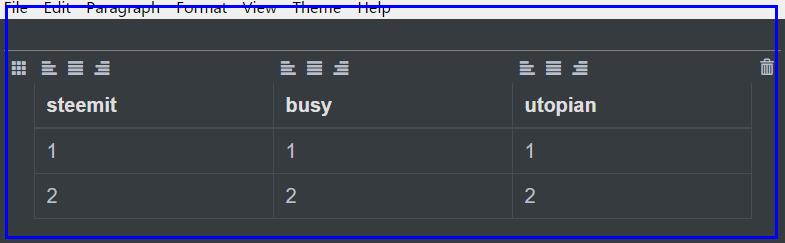
点击左下角的</>就可以查看markdown 代码,复制之后,粘贴到譬如steem/busy/utopian都可以。这样就实现了插入表格了。
Click </> you can view the markdown code.
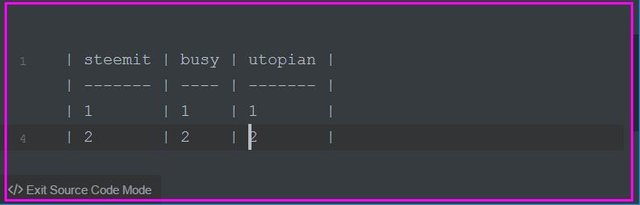
当然,这个适用于数据比较少,手动输入数据的情况。
2.通过Execl导入数据创建表格 Creating tables by importing data through Execl
EXECL作为我们使用最多的office工具之一,很多数据都可以导入到EXECL,那么如果我们想把execl的表格插入到steem/busy/utopian等只支持使用markdown语法创建表格的平台该怎么办?使用typora 超级简单。
Execl,as one of the most widely used office tools, we can import many data into Execl. So what if we want to insert EXECL's form into steem/busy/utopian and other platforms that only support markdown syntax to create tables? It's super simple to use typora.
这里我以下面的表格数据作为例子。
Here I take the following table data as an example.
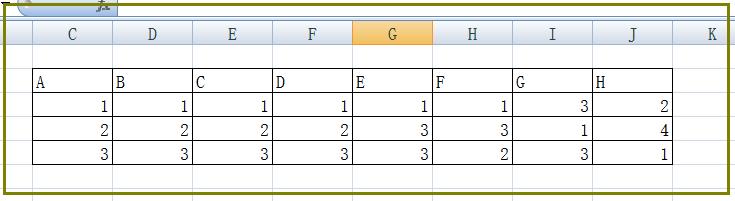
选中您需要添加的表格,点击复制。
Select the form you need to add and click Copy.
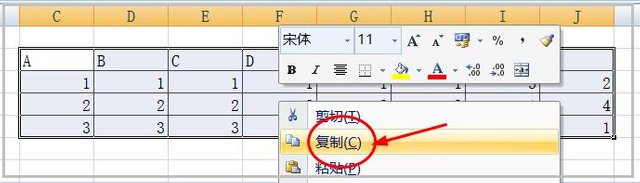
打开typora,直接粘贴即可
Open typora, paste
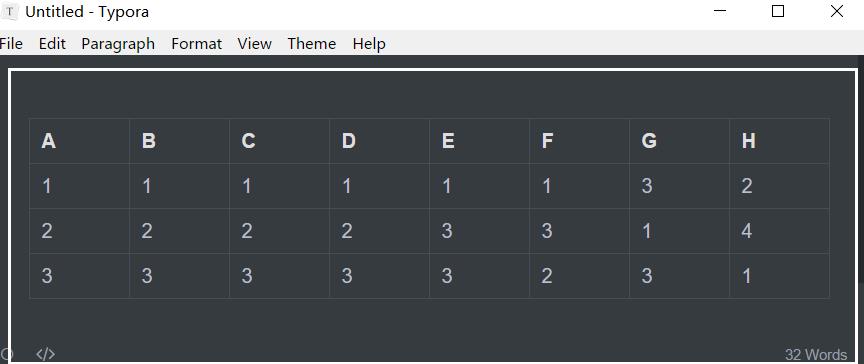
点击左下角的</>即可看到代码,复制之后,粘贴到譬如steem/busy/utopian都可以。这样就实现了插入表格了。
Click </> you can view the markdown code,
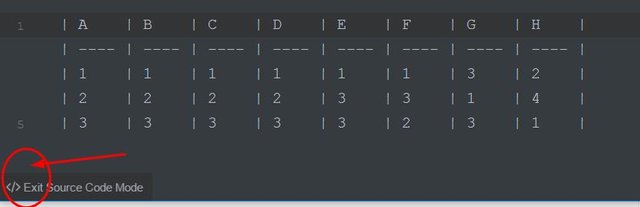
因为steemit只支持在markdown模式下添加表格,同时busy.org 和utopian.io也只使用markdown编辑器,所以添加表格就得必须记住表格代码,但却很费时间去输入。为此,借助于typora,我们可以很轻松地插入我们需要的表格。
教程回顾:
Hey @jubi I am @utopian-io. I have just upvoted you!
Achievements
Suggestions
Get Noticed!
Community-Driven Witness!
I am the first and only Steem Community-Driven Witness. Participate on Discord. Lets GROW TOGETHER!
Up-vote this comment to grow my power and help Open Source contributions like this one. Want to chat? Join me on Discord https://discord.gg/Pc8HG9x
Thank you for the contribution. It has been approved.
You can contact us on Discord.
[utopian-moderator]
请问在Typora手写表格的话 只能用复制粘贴的形式是么 因为输入第一行以后敲回车就直接生成表格了没法继续输入第二行或更多