Utopian Help Center: Completed Project Owners Quick Start Guide and Updated README
The Project Owners Quick Start Guide is finally complete; though more additions may be made as the need arises. I've updated both Quick Start Guides and they are now in satisfactory state.
I'm now turning my attention to developing the rest of the Help Center's content and I have some drafts prepared which I will share in time. Most of the site's “developmental structure” is on the GitHub repository readme.
I will start making some task requests soon, in a number of categories, to develop this project further; so stay tuned.
Highlights of the changes I made to the Help Center today:
- Added information about the Chat Feature to both guides
- Small typo fixes and formatting corrections
- Added text for “The editor” section in the Project Owners Quick Start Guide
- Updated the readme file at the GitHub repository
Pull requests:
The new content is below:
The editor
GitHub project
The GitHub project you're creating a task request for will be displayed here. This field is disabled by default. To change the project, leave the editor and select another project from the list on your Projects page.
Task request title
Write the title of your task request here. Make sure your it relates to potential contributors by writing text that clearly portrays overall purpose of the task request. Read tips on writing effective titles for your task requests.
Write the post
This is where you will write your task request. You can format text with a number of options, upload pictures and link to other sites. You can also [use Markdown or HTML to format your post].
Your task request should have enough information to let potential contributors know what your project needs and how they can contribute. Read more about [writing an effective task request].
Add tags
Add tags that are relevant to your task request here. Tags are usually one or two word phrases that categorize your task request. If using two word phrases, you can join the words using a hyphen. Examples include brainstorming, logo-design, how-to, testing, bug-hunting.
Choose a reward option
Utopian gives you two ways in which to receive your STEEM rewards.
50% SBD, 50% STEEM POWER (default)
This option gives you 50% of your rewards in SBD, which is a form of liquid STEEM. It can be transferred and spent immediately. You can trade it for Bitcoin or any other cryptocurrency, and ultimately exchange it for the fiat currency of your choice.
The other 50% will be in Steem Power, which is STEEM that is bound to a smart contract that lets you withdraw your STEEM in 13 weekly amounts. Steem Power has a lot of utility in the Utopian ecosystem, and more information about its importance is available in the knowledge base.
100% STEEM POWER
This option gives you all your rewards in the form of Steem Power, which you can withdraw through a 13 week schedule by “powering down” your Steem account. Learn more about the Steem blockchain’s economic model.
Submit the task request
Once you're done writing your task request, click Post to submit it for review by moderators. When your task request has been submitted successfully, expect your work to be reviewed by one of Utopian’s moderators within a few hours. Moderators check your submission for compliance with Utopian’s rules and quality expectations.
They will leave a comment on your post if your submission needs to be corrected in any way. Otherwise, your submission will be approved and become visible to the Utopian community.
Contributor responses
Your approved task request will be visible to contributors on Utopian and people browsing task requests by category can see your post. Interested contributors may get in touch with you and comment on your post or contact you via chat. Depending on the nature of your task request, some might start submitting contributions to your project.
You can view the contributions made to any of your projects by navigating to the Projects page (as explained above) and selecting the individual project.
The chat feature
Utopian has a chat feature that makes it possible to communicate in real time with the contributors you're working with. Click the blue chat button in the bottom of the page to start chatting.
The updated readme:
Utopian.io Help Center
(work in progress)
This project is building a site where new Utopian users can find resources that help them to get acquainted with the Utopian.io platform quicker.
The Help Center will have four main pages:
- Quick Start Guides: Getting started on Utopian.io
- Knowledge Base: A deeper dive into the inner workings of Utopian.io
- Tutorials: Learn skills that complement your Utopian experience
- FAQs: Clear answers to common questions
Quick Start Guides
(STATUS: Complete: Layout and Design pending)
Contributor's Quick Start Guide
Project Owner's Quick Start Guide
Knowledge Base
(STATUS: Draft Concept: New content coming out soon)
Comprehensive documentation of the utility that Utopian gives to users with tips and guidance on how to be effective on the platform.
Tutorials
(STATUS: Draft Concept: New content coming out soon)
How-to articles and videos that teach users how to do special tasks on Utopian that complement the Utopian experience.
FAQs
(STATUS: Draft Concept: New content coming out soon)
Frequently asked questions and their answers, categorized and logically sorted.
This site is still under development and an initial release is yet to be made. The site will be maintained and updated regularly, with more features being implemented as the Utopian platform evolves.
Feel free to contribute to this project. To start, visit the Project Page on Utopian.
Some links are inactive because they will link to future pages still being developed.
Visit the GitHub repository.
Preview the Contributor Quick Start Guide
Preview the Project Owner Quick Start Guide
Posted on Utopian.io - Rewarding Open Source Contributors
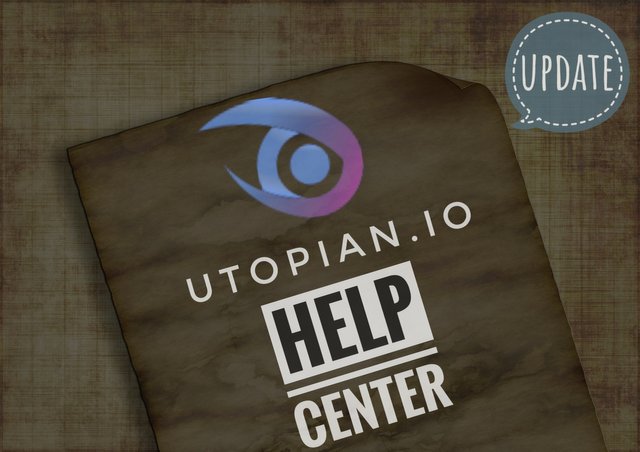
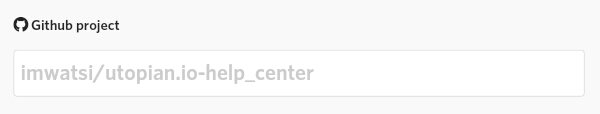
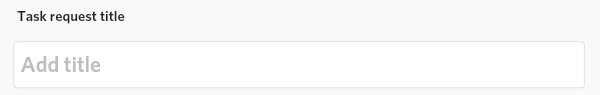
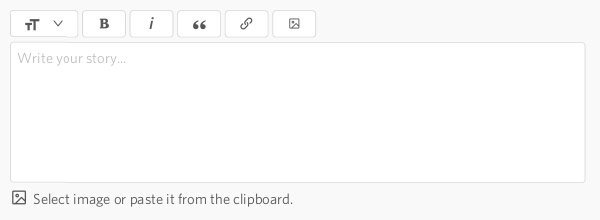
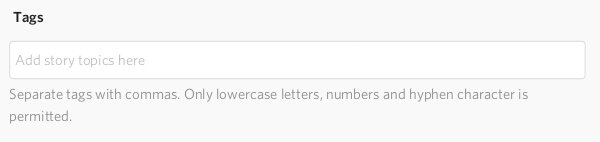
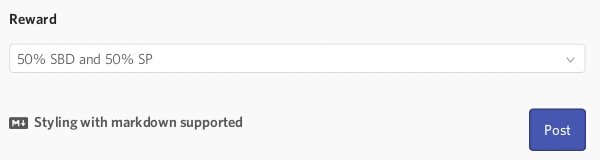

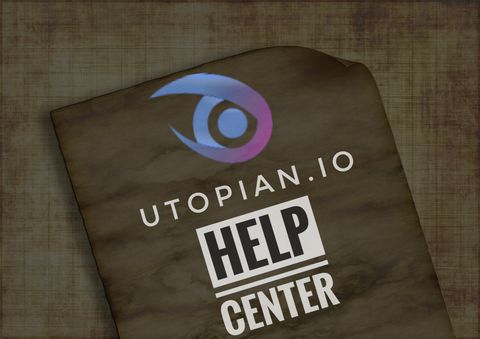
Congratulations! Your post has been manually selected by @flauwy for the daily @utopian-1up curation trail. 20 Utopians are following my trail and have upvoted your post for
$5.99in total. You can follow the @utopian-1up trail on SteemAuto (tutorial).Thank you for making quality contributions on Utopian.io!Disclaimer: 1UP is in not affiliated or organized by the official Utopian.io project!
done upvote me
https://steemit.com/photography/@schatengarg/i-ll-make-a-pencil-sketch-of-ur-pic
Thank you for the contribution. It has been approved.
You can contact us on Discord.
[utopian-moderator]
Your post has been featured in the Daily 1UP Report!
Hey @imwatsi I am @utopian-io. I have just upvoted you!
Achievements
Community-Driven Witness!
I am the first and only Steem Community-Driven Witness. Participate on Discord. Lets GROW TOGETHER!
Up-vote this comment to grow my power and help Open Source contributions like this one. Want to chat? Join me on Discord https://discord.gg/Pc8HG9x