Tutorial on Installing CoinGecko.com Price Ticker Plugins in your WordPress Sidebar
Repositori
https://github.com/wp-plugins/coingeckocom-price-tracker
Tutorial on Installing CoinGecko.com Price Ticker Plugins in your WordPress Sidebar
In this post I want to explain how to install CoinGencko plugins in your WordPress sidebar. Users can learn my explanation below:
-You will find out how to install the CoinGecko.com plugins. You can get these plugins at:
https://wordpress.org/plugins/coingeckocom-price-tracker/
Requirements
Requirements that users need to follow this tutorial.
-You must have a wordPress-based website, so you can install these plugins. Plugins Coin Gecko.com Price Tracker specifically for web-based WordPress.
Difficulty
- Basic
The CoinGecko.com Price Tracker plugin has not been tested with the latest 3 major WordPress releases. This may no longer be maintained or supported and may have compatibility issues when used with newer versions of WordPress. As relised by wordPress as shown below:
Fill in the Tutorial
-First download Plugins CoinGecko.com Price Tracker at:
https://wordpress.org/plugins/coingeckocom-price-tracker/
-Once it enters your WordPress Dashboard, install the Zip plugins CoinGecko Price Tracker file that you have saved in the folder. See the picture below:
-After you finish installing, then activate your plugins.
See the picture below:
-Once you activate the CoinGecko.com Price Ticker Widgets, then you enter the plugins menu --- Editor — choose the CoinGecko.com Price Ticker plugins ---- press select and the script editor page will appear, as in the picture below:
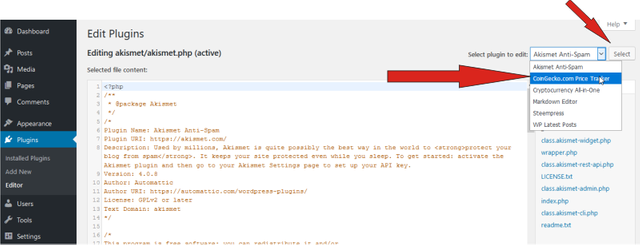
-On script widgets CoinGecko.com Price Ticker you just installed is not available crypto steem, then you have to add the crypto Steem script. How to copy one of the existing crypto script lines and paste it in your PC's notepad application: as shown below:
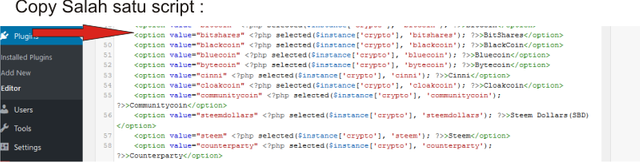
-With the notepad application, you can change the writing script steem as shown below:
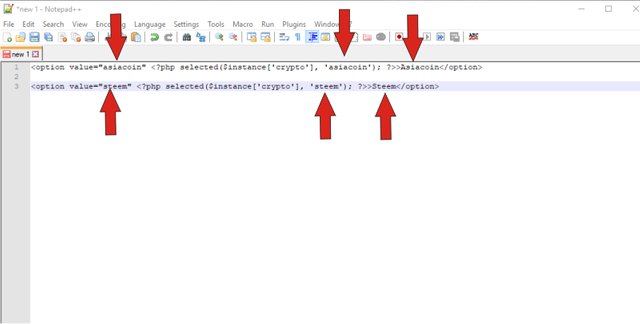
-Once you successfully change it, then copy the script and paste it in the script editor page. Put the script under the script. Then set the page size for your widgets according to the size of your wordPress sidebar:
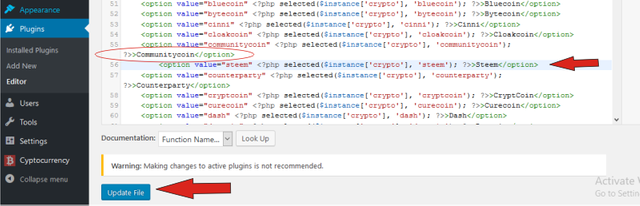
-Once the script editor is all done don't forget to press the save button. Then you enter the Apperance - Widgets- ADD widgets menu, see the picture below:
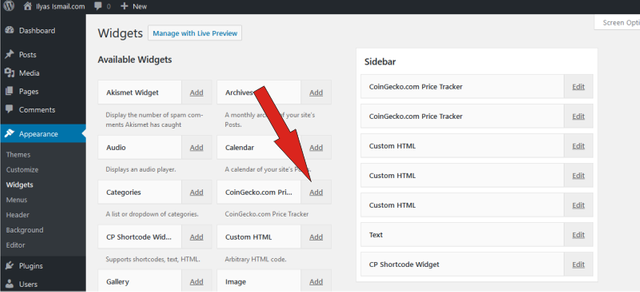
-Set the name of coin Steem and column under IDR then select Widgets position in your sidebar then click save:
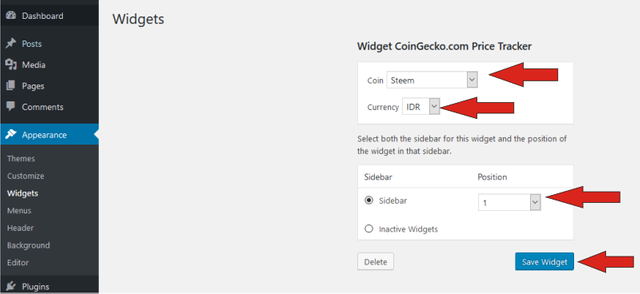
Curriculum
For Tutorials in Indonesian you can read in my previous post:
Proof of Work Done
The Steem price widget will appear on your wordPress sidebar page, and you can monitor Steem prices on your personal web page or blog. In fact, you can add some other crypto prices like Bitcoin and others. See the Image below:
Hopefully this tutorial is useful for you and you can easily monitor Crypto prices on your website page. Hope to enjoy it.
By: @ilyasismail
Utopian Witness Vote for our witness!

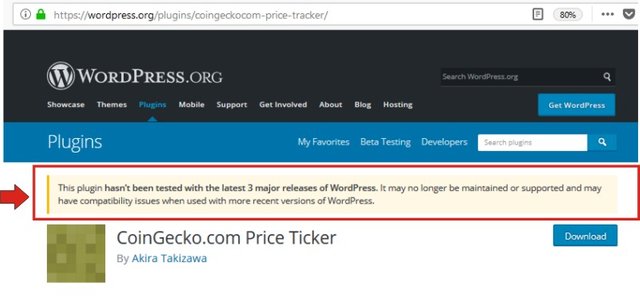
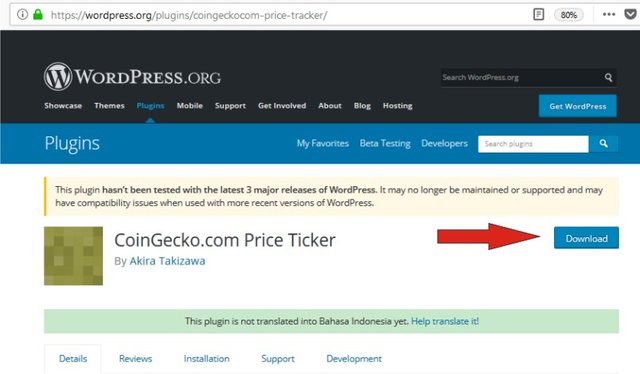
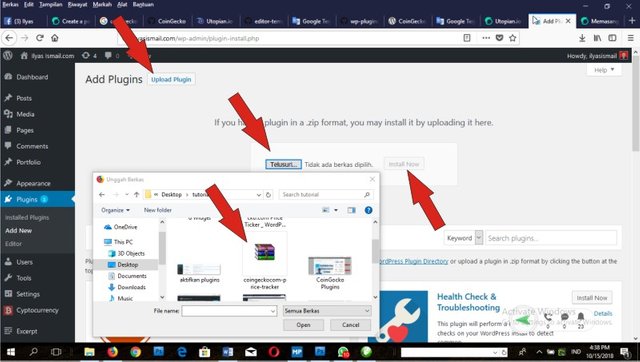
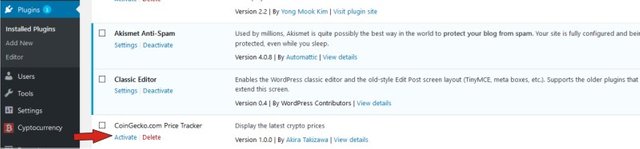
Thank you for your contribution @ilyasismail.
After analyzing your tutorial we suggest the following:
Your contribution has been evaluated according to Utopian policies and guidelines, as well as a predefined set of questions pertaining to the category.
To view those questions and the relevant answers related to your post, click here.
Need help? Write a ticket on https://support.utopian.io/.
Chat with us on Discord.
[utopian-moderator]
Thank you for your review, @portugalcoin!
So far this week you've reviewed 12 contributions. Keep up the good work!
God post brother @ilyasismail..
Thanks @iskandarishak
Thanks for your interest in Coingecko Price ticker. However, you can use the official CoinGecko widgets without a third party plugin.
Take a look at our widgets at https://www.coingecko.com/en/widgets
Simply copy and paste the script as shown in the page and it'll interact directly from our data library.
Thanks very good plugins Coingecko
Congratulations @ilyasismail! You have completed the following achievement on the Steem blockchain and have been rewarded with new badge(s) :
Click on the badge to view your Board of Honor.
If you no longer want to receive notifications, reply to this comment with the word
STOPDo not miss the last post from @steemitboard:
Hi @ilyasismail!
Your post was upvoted by @steem-ua, new Steem dApp, using UserAuthority for algorithmic post curation!
Your post is eligible for our upvote, thanks to our collaboration with @utopian-io!
Feel free to join our @steem-ua Discord server
Hey, @ilyasismail!
Thanks for contributing on Utopian.
We’re already looking forward to your next contribution!
Get higher incentives and support Utopian.io!
Simply set @utopian.pay as a 5% (or higher) payout beneficiary on your contribution post (via SteemPlus or Steeditor).
Want to chat? Join us on Discord https://discord.gg/h52nFrV.
Vote for Utopian Witness!
Thank you @utopian-io