Audacity Series - The Competitor And Delegating The Audio Editing(Part 2)
Repository
https://github.com/audacity/audacity
Introduction
Audacity is one of the big names of open source software. So much that it is hard to find competitors for it! Because it is free and has a wide array of tools and features, competition is hard (for the competitors).
This software came to tell the market "hey, you don't really have to spend that much money to get work done". Audacity comes with many tools and features, but it lacks "specialization". It can do a little bit of everything. But for some specific tasks, like recording MIDI instruments, you would need to use other software. Of course, by using more specialized software, you will miss on the diversity.
A few examples from my own experience:
I use video editors at least once or twice a month. When I have to edit something on the audio of a video, it is always hard to decide where to do it. If I edit the audio on the video editor, I can view the audio synchronized with the video, but I will have just basic audio tools. If I edit the audio on Audacity, I will have many tools at my disposal, but I won't be able to simultaneously see the video preview! Of course, a professional that does this for a living probably has a workflow that makes this more efficient. Maybe a high-end editor even knows how to achieve Audacity quality audio editing on a video editor. But for me, I have to use two software for that.
Other situation where I feel bottle-necked is when I am playing with music creation. Of course, I am not a big musician, I do this just for fun, I don't even post my music anywhere. A professional probably has a workflow that makes it more fluid and easier. For me, I record the song, the instruments and the MIDIs on GarageBand(free, but sadly proprietary) on my laptop. But I am a beginner, so I don't really know how to do the effects I want, change pitch and equalize on GarageBand. So, again, just like in the previous situation, I need two software for one production.
Probably there is a way to do everything on just one program, but as I don't know how to do that, Audacity is my backup. I delegate to it all the general audio editing because it is easier than learning how to do those effects on the other apps! I probably could do great editing on Kdenlive or on GarageBand, but if I know how to do that on Audacity, why bother?
That said. On this post, I will cover the alternative for Audacity on what it does, which is general audio editing. As for that, I only know one program that does something similar, but it is paid, and not as well known as Audacity! It is nothing we see every day! Free and open-source software that is better and more popular than the paid proprietary competitors!
After that, I will also show a little bit of how I integrate Audacity with my work on the "alternatives", that is, Kdenlive and GarageBand. I just want to make clear that they are not really "competitors". They can be considered that because they are all free and you can do basic audio editing on them. But I don't do that, have tried, and prefer to edit audio on an audio editor, even though the video editor, for example, can do about the same.
What actually is Audacity?
Audacity is a free and open-source audio editor. It works on all three major desktop operating systems. Also, it is one of the most well-known and widely used audio editors.
It is a generalized editor, so, it is not specifically for editing video audios, or for recording and editing MIDI audio, but I can use it for that. More on that in the next sections.
There are competitors, but this program grew so much, due the accessibility and quality, that it is considered a professional grade editor. It is probably not used to edit live radio, but I know many podcasters and even YouTubers that use it!
If you have a computer and you happen to edit audio, you can get it right now. If you are not sure if you need an audio editor, I can help you.
Have you had to edit the video before? If yes, you possibly have to do some work on the audio side. I know from my own experience that it is much better and effective to do that on Audacity.
Do you like to play by making songs? FL Studio? GarageBand? Ableton? I, personally, think that it is easier to make the "final touches" on pitch and equalization on Audacity.
Overall, if you have to work with multiple software that uses audio, it is easier to learn a general program, like Audacity, to do that work, than learn how to do the same thing on all software you use! Of course, Audacity might not be specialized, but it pays off with a variety of tools!
The competitor
It is hard to think of any alternative. Simply there are not many other on the market because Audacity dominates the non-live audio editing industry.
But that hasn't held Adobe form trying! That is actually great. You might have never heard of Adobe Audition CC. But it exists, and is a bit pricey:
From the image above, you might have noticed one thing, I hope. It does not support Linux! I understand Adobe probably does not have a Linux team or a meaningful Linux user base, but their biggest competitor is free and runs anywhere! It is kinda shot on their own feet not being completely multi-platform.
They try to compensate that by offering perks from the Adobe creative cloud, like 20GB of cloud storage. I don't think their perks pay off. I mean, for $240 you can get Audacity, donate half the money to Audac, buy a subscription for Microsoft 365 with 1TB of storage and still have dozens of dollars left! It is hard to justify the price...
But I am not an Adobe Creative Cloud user myself. Possibly people that are already "locked" on their ecosystem, or that subscribe to the full CC package might find it a handful.
The pseudo-competitors
I wouldn't say that this software is direct competitors to Audacity. But they do have audio editing capabilities. And I prefer to use Audacity even for basic things that could be done on the other "main" programs!

Kdenlive is the one I use the most.
When I need to edit a video, chances are high that the audio will be edited on Audacity. My workflow is as follows:
- I edit the video and cut the audio on Kdenlive, so they are synchronized.
- I export the "audio only" final version to Audacity.
- Correct the pitch, normalize, equalize and remove the background noise (not in this order).
- Export the audio from Audacity.
- Import the audio to Kdenlive and render the final project
I have made a quick edit to illustrate that.
Imagine the timeline of the editor full of cuts and synced steps that need video preview for me to align with the audio:
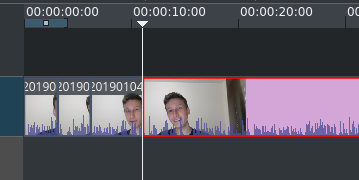
The edited audio is exported as one whole thing to Audacity:
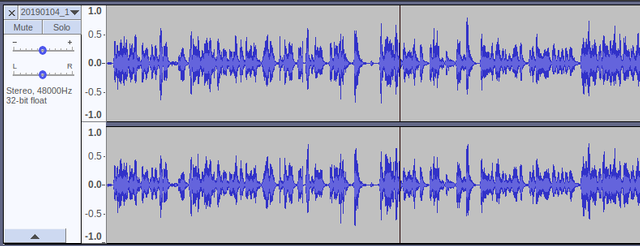
Then I can import the audio back to Kdenlive, edited, as a whole, and synced with the video!

GarageBand is the other program I use that does have many audio editing tools. But still, I prefer to use Audacity to do some edits.
The workflow is very similar to Kdenlive. But on this, actually, I export each instrument timeline separately. Then, I import them to Audacity and do the editing of pitch, equalization, normalization.
The only difference in the workflow of GarageBand and the one of Kdenlive is:
- On Kdenlive I import back to export with the video.
- On GarageBand, this step is unnecessary, as I use GarageBand just to record the instruments and MIDIs, so the final exporter is Audacity.
The biggest one
I believe that now it is a bit clear why Audacity is the "king" of audio editors. Used by amateurs and professionals. The "main" competitor costs a lot more, and for other programs, it is easy to delegate the audio editing to Audacity.
At under 4MB and with a linear learning curve. It is worth it giving it a try for your next song or video. For this, go ahead to their website to see how to download it to your operating system. It runs on any desktop or laptop with Windows, macOS or Linux!
Series backlinks
Resources
Udacity main website:
https://www.audacityteam.org/
Download page:
https://www.audacityteam.org/download/
Tutorials:
https://manual.audacityteam.org/#tutorials
Beneficiaries
This post has as beneficiaries
- @utopian.pay with 5%
- @steempeak with 1%
using the SteemPeak beneficiary tool

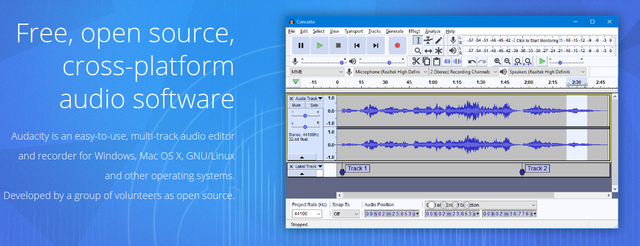
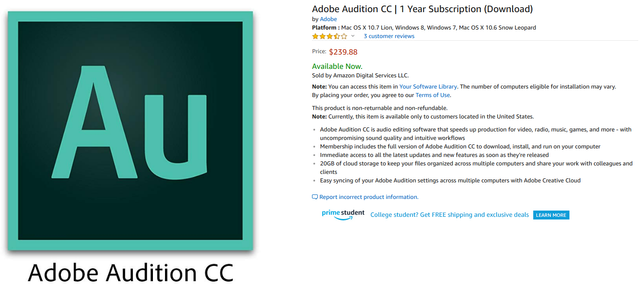
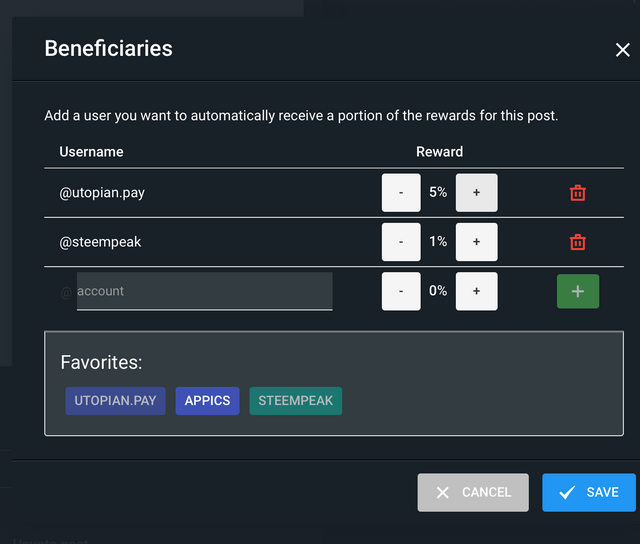
Hello, @igormuba!
Thank you for another nice contribution. Audacity is a really useful tool with a beautiful user interface, and your post contains valuable information about the project, and even highlights the attributes that allow the software to outperform its competitors. Keep up the good work.
The post is also comprehensive and well-illustrated with relevant graphic content. You always add a personal touch to your texts, and this is what makes your blog posts fun to read and easy to comprehend. I enjoyed the comparison with those similar projects, and appreciate the fact that you took the time to share a few words about your personal experience of using all those different tools as well.
In conclusion, I enjoyed reading your work, and look forward to seeing more awesome content from you in the future.
Your contribution has been evaluated according to Utopian policies and guidelines, as well as a predefined set of questions pertaining to the category.
To view those questions and the relevant answers related to your post, click here.
Need help? Chat with us on Discord.
[utopian-moderator]
Thank you for your review, @lordneroo! Keep up the good work!
Congratulations! Your post has been selected as a daily Steemit truffle! It is listed on rank 2 of all contributions awarded today. You can find the TOP DAILY TRUFFLE PICKS HERE.
I upvoted your contribution because to my mind your post is at least 5 SBD worth and should receive 74 votes. It's now up to the lovely Steemit community to make this come true.
I am
TrufflePig, an Artificial Intelligence Bot that helps minnows and content curators using Machine Learning. If you are curious how I select content, you can find an explanation here!Have a nice day and sincerely yours,

TrufflePigHey, @igormuba!
Thanks for contributing on Utopian.
We’re already looking forward to your next contribution!
Get higher incentives and support Utopian.io!
Simply set @utopian.pay as a 5% (or higher) payout beneficiary on your contribution post (via SteemPlus or Steeditor).
Want to chat? Join us on Discord https://discord.gg/h52nFrV.
Vote for Utopian Witness!
LOL.
Now @utopian-io pay this. ?
and you are not interested in blog translations of open source projects to other languages, and are you interested in this?
A simple review of a software.
What is the real contribution of this on the open source. If there are already three hundred million reviews about Audacity since a dozen years ago.
Every day I am more impressed.
@penssif ? I understand that the reviews must be done in English?
Hi! I am interested in translations. I did some, for free, on Crowdin, for LenoxBot, I believe last month to see how the platform works. But I didn't submit my translation to Utopian, @utopian-io does not pay for translations from anyone, I'd have to wait for them to be "recruiting" new translations at the moment, which I am waiting for so I can get paid to do something I am used to do for free, I believe I can add value to the translation community because I speak 3 ,languages fluently. But until they are not looking for new authorized translators, I do my translations outside of @utopian-io.
PS: Sorry for the typos, I am typing this on my laptop and I am not comfortable with it's keyboard
Good..