Audacity Series - Download, Walkthrough And My Usage (Part 1)
Repository
https://github.com/audacity/audacity
Introduction

I have made other series showing free and open source video editors before. Though those editors do a great job on editing video, to me, it feels like they lack audio editing. They do have the basics like volume control, fade in or fade out, but they lack more advanced stuff.
So whenever, and it is not frequent to me, I need to edit audio, Udacity is the software I choose.
Differently, from the video editors, Udacity is very well known and widely used! While the open source video editors I have shown on other series have a small userbase, many professionals use Udacity as their main audio editor!
Mainly for the podcast, this program is extremely powerful and filled with diverse tools. Granted, I won't ever use half of those features, but hey, it is free! It is actually mind blowing that such a big software that has so many users is completely free.
I am yet to explore in depth all the tools Audacity has, but when I need to edit multiple audio layers, cut too many pieces and equalize the audio, it works. I am by no means a professional audio editor. I know little about video editing, and even less about audio editing. But that goes to prove that you don't need to be an expert to use the software the experts use.
What is Audacity?
Audacity is a free and open source video editor. But don't let the price tag fool you. This tool is so powerful and rich in features that many professionals use them as their main audio editor. And don't let this scare you either! Though powerful enough to satisfy the savviest professionals, Udacity is still simple enough that I, a layman in audio editing, can improve my recordings and audio files a lot without thinking too much.
The name sounds like a play with words "audio"+" city", and makes it sound like the word "audacity", which means, the willingness to take bold risks. The word also has a few other bad meaning, but I don't think the developers intended us to think about that meaning, so "boldness" is a good choice.
For amateurs, this is a good choice to compliment an existing video platform. Editing the audio for my videos is actually the main use I give to this software. When I am recording a call with other peoples for a video, usually I tell them to record their voices, then I use Audacity to synchronize all the voices into an audio file. Calls usually have a very bad recording quality, but with this technique, the voices of the other participants can be crystal clear!
The same applies to podcasts or any other project that involves synchronizing multiple audio tracks. To show how simple it is, I will, first, show you how to get the program, and then how the basic workflow is.
Get Audacity
I have uninstalled the software to install again and show the process, and just now I realize the program uses just 3.5MB of space on my computer. That is awesome for such a big project. When you think of tools used by professionals you think of something huge or complex, but Audacity is simple and small, and still used by many!
Getting Audacity is simple and easy if you use Linux and your distribution have some sort of "app store". I use Elementary OS on my main computer, so, to get Audacity, I just type on the AppCenter "Audacity" And download it:
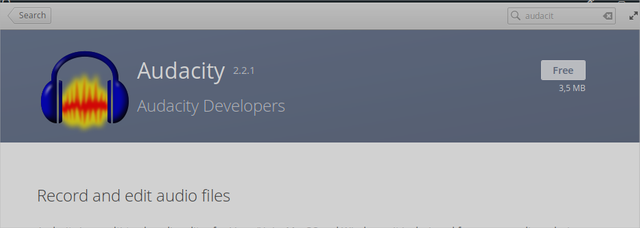
In case your Linux distribution does not have the feature to get the software with that simplicity, or you use another operating system, you can still get it from their website:
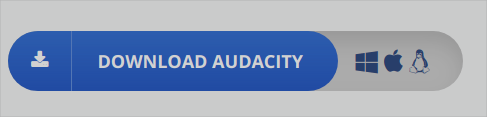
As you can see, Audacity runs on all 3 desktop operating systems. That probably has helped their project to grow as big as they are now. Being completely multi-platform is a feature that is often underrated. I have had to change my computer in emergencies, and it is not a great moment when you realize that the program you needed does not run on the new operating system you have got.
The interface
The interface might look scary at a first glance if you have never used it before. The first thing you might notice, that is only funny, is that there are no preview windows. It does not make sense to have a preview window on an audio editor, differently from a video editor. So the interface is all timeline, with lots and lots of "lanes" for you to add layers of audio.
The position of the audio in the layer does not change anything on the audio. So, the audio from the first layer and the 10th layer will all have the same configurations as default. Differently from video editing, that the first layer "hides" everything on the second, unless you make the first transparent somehow. On audio editing, that is just not a thing and all layers have the same "priority" until you change the audio setting, like volume and pitch.
Using the record button(the red one):

I have recorded a small audio clip just to show a few tools:
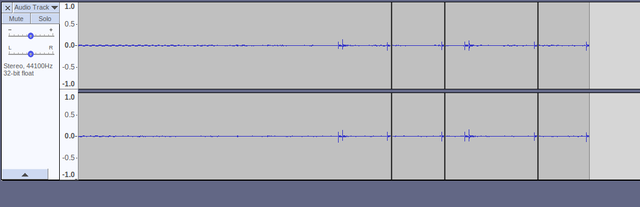
And that is a layer. I won't add dozens of layers and show advanced features because I am not so proficient on the advanced things and because this is just a walkthrough, not a tutorial. So, one layer is enough.
Audio normalization is the main tool I use. And it is simple enough to do that.
What is audio normalization?
To normalize an audio track means to make the whole track sound as if it has the same volume. Imagine you have a recording where you start talking at a low volume, and as you get more excited you raise your voice. In that scenario, the listener would feel uncomfortable for having to adjust the audio settings on his side multiple times while listening to you. When you normalize, the listener does not have to do that as often because everything has around the same intensity of volume. This is a great tool for videos, podcasts, and mainly songs!
To normalize, I simply use the selector tool:

To select the whole track (click and drag through the track or ctrl+a):

And then, on the top menu bar, there it is! The normalization tool:
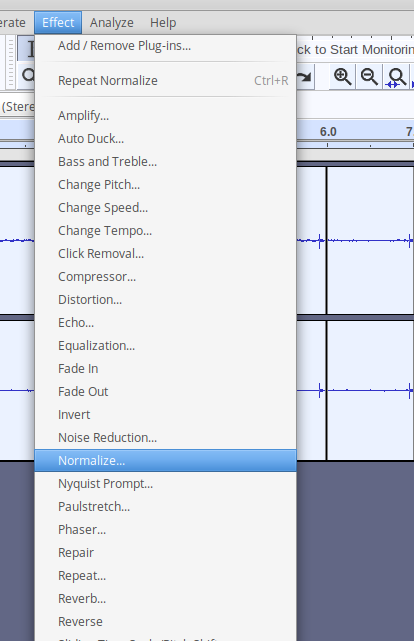
The second useful tool is called "truncate silence". It is a bit below the "normalize" on the effects menu, and very useful for videos and podcasts!
What it is it, it detects the silence on the audio, and automatically cut it off the track! So, if you are recording a podcast, and you are silent for 30 seconds, you can cut off and make that a half second silence! Sadly, they do not yet have a feature to automatically remove the moments when I say "hm.." "eh..." and other "thinking sounds" haha.
Last, but not least, useful editing feature I use very frequently is noise reduction:
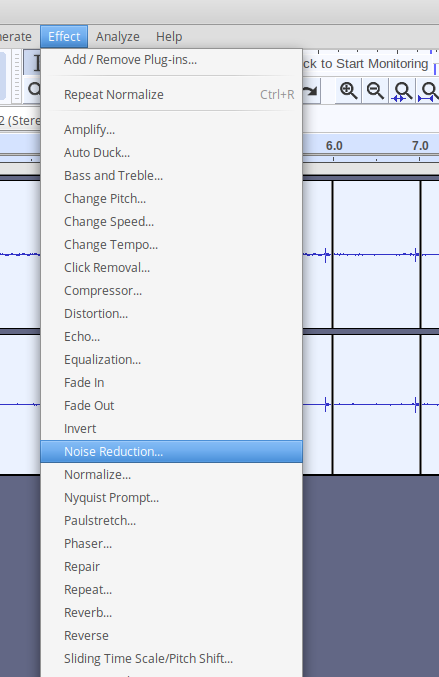
And that is a really useful one, that can make your $20 microphone sound like a $200! Cheap microphones often capture too much white noise and background noise. This tool removes that noise for you, even when you are talking!
Though, this is not simple to use. Maybe a sound engineer thinks this is simple, but it takes me a couple of trials and errors to get this right.
How it works is: You select from the audio track a part of silence, so, it is important when recording to leave at the beginning or the end a bit of silence for the noise reduction. The tool, then, detects and understands the white noise and removes it FORM THE WHOLE TRACK! Even when you talking "above" the background noise, this software makes your voice sound crystal clear! You can watch my videos on DTube to check how little white noise there is.
Of course, this tool can't replace a good microphone, but it for sure can save you a few bucks.
Useful and free
Those are the main tools I use on my "productions". There are other features that I use less often, like pitch modulation, to make my voice sounds deeper on podcasts, but they are not a tool I use that frequently. The basics are not that complicated and I could fit a small tutorial of them all on a short guide!
Keep in mind, this is a very professional and feature-rich software, if you read more in depth and see further tutorials, you can do much better!
The software is free and open source, and not just can it improve your audio and give you more flexibility than a video editor, but if you were thinking your microphone is bad and have to change it, maybe this program can save you some bucks! You'll only know by trying!
Resources
Udacity main website:
https://www.audacityteam.org/
Download page:
https://www.audacityteam.org/download/
Tutorials:
https://manual.audacityteam.org/#tutorials
Beneficiaries
This post has as beneficiaries
- @utopian.pay with 5%
- @steempeak with 1%
using the SteemPeak beneficiary tool
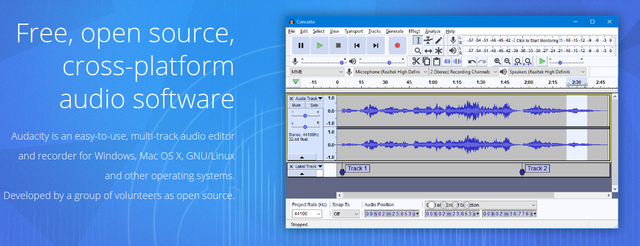
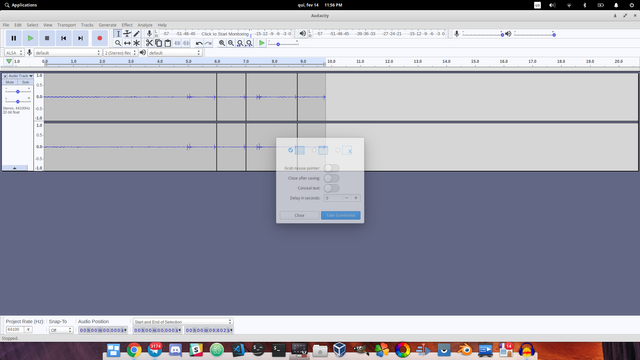
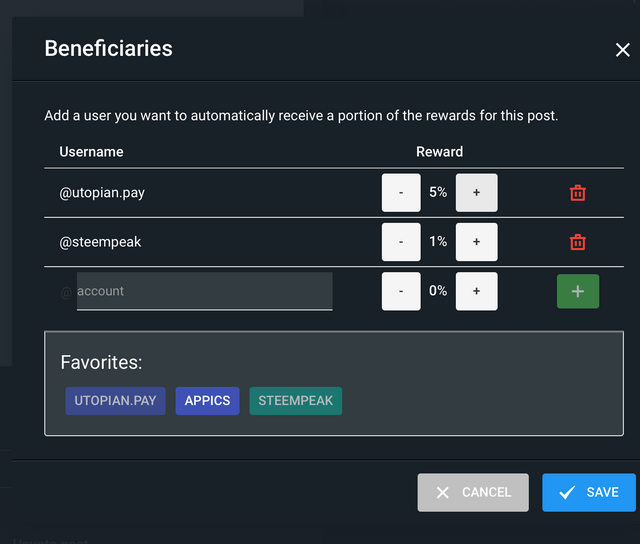
Hello, @igormuba!
Thank you for another nice contribution. This is an impressive project; I was particularly amazed by the fact that it requires only a few MB of disk space. The software offers a variety of useful features, and the user interface looks cool.
Your post is comprehensive and well-illustrated with quality screenshots. I like all the information provided, and I appreciate the fact that you shared your personal experience with the software. You always add a personal touch to your blog posts, and I can't stress enough how important this is; keep up the good work.
Once again, there were issues of style and proofreading. I know this is something I have already said before, but I would advise you to consider breaking apart longer sentences in order to enhance the readability of your texts. Long sentences lead to errors, and make it hard to read this otherwise excellent blog post.
Furthermore, I noticed that you described Audacity as a video editor in your introduction, but I am sure you know better than I do that it is an audio editor, actually.
In conclusion, I appreciate the effort you put into your work. I look forward to your next contribution.
Your contribution has been evaluated according to Utopian policies and guidelines, as well as a predefined set of questions pertaining to the category.
To view those questions and the relevant answers related to your post, click here.
Need help? Chat with us on Discord.
[utopian-moderator]
Hi. As I always say, I appreciate a lot the tips on how to improve. I am trying to break sentences more than I did before, but I don't know if for the reason the improvements are noticeable. Will put more effort on making it better.
As for "described Audacity as a video editor", where exactly is that? In the beginning I tried to introduce that Audacity supplements the video editors I use, because the video editors do not have many Audio editing capabilities, so Audacity complements them. I also compare that, the video editors I use are not big, but Audacity is big and well known. Maybe there is where it was not clear?
Read the first two sentences and you will notice.
Your posts are getting better and better, however there's still room for improvement, and I am sure you will keep providing quality material for the blog category.
Have a good day.
I see, thank you very much for your patience, I am posting less often so I have more time to refresh my mind between posts, but still need to give more time and attention to the reviewing process.
Thank you for your review, @lordneroo! Keep up the good work!
Hi @igormuba!
Your post was upvoted by @steem-ua, new Steem dApp, using UserAuthority for algorithmic post curation!
Your post is eligible for our upvote, thanks to our collaboration with @utopian-io!
Feel free to join our @steem-ua Discord server
Criei 2 tópicos sobre ideias que eu tive relativas à Steem que eu gostaria de saber a sua opinião sincera:
Tópico 1: Algumas ideias minhas para a Steem que poderiam ser implementadas em um futuro Hard Fork
Tópico 2: Dica para aumentar o valor da Steem aos pouquinhos
Podem parecer meio bestas para quem é mais entendido, mas ainda assim gostaria de opinião sincera.
Congratulations! Your post has been selected as a daily Steemit truffle! It is listed on rank 5 of all contributions awarded today. You can find the TOP DAILY TRUFFLE PICKS HERE.
I upvoted your contribution because to my mind your post is at least 7 SBD worth and should receive 95 votes. It's now up to the lovely Steemit community to make this come true.
I am
TrufflePig, an Artificial Intelligence Bot that helps minnows and content curators using Machine Learning. If you are curious how I select content, you can find an explanation here!Have a nice day and sincerely yours,

TrufflePigHi, @igormuba!
You just got a 0.25% upvote from SteemPlus!
To get higher upvotes, earn more SteemPlus Points (SPP). On your Steemit wallet, check your SPP balance and click on "How to earn SPP?" to find out all the ways to earn.
If you're not using SteemPlus yet, please check our last posts in here to see the many ways in which SteemPlus can improve your Steem experience on Steemit and Busy.
Hey, @igormuba!
Thanks for contributing on Utopian.
We’re already looking forward to your next contribution!
Get higher incentives and support Utopian.io!
Simply set @utopian.pay as a 5% (or higher) payout beneficiary on your contribution post (via SteemPlus or Steeditor).
Want to chat? Join us on Discord https://discord.gg/h52nFrV.
Vote for Utopian Witness!