Different Ways To Insert Ads Into Your WordPress Blog
Today's contribution will be on how to insert ads into your self-hosted WordPress blog. A self-hosted WordPress is not the same as WordPress.com. Basically the former gives you so much more room in monetization and flexibility.
There are different ways to insert ads, some easier than the others.
1. Inserting it into text widgets
The easiest way is to perhaps get a text widget that allows html codes. It normally comes together with your WordPress CMS and you can find it in the widget section as "text".
Most new users will use this way, but it's limited because the widgets are confined to where the developers have fixed it, for e.g. it's only in the sidebar, header, etc. If you want to put it into the content of your articles, you probably can't use that method.
If you're interested, this is how you should do it:
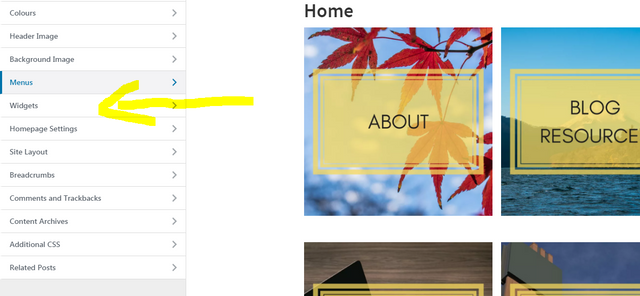
Go to your live preview and look for widgets. Click on it and you'll see a few options as to where to put your widgets, e.g. header, footer and sidebar.
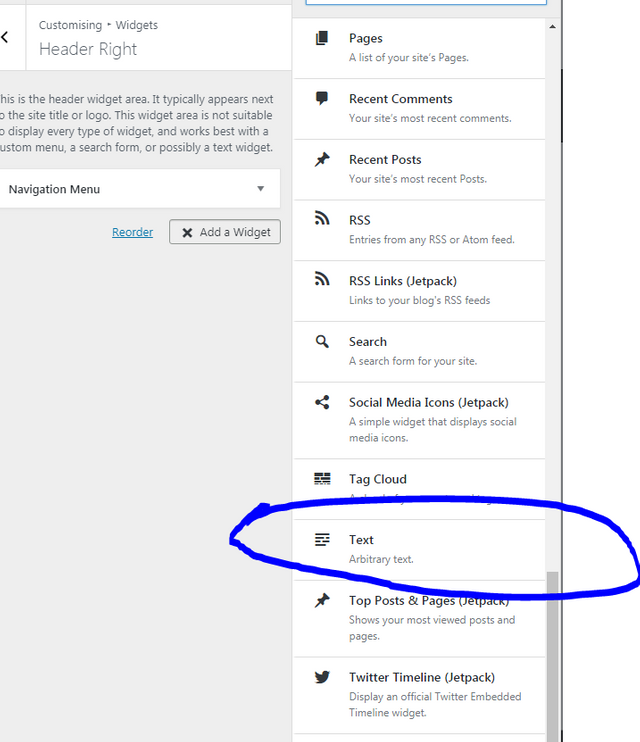
For this case, i chose the primary sidebar and I looked for the "Text" widget. You can basically type anything in it, including html. The advertisement code is usually given by the advertising network, so you just have to copy and paste.
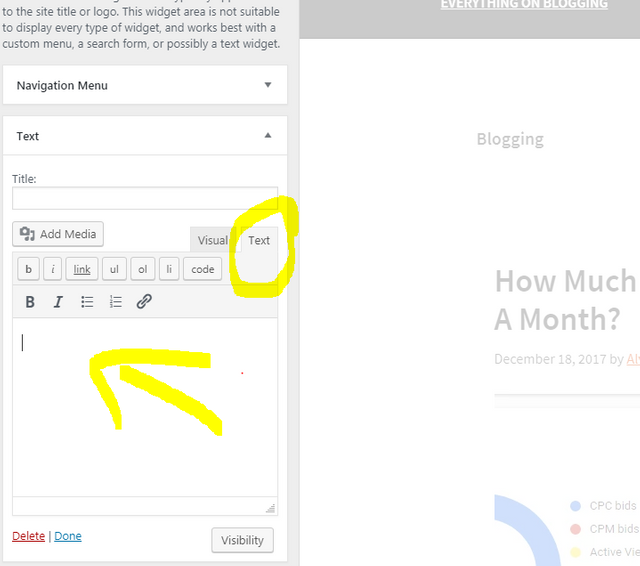
Open the Text widget and choose "Text" rather than "Visual". Text is where the coding happens and visual is what you see.
Paste the advertisement code in the box as highlighted.
And that's it! It's definitely the most user-friendly way I suppose, but it's limited.
2. Using the editor
Another way is to go to "Appearance" on your WordPress backend dashboard.
Go to Appearance and click "Editor". Editor is basically all of the coding that goes into your WordPress theme. If you mess it up, there's a potential that your website will crash. So if you're a tech noob like myself, try to avoid using this method.
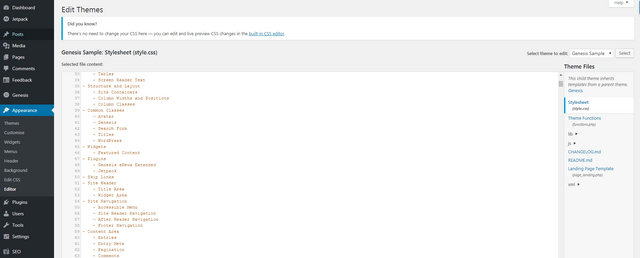
Basically you have to look for the <head'> or the <body'> tags and insert the ads somewhere in between. I'm not too familiar with this method as well.
Which brings me to my favorite method number 3.
3. Download and install a free plugin called "Ad Inserter"
This plugin allows you to customize the ad position. You can insert the ads automatically on every article, after the first paragraph or somewhere in the middle or anywhere else, only have it displayed if your article is above 500 words and so on.
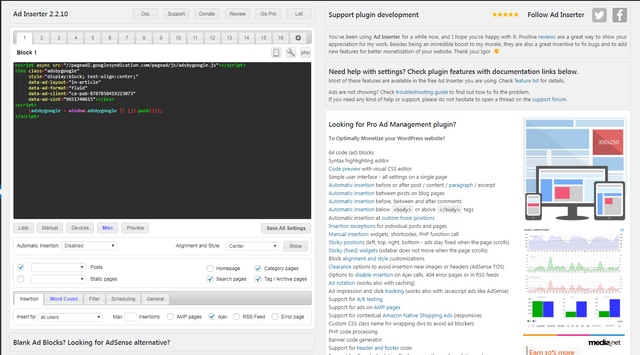
There are so many customizations you can do with it and it helps you to optimize your ad placements. Ads are annoying to readers so we have to find a balance between user experience and ad income.
I'm currently with Mediavine right now and they are an exclusive ad network, which means they are the ones inserting the ads for me. So if you're the type who hates to do the ad placements yourself, you can try signing up for one of these companies. The income is better than Adsense as well.
Hopefully this helps you.
Posted on Utopian.io - Rewarding Open Source Contributors
so interessing thanks for sharing
Great sharing, i’m into wordpress to but not meant for blogging but website for funneling set for SMM.
Ever since i found out Steem, my engagement with my wordpress already torn off 😅
Blogging in Steem do the same right, sorry for my noob question.
Haha i'm not as active in wordpress as well thanks to Steem. On Steemit, you can't put ads though.
nah who need ads in steem by the way, all we need is quality content 😊
If the price stays this high, then yeah, it's all good :P
i just figure out Steem, but i believe never too late at $2 haha
Now $3 plus already :P
omg, i guess no regret transit everything to steem haha 😋
Nice... any recommendations for an ad-network? I can't seem to get approved on adsense for some reason.
It took me months before getting approval from Adsense. They rejected many times for various weird reasons lol. I think after adding the privacy policy, disclaimer and stuff, it helped the approval.
Haven't tried many ad networks. Adsense was the best before i joined Mediavine. They only require 25k sessions a month. Adthrive is also recommended i suppose, but they need 100k views a month minimum.
Haha yeah i've tried adding the disclaimers and stuff but still no luck. I can do 25k in a good month. Will work on that and try Mediavine. Thanks!
Hey @howtostartablog I am @utopian-io. I have just upvoted you!
Achievements
Suggestions
Get Noticed!
Community-Driven Witness!
I am the first and only Steem Community-Driven Witness. Participate on Discord. Lets GROW TOGETHER!
Up-vote this comment to grow my power and help Open Source contributions like this one. Want to chat? Join me on Discord https://discord.gg/Pc8HG9x
Great information @howtostartablog! Very helpful!
Thanks for sharing with us! ☺💚
Love and light!! Stay blessed.
Great tutorial! Very useful.
Thanks to @chiefmappster, this article was resteemed and highlighted in today's edition of The Daily Sneak.
Thank you for your efforts to create quality content!
Thanks man
Very interesting I also tried a lot of different things back when I was Word-Pressing. I do think there are still reasons to have a personal website, and word press is a great open source tool to use.
Now I want to see how I can embed my steem articles into my wordpress blog - any suggestions?
I think someone developed a plugin for that but i'm not sure what it is. I don't plan to include Steem articles into my WordPress, since my Steem content is so diverse and may not fit well with my blog.
I will do a search for that plugin! I think I saw one that was not very customizeable, like you mentioned, someone with diverse content may not find it useful.
I too write about many different things.
Ideally the plugin would allow you to get really specific about which articles are embedded. Either by tag, or title, or manually selected.
You are giving me great ideas for upgrading a plugin I haven't even found yet!
I'm going to go ahead and follow you for good measure ;p
Thank you for the contribution. It has been approved.
You can contact us on Discord.
[utopian-moderator]
Thanks man.
Interesting post! I just knew the first method
Nice one @howtostartablog.
It's very helpfull blog for me.
Thanks for share this blog.