Suggestion for Easy Diary Android app; Enhance the TTS feature by implementing the ability to; modify voice type/texture and speed: and also by adding reading player navigation buttons.
Repository
https://github.com/hanjoongcho/aaf-easydiary
Components
The feature I'm suggesting affects one of the basic features of the software (Easy Diary). That is; The reading feature of the software, otherwise known as TTS.
The TTS feature on the app works well, but it could be further improved by adding some functions which will be of great benefit to end-users.
Proposal Description
The TTS feature lacks some basic functions which I proposed to the project owner to implement. I suggested that users should be able to modify the feature. Here's my suggestion in details;
Ability to modify voice texture.
The TTS feature uses only one voice. A female voice. Which isn't so bad in my opinion. But, it might not be ideal for everyone. Sometimes, I'd ideally want to read the contents of my diary entry with a much deeper voice, or even a male voice. But that's not possible on the app currently. Aside from either a male or female voice, I suggested to the project owner that other kinds of sounds could be used. So far the content of the diary is read.
Ability to adjust reading speed.
The app comes with the inability for users to adjust the reading speed of the reader. I didn't quite like the reading speed that's currently in use. Sometimes it's fast and sometimes, it feels too slow. But, with this function, I can adjust it to suit my desires.
Ability to play/pause/rewind/fast-forward.
Think of the reader as a music player. Sometimes, you might want to pause the music to quickly do something else and continue from where you after you are done with that task. That's where the ability to pause and play comes in handy.
Sometimes, you just want to get passed some parts of the song to the part that's important to you; that's when you need to use fast-forward.
You weren't paying attention to what was playing and you missed an important part, you can rewind it and get back to what you missed.
The same scenario that we experience with music players can be experienced with the reading feature on this app. The only difference is that this app currently doesn't have these features and that's why I suggested it to the project owner.
Mockups / Examples
To implement the feature on the app, things like voice type/texture and reading speeding has to be located in the app's setting. Like this
From the settings in the picture above, users can now select voice type, adjust voice texture, and adjust reading speed.
The navigation button; that is, play/pause, rewind and fast-forward, has to be implemented where the content is being read. Just like this;
The navigation button won't be available until a user must have opted to use the TTS function. To read content of the Diary, users have to click on the icon which I enclosed in a black box on the image above. When they enable the TTS function, then the navigation buttons will appear. Users can now use it as they deem fit.
Another way this might be implemented is by using gestures. But, I doubt if the project owner will be willing to go that extreme.
Benefits
- In general, the features I've suggested are bound to improve user experience. Amazing user experience is what the project owner strives for (according to the project's readme file). This feature will certainly do that.
- The navigation buttons for the TTS feature has the same benefits as I explained with a music player. End-users can now experience more flexibility with the TTS feature as they would with a music player.
- Reading speed would be valuable for either slow or fast listeners. They can adjust the reader to whichever speed suits their needs.
- Having the ability to tweak voice type/texture would certainly make the app more enjoyable to use.
GitHub Account
https://github.com/HarryHeights
I've already proposed this feature to the project owner. It's something he can do and has shown interest in implementing the feature in the next release of the software.
You can read my discussion with the project owner here
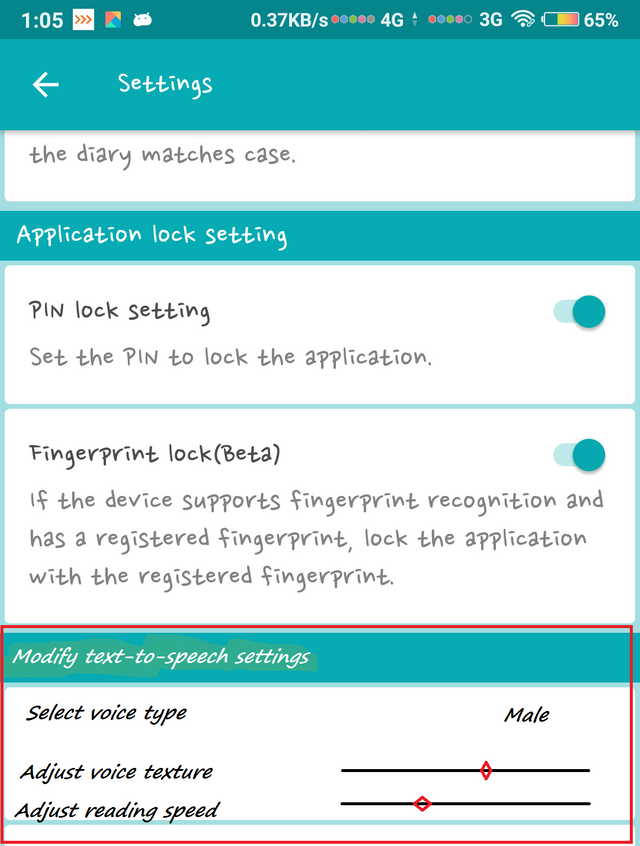
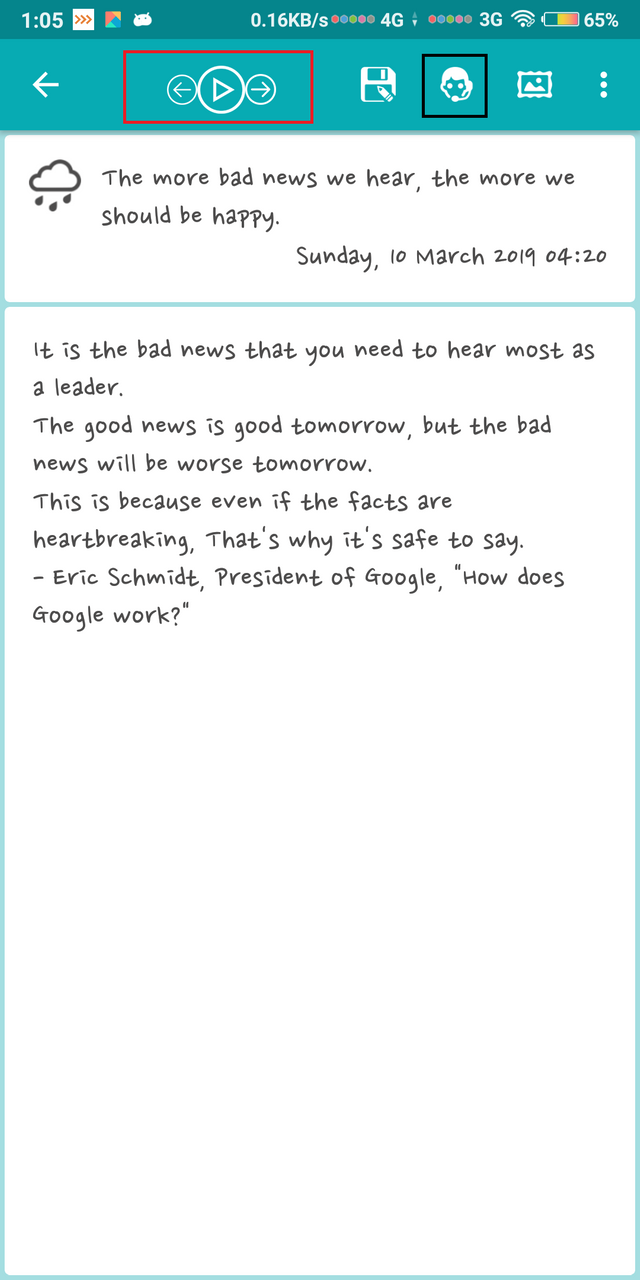
Hello @harry-heightz!
Thank you for yet another great contribution.
I would have to say that
ability of adjust the reading speed and modify voice textureare minor enhancements but these features will have some positive impact on the user experience.I really like the third suggested feature of modifying this application and add the features of a music player. It is true that we sometimes need to take a pause or listen a particular line more than once at times.
Overall the contribution is the presented in a nice way and we hope that you will keep contributing with more brilliant ideas.
Your contribution has been evaluated according to Utopian policies and guidelines, as well as a predefined set of questions pertaining to the category.
To view those questions and the relevant answers related to your post, click here.
Need help? Chat with us on Discord.
[utopian-moderator]
Thanks for your review @syedumair
Thank you for your review, @syedumair! Keep up the good work!
I see you take priority in creating a good image of yourself. A wise man once said "It takes 20 years to build a reputation and five minutes to ruin it." Keep up the
Congratulations @harry-heightz! You have completed the following achievement on the Steem blockchain and have been rewarded with new badge(s) :
You can view your badges on your Steem Board and compare to others on the Steem Ranking
If you no longer want to receive notifications, reply to this comment with the word
STOPTo support your work, I also upvoted your post!
Do not miss the last post from @steemitboard:
Vote for @Steemitboard as a witness to get one more award and increased upvotes!
Hi @harry-heightz!
Your post was upvoted by @steem-ua, new Steem dApp, using UserAuthority for algorithmic post curation!
Your post is eligible for our upvote, thanks to our collaboration with @utopian-io!
Feel free to join our @steem-ua Discord server
Hi, @harry-heightz!
You just got a 9.56% upvote from SteemPlus!
To get higher upvotes, earn more SteemPlus Points (SPP). On your Steemit wallet, check your SPP balance and click on "How to earn SPP?" to find out all the ways to earn.
If you're not using SteemPlus yet, please check our last posts in here to see the many ways in which SteemPlus can improve your Steem experience on Steemit and Busy.
Hey, @harry-heightz!
Thanks for contributing on Utopian.
We’re already looking forward to your next contribution!
Get higher incentives and support Utopian.io!
Simply set @utopian.pay as a 5% (or higher) payout beneficiary on your contribution post (via SteemPlus or Steeditor).
Want to chat? Join us on Discord https://discord.gg/h52nFrV.
Vote for Utopian Witness!
@harry-heightz test