Simple Mobile Tools: Simple mobile apps that aren't so simple.Part 1[Review of Simple Gallery].

I apologize beforehand if the title of this article sounds awkward or misleading
You will get to understand why, and how the title was chosen, later on in this article.
Keeping tabs with contributions submitted in the blog category of Utopian has made me aware of so many amazing apps.
I haven't checked out most of them, but, the one that got my attention was an app called "Simple gallery".
In the last week or 2 weeks ago, I have seen 2 or 3 articles about that same app.
If it had to be talked about by 2 or 3 persons, it had to be worth checking out.
You already know that I'm an inquisitive person.
What's so special about this app? I questioned myself.
I read through the articles and was amazed by the positive reviews the app got.
I immediately downloaded and installed it on my phone.
But, while checking out the app on its repository on Github, I found out there were others like it.
Not other simple gallery apps, but, apps made by the same team, or, individual developer.
Out of curiosity, I decided to download all of them and try them out.
The developer is calling the collective pack Simple mobile tools.
These are all the apps in the pack;
- Simple-calendar
- Simple-Gallery
- Simple-Notes
- Simple-Contacts
- Simple-App-Launcher
- Simple-Calculator
- Simple-Flashlight
- Simple-Clock
- Simple-Thank-You
- Simple-Draw
- Simple-Music-Player
- Simple-File-Manager
There you have it, 12 mobile apps in total.
What I find interesting is the fact that the project owner is calling these apps simple.
With the features some of these apps are packing, I won't really call them simple.
Well, maybe you can though. It all boils down to your ideology of "simple".
I'm not in any way castigating the project owner for calling them simple though.
This article will usher in a new series about most of the apps I listed earlier.
I have tried out all the app, but, I can't talk about all of them.
I will only talk about noteworthy ones.
To begin this series, I will start by reviewing the much talked about Simple gallery.
You might not find this article interesting to read, given that other people have done so before me.
However, I will try as much as possible to make my own review peculiar.
I doubt if that will be a hundred percent possible though. So expect to see some similarities of my article with that of other articles published. But, I assure you that no content will be ripped from any of the articles already available.
Here are the talking points under which this article will be discussed;
- What is Simple Gallery?
- Features of the app(How it works)
- Impressions
- Summary.
Without further ado, let's review "Simple Gallery".
Simple Gallery; A gallery for viewing photos and videos without ads.
Photos and videos are common files we can find on every smartphone.
To view these media files, you need a software. An image or video viewer.
A gallery is a collection of all these media files in one place.
This software comes pre-installed in every smartphone.
Sometime's we aren't always pleased with the stock gallery app.
Developers took advantage of this fact and develop several gallery apps.
Some are proprietary software, while some are free and open source.
Here's an open source gallery for you. *Simple Gallery
So;
What is Simple Gallery.

There is not much to say about what is Simple Gallery.
Here's a straightforward description;
A gallery for viewing photos and videos.
A highly customizable gallery capable of displaying many different image and video types including SVGs, RAWs, panoramic photos, and videos.
It is open source, contains no ads or unnecessary permissions.
From the description above, I found something interesting.
Simple gallery can open raw files. This is something that even windows photo viewer can't do.
To view raw photos on my PC, I have to use adobe photoshop or Lightroom.
Here's an app doing it without any hassle. I will save discussions above my impressions for later. But, this feature already had me impressed.
Simple gallery and all other simple mobile tools are developed by a guy Tibor Kaputa.
I commend his efforts for putting all these apps together and for actively maintaining them.
The first version of the app, Simple Gallery v1.0 was released on June 5th, 2016. The developer started with releasing just the source code. But, from v2.1.2, the developer started making apk files available.
The latest version of the app was released 3 days ago. As at the time of creating this article.
The new version(Simple Gallery v6.5.3) sees some new features added, and old features with errors, fixed.
Here is the changelog of the latest release;
- Added main screen menu buttons for fast Recycle Bin showing/hiding
- Added a new setting item for changing date and time format
- Do not shuffle images with Random sorting that often
- Fixed some glitches related to file rename, delete, move
- Added many smaller bugfixes and UX improvements
I didn't check out older versions of the software though. But, I'm okay with the updates I'm seeing on this one.
Lest I forget, Simple gallery is built for Android users only. It has no iOS or Windows version.
I checked out downloads stats of this app on google play store and I was shocked.
The app has over 5 million downloads on google play store.
This is the highest number of downloads I have seen of any open source software on google play store.
The major reason behind this massive number of downloads is due to the features the app is packing.
What makes Simple gallery so impressive?
Review of Simple Gallery's features.
In this section, I will be reviewing the features of the app. I will also do a little comparison of its features with my device stock gallery.
As I have always done, I will begin my review first by reviewing the app's interface.
Review of Simple Gallery's UI.
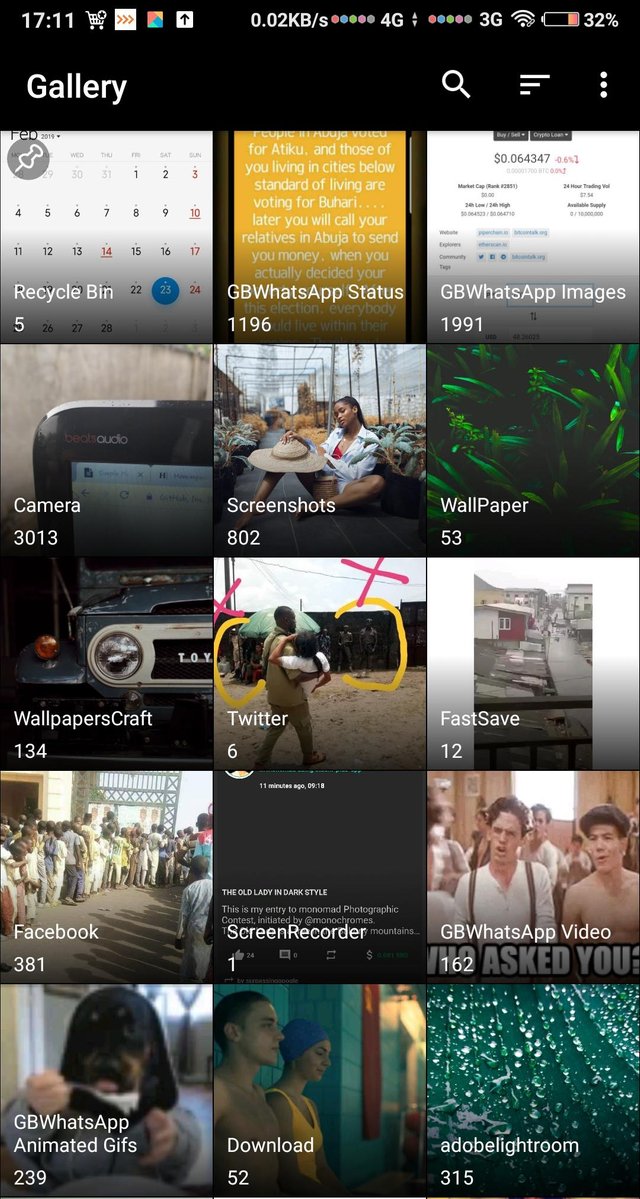
The User Interface of this app is where the term "simple" comes into play
Honestly, there isn't much to say about the app's UI.
Being a gallery app, there aren't many navigation pages.
As soon as you launch the app, you are greeted with a gallery of all your photos and videos.
There are still some customizable features though.
You can choose to change the view type between grid and list.
Grid view is better than the list view. You don't have to try the list at all. Except that's your preference. A weird preference though.
There are also theme and colors customizations.
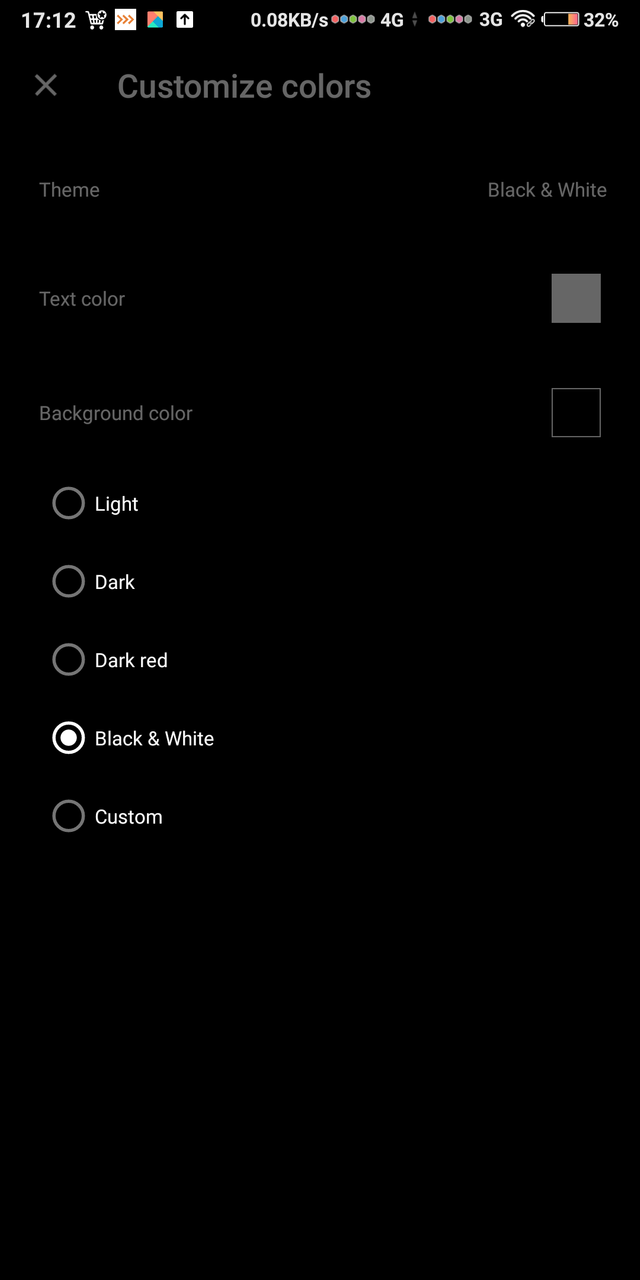
There are four theme presets;
- Light
- Dark
- Dark red
- Black & white
You can create your custom themes too.
The customizations affects only the settings page and the app header on the main page.
Furthermore, you can change the cover image of a folder.
I like this feature.
Another thing you can do on the app that's related to interface customization is to increase/reduce grid column count.
Reducing column count allows more albums to show on the page, so you don't have to scroll much.
Here's a screenshot of increased and reduced column counts
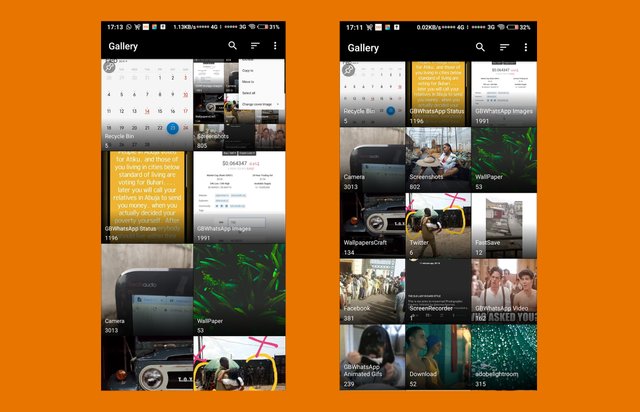
Here is all I think you should know about the app's UI. That's all I could find while surfing through the app.
Here's a screenshot of my stock gallery app;
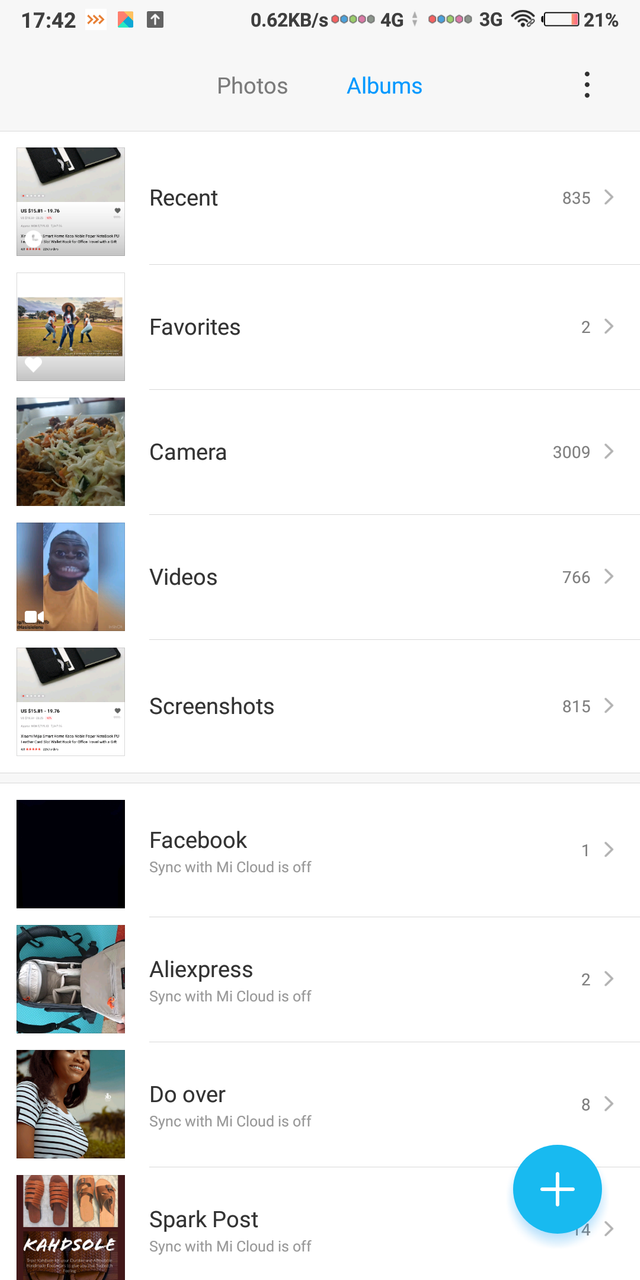
Looking very plain and basic.
Review of Simple Gallery's features/functionalities.
There are a lot of things this app can do.
I might miss out on some purposely. Please bear with me.
I will start with the noticeable features you can see on the main page.
Search
You can search for folders and images in the gallery. It's cool. But I don't think I'll ever use it though. It would be easier for me to surf through the gallery to find an image. Typing the image file name is more stressful.
Sorting
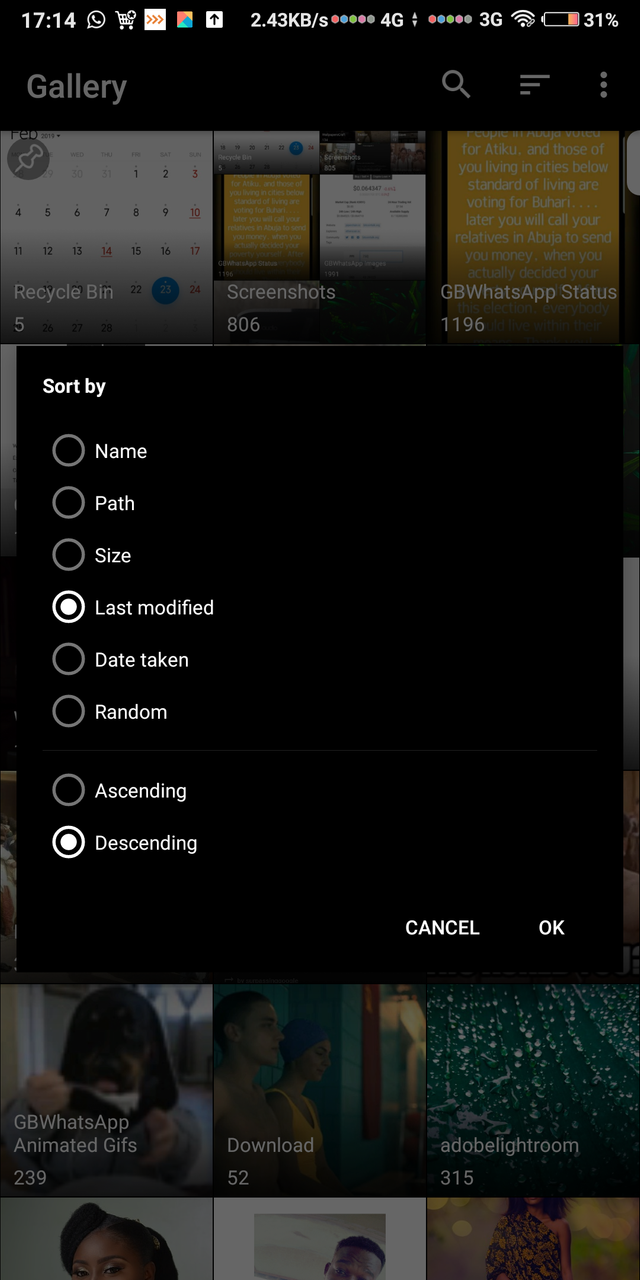
This is an important feature, although basic to some people.
I've got a total of over 4,000 pictures on my phone. Sometimes surfing through them to find a particular image is tiring. This is where sorting comes in handy.
Sorting by "date taken" is the best parameter for me.
Sorting is a feature my stock gallery doesn't have and it's a pain really.
Although it sorts by date taken, I would have loved other parameters like recently added.
My stock gallery reads the Exif data of an image. So if I send an image that was captured 2015 to my phone, I have to scroll all the way down to 2015 to see the photo on the gallery.
One of the reasons I will use simple gallery over the stock app.
Recycle bin.
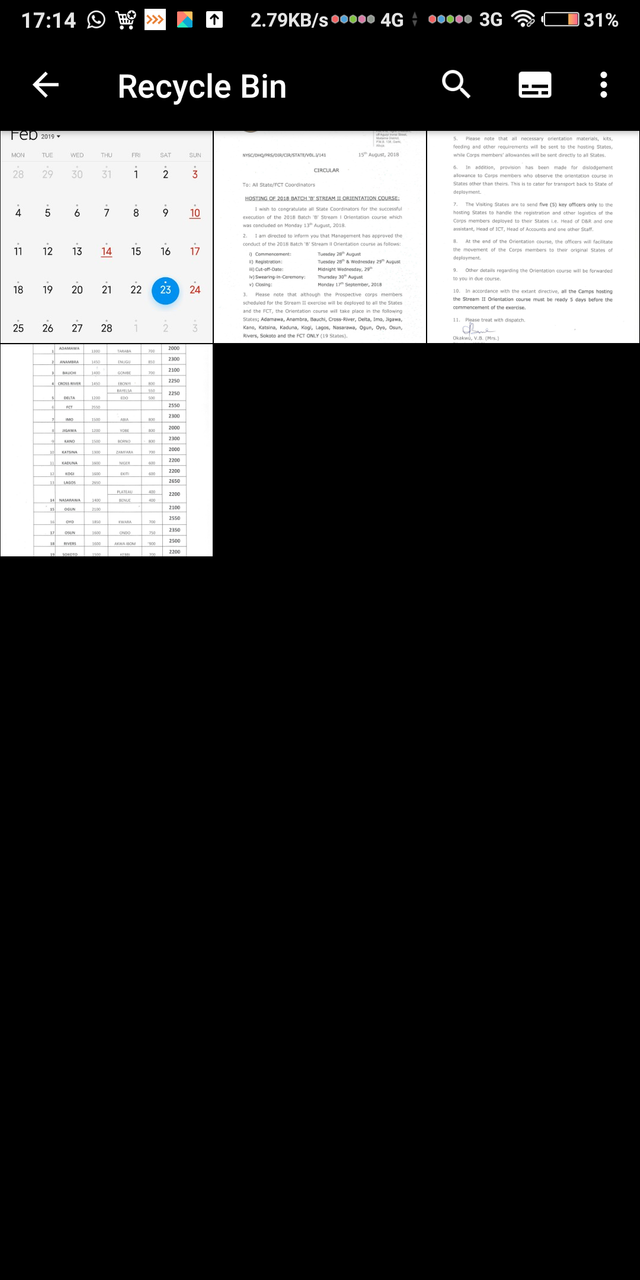
You know how the recycle bin on a pc works right? It works the exact same way on this app.
When you delete an image, it goes to the recycle bin.
This is a cool feature.
I can recount many times I've accidentally deleted a photo and couldn't get it back. With the recycle bin, the image isn't entirely lost and I can restore the image back.
You can choose to hide or show the recycle bin folder straight from the main menu options. This behavior was what the developer added in this new software version.
There are more settings for the recycle bin on the settings page too.
Again, this is a feature that my stock gallery lacks. Instead, it has a cloud trash bin. This means that an internet connection would be needed. I can't imagine how much data that would cost me.
Hide folders/Images.
This feature would be relevant for people with privacy issues.
Sometimes, we store up delicate pieces of information as photos. Other times they are personal photos and videos of you or someone else. Maybe nudes and stuff.
That is where this feature comes in handy.
Slideshow.
This used to be a common feature in galleries. It's becoming extinct now with new gallery apps not including this feature.
You can already guess that my stock gallery doesn't have the feature.
Create a new folder.
You can create a new folder straight from the app.
I would rarely use this feature, except I wish to copy or move some images or video to a separate folder. I rarely perform this operation.
But it's a good feature to have. Seeing that my stock gallery doesn't have it.
Pin folder
You can pin folders on the main page. This means no matter what kind of shuffling that takes places, those folders will retain their position on the grid.
In-App editor.
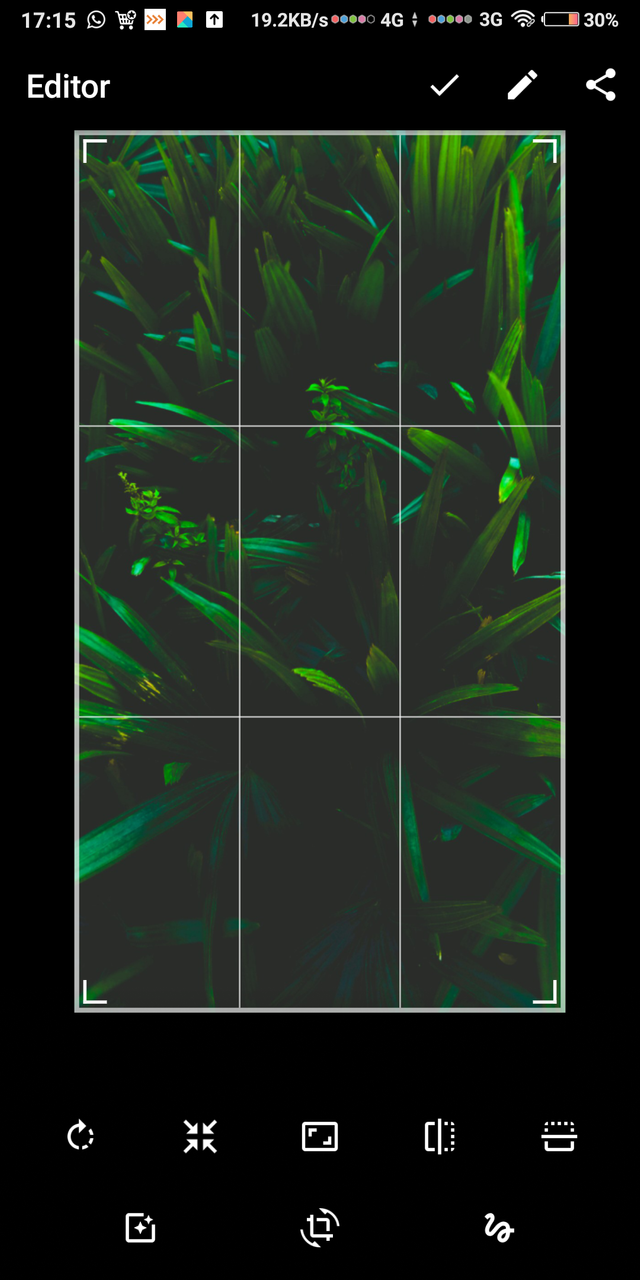
You can run some basic image editing directly on the app.
You can crop a photo, add a filter, or use a paintbrush on the photo.
These are the major features of the app for me. The ones I could find within my short time of use.
However, there are other things you can control on the app. You will find those on the settings page of the app.
There are quite a lot of functions on the settings page and I will be skipping them.
But, I will talk about the security settings
Security
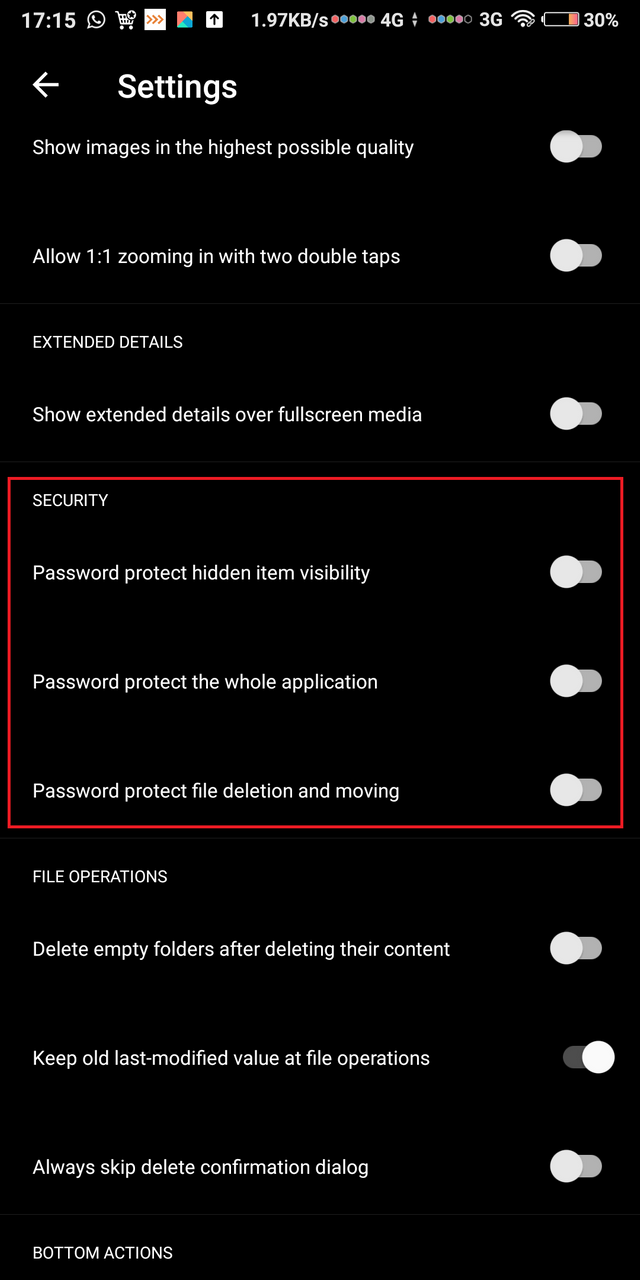
To further boost your privacy, you can set a security protocol on the app.
You can set up 3 different security protocols. They are;
- Password protect hidden item visibility.
- Password protect the whole application.
- Password protect file deletion and moving.
The titles are explicit enough, so I don't need to explain what each of the security protocol does.
There are three security measures you could set up.
You could use a pattern, pin or fingerprint.
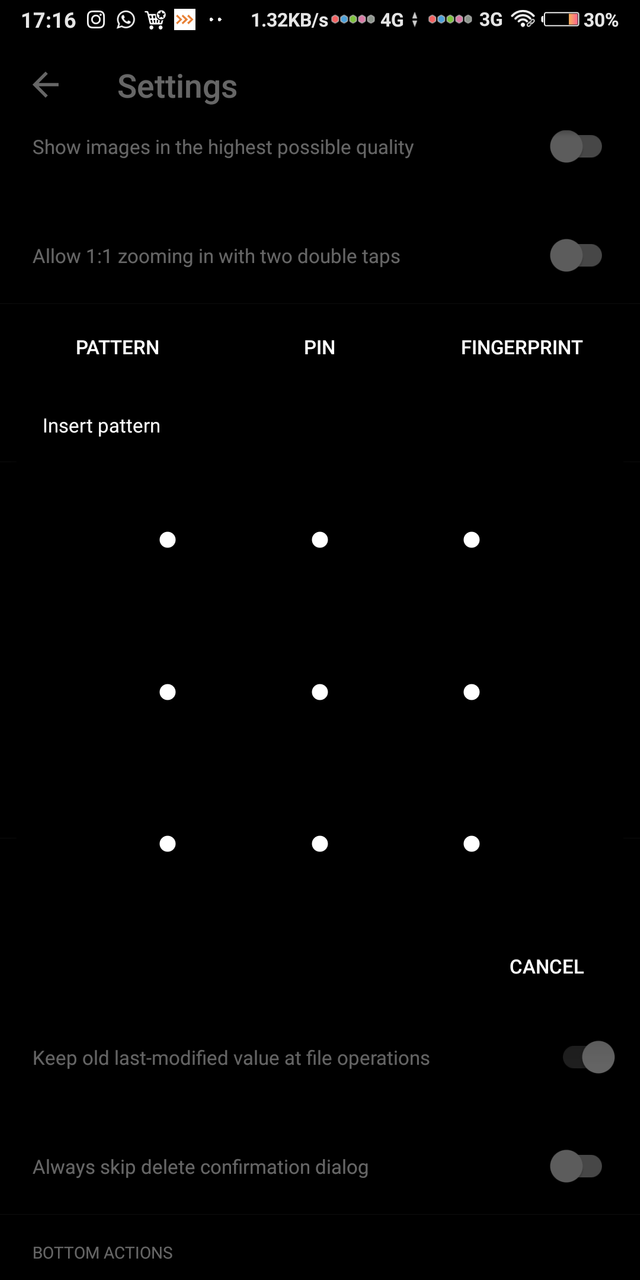
Straightaway I opted for the fingerprint measure. It has a higher layer of security and is faster to input.
Impressions
Before downloading the app, I was already impressed by the reviews I read about it.
After downloading and checking out the app for some time, I was more impressed.
Aside from the fact that the app can open images in raw format, I was impressed by some other features.
To be precise, I was impressed greatly by 3 features of the app.
They are;
- Sorting
- Recycle bin
- Security
These are features I love and my stock gallery doesn't have them.
I was impressed with the level of UI customization too.
In conclusion, the app a great first impression on me.
Summary.
This article usher in the beginning of a new series.
In this article, I have been able to review the Simple gallery app intensively. I have also shared my experience and opinions of the app.
The app is really great. Like I said earlier, the features of the app doesn't justify its name "Simple gallery".
The app is more advanced than my stock gallery which I considered advanced. That was prior to my knowledge of simple gallery.
Simple gallery beats my stock gallery hands down. I won't be using my stock gallery anymore.
For now, Simple gallery is my default gallery, until I find a better one.
I'm not running a sponsored ad, but If you are reading this, I urge you to try this app out.
You can thank me later.
Thanks for reading!
Links
- Project repository: https://github.com/SimpleMobileTools/Simple-Gallery
- App download link: Latest release
Resources:
- Simple Gallery - A User Friendly Tool Published by @jaff8
- Simple Android Apps - Simple Gallery published by @dongentle2
No content was ripped off the above sources. But, they influenced my decision to try out the app discussed.
The content of this post was created based on my knowledge of the project, and mostly from my experience. The images used are screenshots of the platform on my device. Other images gotten elsewhere have their source links provided just below them.
Series backlinks:
This is the first post of this series.
Hello, @harry-heightz!
Thank you for this contribution. Your post is very informative and well-illustrated with relevant graphic content. Keep up the good work.
Once again, I think that you did a really good job on the content side. The post is detailed and editorial, and I like all the information provided. You went into detail about the features described in your review, and I enjoyed reading about the recent developments. It goes without saying that I appreciate the effort you put into your work.
That said, the post did have issues of style and proofreading. I would be happy to cite a few examples in a follow-up comment, if you wish. Regardless, this is a really nice contribution from you, and I am already looking forward to your next one.
Your contribution has been evaluated according to Utopian policies and guidelines, as well as a predefined set of questions pertaining to the category.
To view those questions and the relevant answers related to your post, click here.
Need help? Chat with us on Discord.
[utopian-moderator]
Thank you for your review, @lordneroo! Keep up the good work!
Hi, @harry-heightz!
You just got a 7.58% upvote from SteemPlus!
To get higher upvotes, earn more SteemPlus Points (SPP). On your Steemit wallet, check your SPP balance and click on "How to earn SPP?" to find out all the ways to earn.
If you're not using SteemPlus yet, please check our last posts in here to see the many ways in which SteemPlus can improve your Steem experience on Steemit and Busy.
Hey, @harry-heightz!
Thanks for contributing on Utopian.
We’re already looking forward to your next contribution!
Get higher incentives and support Utopian.io!
Simply set @utopian.pay as a 5% (or higher) payout beneficiary on your contribution post (via SteemPlus or Steeditor).
Want to chat? Join us on Discord https://discord.gg/h52nFrV.
Vote for Utopian Witness!
Hi all! As a frequent cell phone user, I am very selective in choosing a carrier. There are many options available on the market, but not every carrier is the best option for everyone. Personally, my favorite mobile operator is Simple Mobile. I learned about this mobile operator when I read a large number of positive simple mobile reviews and therefore decided to use their services. After 3 years of using this mobile operator, I can say with confidence that I am completely satisfied with them.