Secure you eyes & sleep comfortably at night with Red-Moon; An android screen filter app for night time phone use.
I'm the number one(self-acclaimed) advocator of dark(black) themes on apps. I'm never truly satisfied without the option of dark-mode or dark themes on apps. However, I've managed to use apps without it(Dark-mode or dark/black themes). I used to love dark(black) themes for only one particular reason. And the reason is that; it makes an app look really cool. For an app with a colourful interface, the colours "pop" more when a dark(black) theme is used. But, some time ago, I found out more reasons why dark-mode or dark themes were created. The reasons are;
- low battery consumption.
- Reduce eye strain in low-light(night) conditions.
I'm not particularly concerned about battery consumption though. My device is packing a pretty powerful battery, and I've got reasonable access to power. The second reason I stated above is why I'm now concerned about dark(black) themes. Well, even before I discovered that reason, I've always been a fan of dark themes. I even use it during the day. And definitely at night (I'm nicknamed Nightcrawler(X-men guy). By the way, have you seen the new X-Men movie?).
You might be wondering how dark themes reduce eye strain in low-light(night) conditions. In a summarized concise manner, I'll tell you how. But first, here's a hint from a Google search.
Perhaps the biggest benefit of dark modes is that they emit less blue light, which means your sleep cycle is less likely to be disrupted. As a result, people who use dark mode often do so because it offers them a better experience when using their devices at night.
Here's what I picked from the explanation above. Naturally, our mobile devices, emit blue light. You might not notice but, most phone screens are kind of blue-ish. During the day, you might not actually notice it. Especially when you are outdoors, and there's sufficient ambient light. But when you are in a low-lit environment(and your screen brightness is at its highest), you'll see how painful it is to use your mobile phone. And yes, you can prominently see the blue-ish light being emitted from your phone's screen. But when dark-mode or dark themes are used, the intensity of this blue light is reduced, thus making it okay to use.
Now, dark mode or theme does its job against blue light, but it isn't so effective. At night, and on dark-mode(or theme), you will still squint when you look at your phone. The best way to rid yourself of such inconvenience is to introduce red light into your screen. Some devices(Mine did) come with a 'reading mode' feature. This feature lets you tweak the colour of your screen. The feature could be called a different thing on other mobile phones. But, if your phone doesn't have the feature, don't fret. In this article, I'll be talking about an app you could use to filter out blue light. And so you can comfortably use your phone at night.
Red-Moon; An android screen filter app for night time phone use.
The app I'll be talking about in this review is Red-Moon. That's a pretty sleek name for an app, right? Sounds more like an epic movie, game, or book title. The app's name is really appealing. You probably must have come across an article or two about the software. The app has been reviewed by a lot of open-source bloggers on the blockchain, and even off it too. In fact, it was the articles I read that made me install the app. For the service the app is rendering, I already had a feature like that on my device. But you already know how curious I can be. I like to explore. I've had the app on my device for a long time and I've used it. It's weird for me to be writing a review after such a long time. However, I'll try my best to ensure you get the best, personal content from this article. It feels weird to be a latecomer(writing this review late). But, better late than never.
A concise review of Red-Moon: An android screen filter app for night time phone use.
In this review, I'll follow the same pattern I used when I reviewed TaskBar. Red-Moon and TaskBar share a similarity in the sense that they are apps that can be likened as a tool. So there ain't any tangible features to talk about, but there are lots of talking points. You can also recall that I hit a milestone with that review. Over 3,000 words. A lot of words(things) have been said up to this point, and this article might be longer than expected. Don't fret, I won't be hitting the 3,000 words milestone.
This review would be a little different than others I've published. This is due to the fact that the app doesn't have tangible physical features to talk about. So my review would be a way to explain how the app works. I'll also share my personal opinions and probably suggestions. I'll also be doing comparisons where necessary with my device's reading mode(which works like Red-Moon). For my review, I'll confine myself to the premise of the features the developer already stated. They are;
- Schedule Red Moon to run from sunset to sunrise, or at custom times.
- Use the default colour profiles, or set custom colour, intensity, and dim levels.
- Automatically pause in apps secured against overlays, or those you choose.
- Quickly start, stop, and switch profiles via notification, tile (Android 7.0+), or widget.
Schedule Red Moon to run from sunset to sunrise, or at custom times.
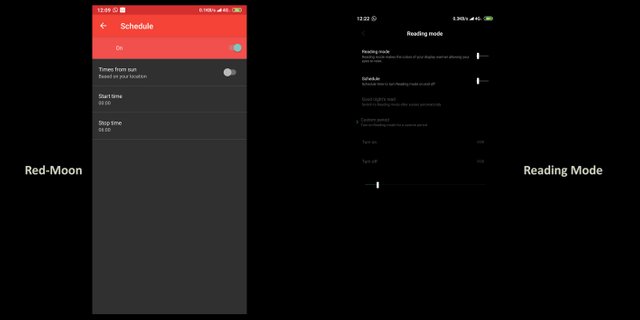
This is one of the important features of this app. The ability to schedule times when the app would work is important. From everything I've said so far, you'd see that the importance of a screen filter shines at night. You'd definitely not want to use a red screen during the day. Except you are weird(like me). With this feature, you can schedule the app to work at custom times. Aside from that, you can let the app do that for you. The app is able to read your device's location and consequently your time zone. So it can tell when it is sunrise and sunset. At sunrise times, the filter will be off. And at sunset, the filter becomes active. It's cool really. In my case, I decided to set custom times. I'm mostly affected by the emission of blue light around 11pm or 12am. So that's the time I set for the filter to be active.
This feature(ability) is also present in my device's reading mode. So in a comparison of Red-Moon against my device's reading mode, they draw level. They both work the same way.
Use the default colour profiles, or set custom colour, intensity, and dim levels.
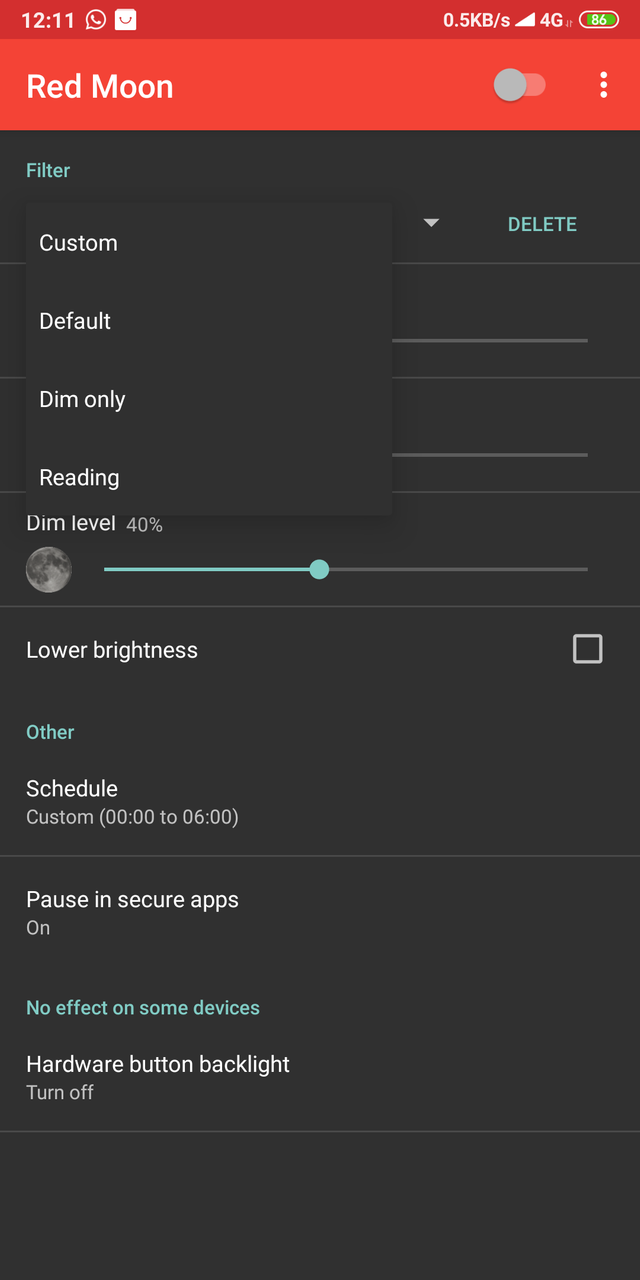
One thing I like about this app(Red-Moon) is its level of customization. The developer ensured that end-users have the freedom to do whatever they'd like to do with the app. Whilst providing some ready-made customizations(profiles).
The developer provided default colour profiles that could be used. They are;
- Default.
- Dim only.
- Reading.
- Custom
Default.
This is the profile the app uses by default when you install and launch the app. The temperature, intensity, and dim levels are in the right order. It was quite perfect for me, so I didn't need to do any more tweaks. However, it may not be perfect for you. There are two reasons why it might not be perfect for you. They are; your default screen colour and your eyes. Phone screens vary in terms of the intensity of colours they emit. Your phone screen might emit less blue or red light than mine. Then, our eye sights are different. What looks good to me might not look good to you.
Dim only
This profile dims your screen brightness. It doesn't affect temperature and intensity levels. This profile is perfect if your device has a great screen colour calibration. There are few phones in the market with great screen calibration. If yours is one of them, then this profile is the perfect fit for you. It just dims your screen and that's all. But, you could also do that by adjusting your display brightness.
Reading.
This is my least favourite profile. Everything seems overblown. My screen turned almost fully red. It was quite hard to see stuff on my phone. Well, that's in my case. It might actually be a perfect fit for you. But I doubt that.
Custom.
If you don't like any of the preloaded profiles the developer made available, you can customize yours. Tweak the sliders till you get one that matches your desire. But like I said, the default profile looks the best to me. And it could be for you too.
Reading mode on my device has only one slider. That is the 'adjust' slider. I can't tweak temperature, intensity, or dim levels. This is one of the reasons I decided to use Red-Moon instead of the preloaded reading mode on my device.
Automatically pause in apps secured against overlays, or those you choose.
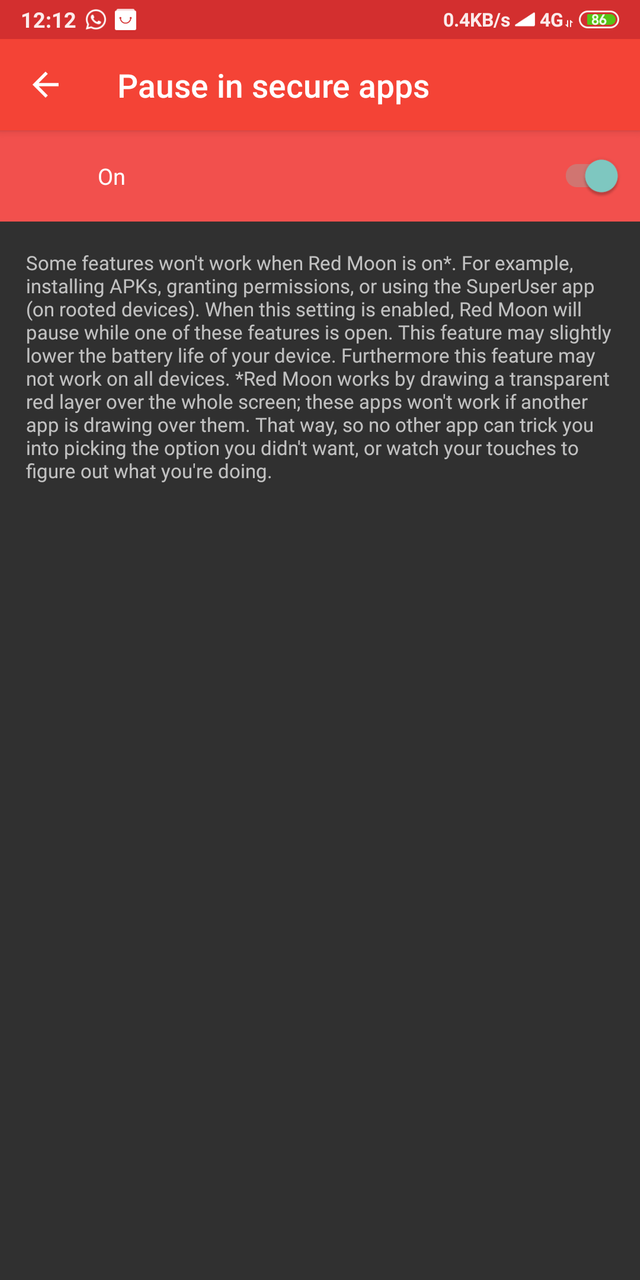
This is another feature I'm amazed by. The developer really took end-users concerns into consideration. This is another base the developer covered. Now, using the app(filter) is great. But, the filter isn't something you'd like on every app. One of such apps would be your gallery. Prolly you are checking out photos in your gallery at night with the filter running. The photos would definitely look awful. Your natural instinct or inclination at that point would be to turn off the filter first right? But with Red-Moon, you don't have to do that. You can exclude an app from the filter's reach. Once you exclude the app, the filter doesn't work there. Aside from that, there are apps that are naturally secured from screen overlays. I really don't know how that mechanism works, but on(with) Red-Moon, you can pause the app when you are on such apps.
This feature is cool. But, it'll be better if there was a way we could exclude apps directly on Red-Moon. That way, we won't have to be on that app first before we can exclude it from the filter. The current method isn't bad though.
My device's reading mode doesn't have this ability, and that's quite sad. The reading mode takes over everywhere on my device. No option to exclude or hide some apps from it.
Quickly start, stop, and switch profiles via notification, tile (Android 7.0+), or widget.
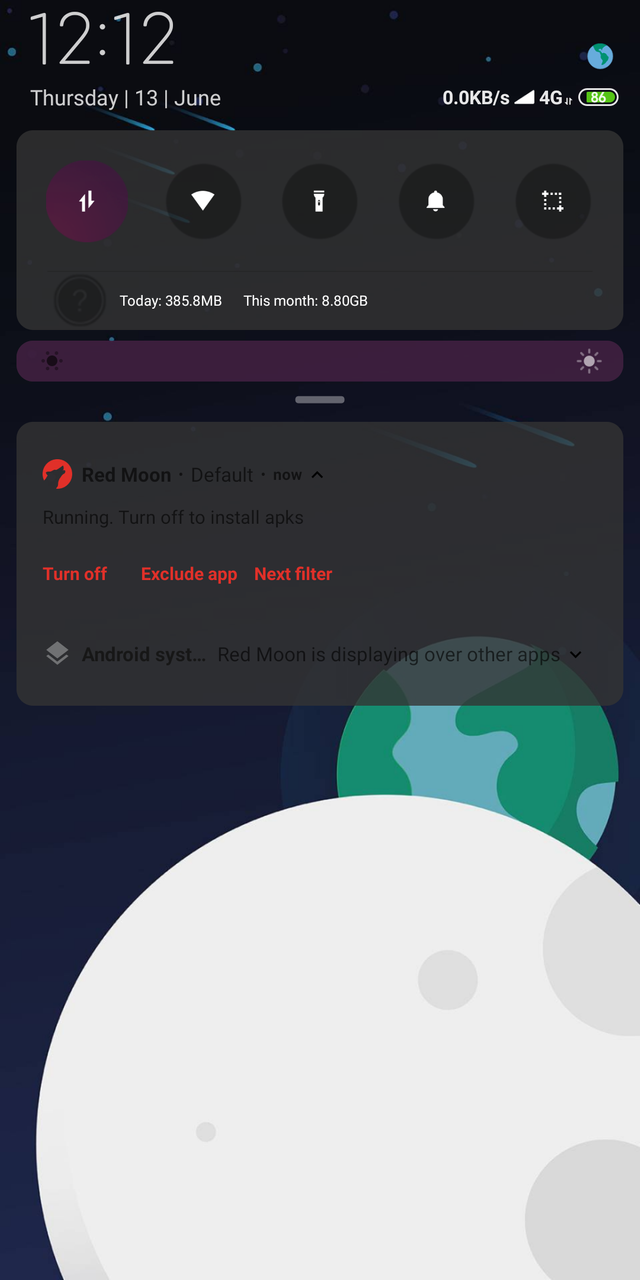
I wouldn't say much here. The title is very self-explanatory. You can control certain actions on the app without being on it directly. Controlling the app from my notification panel is a cool thing really. It kills many click processes and all that navigation it takes to access the app. Using the widget was quite confusing though. I tried it once and didn't like it. Aside from that, it would have been cool if I could actually stop and start the app from my notification panel. I could only stop the app. And when I did that, I had to launch the app again and enable it. I think what the developer needs to do is implement a pause feature. That way, we can always pause the app when we don't need it. And play it when we do. This way, we'd necessarily not be shutting the whole app down. Another suggestion would be to explicitly state what profile we are on. The inscription to use other profiles is denoted by 'next filter', and I couldn't actually tell what profile I was using at the time. But I knew with simple brain logic though.
My device's reading mode isn't anywhere near to having this feature. There's no activity on my notification panel for it. Everything I had to do always required me to access the page. It can be really tiring sometimes.
A little tip about using Red-Moon.
Everything I've said up till this point is how Red-Moon can help you use your phone at night and how it does that. I've also talked about its efficiency. Now, it could be that everything I've said doesn't bother you. Probably you care-less about eye defects or using your phone at night with the kind of light your phone emits. But, you(or your friend) could be needing this tip I'm about to drop.
In my introduction(or during the course of this article), I talked about our devices either emitting blue or red lights(at a low frequency). Our eyes(without defects) can easily detect if our phone screen is kind of blue-ish(cold) or red-ish(warm). This is mostly experienced when we are on a white screen or staring at a photo with a white background. In photography, there's something called "White Balance". Here's a definition of what white balance is;
White balance (WB) is the process of removing unrealistic colour casts, so that objects which appear white in person are rendered white in your photo. Proper camera white balance has to take into account the "colour temperature" of a light source, which refers to the relative warmth or coolness of white light. source
The key point from that definition is; the "colour temperature" of a light source, which refers to the relative warmth or coolness of white light.
Most times, photographers have to tweak settings on their cameras to get a perfect white output. This is very possible and easy for professionals to do. But when that same image is transferred to a device(a phone) without perfect white balance, it could look blue-ish, or red-ish depending on your screen display type. With Red-Moon, you can solve that issue. The ability to tweak temperature can help you do that. If your display looks blue-ish, you can tweak the temperature slider on Red-Moon to warmer temperatures and find a balance. And vice-versa if your display is red-ish. It works like a charm. I suggested the app to my friends who are photographers, and they liked it. You can do that too.
There you have it. My own review of Red-Moon.
Summary.
In this article, I've been able to give a concise review of Red-Moon. I've also done a comparison with a feature on my device that performs almost the same way as Red-Moon. From my review, you can see that Red-Moon excels in virtually every feature that was discussed. It is really an amazing app. If you use your phone diligently at night, and you don't use a screen filter, I implore you to do so today. It's very important you do so. Check out your device if it has a "reading mode" feature as mine has. It could be called something different on your phone though. If it(your phone) doesn't have the feature, then I recommend that you use Red-Moon. You can thank me later.
Thanks for reading!
Links
Project repository: https://github.com/LibreShift/red-moon
App download links: Google Playstore, F-Droid, Direct APK download.
Resources:
- The content of this post was created based on my knowledge of the project, and mostly from my experience. The images used in this article are screenshots from my mobile phone or PC. Other images used, have their source links provided just below them.

Hello, @harry-heightz!
Thank you for your contribution. I am a huge fan of this project, and I appreciate the fact that you took the time to promote it with an extensive blog post. Screen filter apps are very useful, especially for people who spend long hours staring at a screen, and this particular app provides users with a wide range of useful features.
As always, you did an amazing job on the content side. You managed to compose a very informative review that contains vast amounts of information about this project, and your content is unique and editorial. Keep up the good work.
That said, the post did have minor proofreading issues, but not to the level where it hurt the reading experience. Let me know if you would like me to cite a few examples in a follow-up comment.
To sum up, this is another great review from you. I appreciate your commitment to quality.
Your contribution has been evaluated according to Utopian policies and guidelines, as well as a predefined set of questions pertaining to the category.
To view those questions and the relevant answers related to your post, click here.
Need help? Chat with us on Discord.
[utopian-moderator]
Thanks for your review @lordneroo. You can cite examples of my errors. I can find one in my title.
Hello! The errors I spotted are not that significant, but I will cite a few examples:
No need to add a second comma there. This sentence should read: "Naturally, our mobile devices emit blue light."
This sentence should read: "This review will be a little different than others I've published."
Let me rephrase that: "So my review will be an attempt to explain how the app works."
I hope you will find this comment useful.
Have a good day!
Thanks @lordneroo. This error of will or would is quite confusing. Sometimes, my state of mind when creating these articles run through the present and past. When I positioned myself in the article, it sounds like I'm mostly correct when I say would, instead of will. Sometimes try to review my article as though you wrote it. You'll understand me better. Thanks. Hope you had a great day?
Thank you for your review, @lordneroo! Keep up the good work!
Hey, @harry-heightz!
Thanks for contributing on Utopian.
We’re already looking forward to your next contribution!
Get higher incentives and support Utopian.io!
Simply set @utopian.pay as a 5% (or higher) payout beneficiary on your contribution post (via SteemPlus or Steeditor).
Want to chat? Join us on Discord https://discord.gg/h52nFrV.
Vote for Utopian Witness!
Congratulations! Your post has been selected as a daily Steemit truffle! It is listed on rank 5 of all contributions awarded today. You can find the TOP DAILY TRUFFLE PICKS HERE.
I upvoted your contribution because to my mind your post is at least 5 SBD worth and should receive 194 votes. It's now up to the lovely Steemit community to make this come true.
I am
TrufflePig, an Artificial Intelligence Bot that helps minnows and content curators using Machine Learning. If you are curious how I select content, you can find an explanation here!Have a nice day and sincerely yours,

TrufflePigHi, @harry-heightz!
You just got a 5.12% upvote from SteemPlus!
To get higher upvotes, earn more SteemPlus Points (SPP). On your Steemit wallet, check your SPP balance and click on "How to earn SPP?" to find out all the ways to earn.
If you're not using SteemPlus yet, please check our last posts in here to see the many ways in which SteemPlus can improve your Steem experience on Steemit and Busy.
Hi @harry-heightz!
Your post was upvoted by @steem-ua, new Steem dApp, using UserAuthority for algorithmic post curation!
Your post is eligible for our upvote, thanks to our collaboration with @utopian-io!
Feel free to join our @steem-ua Discord server
Congratulations @harry-heightz! You have completed the following achievement on the Steem blockchain and have been rewarded with new badge(s) :
You can view your badges on your Steem Board and compare to others on the Steem Ranking
If you no longer want to receive notifications, reply to this comment with the word
STOPVote for @Steemitboard as a witness to get one more award and increased upvotes!