How to Add Bitcoin as a Payment Option on a WordPress website
If you own a e-commerce website and at the same interested in cryptocurrencies, there is a chance that you might want to add bitcoin as a payment option on our e-commerce website. This post will cover everything you need to know about how you can add bitcoin as a payment option on a WordPress website.
As we all know bitcoin is a digital currency created by someone under the pseudonym Satoshi Nakamoto and at the moment bitcoin is the most valued cryptocurrency with its usage being on a constant upward growth.
Why You Should Accept Bitcoin Payments
Here are three major reasons why you should accept bitcoin as a payment option on your website.
- Bitcoin uses peer to peer transactions and enables fas payments
- Bitcoin transactions do not involve large processing fees
- Bitcoin is a very secure means of payment,it doesn't require dropping of personal information to complete transactions and and the blockchain confirmations rule out the possibility of you getting fraudulent payments.
Getting a Bitcoin Wallet
You are going to need a bitcoin wallet if you are going to get involved with bitcoin. A bitcoin wallet is a piece of software where you can store all the bitcoin you have, think of a bitcoin wallet as a bank where you keep your bitcoin.
The 5 most popular bitcoin wallet that you can use are
- Coinbase (online exchange and wallet)
- Blockchain.info (online wallet)
- Electrum (Software wallet)
- Ledger or Trezor (hardware wallets/dongles)
- Paper wallet
After getting a wallet, sign up for a BitPay account. BitPay is an online platform where you can exchange Bitcoin for other currencies.

Make sure you choose Business Account during sign up. After sign up is complete you are ready to accept payments on your website.
Accepting Bitcoin with The WooCommerce and BitPay
if you are already using WooCommerce to power your E-commerce website then all you need to do is download and install the BitPay for WooCommerce.
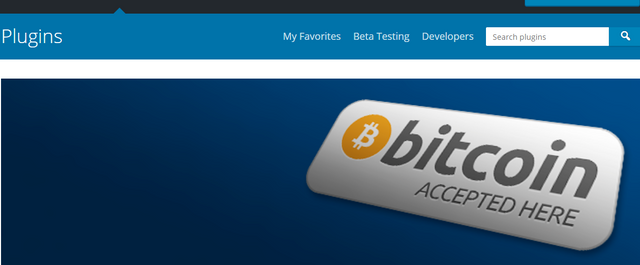
After activating the plugin, click on the link on the link WooCommerce>>Settings, on the resulting page click on Checkout and then choose BitPayfrom the displayed options.
In resulting form there is a text box with title that says API Token, click the link that appears directly belowit to generate pairing code.`
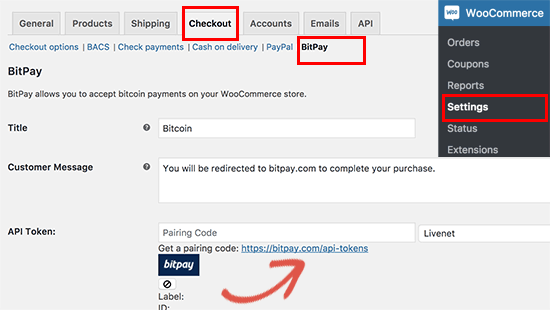
This link will take you to a page on BitPay website, on this page click on the Add New Token button.
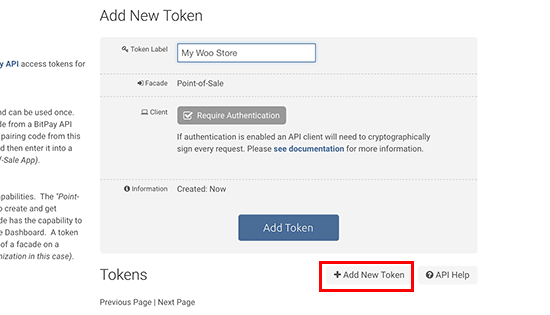
You will be supplied with a pairing code which you will copy and paste in you WooCommerce BitPay settings page. After pasting the key click on the Find button to continue. This will connect your website to BitPay and you are set to start accepting payments in Bitcoin.
Click Save Settings to finalize the entire process.
If you don't have a e-commerce plugin or shopping cart installed on your WordPress website you still have e opportunity to accept bitcoin payments on your website by using the free plugin highlighted below.
GoURL Payment Gateway Plugin

This is a 100% free plugin dedicated to providing a payment solution for the sale of products off the internet using cryptocurrencies.
You can use this plugin for
- Sale of physical and digital products
- Paid membership websites
- Gaining access to locked content
Posted on Utopian.io - Rewarding Open Source Contributors
You've got a
1UPfrom the @utopian-1up curation trail. 23 Utopians have upvoted your quality contribution to the open source community.Join 1UP for better posts and high curation rewards.1UP is neither organized nor endorsed by Utopian.io!
This has been extremely helpful! It has always been a hassle supporting a mode of payment that cuts across countries and currencies... This just made it a whole lot easier!
Thank you for the contribution. It has been approved.
You can contact us on Discord.
[utopian-moderator]
Hey @gotgame I am @utopian-io. I have just upvoted you!
Achievements
Suggestions
Get Noticed!
Community-Driven Witness!
I am the first and only Steem Community-Driven Witness. Participate on Discord. Lets GROW TOGETHER!
Up-vote this comment to grow my power and help Open Source contributions like this one. Want to chat? Join me on Discord https://discord.gg/Pc8HG9x
Word press again?? Fantastic!!! Am learning everyday on steemit
Non smokers are more attractive then smokers :
Read the post and hit a upvote button if you like
https://steemit.com/nonsmokers/@nirerpakhi/non-smokers-more-attractive-than-smokers-study