The tutorial of Review Bookmarks Chrome Extension.
What's the Review Bookmarks
Review Bookmarks is a Chrome extension for you to review your chrome bookmarks. When you create a new tab, the extension will give you a notification which includes a bookmark you added before. You can select to visit it or to delete it.
Tutorial Contents
1.Go to the Chrome Webstore to install the extension. The url is https://chrome.google.com/webstore/detail/review-bookmarks/oacajkekkegmjcnccaeijghfodogjnom?hl=en&gl=US.
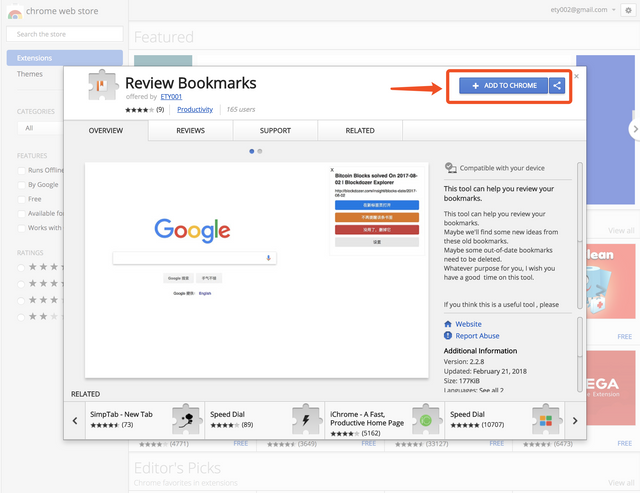
2.After installing the extension, now open a new tab and you will see the default mode like this.
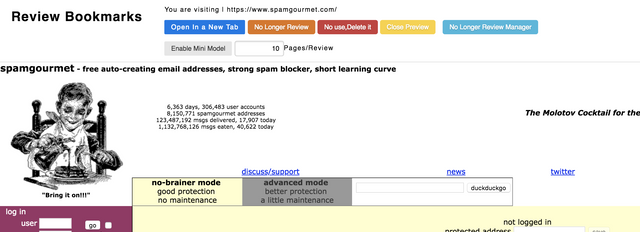
In the default mode, every time you open a new tab, the extension will get one bookmark to show you from all your bookmarks.
- Open in a New Tab can open the bookmark in a new tab.
- No Longer Review can disable the current bookmark to show in the next loop.
- No Use, Delete it can remove the current bookmark.
- Close Preview can disable the iframe preview window in the default model.
- No Longer Review Manager can show you all your disabled bookmark in the next loop. You can remove someone if you want to.
- 3.If you don't like the default mode, the extension gives you another way to review your bookmarks. You can enable a Mini Mode like this.

- 4.If you want to change back to default mode, you can open the extension options page.
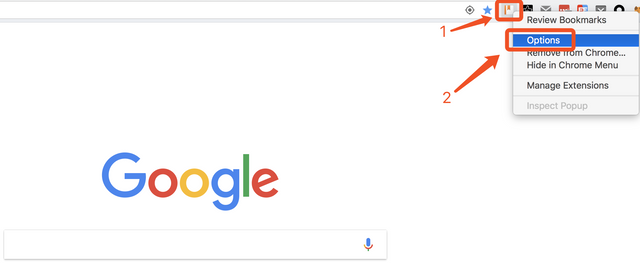
The options page is actually the default mode page. There is a Disable Mini Mode button to close the mini mode.
This is all tutorial of Review Bookmarks extension. This extension will help you save a lot of time to organize your bookmarks.
Posted on Utopian.io - Rewarding Open Source Contributors

过年好!cn区点赞机器人 @cnbuddy 感谢你对cn区作出成长的贡献。假如我的留言打扰到你,请回复“取消”。
This is a great post. I have been doing a series where every other day I highlight a different Chrome extension. This one looks like it would be very helpful. If you don't mind in the future I may direct people your way. Thanks for the info!
As the developer of this extension, I'm not mind :)
Your contribution cannot be approved because it is not as informative as other contributions. See the Utopian Rules. Contributions need to be informative and descriptive in order to help readers and developers understand them.
You can contact us on Discord.
[utopian-moderator]