Include Automatic plan, Notification and Reference features on the Budgetto application
Budgetto is an open source project developed to help people to plan there expenses and income. The name explains what it does. The app has been on my device for quite a while. I haven't really been using it much since I have a better manually budget planner for my family. However, I was surfing on the application today, and I check on the add wallet entry. This section allows users to choose entry between Expenses/Income - This implies that expenses are money that are to be spent and income is cash that will come in. I tried to use the application to control my food expenses, so I added a salary of $400 stock in the application, and I came back to add the expense of food $25 to be removed from the added income. The app allow deducting of expenses on a specific date and time which is good. But, I think that area could be improved.
My suggestions
Some people have a steady income as well as fixed expenses. Personally, I manage my spending to the fullest, and I tend to spend $25 per day on food.
Now for the application to be effective. There could be a function that allows automatic adding of funds and automatic deduction of funds for expenses. For instance, if my monthly salary is $400. I will be able to control the app always to add $400 to my income every 30th of the month — plans, ability to deduct on timely as well.
Secondly, Notification on all this features would be a good addition. Such command are done automatically. There will be a notification system to alert users on automatic income, and deduction for expenses.
Third, feature for reference could be another good addition. There could be a simple space for note on transaction done on the app for reference purposes, and camera would be a good plus to also serve as reference purpose on some transaction.
The first image shows the addition of the automatic plan to the settings page. Here users will be able to control how there income and expenses will be done on the application automatically.
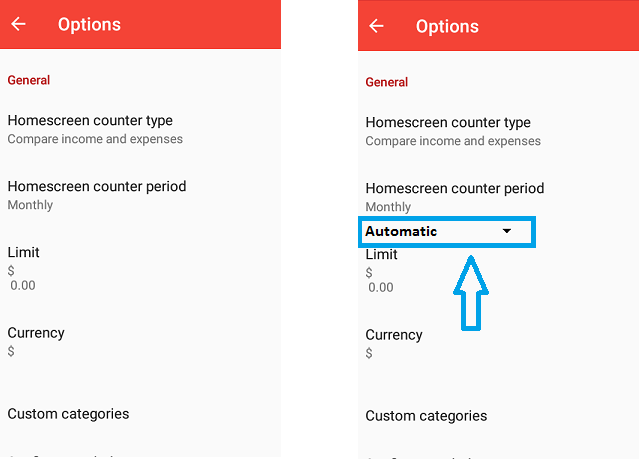
The continuation of how the feature will look like when the dropdown is pressed.
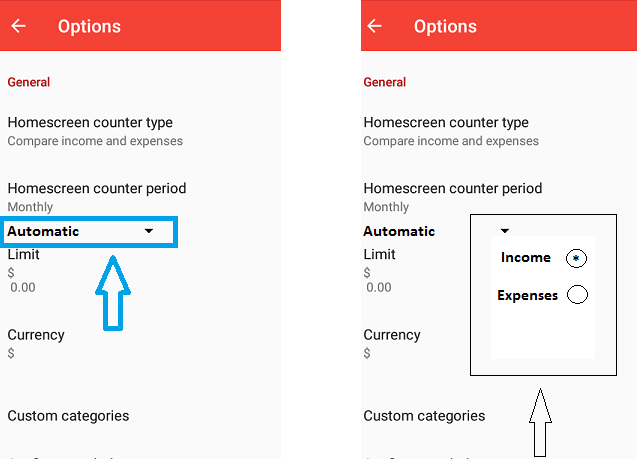
Plan dropdown page. How it might look like when done.
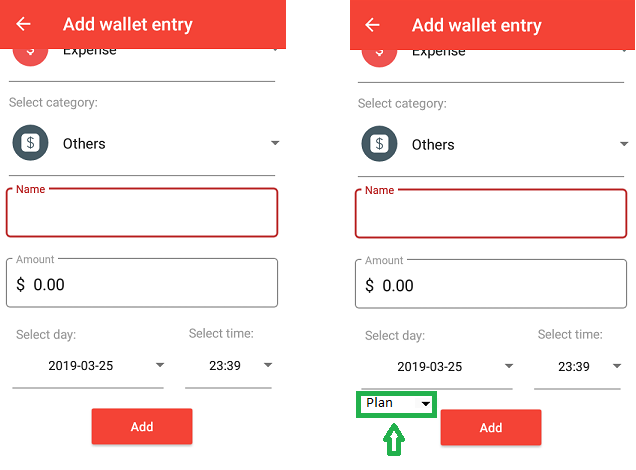
Still, a continuation of the feature, showing how the dropdown will appear on the main screen.
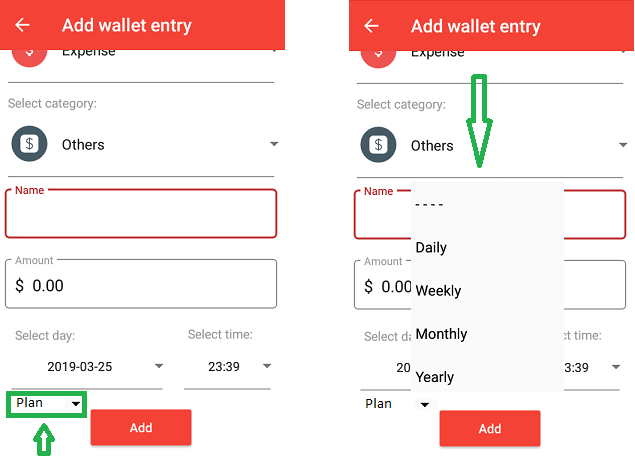
Below is the mock-up for the notification feature. Users will have to initiate it if they want.
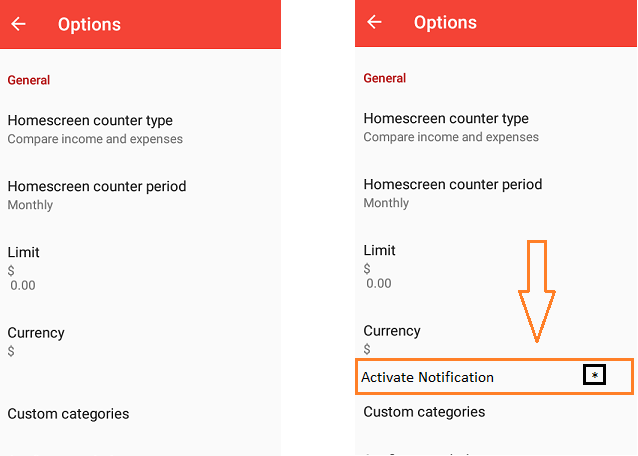
How the pop up will appear on the main home screen of the mobile.
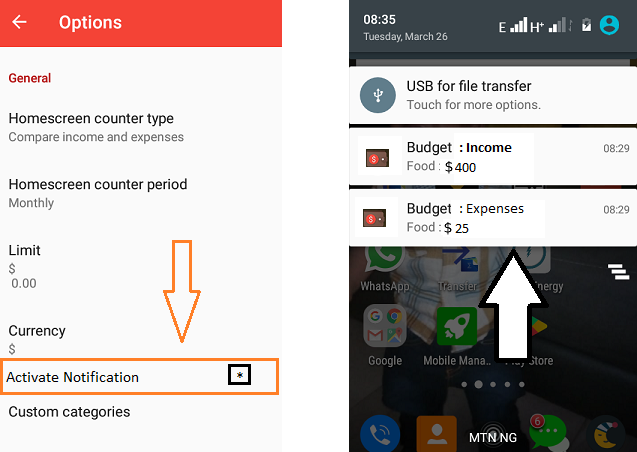
The mock of for reference features. Note and camera
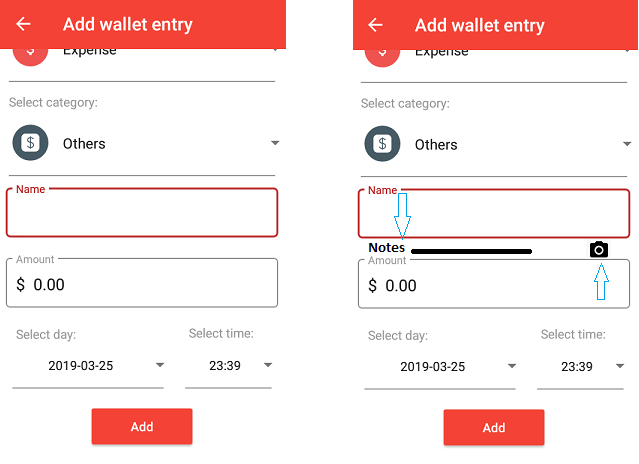
Benefit
Those are the feature I think will benefit users of the application. The automation feature would make using the app to be easy for expenses and income that are constant. The feature will be easy to use since the
application has a history feature. The notification would also be a prompt notifier for users that use the automatic feature. No transaction will go unnoticed and will be a good plus on the application. The note space and camera is a feature for reference, and they are indeed useful.
Budgetto github link https://github.com/jakubdybczak/Budgetto
Hello @darewealth!
Thank you for contributing.
The first feature,
automatic deductionis very nice idea and without a doubt it will be a very good addition to the application.The rest of the suggested features are trivial in my opinion.
The mock-ups used in the contribution are of very good quality.
The formatting of your contribution is really nice but at the same time I had a tough time understanding the sentences.
There are a few areas where you improve:
grammarly appfor that.We are already looking for your next contribution.
Your contribution has been evaluated according to Utopian policies and guidelines, as well as a predefined set of questions pertaining to the category.
To view those questions and the relevant answers related to your post, click here.
Need help? Chat with us on Discord.
[utopian-moderator]
Thank you for your review, @syedumair! Keep up the good work!
Hi, @darewealth!
You just got a 1.32% upvote from SteemPlus!
To get higher upvotes, earn more SteemPlus Points (SPP). On your Steemit wallet, check your SPP balance and click on "How to earn SPP?" to find out all the ways to earn.
If you're not using SteemPlus yet, please check our last posts in here to see the many ways in which SteemPlus can improve your Steem experience on Steemit and Busy.
Hi @darewealth!
Your post was upvoted by @steem-ua, new Steem dApp, using UserAuthority for algorithmic post curation!
Your post is eligible for our upvote, thanks to our collaboration with @utopian-io!
Feel free to join our @steem-ua Discord server
Hey, @darewealth!
Thanks for contributing on Utopian.
We’re already looking forward to your next contribution!
Get higher incentives and support Utopian.io!
Simply set @utopian.pay as a 5% (or higher) payout beneficiary on your contribution post (via SteemPlus or Steeditor).
Want to chat? Join us on Discord https://discord.gg/h52nFrV.
Vote for Utopian Witness!