Install your own local SteemNova server in a few minutes
What Will I Learn?
If you want to play with your own SteemNova server, you could get it in a few minutes, when following the steps below.
You will learn how you can run your own SteemNova Server under the new ubuntu 18.04 LTS.
If you don't have this OS running, you can install it in a virtual machine, before starting whith this tutorial.
- download the sourcecode
- install the required tools
- create a database
- install steemnova
Requirements
- a running computer or virtual machine with a standard installation of ubuntu-18.04 (http://releases.ubuntu.com/18.04/)
Difficulty
- Basic
Tutorial Contents
To make the installation as easy as possible, I have listed the individual steps. The individual steps consist of a short description and the commands to be executed. The commands can be easily copied and pasted in the terminal window.
Follow the steps below to set up your own SteemNova server in a few minutes.
- Open a terminal window in which you have to enter the following commands.
- Before you could get the source from GitHub, you have to install Git:
sudo apt-get -y install git - Get the source code from GitHub:
git clone https://github.com/steemnova/steemnova - Add an additionally repository
sudo add-apt-repository -y ppa:ondrej/php - re-synchronize the package index
sudo apt-get update - install all needed packages
sudo apt-get -y install apache2 php7.0 php7.0-gd php7.0-fpm php7.0-mysql php7.0-curl libapache2-mod-php7.0 mysql-server php-pear php7.0-dev php-xml php7.0-xml - install the ds extension with efficient data structures for PHP 7
sudo pecl install ds - enable the extension
sudo /bin/sh -c 'echo "extension=ds.so" >> /etc/php/7.0/apache2/conf.d/30-ds.ini' - install HTML_BBCodeParser2
sudo pear install HTML_BBCodeParser2-0.1.0 - start mysql
sudo mysql - create a new database
create database DB; - create a new database user
create user USER identified by 'PASSWORD'; - give the new user all privileges to the new database
grant all privileges on DB.* to USER; - exit mysql
exit - copy the whole steemnova directory to /var/www/html/
sudo cp -r steemnova /var/www/html/ - create an empty file with the name ENABLE_INSTALL_TOOL to enable the steemnova install tool
sudo /bin/sh -c 'echo >> /var/www/html/steemnova/includes/ENABLE_INSTALL_TOOL' - some directorys need writeaccess, so you can give this rights with the following commands
sudo chgrp www-data /var/www/html/steemnova/includes/sudo chgrp www-data /var/www/html/steemnova/cache/sudo chmod 775 /var/www/html/steemnova/includes/sudo chmod 775 /var/www/html/steemnova/cache/ - Now you can open a browser and enter 127.0.0.1/steemnova at the adress bar to start the steemnova install tool
You schould get the following screen:
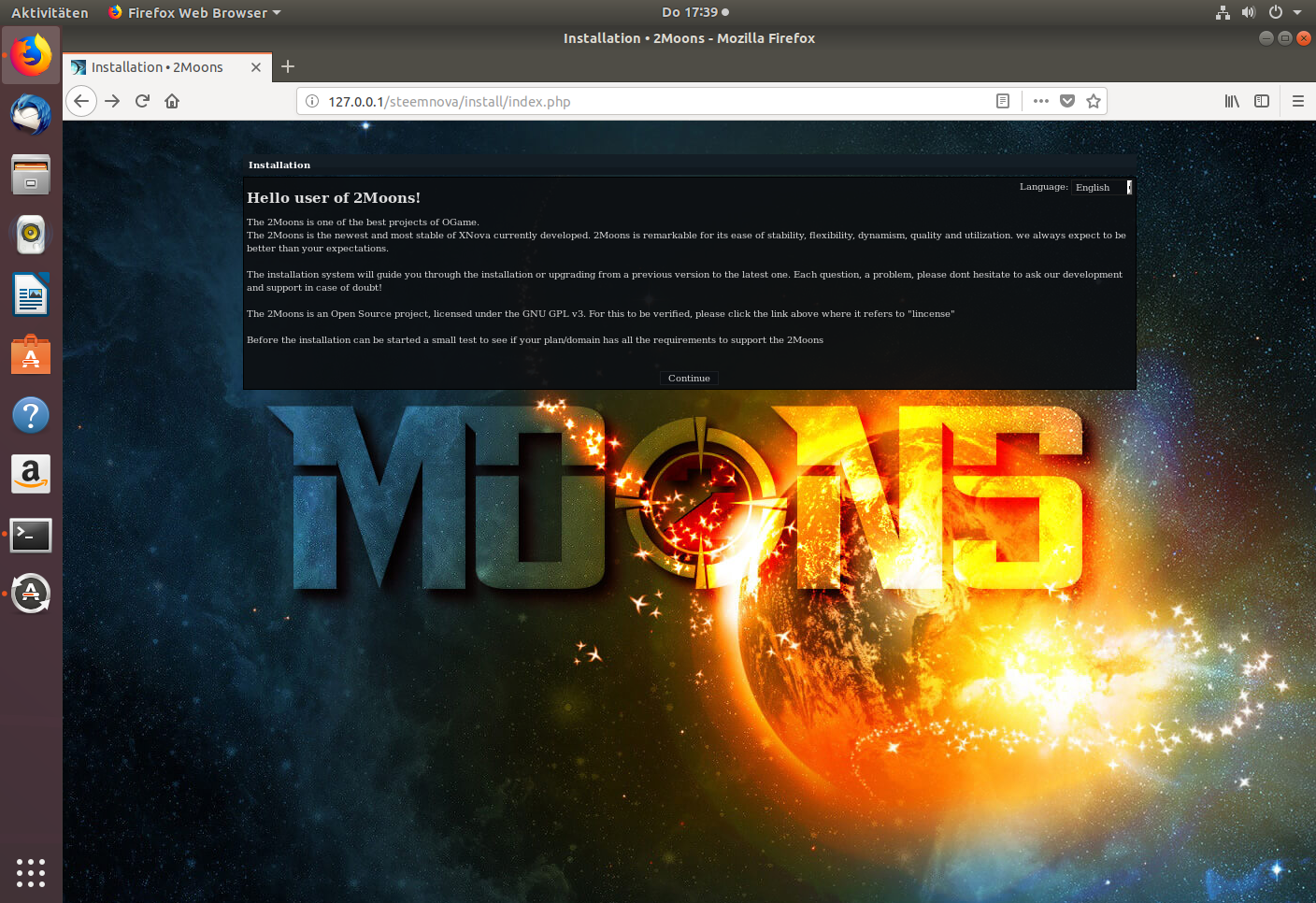
In step 2 of the SteemNova install tool all needed System requirements are shown. If you have successfully completed all the above steps, all requirements should now be met.
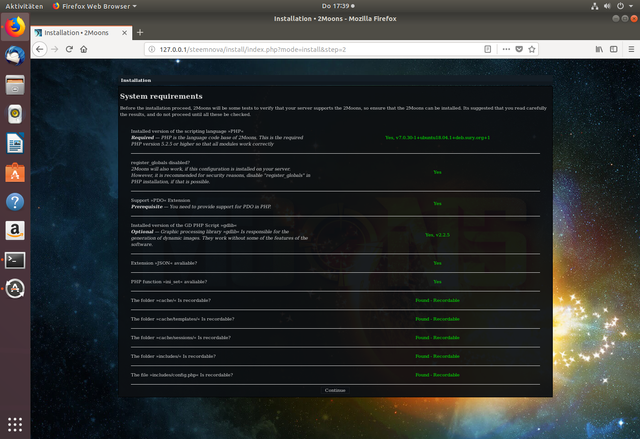
In step 3 you have to configure which DB should be used. If you use the settings from above, you have to enter:
| Database server or DNS | 127.0.0.1 |
| Database port | 3306 |
| Database user | USER |
| Database Password | PASSWORD |
| Database name | DB |
| Table prefix: | uni1_ |
Finally you have to create an administrator account
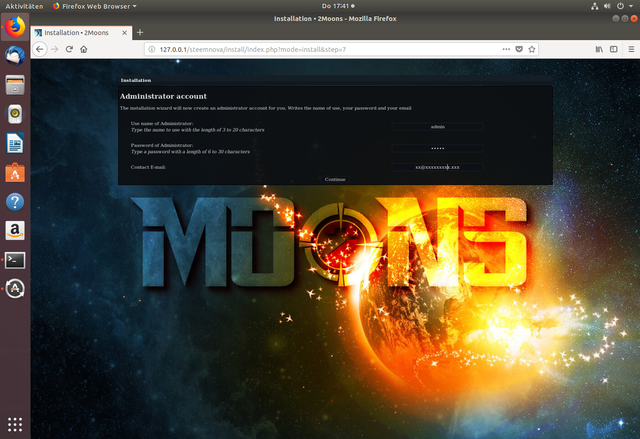
After that you should be see the administrator panel. Here you can change some settings of the game, or just click on 'Back to Game' to start the game with standard settings.
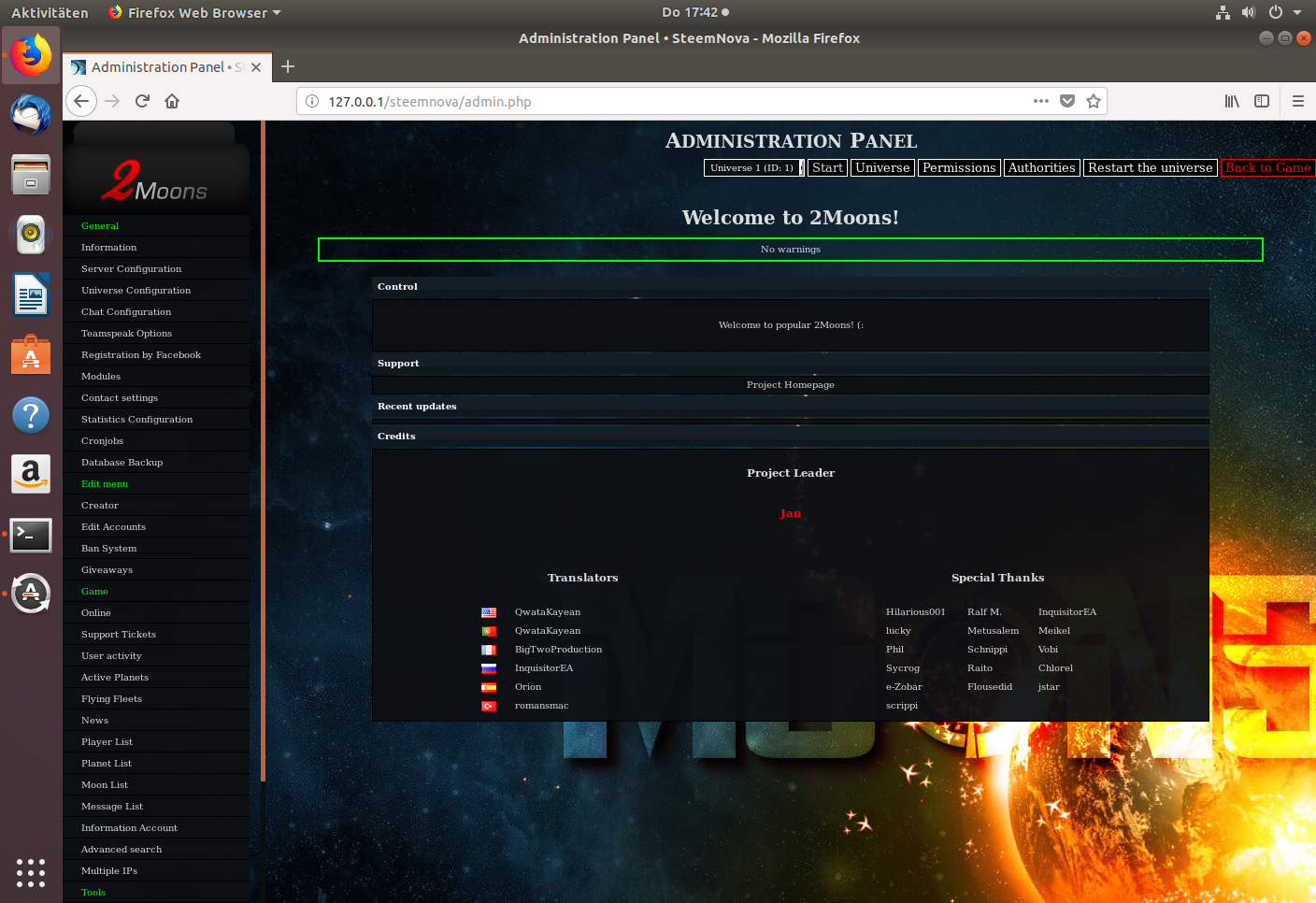
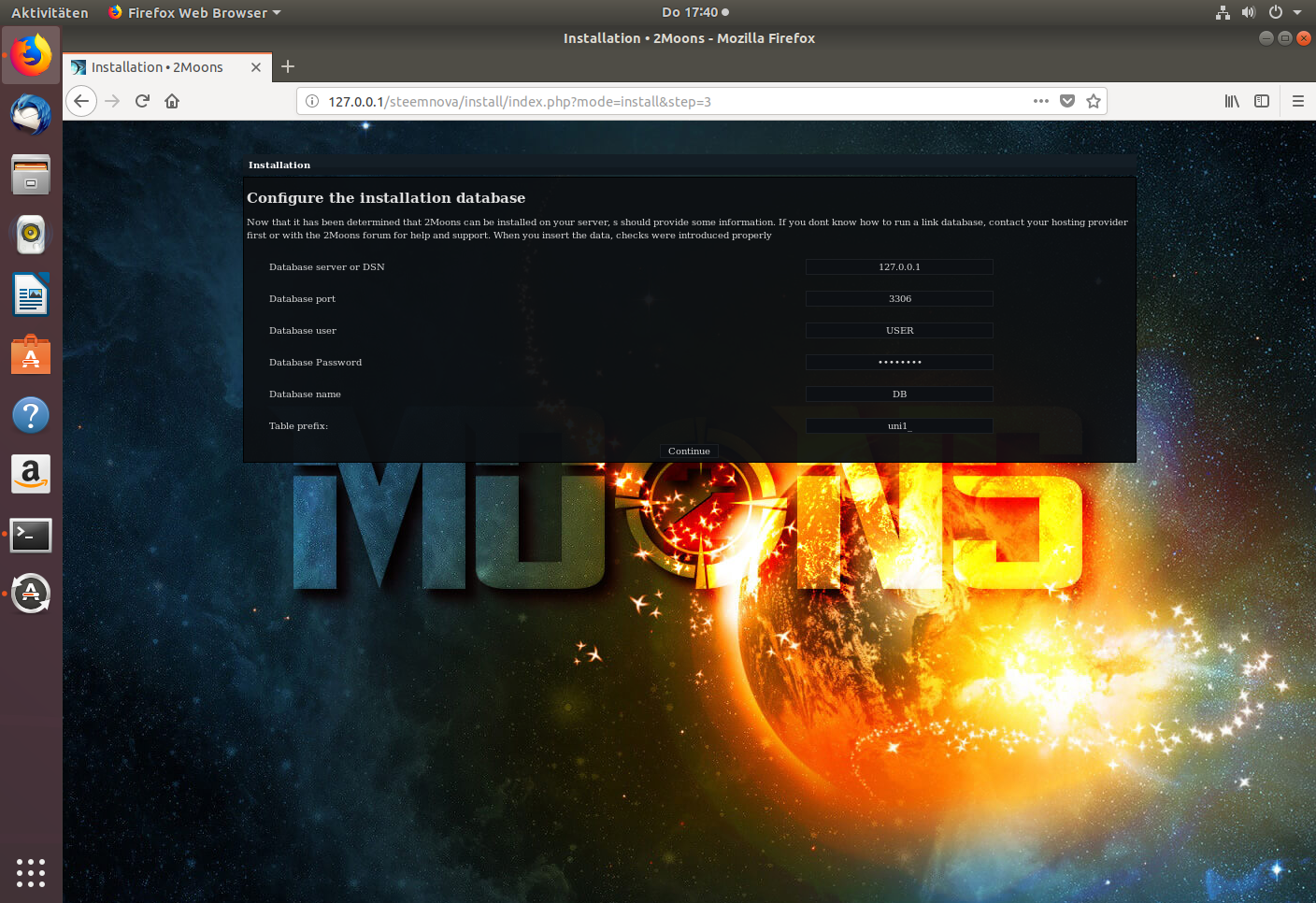
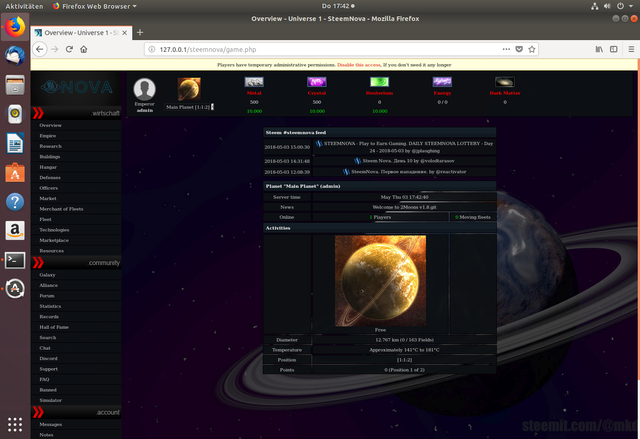
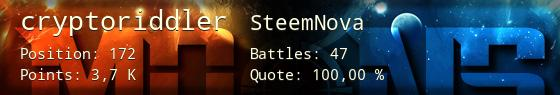
Seems like you are a "linux-guru". I like linux as a free alternative to windows and I´ve been using Ubuntu, Mint .. since 8 years and step by step Im making progress on the comandline ... but I could be quite more abitious on lerning linux properly ....
Woooooo, I've never seen this. Is this a new online game? Is the currency that is used within the game Steem?! This is crazy interesting. If we could also add a series of video games on this platform this could be YUGEEE!
https://steemit.com/steemnova/@steemnova/steemnova-ogame-based-browsergame-for-steemians
Id like to know what it is too. That seems to be like the only thing missing from the post. It might be an os or node but idk.
Then I could have a node and run for witness?
Sure, you could have a node and run for witness, but this tutorial will not help you for that.
wow, this is awesome, thanks!
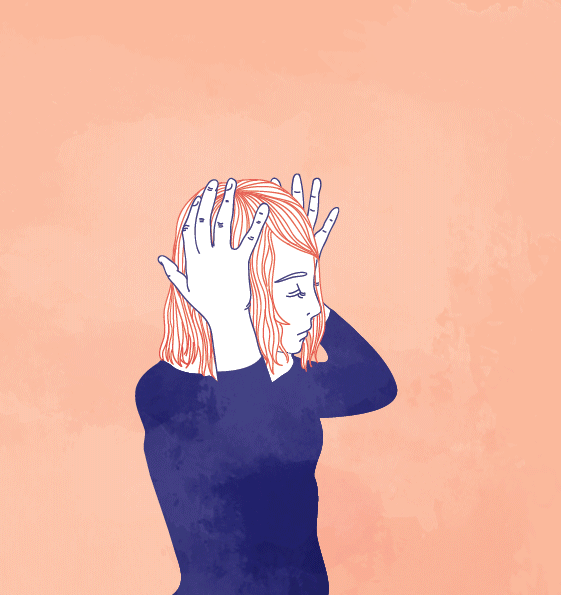
No port forwarding?
Thanks for the tutorial, I'll try to see if I make a Spanish-speaking server.
Then I'll tell you how it was!
It's looking really interesting man... i'll install it for sure. thanks for the the instruction.👍
Bonsoir , dinc ca b'a rien avoir avec le Steem ? Ni led Cryptocurrency ?
Ni le Mining ?
Interesting Post, to tell the truth I am interested in opening my own server and I did not know how, but you avoided me in depth research, thank you very much.
This was an awesome read. Definitely going to have to check this out. Thanks for the tutorial