RE: Steemconnect - Node-js - Boilerplate For Rapid Development v.0.3.0
Hey Sam!
Guess who's back trying to follow tutorials without even the slightest bit of perquisite knowledge?
So... I've followed this tutorial to the letter, and it all went really well. I've gotten to this step here:
- click on the blue 'login with steemconnect to authenticate your app'
and I can totally see it:
but when I click on that blue button, I just get this guy:
I'm not really sure where I've gone wrong... in npm I can see it logging my actions on the localhost :
I paid the 3 steem, put in the secret and all the details... was I just supposed to type npm start to run the project on 3000 or is there a command that follows that?
Also your instruction 'update the session secret to a new secure random string' - does this mean put in the Client Secret that I got from SteemConnect along with the Client ID, or something different?
Hope that all makes sense... one day I'll get through a tutorial without hassling you about it...
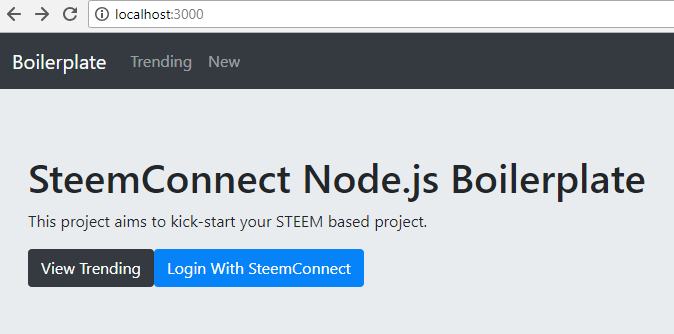
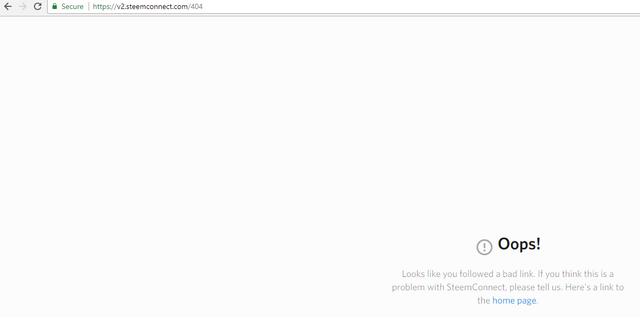
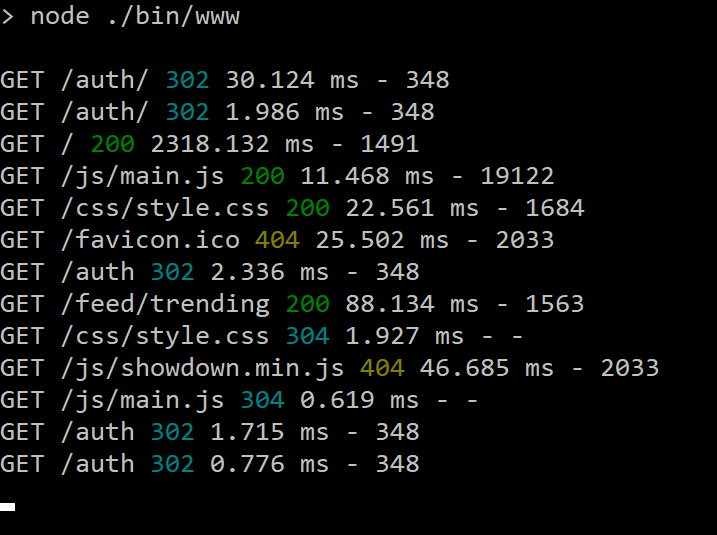
Hey dude!
It's probably just that your 'Redirect URI(s)' (in the steemconnect dashboard app settings) is different than the 'redirect_uri'(in config.js), they need to be exactly the same including slashes.
Create the App through steemconnect
My Apps > App name > Edit (top right)
Add
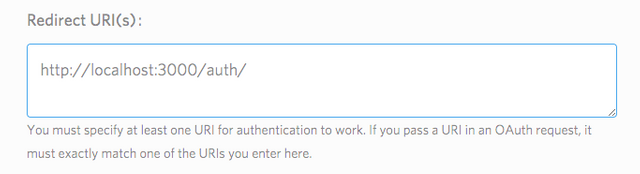
http://localhost:3000/auth/for working locallyClick Save
Rename
config.example.jstoconfig.jsedit config.js
client_idis the name of your app in steemconnectredirect_urimatches what was used on steemconnect dashboardYou don't need to use the Client Secret anywhere (that's basically your password for that app account)
Session Secret needs to be a random string, longer the better e.g
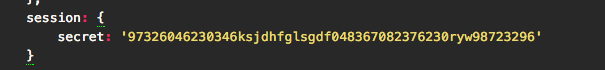
Looks like everything is running okay, I'd just double check the redirect_uri match in your code + steemconnect dashboard.
let me know if you get it working or have any other issues. :)
and yes just
npm start👍Nice detective work Sam!
It turns out that last night, the app settings in Steemconnect just weren't saving, even though I was able to get the secret key in another session.... they also didn't work again this morning, until I tried again in a 2nd browser session and then I was able to save it no problems... and then Steem API crapped out and I gave up until today.
Even with the SteemConnect app saving properly, I'm still getting the same message.
It doesn't have to be running off the C: drive or anything like that does it?
Can I say, despite this little problem I'm having, this is an incredible tutorial dude, I can't wait to develop on this more!
Ah okay, I see it. Your client id needs to be just
boilerplate. My fault I said app name before without realising there was actually an input field called app name, it's your @username without @.P.s remember to change that session secret now it's been posted online :)
let me know if it works 👍
IT WORKED!!!
Dude! You are amazing!
Hilariously.. I had everything named 'boilerplate' on my first attempt, but then changed things up when that didn't work (which it didn't because the app config didn't save)... and because I didn't know what the issue was, I changed things up.... haha always the way.
Would it be too annoying to request that you add that little note about the client id versus app name in your GitHub, I know I'll be using this again in the future and I'm sure I'll forget the subtleties.
Thanks again for your amazing responsiveness. I'm super pumped about this one!
P.S) Haha, I was always going to, but thanks for the remind to maintain my super secret session identity. I put some glasses on it, no one will ever know.