Tutorial: How to install Multi Arcade Machine Emulator in Windows

Introduction
Hello everyone Anidel here for another tutorial. Today want to share with you how to install and configure the Multi Arcade Machine Emulator or more commonly called MAME. To learn more about this emulator you may go to their site here. I will try to make the tutorial as easy as possible so that even newbies will be able to follow.
Note: In my experience the the system bios, ROM games sets and Emulator are closely tied to each other. This means that the system bios version, emulator and ROM game sets will not work with other iteration or versions of the bios, emulator or ROM sets. Thus do not change the emulator used here or if you plan to use the latest version try to get the Bios and Game ROMS that are compatible with the newer version.
Requirements
- Hardware: Intel core2duo and up processor, 4GB RAM, 10GB Hard disk.
- Windows 64 bit Operating System
- MAME emulator
- Sample game ROM
- MAME BIOS ROM SET
- Winzip, 7-Zip or WinRAR (optional if you are not using Windows 10).
Procedure
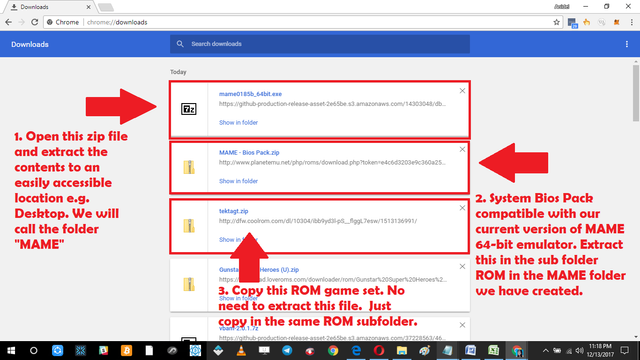
Step 1: Download and extract the MAME emulator zipped executable file and extract its contents to an easily accessible location e.g. Desktop. For this example we chose to extract the emulator in a folder called "MAME" in the desktop.
Step 2. Download and extract the System Bios Set. We should extract the files contained in this zip file to the "ROM" sub-folder located inside the MAME folder.
Step 3. Download and copy a sample game ROM in the "ROM" folder, the same place where we extracted our System bios set. There is no need to extract it.
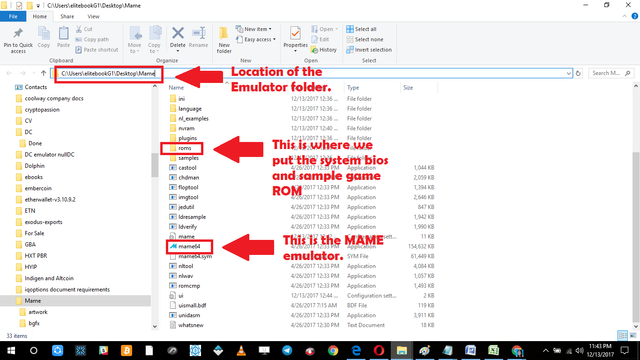
Step 4 Testing the Emulator. To test our newly configured and installed MAME emulator we load the sample game. We can do this by double clicking on the "mame64.exe" executable file shown above.

After double clicking on mame64.exe we will be brought to the main dashboard of the emulator. We just need to select "Available" in the selection left menu to show the available games we have then double click on the game ROM which is named Tekken Tag Tournament.
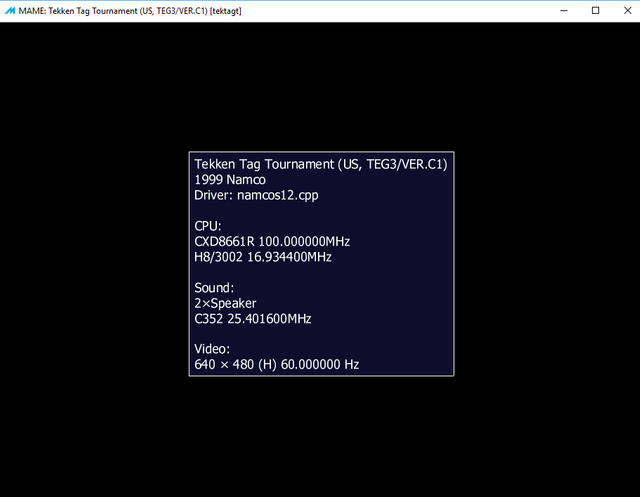
Wait until every thing is loaded.
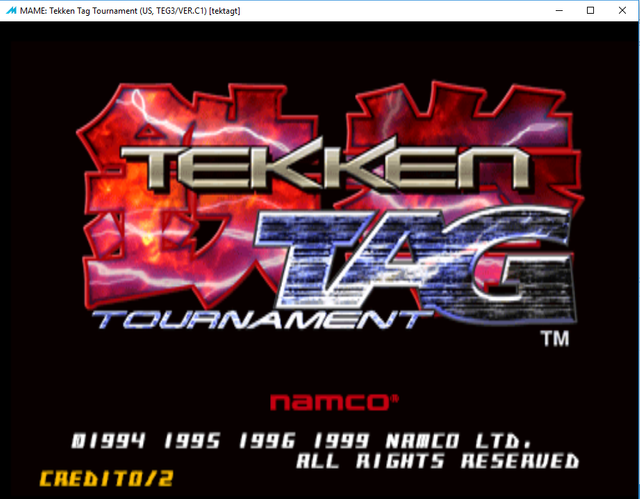
Congratulations we have successfully installed and configured MAME. Please note that this is only one setup of one game, for every arcade system and Game there are specific ROM set for it. Make sure that the bios for the arcade system and the Game ROM set is compatible with the specific version of the emulator.
That concludes our concise and simple tutorial for MAME. I hope you found this tutorial helpul and useful until next time good bye!
Posted on Utopian.io - Rewarding Open Source Contributors
Thank you for the contribution. It has been approved.
You can contact us on Discord.
[utopian-moderator]
Thanks for the approval :)
Who uses MAME these days? ; )
Would we classify MAME as retro emulation lol
We can even if it isn't :p
Oohh nice can be done on a raspberry Pi so it can be small and portable and build a gaming table out of it.
I was thinking of checking fiddling with raspberry Pi also but I am not sure where to buy them in the Philippines.
Hey @ankarlie I am @utopian-io. I have just upvoted you!
Achievements
Suggestions
Get Noticed!
Community-Driven Witness!
I am the first and only Steem Community-Driven Witness. Participate on Discord. Lets GROW TOGETHER!
Up-vote this comment to grow my power and help Open Source contributions like this one. Want to chat? Join me on Discord https://discord.gg/Pc8HG9x
I have always enjoyed playing my old snes games on my pc. The controls take a while to get used to if you do not rig up controllers, but fun none the less.
Yeah it is really exciting to see old games. Most of these consoles that i write about was release before i was born :)
Nice tutorial, I like Tekken. :)
Nice @ankarlie
One of the best emulators out there :-)
yes it is :)
This post has received a 0.31 % upvote from @drotto thanks to: @banjo.
Congratulations! This post has been upvoted from the communal account, @minnowsupport, by ankarlie from the Minnow Support Project. It's a witness project run by aggroed, ausbitbank, teamsteem, theprophet0, someguy123, neoxian, followbtcnews/crimsonclad, and netuoso. The goal is to help Steemit grow by supporting Minnows and creating a social network. Please find us in the Peace, Abundance, and Liberty Network (PALnet) Discord Channel. It's a completely public and open space to all members of the Steemit community who voluntarily choose to be there.
If you would like to delegate to the Minnow Support Project you can do so by clicking on the following links: 50SP, 100SP, 250SP, 500SP, 1000SP, 5000SP. Be sure to leave at least 50SP undelegated on your account.
@originalworks
The @OriginalWorks bot has determined this post by @ankarlie to be original material and upvoted(1.5%) it!
To call @OriginalWorks, simply reply to any post with @originalworks or !originalworks in your message!