Digital Camera Tutorial (Basic)
***Introduction - How the camera works - Compact vs SLR - Feature / Function - Before buying a camera - After purchasing camera - Automood Photo - Last word ***
A digital camera is now no longer a luxury, but an essential component of everyday life. Digital cameras are becoming cheap day by day. A lot of cameras are now available in tens of thousands of taka. Various brands of cameras are becoming day-to-day and new additions and functions are being added. So the users of Decicam are also increasing every day. Writing this with the basic functions and features of compact digital cameras for new / common users and those who want to buy new digital cameras.
How the camera works
Conventional cameras depend on mechanical and chemical processes and through light lenses, through the shorter, the film falls on the film. The film is printed from this film through different steps in chemical processes. The digital camera process is electronic and the light comes in CCD (Charge-Coupled Device) sensor. After that, the digital photo of the whole digital process, then print copy. This digital data (CCD) of CCD / CMOS is possible to be used on all types of digital devices.
Compact vs SLR
Digital cameras can be divided into roughly two categories. Shoot and Point (Compact) and SLR (Single Lens Reflex). Most functions in a compact camera are automatic, which allows the camera itself to be set in the light of its own program. Users can set up these functions in SLR itself, but users must have good knowledge about camera and photography. The size, weight, and price of the SLR camera are more than compact cameras, and there is also a separate lens and flush access option. In one word SLR camera is for professional photographers. This article is for general users, so here's just a compact digital camera.
Important digital camera features / functions services
- CCD (Charge-Coupled Device):CCD digital camera is a silicon chip where the picture is recorded. CCD or CMOS sensor is the most important and expensive device for digital cameras. It's made up of millions of pixels. When light comes through the lens and hits the photo layer of the sensor, an electric charge is generated in the pixels below that layer. There are different types of electric charges for different pixels based on the amount of light. A digital picture is created in conjunction with the equivalent of million pixels.
Megapixel, which is the digital sensor resolution, means the power of the camera's sensor. The more printed magazines you can take out, the image quality can be kept intact. Recently many people consider this megapixel camera status symbol:). Postcard size photo is 6 "x4". Apart from the exceptional need, no one prints bigger than this. 7 "x5" 3 megapixel cameras are enough for photo quality prints!
- Lens: Lens is the second important device of the digital camera. Nikkon, Canon, Olympus companies themselves produce lenses, again Sony, Casio, Panasonic companies use third-party lenses.
- Zoom:Important features of the zoom power camera lens. 'Zoom in' means to draw the object in the distance with the help of a lens, and 'zooming out' means to push the nearest object with the help of a lens. Two types of zoom: Optical zoom and digital zoom. Lens using the camera for optical zooming. That means, with the help of lens, make the object smaller, where the quality of the picture is the same. There is no relation between objects or lenses with digital zoom. Here, in the digital process, any part of the picture is shown bigger and the quality of the picture is reduced. Example: The more zoomed into the image in the graphic program, the picture becomes blurred.
So be careful, do not be prompted by the digital zoom of the camera, notice how optical zoom power is. The more zoom, the more pictures you can take. Optical zoom power is often released by focal length. Such as: 5.8-17.4mm, 35-105mm etc. Optical zoom power out of the last number divided by the first number. 105/35 = 3 That means 3X Optical Zoom. In literal sense Focal Lent is the distance from the lens to Sensor.
Focusing Range: Focusing Range is published from what lenses and how close objects can be taken. Most cameras can take pictures of infinite distance objects, so the number of nearby objects (macro) can be significant. Eg: 1.6 ft (0.5 m) to infinity (wide), 3.28 ft (1.0 m) to infinity (telephoto), 8 in. (0.2 m) (close-up) etc.
Aperture: The Aperture term is used to refer to how open the lens is iris diaphragm. To control the flow of light through the lens, the Aperture small / enlargement of the iris diaphragm or round shape. Increasing the amount of light entering the lens is reduced. Different sizes are indicated by f / # numbers. The larger the number of stars, the smaller the way to enter the light.
Chat Conversation End
Type a message...
Shutter Speed:In between the lens and the Sensor, the shutters of the light stop shake. It works to trap the light. It has to be opened for access to the light sensors coming through the lens. With the Shutter release button pressed when the photo is taken, the shutter will open again for a few minutes. The shutter speed is the time to open the lens and the ceiling of the sensor (shutter) and time gaps to stop. That is to control how long the cover will be open. Typically this time is less than a second, in some cases it may be more. Shutter speed is released as 1/90, 1/125, 1/250, 1/500, 1/1000, 1/1500 seconds. Aperture and Shutter Speed are different for night and day pictures.
Exposure Control:Accurate coordination of Aperture and Shutter Speed can make beautiful pictures possible. If the correct combination of shutter speed and aperture is not correct, then the picture will be "over exposure" (more bright) or "under exposure" (more black). Generally, professional photographers photographed Aperture and Shutter Speed manually. Compact cameras automatically control these automatic modes. But it may not always be perfectly accurate.
Currently, most cameras have pre-programmed Exposure Mode, which can be run by selecting them. For example: Landscape, Portrait, Sunset, Beach / Snow, Backlight, Macro, Night Scene, Fireworks, Panorama, Sports etc. The more moods the more convenience the more.
ISO (Sensitivity):This is a size, which tells how quickly the CCD or CMOS sensor will react or touch the light. Low ISO Rating means more light is needed for less sensitive ie accurate exposure. The opposite of the high ISO rating is the opposite. Generally ISO 100 - ISO 400 usage is more. The higher the ISO rating the camera will be able to make less light photos.
Imaze Stabilazator: A very essential feature. The camera shuffle during the exposure is blurred. Image stabilization or vibration reduction systems to reduce this problem. During the exposure, the camera shuffles the sensor itself by changing it slightly and balancing it. Like the zoom here, Optical Stabilazator is not important, digital.
Viewfinder / LCD Display:We can see the pictures of the person or person, through the viewfinder. When we are happy to see the pictures of the scenes, look through the viewfinder or the LCD display when it's in the frame, by pressing the shutter button. Also, after taking pictures, can see if the picture is good, or we can delete the display. Viewfinder is better than the display in sunlight. So both viewfinder and display are necessary. The battery used to expire quickly using the display. The display should be at least 3 inches (concutaneous length).
Autofocus: When we take photos in zooming out or zooming out or moving the camera in different directions, we see in the viewfinder / display that the picture comes to the focus point in a position. Auto-focus is the task of moving the lens back to the camera itself.
White Balance:White Balance tells the practical white process by removing the effects of unreal color from the picture. Especially in those cases where the fluorescent lamp is burned in more cases, then a bluish light is reflected in the photo, which makes the color of color unreal.
Flash: Generally compact digital cameras cover the built-in flash 3-5 meter distance. In addition to On, Off, Auto, Flush Lights also have different moods that can be used properly by viewing the camera's user manual. Some cameras have an Infrared sensor that can adjust the distance between the camera and the photo target. Many cameras have access to the External Flash Unit, but they are mostly in SLR cameras.
Red Eye Reduction:In humans or animals, many times the eye retina has become reddish. At the time of the shot, the light of the flush has a slight angle and comes back to the lens. Retina of the eye is like a mirror. Flash lamps and lenses are very close to the compact camera. When photolate or cloak shots are taken, the retina images are red when the light of the flash light comes straight from the retina and comes straight into the lens. To avoid this problem Red-Eye Reduction Flash Mode
Continuous Shot Function: Continuous Shooting or Burst Mode to take photographs of a moving object (car) or person (players) In this mode the shutter button puts a full pressure, then the camera will take several pictures (series) sequentially and save it in memory. From there, you can delete the rest by putting the best picture. In the series of good cameras, the number of pictures is high and the speed of the picture record is faster.
Video with sound: Features of video with sound . It's never equivalent to video cameras, just a few minutes of video clips. A feature needed to record a special moment.
File Format: Almost all cameras support three types of file formats: JFEG, TIFF, and RAW. To reduce the size of the JFEG compression format, the file is unnecessary and less important. TIFF format also compresses, but does not exclude any information on the photo. The file size is bigger. There is no compression in the RAW format, the full Digital Negatives of the photo.
Storage Media:The case with the digital camera (12 MB - 32 MB) is very small. So in most cases it is to buy memory separately. So before buying a camera, you should see a kind of memory card to buy. How is its price and how easy it is available. Notable memory cards include CompactFlash, Secure Digital, SDHC, xD Picture, Memory Stick, MicroDrive, and SmartMedia. However, SD and SDHC cards are the most commonly used and available cards. Generally 2GB - 4GB memory is enough. If you copy the picture into pen drive or CD, then the memory is empty. Typically 4GB of memory 10 MP camera can save approximately 1450 pictures of approximately 1150 JFEG format and 8 MP camera.
Power Sources: Digital Cameras require sufficient power for multifunction functions and LCD disperses. So there is no alternative to a resurgent battery. Generally, the battery options are of three types.
A) Lithium Ion batteries, it is with the camera and has to be charged with cameras. Exactly like a mobile phone. It's good to charge the full battery for the first time with the new battery for 8-12 hours (Manual Note). Different cameras have different sizes and models of batteries. After a long use, the battery charge is not long. If the cameras are used regularly it is better to buy a reserve battery.
😎 Lithium Ion battery with the surgery, everything is above the same, the only difference is that there is a separate charger, the battery is charged out of the camera and kept in this charger. The advantage is, buying an extra battery can be done by putting a stand-by-charge on the other and using the camera.
C) Rechargeable AA NiMh (pencil battery). In this case, batteries and chargers, in most cases, buy themselves separately. The capacity of the battery to charge mAh can be different types.Interfaces: All cameras have USB cable. Many cameras have TV connecting cable so that the camera pictures can be seen directly on the TV.
Self-timer option: This option is to take a picture in a particular scene or with a group. Selecting this option puts the camera on top of something like Tripod or Stabil and lets you go there. After 5-10 seconds the camera itself will take the shot.
Photo Editing Software: A free photo editing software is provided with all cameras. Which power is again simple? This program can be installed on a computer and photo editing.
In-Camera Photo Editing: The latest camera model has In-Camera Photo Editing Tools. These tools can be used for basic editing of the camera display on the camera. For example: reducing image light / contrast, minimizing size, skipping unnecessary parts, closing up etc.
Before buying the camera
There is no match for one person's choice and predecessor. Now look at the mentioned feature / function. Now you decide what kind of camera you need, what features should be in the camera, and if there are any features, if not there, etc. You can also get advice from those who have used digital cameras for a long time. First decide: how much will the megapixel, optical zoom, size of the display and your budget. Then make a list of preferred features / functions. Do not just look at the name of the brand, the company's camera quality is better than the current leader. Now go to the following sites to find your desired camera:
- DigiCam Resource Page
- Imaging Resource
3 Digital Camera Info - PriceRunner
You can also go to the website of the manufacturer of the camera company. There is no guarantee that you will get exactly 100% of your mind, in that case you may have to compromise somewhat. If you like a camera, note the brand and model's full names and features. Go to the reviews site to see what the experts say about your favorite camera. Now go to the shop and look at the camera and buy everything (price, service, guarantee, other package accessories). Congratulations!
There is not much difference between prices in different shops. Do not buy a few hundred rupees for a shop where they will not recognize you if there is a problem with the camera!
After buying the camera
The mistake we all make in this case is the curiosity! Quickly open packets or learn about or without knowing the different buttons or options with Tipatipi. Fresh new camera now stranded in laboratory conditions like guinea pigs! First of all see if there is anything to be with the camera. Then patiently read the packet user guide / manual for 30 minutes. In the PDF format, the manual is given in the CD, which is to be read on the computer. Get familiar with your camera by finishing the initial addition as per the instructions. Start the experiment with your favorite man's shot, knowing what a button works and which option you can get in a menu. Welcome to the world of digital cameras!
Automudging is the most used options of compact cameras.
- Select auto mood on the camera.
- Compose the important object / person of the scene through the viewfinder / monitor in the focus area (center point).
- Keep the shutter button in half with the height (50% of the height). The camera will now set the program for the picture of your selected scene. When the color of the composite frame has changed or a beep, it means the camera ready.
- Now press the left half of the shutter button. The camera will save the image and save it in memory. At this moment the camera can give a beep.
- You can see the image in the monitor by selecting View / Play options.
Note that for different time and location pictures, directly select the option from the pre-programm Sine Mood if there is such a mood. It's easy to compose for the camera.
Last word
There is nothing to talk about lasting technology. New models of cameras coming in the market with new features such as Face detection, Blink detection, Smart Auto scene selection, will come. But the last thing about a good picture is that, the good picture is not just for the camera, it requires a skilled man behind the camera. Efforts and exercises can make a person skilled. Digital Cameras Perfect for this. Experiment in a variety of ways, if the picture is not good then delete, there is no extra cost. Use the features / functions that are in your camera properly. Digital Cameras will keep the sweetest memories and important moments of your life in the dream album and make the next days more meaningful and enjoyable - with this hope I finished the writing.
Posted on Utopian.io - Rewarding Open Source Contributors
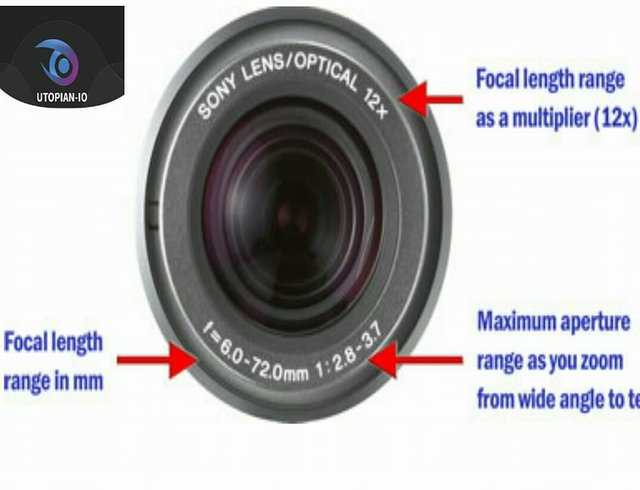
For more information, click here!!!!
Send minimum 0.100 SBD to bid for votes.
Do you know, you can also earn daily passive income simply by delegating your Steem Power to @minnowhelper by clicking following links: 10SP, 100SP, 500SP, 1000SP or Another amount
Your contribution cannot be approved because it does not refer to or relate to an open-source project. See here for a definition of "open-source."
You can contact us on Discord.
[utopian-moderator]
This post was upvoted and resteemed by @resteemr!
Thank you for using @resteemr.
@resteemr is a low price resteem service.
Check what @resteemr can do for you. Introduction of resteemr.
This post has received a 2.68% upvote from @lovejuice thanks to @amulla505. They love you, so does Aggroed. Please be sure to vote for Witnesses at https://steemit.com/~witnesses.
This post has received a 1.76 % upvote from @getboost thanks to: @amulla505.
You got a 0.58% upvote from @allaz courtesy of @amulla505!
This post has received a 2.45 % upvote from @aksdwi thanks to: @amulla505.
This post has received a 0.04 % upvote from @drotto thanks to: @amulla505.
This post has received a 0.79 % upvote, thanks to: @amulla505.
This post has received a 1.39 % upvote from @boomerang thanks to: @amulla505