How to Master The Pen Tool: Play The Bezier Game
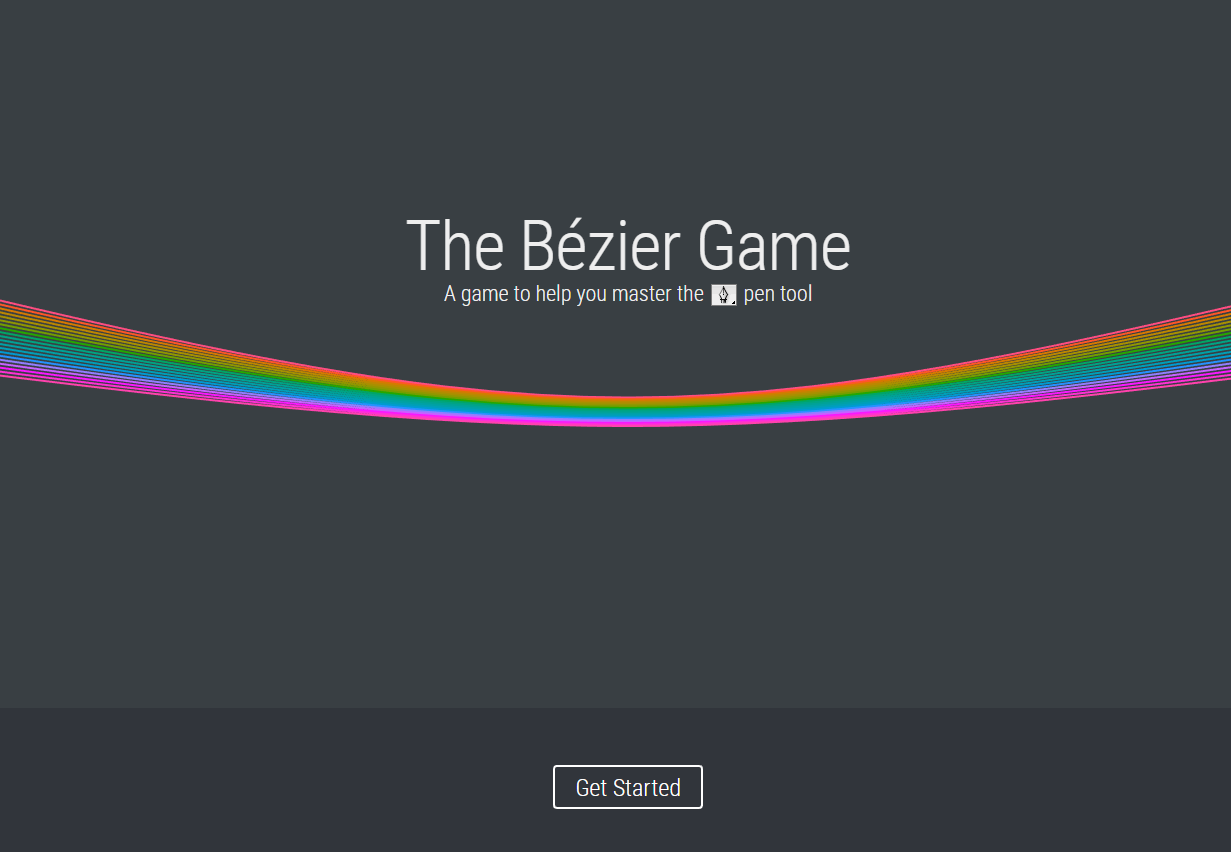
The Bezier Game
If you're into computer graphics editing or designing, you are probably familiar with the Pen Tool.
If not, here's what it is according to webopedia:
In graphics software, the pen tool
is frequently used in the creation of smooth-edged selections, but is not a type of selection tool. The Pen Tool creates vector paths that can be converted into selections that in turn can be used to extract or mask groups of pixels.
While it is not an actual selection tool, it is widely used to create smooth-edged and accurate selections by converting the vector paths it created into selections. From there, you can extract or mask group of pixels.
When I was starting to learn Photoshop, I really never paid attention to this tool. I find it hard and complicated to use. For me, the Magic Wand  is my weapon of choice when making selections. But that is so noob!
is my weapon of choice when making selections. But that is so noob!
You can't really make accurate and crisp selections using the wand especially in images with low contrasting colors. So I have to learn using the Pen Tool especially when I was hired as photo editor for a shopping website.
There are tons of tutorials out there that you could use to master this tool. Me, I watched youtube videos and practice a lot by extracting images from its background.
But if you don't have time to watch youtube tutorials but you are eager to learn, here is a little game that will let you master the dreaded pen tool.
The Bezier Game is an interactive website that lets you create a path by connecting nodes using a simulated pen tool.
While it's more a tutorial than an actual game, it can get really challenging because each stage has a maximum number of nodes that you can only use to complete the path.
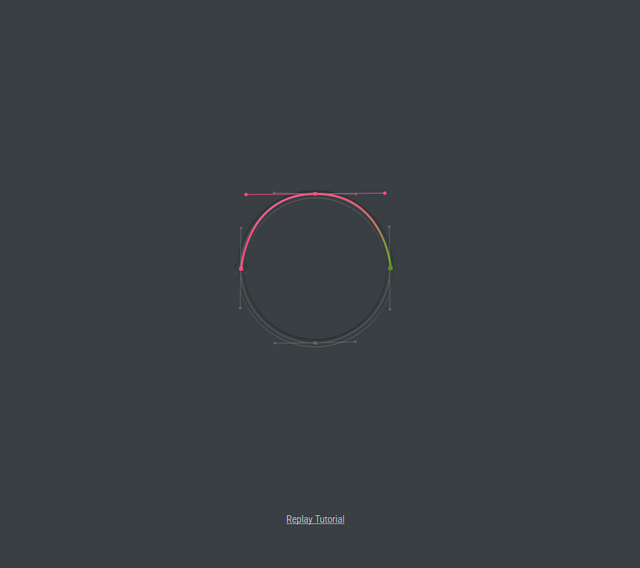
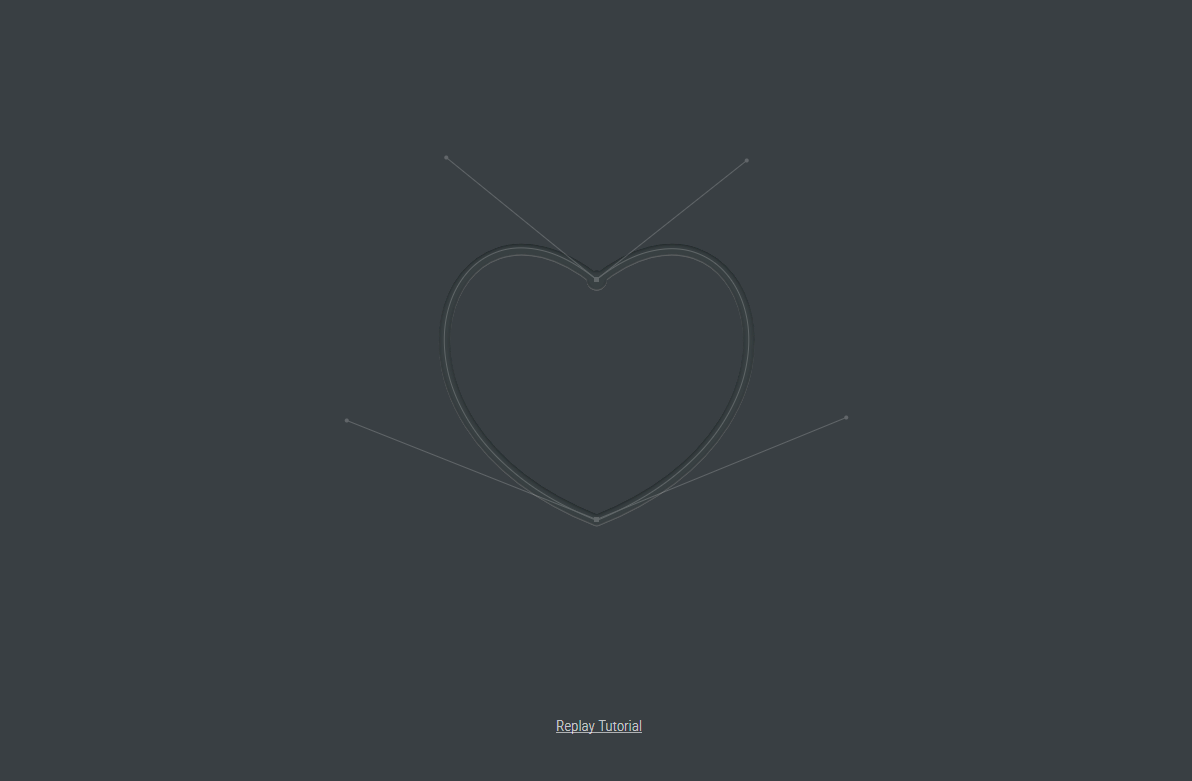

awesome tutorial. any games for other tools?
I'll post it if I come across games for other tools. thanks! :)
This is a masterpiece.
I use that tool a lot I think it's really great (in PS) and it looks like the game you mention is rather cool way to create stuff.
I use to hate that tool when I'm beginning in PS but now its my default tool in making selections.
Never thought to use the pen to make selections. I use it for drawing designs. I love having precise control of the curves and lines. The software I use allows control of the nodes and their "handles" via number entry, also, in addition to freehand drawing.
This games looks like fun! Thanks!
Uhmm. what software is that? Honestly, Im stuck with Photoshop CS2.:P
It's called Genetica. It does a million things and I use it for like ... goofing off ... ... frankly ... I consider it software that is basically abandoned by the devs. The forums are quite useful ... but there's no real tutorials nor support for a huge price!
my brother will be interested interested in this blog, i should send this one to him... upvoting and following @st3llar
Hey thanks! :)
Wow! Gusto ko to!