How you can use the Right-Click Menu to Copy a File Path?

(Image source:)
Want to make a note of the exact path of the file in Windows? If yes then lets do it.
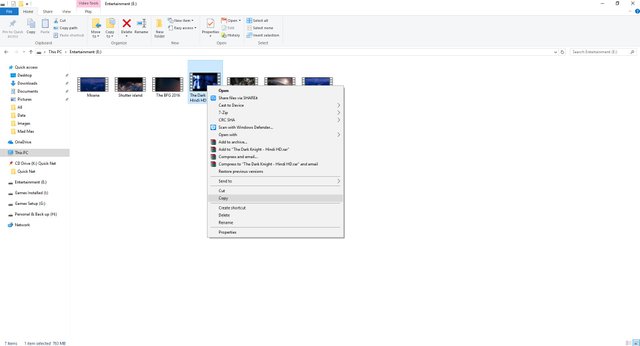
If you press and Hold the Shift key before right-clicking, you’ll see this:
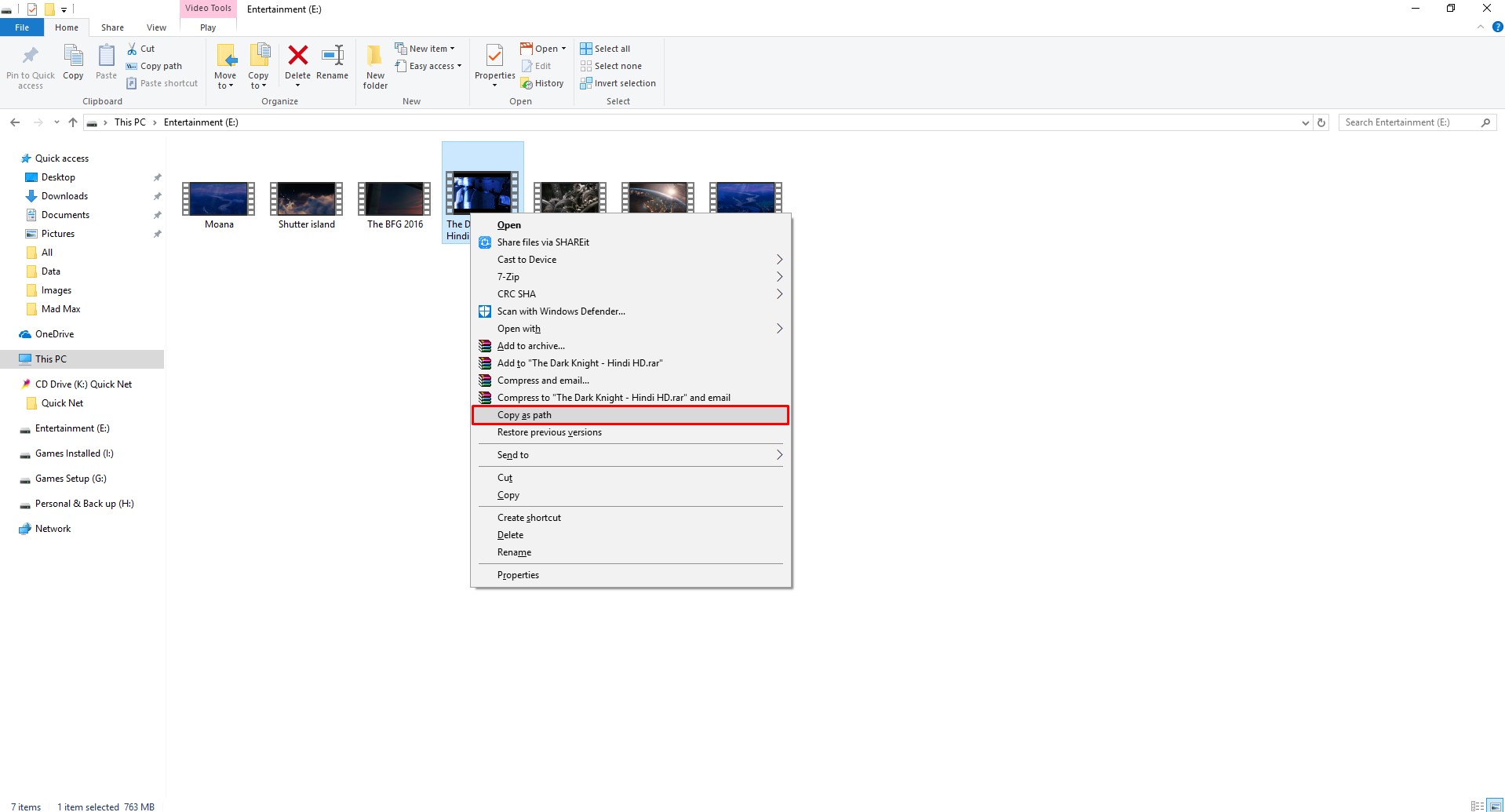
When you Hold Shift + Right-Click on a file or folder you’ll see a new option to Copy as Path. This feature helps you for the file’s path in your clipboard, where you can paste it wherever it’s needed.
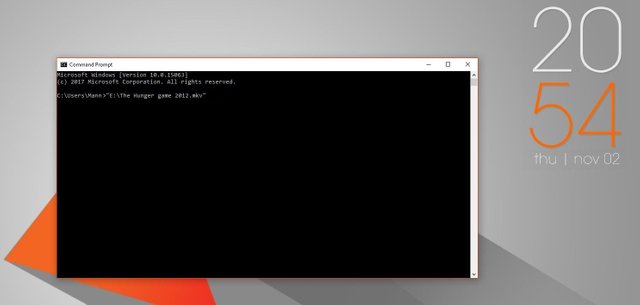
Nothing is essential, but it is a simple, relatively unknown tip, which enables many file-based tasks to deal with it very quickly.
Interested in my previous blogs:
- Novaexchange Is Shutting Down soon. Withdraw your money before 2018-04-01.
- Today's Top 5 #7 Top five online shopping sites
- How to #3 Remove password in Windows 10.
- News Express #2 Lockbox "A password manager with master password support for Firefox."
- Daily Tech #3 Open and Use the Google Chrome Task Manager.
Steemit ADSactly
A.D.S.A.C.T.L.Y = Autonomous Decentralized Society Acting Cooperatively to Leverage You!


img credz: pixabay.com
Nice, you got a 25.0% @peaceandlove upgoat, thanks to @mann
Want a boost? Minnowbooster's got your back!
The @OriginalWorks bot has determined this post by @mann to be original material and upvoted(1.5%) it!
To call @OriginalWorks, simply reply to any post with @originalworks or !originalworks in your message!