Byteball Wallet- the Guide for Those of Us That Don't Know What the Hell... with Visuals!
For anyone that is currently struggling with setting up their byteball wallet:
You want to get in on the latest steemit craze and get yourself some free money but you're worried about screwing it up. Don't worry, I've been there. I once sent Steem to an SBD wallet and I thought I would never see it again. I got so lucky.
I would like to keep others from the same fate or from just feeling foolish for asking questions. Remember, there is no such thing as a dumb question! ... Just maybe a dumb answer.
So if you've got one, drop it below!
I know that I always do better with visuals. That is just how my brain works. So seeing the instruction in text doesn't always help! Maybe you learn the same?
This is for you!
The first thing you need is a link to download the wallet, luckily, I've got one of my very own!
Step one!
https://steem-byteball.org/#GG6AIKDIPJG2QT5XFGWBJ7EE7BCZ2LEG
Click above, select to download the wallet for the proper operating system you are running, and you're on your way!
If you're using your computer, you will have to go through the installer, but on a mobile device, it is an app! (which is quite convenient, honestly.) It is way easier than I thought it was going to be. I thought I would be there forever trying to figure the damn thing out.
I have never been so glad to be so wrong!
Step two!
Now that you've got the wallet, you're going to have to make a SECOND wallet.
I know, I know. More work. But it will only take a second.
Click on the top left, and this handy-dandy screen will pop up.
Now add your wallet! You can call it whatever you like. "surprisebuttsex", "mineminemine", "Ilikemoney". You get the gist.
But there is one important step you can't forget...
Make. Sure. The. Single. Address. Slider. Is. On.
Or it just will not work!
Tadaaaaaaa!
Step three!
Time to make yourself a botty friend!
To the bottom right you're going to see a chat button! Click on that, select the bot store, and add the steem attestation bot!
Now you've got a buddy to talk to! He doesn't say much, though.
He thinks of nothing but work and dreams of electric sheep.
Step Four!
Time to work up the courage to talk to your new friend! Don't worry, he is very welcoming.
On the left, in the chat, you will see "..."
Click that, and chose the top option!
It will read "insert my address (new wallet name here)". Select that, and hit send! You'll get a nice welcome from mister botty on what needs to be done next!
Step Five!
Let me send you money!
There is a fee for attestation, which I will gladly send you. All you have to do is send me the wallet address you sent the bot! (You can contact me on discord!)
This wallet address can also be found under the "receive" tab!
ALMOST DONE!
Step six!
Once the 49,000 bytes have been received and are no longer pending, the bot will let you know!
BY COMING TO COLLECT.
Just kidding. But it will prompt you with a link to make the payment. It simply redirects to your send page in your wallet with the address and amount already put in.
So click that thing!
The final step!
Verify your account with Steemconnect!
The bot will give you the link and you're done!
Now the good thing about this is that steemconnect is very secure and only has access to your private posting key. So worst case, someone posts crappy memes on your page.
That... is pretty much the worst case.
But if you are ultra paranoid, after you've collected your pay, you can always change your passwords!
The rewards:
Reputation 30 or above: $10.00 reward
Reputation 40 or above: $20.00 reward
Reputation 50 or above: $40.00 reward
Reputation 60 or above: $80.00 reward
Reputation 70 or above: $160.00 reward
You get half now, and half locked into the smart contract for a year! I know, I know, you'd rather have it now. But who is to say what it could be like later on! So make sure to save your seed password somewhere safe! (It can be found under your settings!)
But the liquid is tradable into BTC right now on Bittrex!
And for those that need only the written instructions:
- Go to the top left drop down menu
- Create a second wallet with the single use slider turned ON
- Go to chat, click the bot store, and add steem attestation bot
- In chat click "..." and select "insert my address (new wallet name here)"
- Click send.
- Then send me your address so I can send the fee.
- You will be prompted to pay the 49000 fee with a link and to then verify with steem connect
- YAY FREE MONIES!
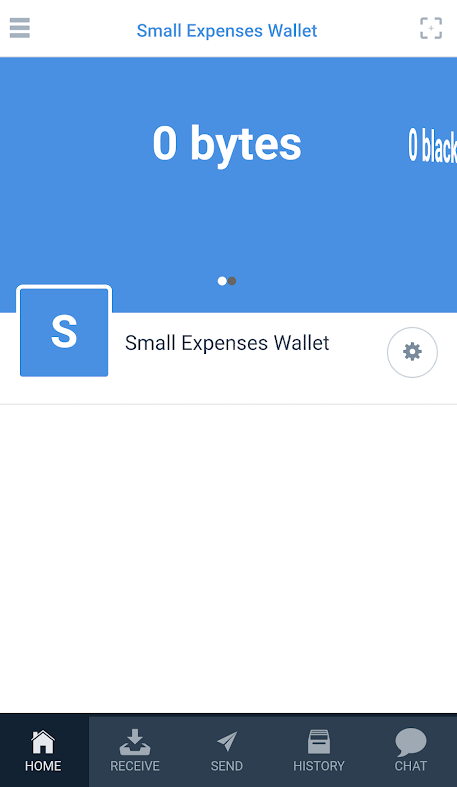
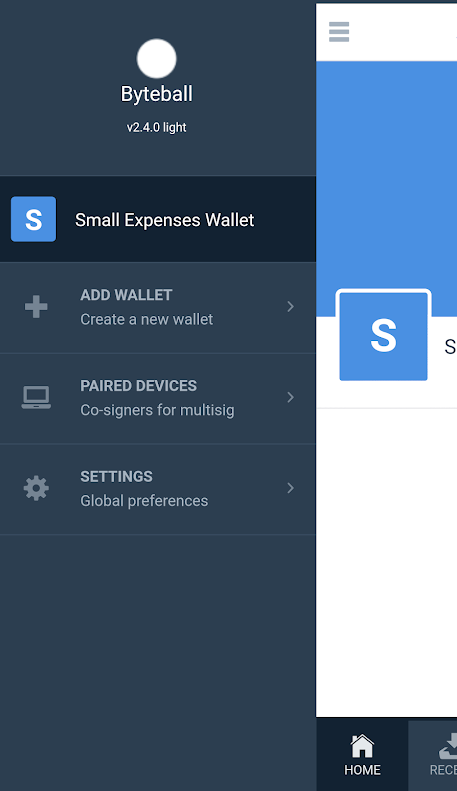
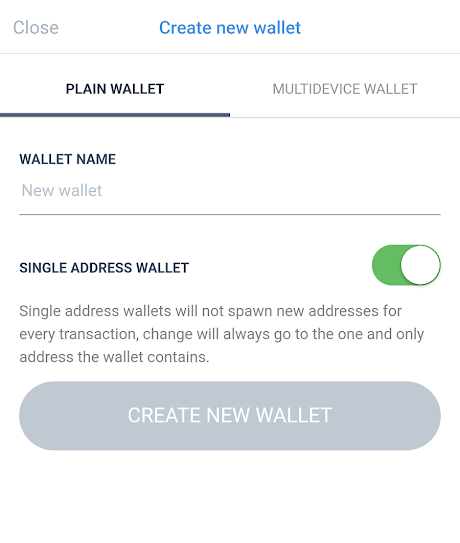
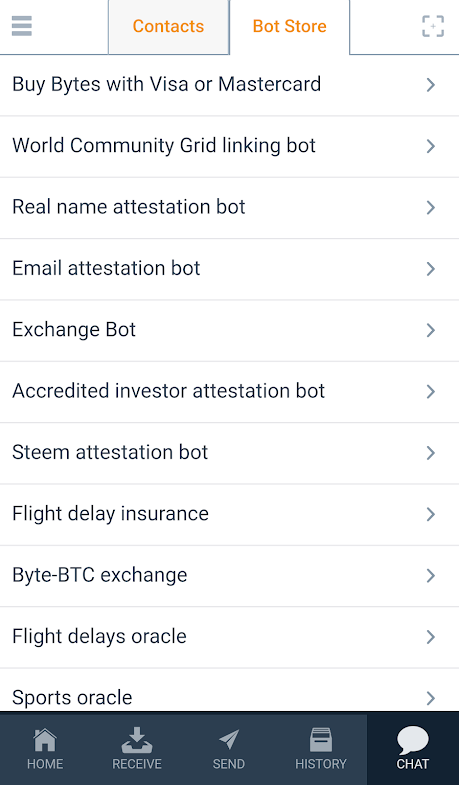
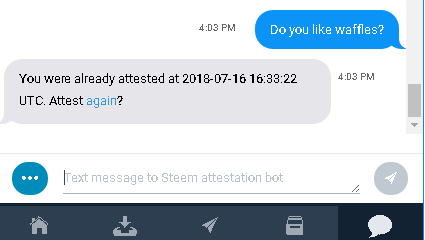
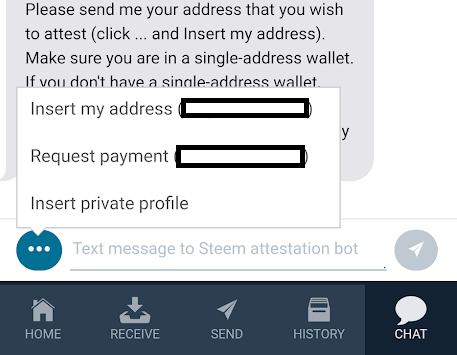
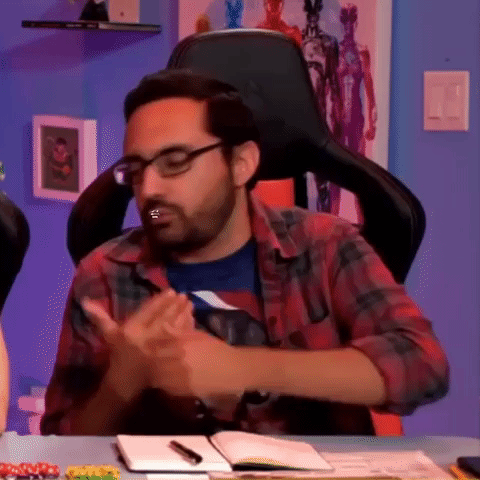



just what i need.thanks.
Glad to help! Let me know if you need the funds sent over!
Odd, why did you need a second wallet? Was the first one not a single address wallet?
You know, here is one of those dumb answers. I am not sure! Someone told me to make a second one, it worked, so I went with what they told me!
For what it's worth, I didn't need to create a second wallet. Just using the address of the default "Small Expenses Wallet" worked for me.
Do you just have to pay the 49000 fee?
That's it! There are some small transfer fees, but they are so tiny!
Let me know if you need the funds sent over!
Yeah, I think I need the fund sent.
No problem, if you want you can send me your wallet address on discord! Or you could probably paste it here!
OK.
On the way! All you have to do it wait for it to not be pending anymore and do the rest of the steps! :D
OK. Thank you. But what is the rest of the steps. Sorry for bothering you.
I don't have a bitcoin account to proceed with the transaction.
That's okay! Sorry, I was running around!
So what you'll want to do is send your wallet name to the bot again, and then follow the link that says "pay 49000 fee" it will be in blue. It will send you to the page to pay and everything will be put in already, just hit send. Then you follow the link that the bot gives you to verify with steem connect, if you haven't already.
As for the bitcon account, you should make a bittrex wallet. There you can sell the bytes into bitcoin :)
How do you think @stitchybitch what will happen next?
Hopefully in a year that it will go absolutely nuts and all the coin we are holding is worth even more! That would be amazing. :)
It took about two and a half days between adding the attestation bot and finally getting the message from it for me. I had pretty much given up on it ever working, but finally, it did.
Was that back a couple days? I had the same issue! I was pretty worried. I think they got a lot more traffic than they expected!