How to install and run Shiny Server on the Raspberry Pi 3 and Raspian Jassie Lite
Welcome!
According to my first post and as promised, here is my first tutorial, from which you will learn how to install and run smoothly R Shiny Server on the Raspberry Pi 3 - $50 mini computer. If you use R-programming, you probably know Shiny package.
Shiny is an R package that makes it easy to build interactive web apps straight from R. You can host standalone apps on a webpage or embed them in R Markdown documents or build dashboards. You can also extend your Shiny apps with CSS themes, htmlwidgets, and JavaScript actions.
Dashboards Examples:
Charts Examples:
Tutorial
How to install and run Shiny Server on the Raspberry Pi 3 with fresh Raspbian Jessie Lite?
First, update and upgrade:
sudo apt-get update && sudo apt-get upgrade -yInstall base R:
sudo apt-get install r-base r-base-core r-base-devCheck if R is installed properly:
Rq()Just run R and quit.
Download and install dependent packages directly from the cran repo.
Look for: Rcpp, httpuv, mime, jsonlite, digest, htmltools, xtable, R6, Cairo, sourcetools, shiny. You can check and download actual versions of this packages here: https://cran.r-project.org/src/contrib/
Below links to the the latest versions of the above packages (at the moment 2018-01-27):
wget https://cran.r-project.org/src/contrib/Rcpp_0.12.15.tar.gzwget https://cran.r-project.org/src/contrib/httpuv_1.3.5.tar.gzwget https://cran.r-project.org/src/contrib/mime_0.5.tar.gzwget https://cran.r-project.org/src/contrib/jsonlite_1.5.tar.gzwget https://cran.r-project.org/src/contrib/digest_0.6.14.tar.gzwget https://cran.r-project.org/src/contrib/htmltools_0.3.6.tar.gzwget https://cran.r-project.org/src/contrib/xtable_1.8-2.tar.gzwget https://cran.r-project.org/src/contrib/R6_2.2.2.tar.gzwget https://cran.r-project.org/src/contrib/Cairo_1.5-9.tar.gzwget https://cran.r-project.org/src/contrib/sourcetools_0.1.6.tar.gzwget https://cran.r-project.org/src/contrib/shiny_1.0.5.tar.gzInstall downloaded packages with this method which is faster and less memory demanding than install.packages() in R:
sudo R CMD INSTALL Rcpp_0.12.15.tar.gzsudo R CMD INSTALL httpuv_1.3.5.tar.gzsudo R CMD INSTALL mime_0.5.tar.gzsudo R CMD INSTALL jsonlite_1.5.tar.gzsudo R CMD INSTALL digest_0.6.14.tar.gzsudo R CMD INSTALL htmltools_0.3.6.tar.gzsudo R CMD INSTALL xtable_1.8-2.tar.gzsudo R CMD INSTALL R6_2.2.2.tar.gzsudo R CMD INSTALL Cairo_1.5-9.tar.gzsudo R CMD INSTALL sourcetools_0.1.6.tar.gzsudo R CMD INSTALL shiny_1.0.5.tar.gzRun that, but remember to check the files versions.
Check if Shiny package is installed:
Rlibrary(shiny)q()Just run R, load Shiny library and quit.
Now download, extract and install CMake:
wget https://cmake.org/files/v3.10/cmake-3.10.2.tar.gztar xzf cmake-3.10.2.tar.gzcd cmake-3.10.2./configure; makesudo make installYou can check the link to the latest version here https://cmake.org/files/
Finally, we can install our own Shiny Server:
cdgit clone https://github.com/rstudio/shiny-server.gitcd shiny-serverDIR=`pwd`PATH=$DIR/bin:$PATHmkdir tmpcd tmpPYTHON=`which python`sudo cmake -DCMAKE_INSTALL_PREFIX=/usr/local -DPYTHON="$PYTHON" ../sudo makemkdir ../build(cd .. && ./bin/npm --python="$PYTHON" rebuild)(cd .. && ./bin/node ./ext/node/lib/node_modules/npm/node_modules/node-gyp/bin/node-gyp.js --python="$PYTHON" rebuild)sudo make installLast steps, post-Install with default configuration:
cdsudo ln -s /usr/local/shiny-server/bin/shiny-server /usr/bin/shiny-serversudo useradd -r -m shinysudo mkdir -p /var/log/shiny-serversudo mkdir -p /srv/shiny-serversudo mkdir -p /var/lib/shiny-serversudo chown shiny /var/log/shiny-serversudo mkdir -p /etc/shiny-serverCreate Shiny Server configuration file:
cdsudo cp shiny-server/config/default.config /etc/shiny-server/sudo cp default.config shiny-server.confAnd now, we can add and run our first Shiny Application:
cdsudo mkdir /srv/shiny-server/examplesudo cp shiny-server/samples/sample-apps/hello/ui.R /srv/shiny-server/example/sudo cp shiny-server/samples/sample-apps/hello/server.R /srv/shiny-server/example/Copy sample app from cloned repo to the /srv/shiny-server/ directory.
Change file permissions and run Shiny Server:
cdsudo chmod 777 -R /srvsudo shiny-serverNow open your web browser and go to: {{your-raspberry-IP-adress}}:3838, e.g http://192.161.1.2:3838. Here is a list of your all aplications from /srv/shiny-server directory. Click on our example to run it. Enjoy! :)
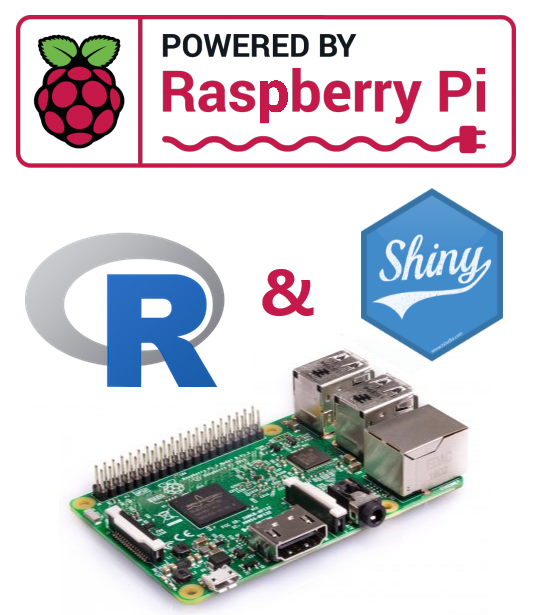
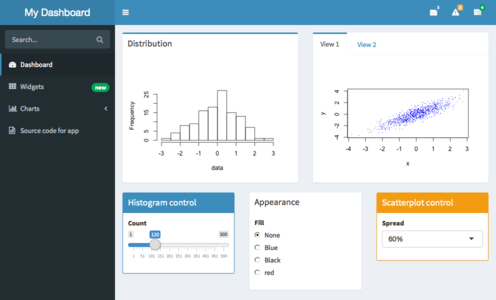
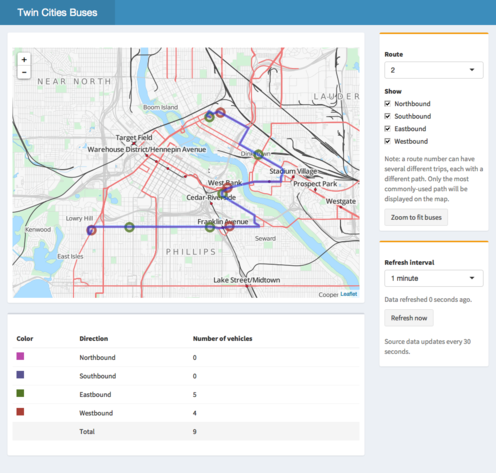
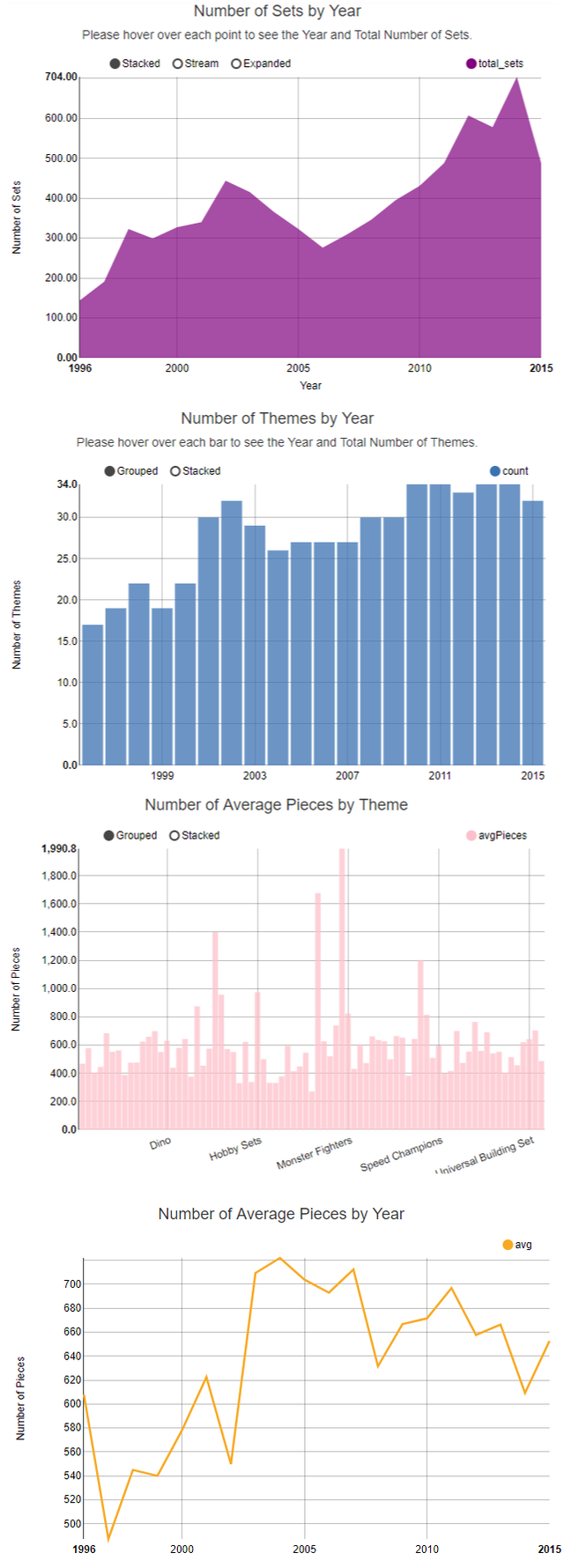
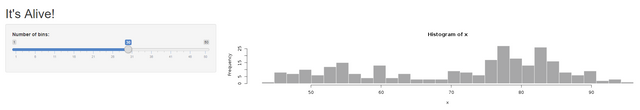
I will be featuring it in my weekly #technology curation post for the @minnowsupport project and the Tech Bloggers' Guild! TBG is a new group of Steem tech bloggers and content creators looking to improve the overall quality of the niche.
If you wish to not be featured in the curation post this Saturday please let me know. Keep up the hard work and I hope to see you at the Tech Bloggers' Guild!
I love this kind of projects ...