When You Want To Edit Some Pictures
Are you wondering how to edit pictures? Have you used your paint program in Windows? Do you think it's necessary to use professional tools to create cool visuals? Think again. There is a quick and easy way to create cool visuals. It's not on the professional level, but it's fast, easy and gives quick results that could very well be good enough for what you have in mind. I don't have photoshop myself and I've won some design contests on Steemit.
So here goes:
Don't use paint. Use paint.NET. Get it here: https://www.getpaint.net/download.html. It's free! Also, it's built to be the fastest image editor available. It launches fast and it reacts quickly. So download it now to get started. And you'll be creating cool images within minutes:A. Very important toolkit, where you can switch on and off B, C and D and also do some settings. (For example I switched paint.NET to english here, for the purposes of this tutorial). Remember this one, as you will probably switch off the other tools (like B, the tool for creating LAYERS) just to get more screen size to work with.
B. The Layer tool. This is one of the features that the regular paint is missing. With this you can work in one layer, cut, paste, draw, remove anything, without the visuals in the other layer being touched. Easily switch on and off layers with the checkbox. And click and move the visuals to determine which ones should be on top or rather in the background. This is so cool:
C. Set the colors, this pretty much speaks for itself!
D. Toolkit very familiar to the standard paint, but with some really cool stuff:
Well, last but not least, also check out the tools under "Adjustments, Image & Layers". I would suggest just to play around with them and you'll be creating the coolest effects on your images in no-time.
Was this helpful? Send me a screenshot of your creations in the comments! That would be much appreciated.
P.S. This tutorial was made after a request by @jwolf for it, also I've modified my Headline style, not too be shouting too much, per request of @sneak. Continuous improvement, as they say.
May the Steem remain strong in us!
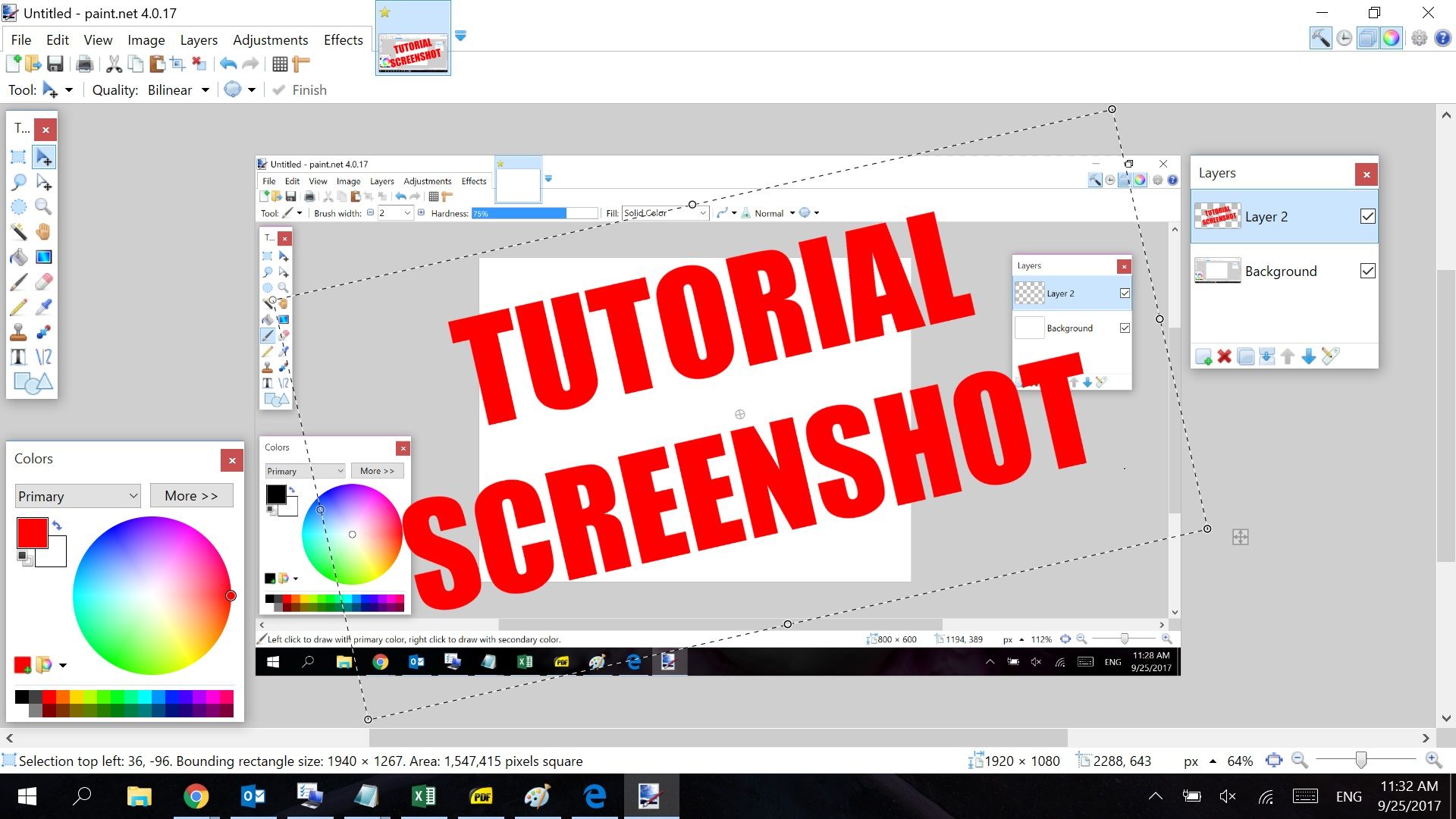

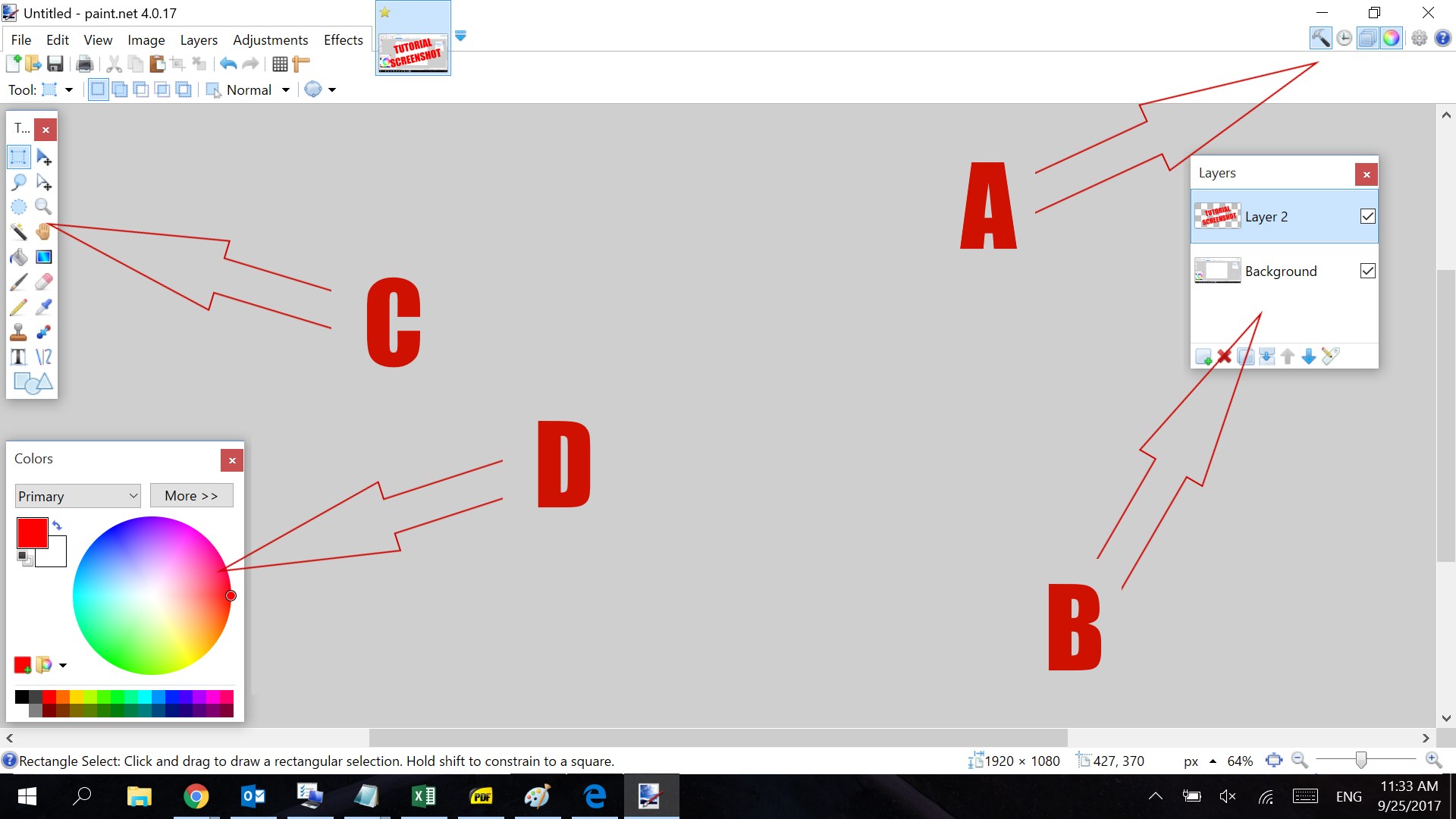

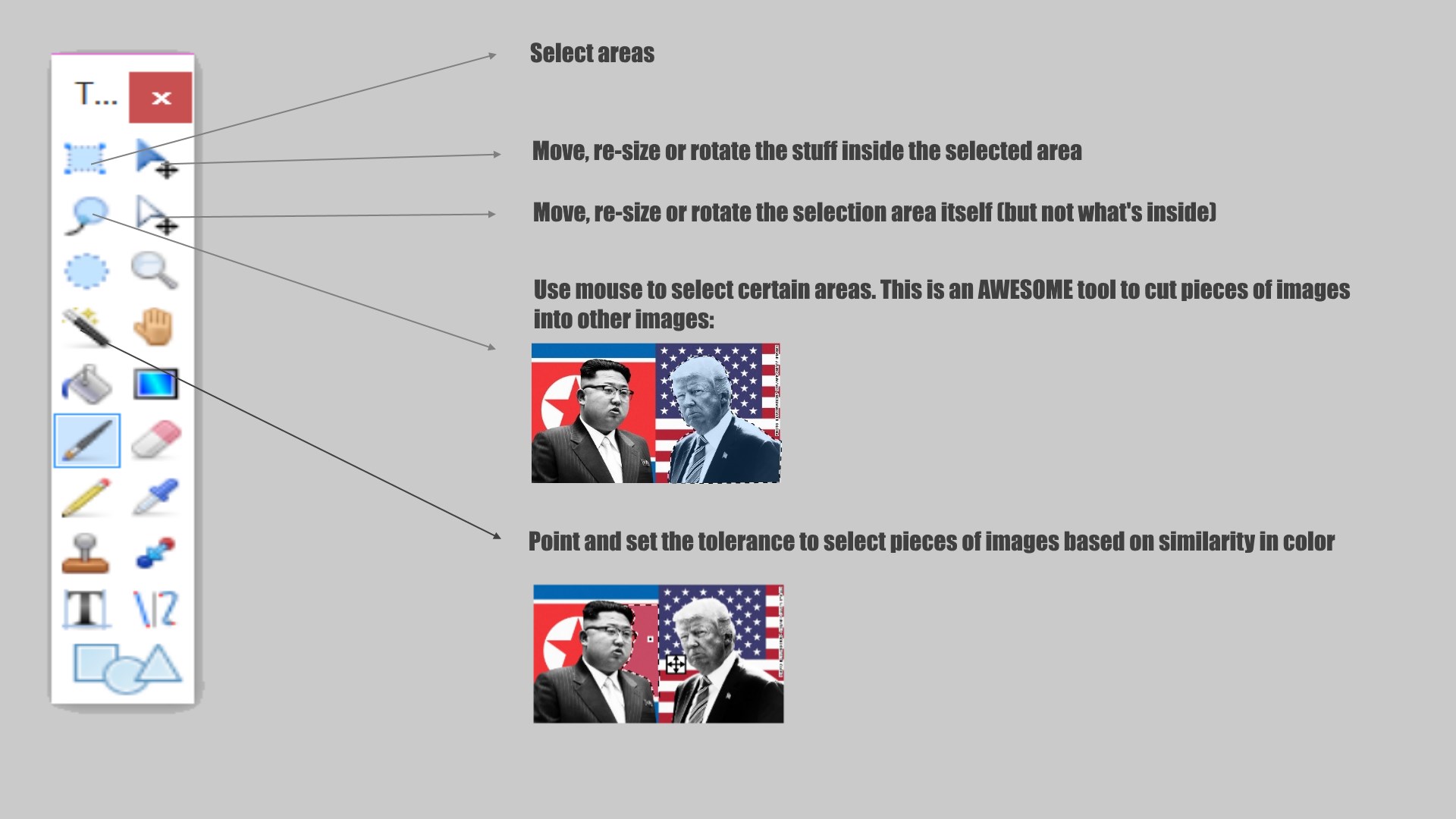
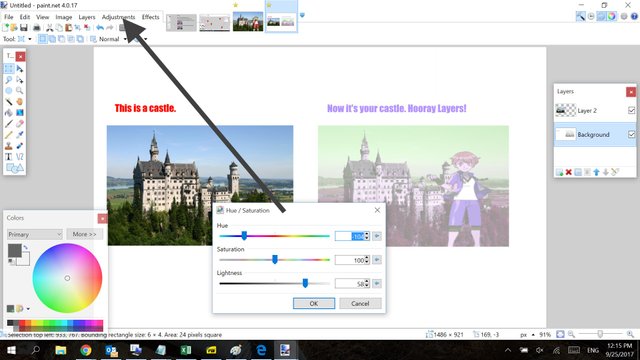
I just use paint when editing pictures, it's super easy! actually my 10 year son is an expert of this.
I learned this stuff from my kids as well, it's incredible how fast they can pick up things!
Awesome, next time I want to tweak a pic I'll give it a bash :):) Ty!!
@fuzztone got you a $7.68 @minnowbooster upgoat, nice! (Image: pixabay.com)
Want a boost? Click here to read more! @originalworks
The @OriginalWorks bot has determined this post by @fitzgibbon to be original material and upvoted it!
To call @OriginalWorks, simply reply to any post with @originalworks or !originalworks in your message!
To enter this post into the daily RESTEEM contest, upvote this comment! The user with the most upvotes on their @OriginalWorks comment will win!
For more information, Click Here!
Special thanks to @reggaemuffin for being a supporter! Vote him as a witness to help make Steemit a better place!
This post recieved an upvote from minnowpond. If you would like to recieve upvotes from minnowpond on all your posts, simply FOLLOW @minnowpond
This post has received a 0.35 % upvote from @drotto thanks to: @banjo.
Best free program ever. Been using it for years.
Woow