Newbies Tutorial: A FREE upvoting bot to help you grow up! Step by step guide for minnowsupport 新手成長必學:你不能不知的免費upvote 機械人- minnowsupport無痛設定教學
As a Steemian for less than a month, I deeply feel that there are many difficulties for newbies (minnow in Steemit's dictionary) to grow up. It would be grateful if there is any supports on the road of minnow growth. This post may not be attractive to whales, but I think it is valuable to write this kind of newbies tutorials to help minnows grow and ultimately a healthy growth of the Steemit community. If you got help from this post or think it is useful for the others, don't hesitate to give me a vote or resteem it to let more people can read it!Certainly, follow me if you think I am a good writer.
作為加入Steemit不足一個月的新手,我深深體會到新手成長和適應的各種難處。如果有人能在我的小魚成長路上給予支持,無疑是雪中送炭。新手系列文章,大戶們可能不屑一看,但我認為對小魚們成長有價值,所以堅持去寫。如果你從我的教學文章中得到幫助,請不吝給我一個upvote鼓勵, resteem和追蹤我!

As I said in my past tutorial post about "Reputation" , in order to grow up and earn SBD (Steem Dollar), you need to get upvotes of your posts or comments from the other Steemians. But how? As a newbie with just a few followers, it is hard to let the others know you, read your post, and even give you a vote, isn't it? Recently, I found a bot @minnowsupport , which is willing to support minnows (like me) and gives FREE upvotes to your posts.
正如我之前的教學文:《你不可不知的一個重要指標:名聲 (Reputation) - 為什麼它重要? 應如何增加?》所說,要成長,就要透過你的文章或留言被upvote來增加自己的名聲和收入。但初出茅廬無人問,在沒有太多追蹤者的情況下,誰會認識我這條小魚,看我的文章,甚至給我一個upvote? 好難噢!對不?現在,我給大家介紹一個機械人 @minnowsupport 。這個機械人會願意給你免費的upvote,增加你的收入和名聲啊!
However, it is not easy for the registration process. I used to give up because I felt it was too complicated and not so user-friendly for a newbie like me. Luckily, thanks to my new friends @loffy1999 and @carobetc , they taught me how to use it step by step patiently. In the progress in registration, I found that it is really not an easy thing that every minnows can handle. That's the reason why I would like to spare my time to write this tutorial to all of you. I do hope this can help more minnows to get more free upvotes, grow up, and STEEM ON!
但是,註冊和使用過程並不簡單,對我這新手而言,我曾經因為感到註冊過程太繁複而放棄了。慶幸在這平台上結識到兩位好友 @loffy1999 和 @carobetc ,他們耐心一步一步地教我如何設置和使用。學習過程也覺得這並不容易,所以我學好也不藏私,希望分享給大家,讓小魚們能一步一步地設置好,取得這免費的upvote!願小魚們健康快樂成長!

Click to learn what is Minnow support project
What is minnow support project
"The Minnow Support Project is the number one community on Steemit to incorporate training, support, and curation in order to facilitate life cycle growth on the platform from Minnowhood to Whalehood and to continue paying it forward as new members join." - From @minnowsupport
什麼是Minnow support project
這是一個支持小魚成長的計劃,希望在訓練、支援和意義文章收整上給予小魚更大的支持,令整個由小魚到大鯨魚的生長環境更加健康,亦期望小魚們成長後能對其他小魚多加支持,將自己曾經得到的祝福傳下去。
Free voting bot
This bot is one of their project. The only criteria of using this bot is: You are minnow, that's it. So how to define you are minnow or not? It depends on the Steem Power (SP) you have. The bot would give you more care if your SP is below 1000. After you exceed 1000SP, you will be transferred to another level. The bot will give you less support depend on your SP. It is not easy to get 1000SP for a newbie, so probably the bot would accompany you for a period of time.
免費upvote 機械人
這個免費機械人是項目的其中一環。只要你是小魚,你就符合使用這個機械人的條件。如何判斷自己是否小魚? 由你的SP說話:1000SP以下,機械人給你最大的照顧。超過1000SP之後,它會對你的照顧逐步減少。對新手而言,要取得1000SP並不容易啊...所以,相信這機械人會照顧你好一段日子了。
Step by step guide for registration
註冊逐步設定教學
Step 1 步驟一
Go to https://discordapp.com/register and create a new account.
先到 https://discordapp.com/register註冊一個帳戶。
Step 2 步驟二
After you login Discord, you will see a page like this. Click "PAL" on the left bar.
完成及登入後,你會看到這個版面。左面欄有"PAL"的圖標,按下去。
Step 3 步驟三
- Click the "#registration" tag on the left bar.
- Enter $register your_steemit_username on the command prompt. For example, my steemit user name is @chris77d, then I should enter $register chris77d*
先按左面欄的 "#registration"
再在指令欄輸入: $register [你的steemit 用戶名稱]。
以我為例,我的steemit 用戶名稱為 @chris77d , 則在這裏輸入 $register chris77d
Step 4 步驟四
You will see there are 2 bots would have respond to your register command as shown above. They require you to send 0.001 STEEM to both @minnowsupport and @banjo respectively with a given memo.
你會看到,有兩個機械人回應你的指令。它們都要求你各付 0.001 STEEM給他們。付款的時候,你要把他們給你的備忘都一拼付上。
Step 5 步驟五
Now go to your Steemit wallet, transfer 0.001 STEEM (it's STEEM, NOT SBD!) to @minnowsupport and @banjo respectively. Remember to paste the memo they provided as well.
回到你的Steemit錢包,分別傳送 0.001 STEEM (是STEEM, 不是SBD!) 給@minnowsupport 和 @banjo。不要忘記把他們提供的備忘一拼提供。
Step 6 步驟六
Once you finish the payment to the both bot account, go back to Discord channel and type the command $register your_steemit_username again. If you see the both bots give you the response as shown above, that means you have done the registration successfully!
完成付款後回到Discord 頻道,再次輸入 $register [你的steemit 用戶名稱]。當你看到它們有如圖所見的回應時,就意味你成功註冊了!
How to use it 如何使用?
Easy. Click the "#upvote" tag on the left bar, and then enter $register your_post_URL on the command prompt. When you see the both bots have the response as shown above, done! You did it!
用法非常簡單。先在左欄按下 #upvote 這個標籤,然後輸入 $upvote [你地文章地址]就可以。當你看到兩個機械人都給你如上圖的回應時,你就成功了!
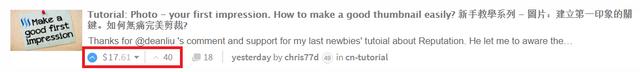
機械人給我upvote前
BEFORE the bots vote my post
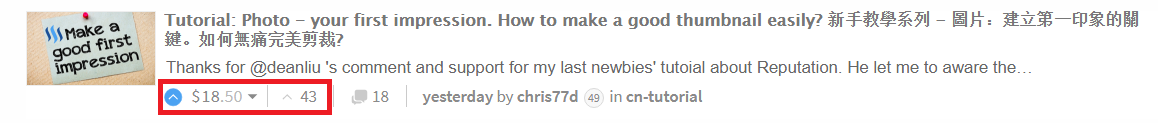
機械人給我upvote後
AFTER the bots vote my post
See? I got almost 1 more SBD after the bots vote my post. Not much, but not bad!
看到嗎? 機械人給我接近1美元的收入。不算太多,但也不算差喔!
Attention 注意事項
Good bots! But there are something you need to know:
- When you request the bots to vote your post, make sure your post is published for at least 20 minutes.
- There is a 12 hours cool down period. Meanwhile, if you want the bots to vote your another post, you have to wait for at least 12 hours.
這樣好的機械人,在使用上也有些地方需要注意。
- 你發表的新文章,必須超過20分鐘,才能要求機械人給你upvote。
- 每次upvote後需要等候12小時,機械人才能再替你upvote第二篇文章。
Postscript 後記
For minnows (like me), it is cool if I can get 1-2 more SBD for each of my post by using this bot. Of course, there are some after bots like @randowhale , @booster etc. can give you upvotes as well, but they are not free. Tell me if you are interested on it.
對於小魚來說,每篇文章能有多1-2 SBD的進帳,已經很不錯了!當然,還有其他方法可以讓小魚們增加upvote的,如 @randowhale , @booster 這些機器人。當然,這些都不是免費的嚕。如有興趣,請留言詢問。
I would like to give a special thanks to @deanliu , he is a nice person who supports minnows.
我也希望借機會感謝 @deanliu , 他真的非常好,感謝他認同我扶助小魚的理念。
If you have another goodies for minnows, leave me a comment!
如果你知道有其他小魚福利,請給我留言,一起參詳一下。
Leave me a comment if I'm wrong
As a newbie, I tried my best to find the best ways to resolve the problems on Steemit. If you think my ways are wrong or you have a better way on it, please don't hesitate to leave me a comment. I'll be very grateful to see your comment.
若有錯誤,請留言指正
作為新手,我已盡力去研究最簡單的方法去處理問題。但若果你看到我的分享有錯誤,或有更佳的處理辦法,請不吝留言賜教,小弟定當虛心受教。
Got other newbies' questions? Welcome to leave me a comment!
I like to study new things and tackle the difficulties on Steemit. If you get any other question on using Steemit, welcome to ask me by leave a comment! Let's study together and walk together! STEEM ON!
新手問題,歡迎留言詢問
雖然我也是新手,很多東西未必都懂。但我喜歡研究問題,如果你在Steemit遇上疑難,歡迎留言詢問,讓我們一起研究,讓新手之路好過一點。
Follow me
如你從我的文章當中得到啟發或感到共鳴,請追蹤我!
若你喜愛香港、熱愛自由、相信民主價值,請追蹤我,交個朋友!
當然,如果你對我寫的科技文章有興趣,也請追蹤我!
If you have resonance to or inspired from my posts, please follow me!
If you love Hong Kong, believe in freedom and democracy, follow me and be my friend!
Of course, if you are interested in my posts of technologies, please follow me!
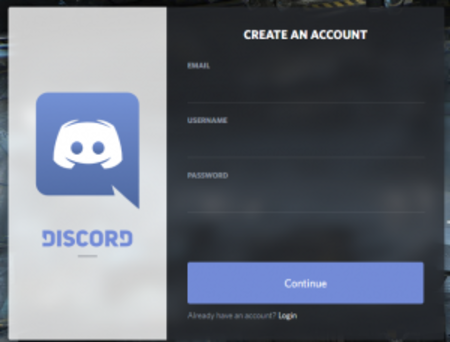
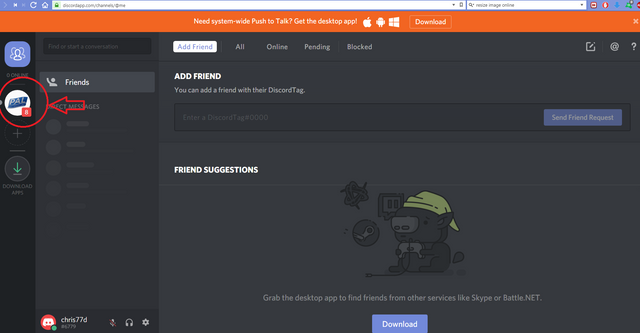
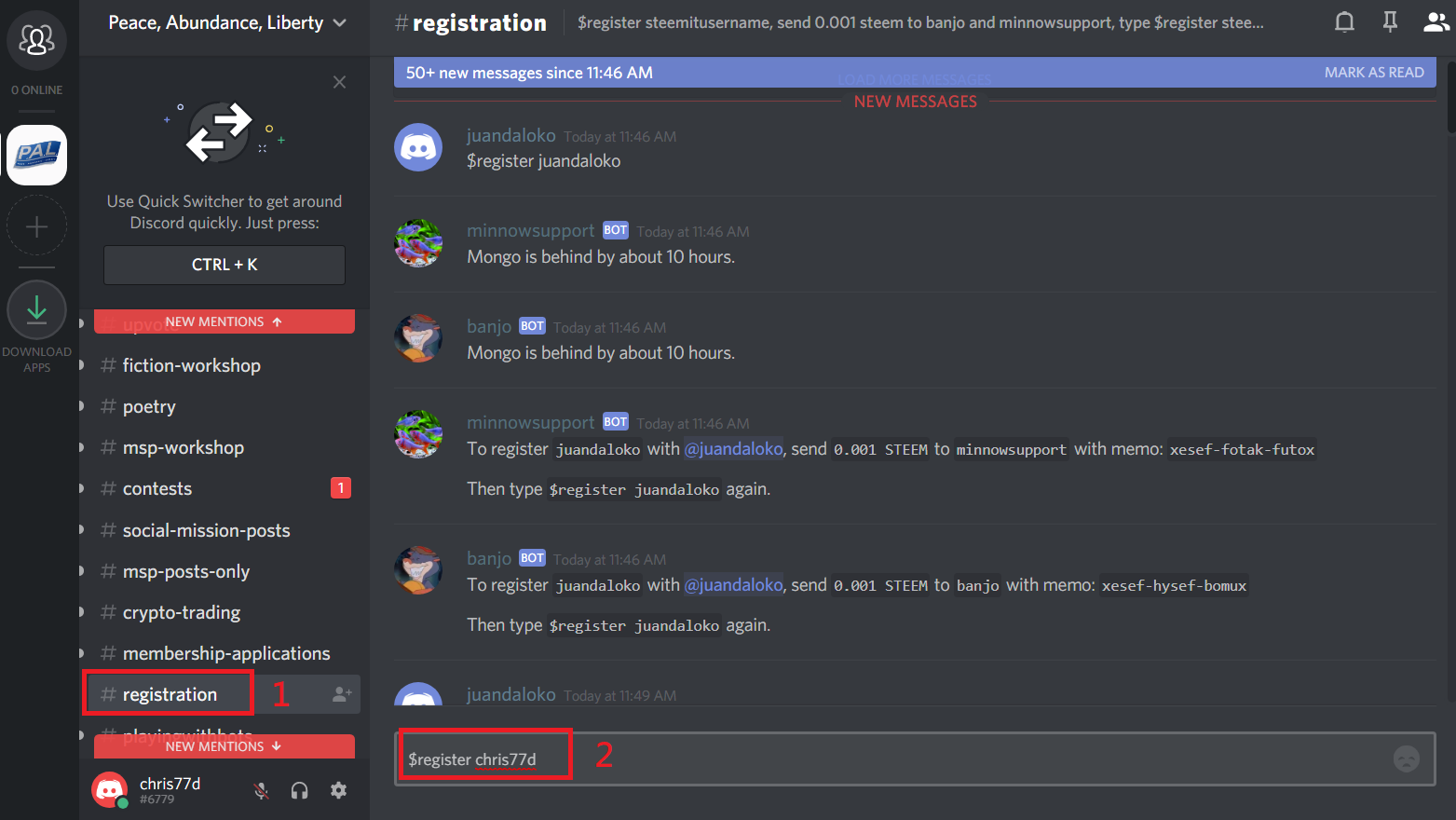
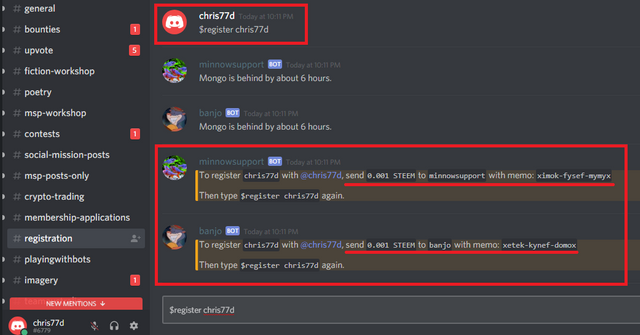
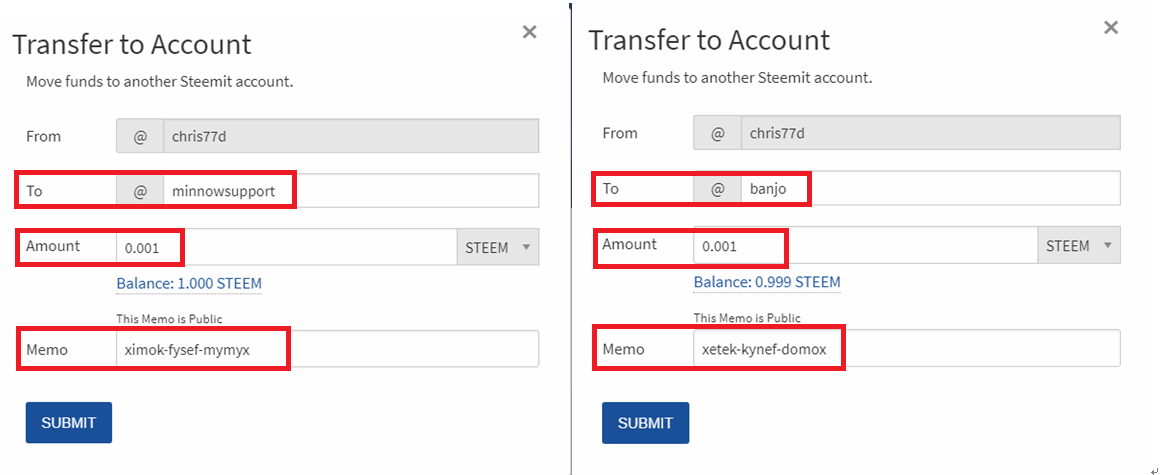
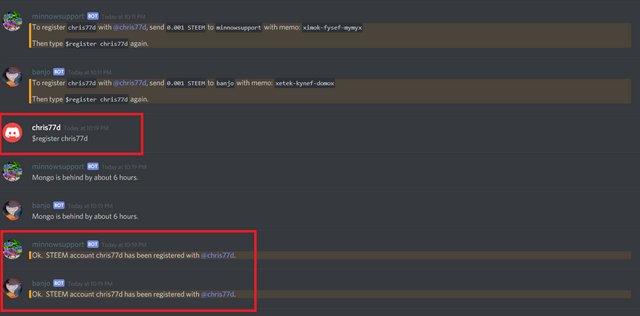

进入Discord看不到PAL的图案的朋友可以按此链接加入
For those who can't find the PAL icon can click on the link below to join the channel.
https://discord.gg/HYj4yvw
建议楼主更新文章方便其他读者。@chris77d
谢谢你!通过你上面的链接,我成功加入pal!
不用客气! =)
对了多谢分享。Upvoted, followed and resteemed. =)
FOLLOWED...RESTEEM...UPVOTED!
It was my pleasure meeting you via Steemit too haha, thank you for detailing the steps out. I can refer new friends on Steemit to this post now~
Welcome! Let's grow together! Steem on!!!
Very informative en well explained, I also had some struggle with it but managed through it after all, and this post would have been very helpful. I am resteeming this, good job brother! I wish you the best.
thanks for your resteeming :) hope this can help more minnows to grow up easier. STEEM ON! Cheers!
Upvoted :)
thanks! Hope this post can help you grow easier too 😄 STEEM ON!
support~!
Congratulations! This post has been upvoted from the communal account, @minnowsupport, by chris77d from the Minnow Support Project. It's a witness project run by aggroed, ausbitbank, teamsteem, theprophet0, and someguy123. The goal is to help Steemit grow by supporting Minnows and creating a social network. Please find us in the Peace, Abundance, and Liberty Network (PALnet) Discord Channel. It's a completely public and open space to all members of the Steemit community who voluntarily choose to be there.
If you like what we're doing please upvote this comment so we can continue to build the community account that's supporting all members.
第二步就卡關了!我的視窗上沒有顯示PAL的圖案啊???
me too! 没有PAL的图案!
Me 2
开始也没有PAL,后来邮件确认后,有人邀请我加入PAL
谢谢分享,照做了,开始没有PAL,后来邮件确认后,有人邀请我加入PAL,做到最后一步upvote时,为什么机器人没给我回复,好奇怪。
用这个命令$upvote yoururl, 而不是 #upvote
這個好似好多人講了
但我找不到一個step by step的tutorial 。我肯定很多新手會卡在DISCORD的設定上。所以我嘗試簡單地讓他們學習設定, 不要像我這樣, 一開始就放棄。