Unable to install app on Google Play because "Item not found"
Hi this is Kuraizuke and I want to share you how I have manage to install Steepshot when l got an error message saying "Item not found". If you got this kind of error message it means that your Google Play Store is not up to date. I'm not sure what happened to my Google Play Store but it just stop updating itself. Anyway, I will also share to you how to update Google Play Store manually if it's not updating automatically but first let's try to update it automatically.
Method 1:
1.Open Google Play Store
2.Swipe to the right or tap the hamburger button (☰) to open a menu.
3.Tap Settings and scroll down. Look for the Build Version and tap it.
4.This will prompt you "A new version of Google Play Store will be downloaded and installed", tap OK and you should be done but if this would not work do the next method.
Method 2:
1.Go to this link https://forum.xda-developers.com/attachment.php?s=53867c41882d5f37567a7df184e90007&attachmentid=4379883&d=1515113107 this will download directly from forum.xda-developers.com site.
2.Open the file using your file manager and install it manually.
3.Before I forgot, make sure you that the Unknown sources is checked under the Security setting of your phone. This will help you install apps which you have downloaded outside Google Play Store.
4.Let's go back to the installation. Just follow the prompt and you will be done.
Now, you can install the app you need to install and for this scenario I was trying to install Steepshot and got an error but the second method helped me fix the problem and now I was able to install it.
https://play.google.com/store/apps/details?id=com.droid.steepshot&rdid=com.droid.steepshot
Hope this resolve the problem if you are trying to install apps.
By the way please check this out to learn more about condensers and what app you can install to help your Steemit blogging experience bring more edge:
https://steemit.com/untalented-utopian/@ankarlie/what-are-steem-condensers
Again, this is Kuraizuke, have an awesome day and be awesome. :)
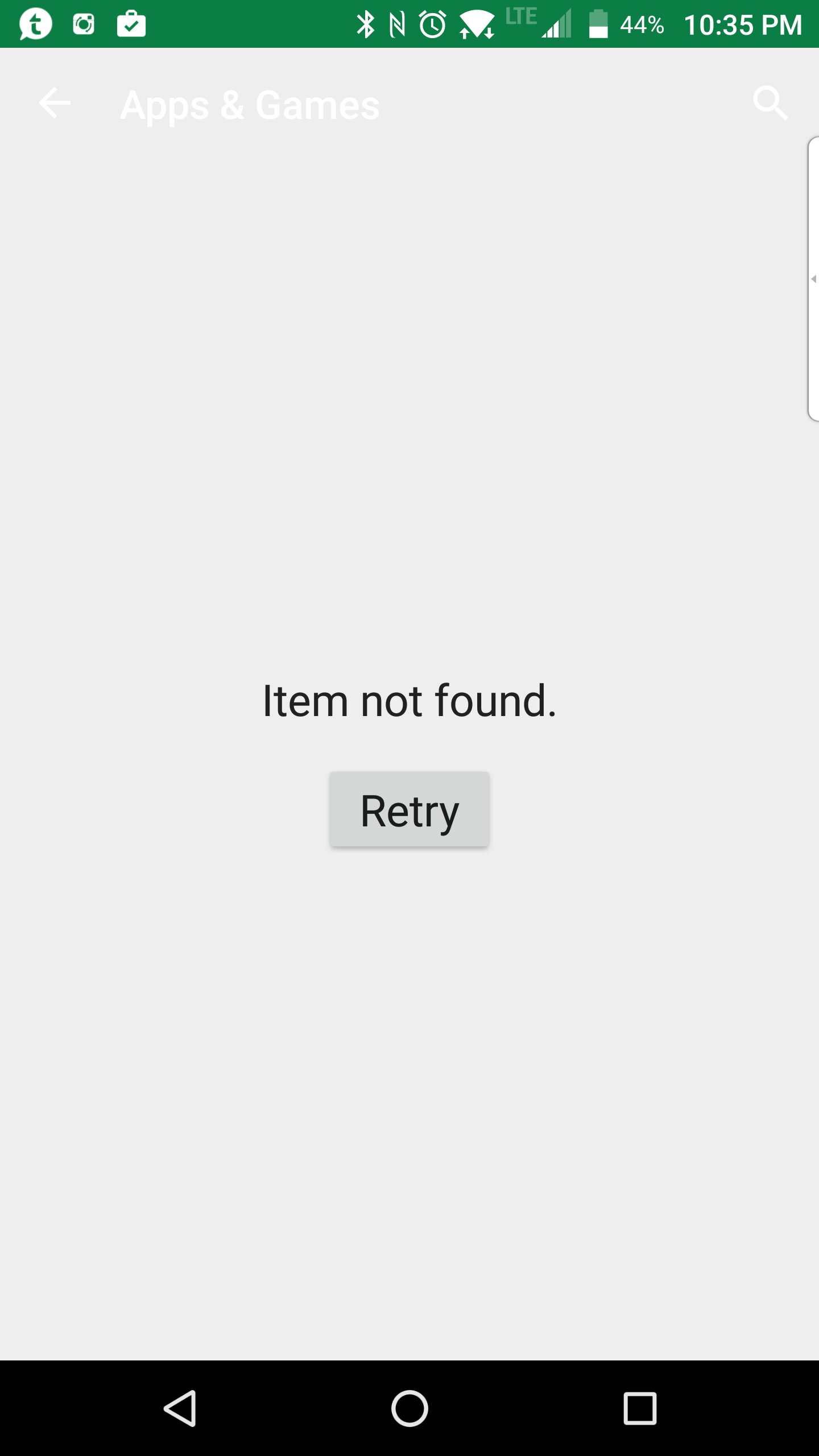

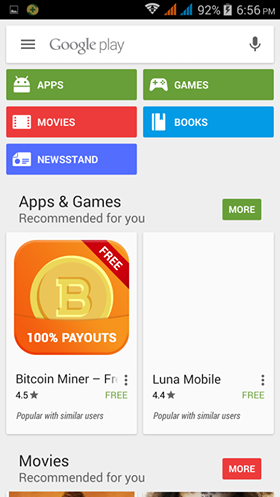
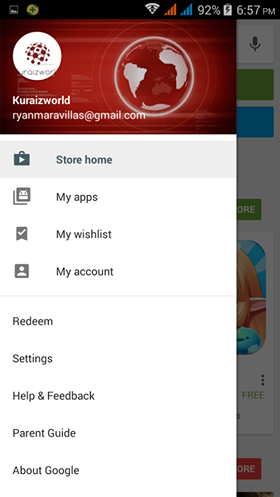
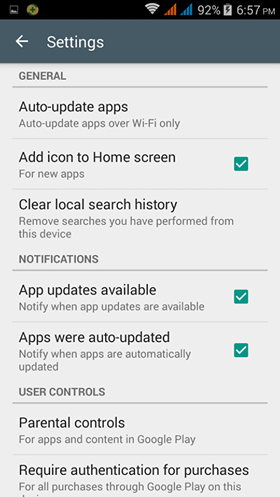
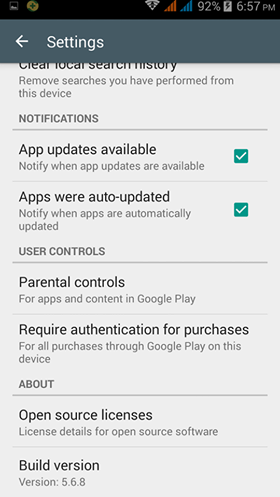
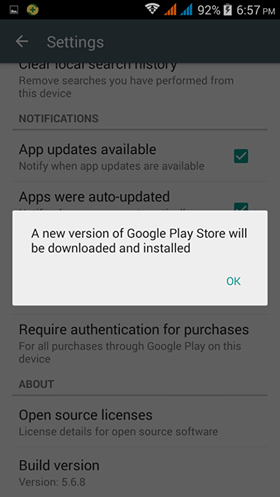
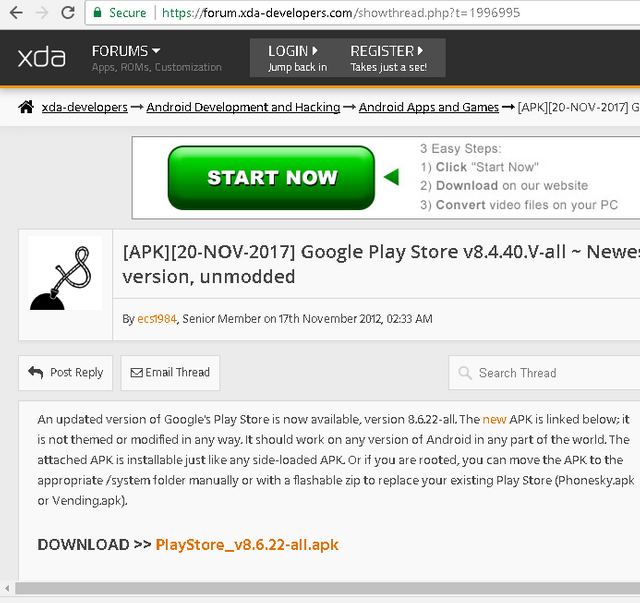

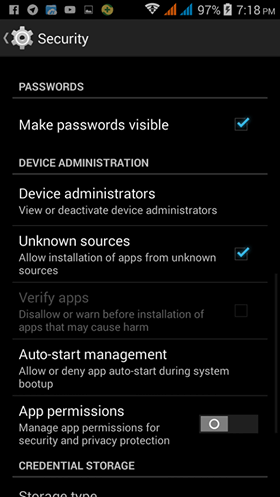
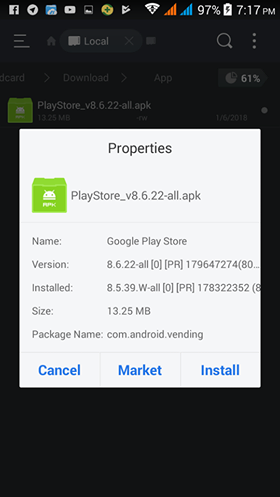
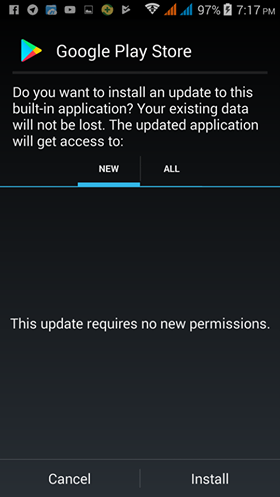
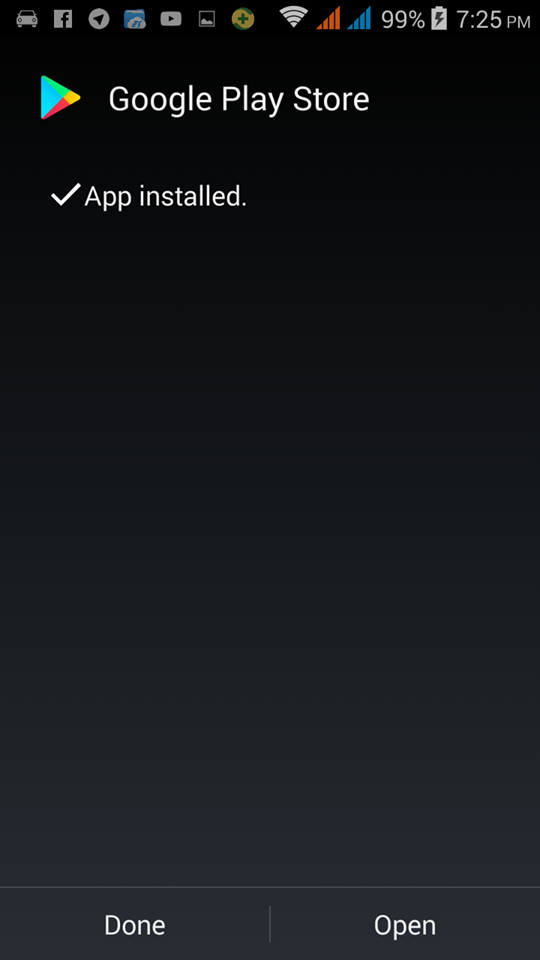
Oh yours is a long process but you made it ,, congrats!... what I did is to search Google Play in my browser Chrome , click the link and search for steepshot... It asked me to install it, once installed, I scanned the key code or QR code to my phone and the steepshot was installed on my phone.
Actually, I got an issue with installing it because Google Play is out dated so I have to fix the first issue before installing it. Perhaps your Google Play is already updated. :) I hope that his blog could help other people who would experience the same way. Anyway, thanks much for the input. :)
This would have been a great tutorial or bug repost in utopian.io :)
Thanks Ankarlie... I still need to learn how to repost in Utopian.io or is this reposting things are done by others... :)
you have to go to utopian.io and login their you give you main password i think. try it I know you will be successful there
Thanks, is that also a blog site?
Well kinda but it is more of a portal for contributions in the opensource community. I think you will fit well in that steem condenser.
Thanks for reblogging.. :)
thanks for sharing this tutorial :) makakatulong talaga to
Thanks missgee, this will inspire me to create more blogs... I'm just posting from my experience and still learning SteemIt...
nice1
Thanks...
The rise of CBDCs might influence how governments regulate and interact with cryptocurrencies, potentially leading to more integration with traditional financial systems. Online casino