Işın Kılıcı Yapımı (Making a Lightsaber) (TR/EN) – Uygulamalı Photoshop Dersleri
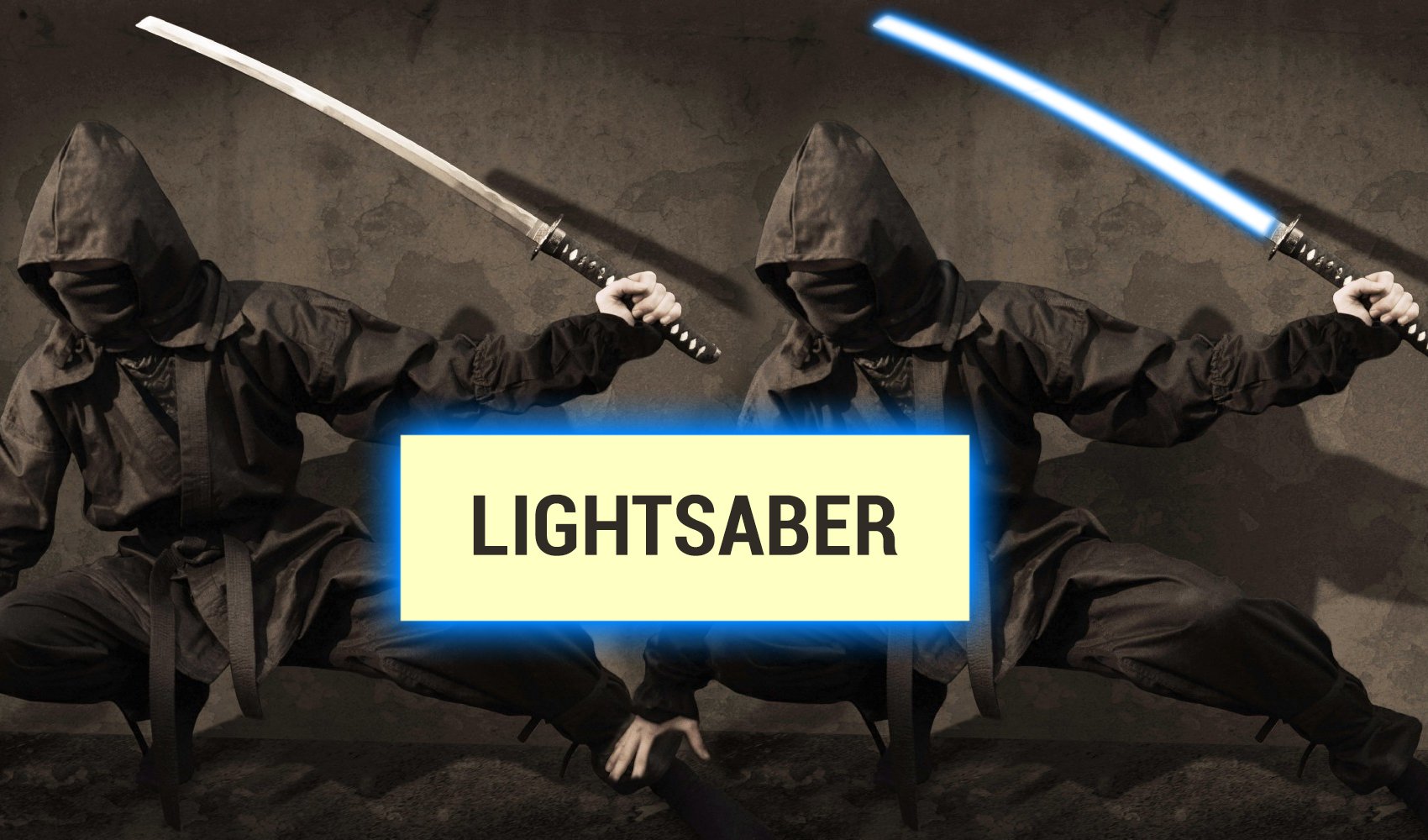
Uygulamalı Photoshop CC derslerinin bu bölümünde normal bir kılıcı ışın kılıcı haline nasıl getiririz, bunu öğreneceğiz.
In this tutorial you will find that how to convert normal sword to a lightsaber.
Uygulamada kullanacağımız görseli aşağıdaki linkten indirebilirsiniz.
You can download the photo in this tutorial by clicking below link.
Amaç
- Photoshop CC’de Işın Kılıcı Yapımı
Öğrenilecekler
- Pen Tool
- Brush Tool
- Blending Options
- Mask Kullanımı
- Brightness/Contrast kullanımı
Photoshop CC’de Işın Kılıcı Yapımı (Making a Lightsaber)
Kılıç fotoğrafını Photoshop CC ile açarak başlayalım. File > Open seçeneklerini seçtikten sonra dosya yolunu gösterebilirsiniz.
Start opening the sword photo. You can select File > Open then click the photo file.

Click here to view full size.
Yeni bir layer ekleyelim. Bunun için Layers panelindeki "Create a new layer" iconunu kullanabilirsiniz.
Add a new layer by clicking the "Create a new layer icon" in the Layers panel.

Clcik here to view full size.
Bu noktada iki alternatifimiz var. Eğer kılıç normal düz bir kılıç olsaydı Brush Tool kullanarak aşağıdaki ayarları yaptıktan sonra kılıcın başına bir kere tıkladıktan sonra elimiz Shift e basılı iken bir de sonuna tıklar düz bir çizim elde edebilirdik. Brush tool kullansaydık ayarlarımız aşağıdaki gibi olacaktı.
We have two alternatives to make a lightsaber. One of them is using a brush tool the other is using a pen tool. If the sword is straight we use Brush tool but we must use Pen Tool in other situation.Brush Tool settings are as below.
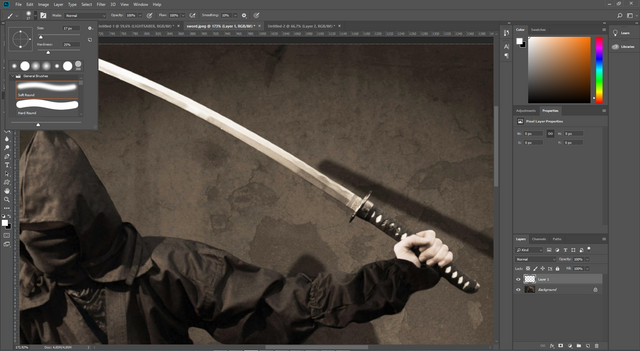
Click here to view full size.
Ancak kılıcımız hafif kavisli bir kılıç olduğundan düzgün bir çizim elde etmek için ben Pen Tool aracını kullanacağım. Pen Tool aracı ile çizim yaptıktan sonra üst kısımda bulunan Selection butonuna tıklayalım.
Because of our sword is slant we must use Pen Tool for perfect drawing. Select the Pen Tool and draw around of the sword. Then click the Selection button that is on top toolbar.
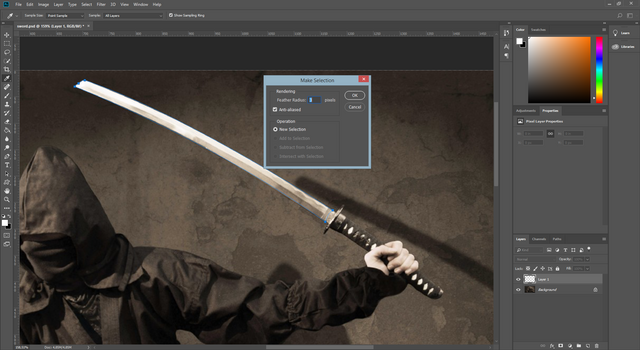
Click here to view full size.
Feather Radius özelliğini 3 yapıp Ok diyelim. Sonuç aşağıdaki gibi olacaktır:
Change the Feather Radius to 3 then press OK. Result is as below.

Click here to view full size.
Şimdi Brush Tool u seçelim. Ayarlar yukarıda verdiğim gibidir. Sonra seçimi boyayalım.
Select the Brush Tool. Settings are as above. Then brush the selection.
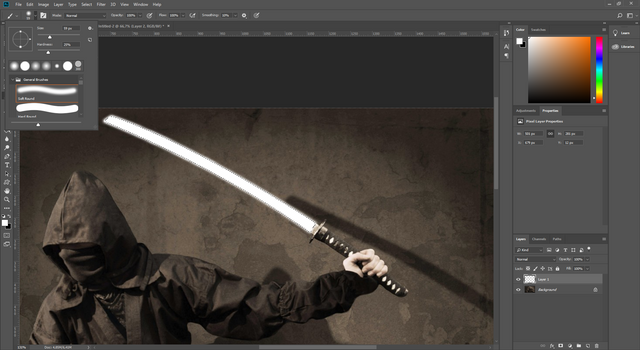
Click here to view full size.
Layer 1 e çift tıklayalım. Blending Options penceresi açılacaktır. Outer Glow özelliğini seçelim. Ayarlar aşağıdaki gibidir:
Double click the Layer 1 to open Blending Options. Select the Outher Glow. Settings are as below :
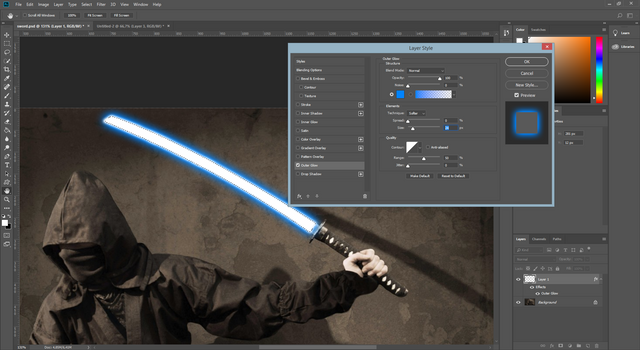
Click here to view full size.
Layer 1 e maske ekleyelim. Bunun için bu layer seçili iken Layers panelindeki Add Layer Mask iconuna tıklayalım. Sonra siyah fırça ile istemediğimiz kısımları boyayalım.
Select the Layer 1 then click the "Add Layer Mask icon" in the Layers panel to add Mask. Then select Brush Tool and brush unwanted places
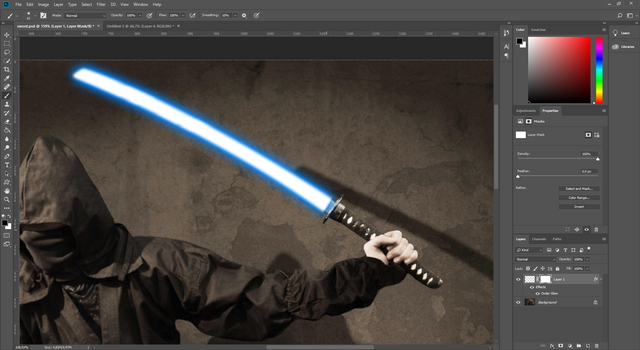
Click here to view full size.
Son olarak Brightness/Contrast ve Hue/Saturation layerlarını ekleyelim, tüm resmin renk ayarı için. Ayar kısmını size bırakıyorum. Sonuç aşağıdaki gibidir.
Finally Add a Brightness/Contrast and a Hue/Saturation layer to adjust color of whole picture. Result is as below.
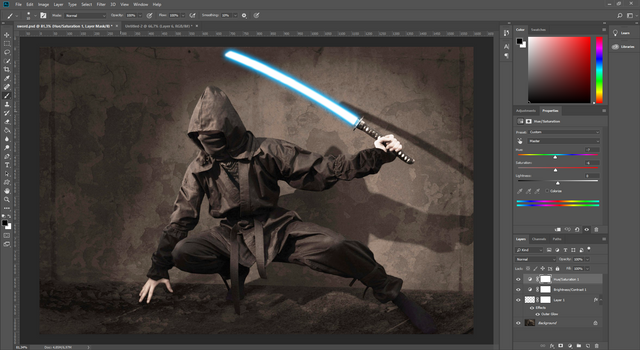
Click here to view full size.
Lightsaber finished. Teşekkürler / Thanks.

Uygulama noktasında herhangi bir sorun yaşarsanız aşağıdaki yorum panelini kullanarak iletişime geçmekten çekinmeyin lütfen. Teşekkürler.

Kaynak belirtilmeyen görseller @etasarim a aittir. / Pictures that don’t have any source belongs to @etasarim.
Posted from my blog with SteemPress : http://etasarim.cloudaccess.host/21/05/2019/isin-kilici-yapimi-making-a-lightsaber-tr-en-uygulamali-photoshop-dersleri/
Trproje küratör ve projelerin önerdikleri Türkçe yazıları desteklemeye devam ediyor. Proje ekibi tarafından seçilen yazılar ayrıca edebiyat, gezi, trliste, hosgeldin ve C² küratörlerine oy için önerilmektedir.
Siz de beğendiğiniz yazıları oylama için önermek isterseniz Trproje discord sunucusuna buradan ulaşabilirsiniz.
Congratulations @etasarim! You have completed the following achievement on the Steem blockchain and have been rewarded with new badge(s) :
You can view your badges on your Steem Board and compare to others on the Steem Ranking
If you no longer want to receive notifications, reply to this comment with the word
STOPHi, @etasarim!
You just got a 2.22% upvote from SteemPlus!
To get higher upvotes, earn more SteemPlus Points (SPP). On your Steemit wallet, check your SPP balance and click on "How to earn SPP?" to find out all the ways to earn.
If you're not using SteemPlus yet, please check our last posts in here to see the many ways in which SteemPlus can improve your Steem experience on Steemit and Busy.
Ninjamizin kafasina da biraz aslinda mavi isik yansimasi gidermis sanki :)
Vaaay valla şimdi baktım gayet de mantıklı olurmuş. Çok gerçekci olurdu, hiç aklıma gelmedi hocam. Çok teşekkür ederim harika fikir :) Bir dahakine dikkat edeyim inşallah.
sen şimdi o ninjitsunun eline ışın kılcını vewrdin ama afallamıştır çocuk. Ne bilsin elin ninjası ışın kılıcı kullanmayı. Işın kılıcı kullanma tutorialı da isterük. ;)
Değil mi hocam sadece vermekle olmuyor, öğretmek de lazım :) Çok iyi düşündünüz. Onun üzerine de düşünelim. Etrafımda böyle duyarlı insanların olması beni çok mutlu ediyor :) Teşekkür ederim, ufkumu açıyorsunuz.
Bu yazı Curation Collective Discord Sunucusunda küratörlere önerilmiş ve manuel inceleme sonrasında @c-squared topluluk hesabından oy ve resteem almıştır. @c-squared hesabı topluluk witness'ı olarak faaliyet göstermektedir. Projemizi desteklemek isterseniz bize buradan witness oyunuzu verebilirsiniz.
This post was shared in the #turkish-curation channel in the Curation Collective Discord community for curators, and upvoted and resteemed by the @c-squared community account after manual review.
@c-squared runs a community witness. Please consider using one of your witness votes on us here
Congratulations! This post has been upvoted from the communal account, @minnowsupport, by etasarim from the Minnow Support Project. It's a witness project run by aggroed, ausbitbank, teamsteem, someguy123, neoxian, followbtcnews, and netuoso. The goal is to help Steemit grow by supporting Minnows. Please find us at the Peace, Abundance, and Liberty Network (PALnet) Discord Channel. It's a completely public and open space to all members of the Steemit community who voluntarily choose to be there.
If you would like to delegate to the Minnow Support Project you can do so by clicking on the following links: 50SP, 100SP, 250SP, 500SP, 1000SP, 5000SP.
Be sure to leave at least 50SP undelegated on your account.