การใช้ Steemit wallet - How to use Steemit wallet Eng./Thai Part 2

Following yesterday post about Steemit Wallet today I want to talk about how to use it.
เมื่อโพสต์เมื่อวานนี้เกี่ยวกับ Steemit Wallet ฉันต้องการพูดถึงวิธีใช้งาน
Let start by saying you want to use a bot to upvote your post and want to use one of the bots available on Steemit to do so, the main bots are (@minnowsupport, @randowhale, @booster, @minnowbooster) I will take the example with @randowhale.
เริ่มต้นด้วยการบอกว่าคุณต้องการใช้บอทเพื่อดูโพสต์ของคุณและต้องการใช้บอทหนึ่งที่มีอยู่ใน Steemit เพื่อทำบอทหลัก ๆ (@minnowsupport, @randowhale, @booster, @minnowbooster) ฉันจะใช้ตัวอย่างกับ @randowhale
To use @randowhale services you need to send to @randowhale 1 SBD.
ในการใช้บริการ @randowhale คุณจำเป็นต้องส่งไปที่ @randowhale 1 SBD
Example 1 / ตัวอย่างที่ 1
After Login into your Steemit account go to your wallet and select from the little arrow behind your amount of Steem Dollars the “Transfer” option in the context menu. In the case of you want to send some Steem to someone just go to the menu from the arrow behind your Steem amount and after all the process is the same.
หลังจากเข้าสู่บัญชี Steemit ของคุณไปที่กระเป๋าสตางค์ของคุณและเลือกจากลูกศรเล็ก ๆ ที่อยู่ด้านหลังจำนวนเงินของ Steem Dollars ตัวเลือก "Transfer" ในเมนูบริบท ในกรณีที่คุณต้องการส่ง Steem ไปให้ใครบางคนเพียงแค่ไปที่เมนูจากลูกศรหลังยอด Steem ของคุณและหลังจากกระบวนการทั้งหมดเหมือนกัน
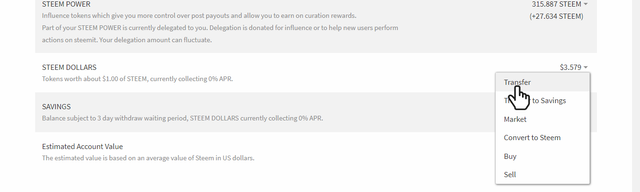
Then a little window “Transfer to Account” will open. As you are already Login your name must appear in the “from” box. So in this example, we want to send 1 SBD to @randowhale so in the second box “To” enter the name of randowhale (in your case enter the name of who you want to send SBD or Steem to). Then in the box “amount” enters the amount you want to send. For the example, it is 1 SBD if you click on balance in blue under the “amount” box it will put all your balance in the amount to send. After that, we have to fill the “memo” box, in our example case we want the bot @randowhale to upvote our last post so the memo will be the address of the last post. To send SBD or Steem to someone not require a memo but in the example, it is the way to say to the bot upvote this post. Before pressing the button “Submit” re-read all the information you want to submit and make sure there is no mistake or misspelling in the name of the person or service you want to send SBD to. When you are sure about all the information you providing press “Submit”.
หน้าต่าง "Transfer to Account" จะเปิดขึ้น เมื่อคุณลงชื่อเข้าใช้ชื่อของคุณจะต้องปรากฏในช่อง "จาก" ดังนั้นในตัวอย่างนี้เราต้องการส่ง 1 SBD ไปที่ @randowhale ดังนั้นในช่องที่สอง "ถึง" ให้ป้อนชื่อ randowhale (ในกรณีของคุณให้ป้อนชื่อของคนที่คุณต้องการส่ง SBD หรือ Steem ให้) ในช่อง "จำนวนเงิน" ป้อนจำนวนเงินที่คุณต้องการส่ง ตัวอย่างเช่นมันเป็น 1 SBD ถ้าคุณคลิกที่ยอดเงินในสีฟ้าภายใต้ "จำนวน" กล่องมันจะทำให้ยอดเงินของคุณทั้งหมดในจำนวนที่จะส่ง หลังจากนั้นเราต้องกรอกกล่อง "บันทึก" ในกรณีตัวอย่างของเราเราต้องการให้บอท @randowhale เพิ่มการโพสต์ครั้งล่าสุดของเราดังนั้นบันทึกจะเป็นที่อยู่ของโพสต์ล่าสุด ในการส่ง SBD หรือ Steem ไปให้ใครบางคนไม่จำเป็นต้องมีบันทึกช่วยจำ แต่ในตัวอย่างจะเป็นวิธีพูดกับบอร์โพสต์โพสต์นี้ ก่อนที่จะกดปุ่ม "ส่ง" ให้อ่านข้อมูลทั้งหมดที่คุณต้องการส่งและตรวจดูให้แน่ใจว่าไม่ได้มีข้อผิดพลาดหรือการสะกดผิดในนามบุคคลหรือบริการที่คุณต้องการส่ง SBD ไป เมื่อคุณแน่ใจเกี่ยวกับข้อมูลทั้งหมดที่คุณให้ไว้กด "Submit"
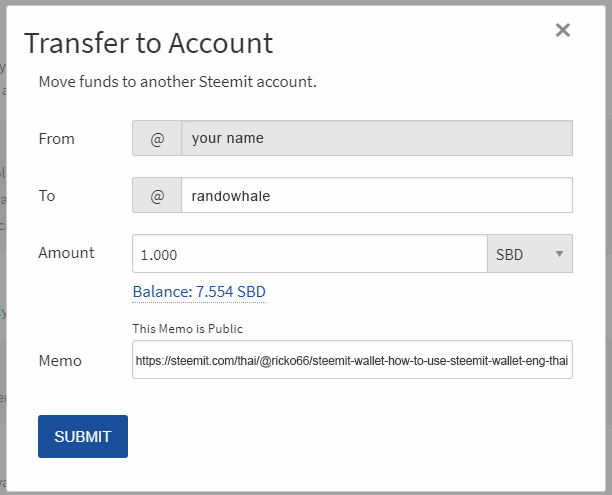
After pressing the button “Submit” a new window will appear to ask you to Login even you are already Login, this is to make sure that you want to send this amount, so if you are not sure about something you can press “Cancel”. After the button “Sign In” is pressed you can’t go back and if one information you have provided is wrong or misspelled you can’t get any refund that is why it is very important to check it all before sending it. Less than a minute after sending your SBD or Steem you will receive a confirmation message in the history of your wallet.
หลังจากกดปุ่ม "Submit" หน้าต่างใหม่จะปรากฏขึ้นเพื่อขอให้คุณ Login เข้าสู่ระบบแม้ว่าคุณจะเข้าสู่ระบบแล้ว แต่นี่คือเพื่อให้แน่ใจว่าคุณต้องการส่งจำนวนนี้ดังนั้นหากคุณไม่แน่ใจเกี่ยวกับสิ่งที่คุณสามารถกด "Cancel" หลังจากกดปุ่ม "ลงชื่อเข้าใช้" แล้วคุณจะไม่สามารถย้อนกลับและหากข้อมูลที่คุณระบุผิดหรือสะกดผิดคุณจะไม่ได้รับเงินคืนใด ๆ เหตุใดจึงควรตรวจสอบก่อนส่ง น้อยกว่าหนึ่งนาทีหลังจากส่ง SBD หรือ Steem ของคุณคุณจะได้รับข้อความยืนยันในประวัติของกระเป๋าเงินของคุณ
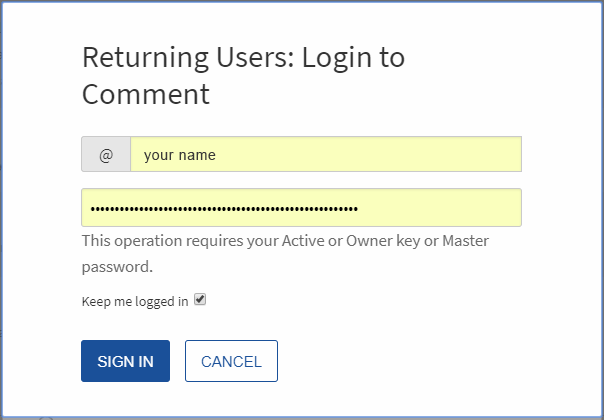
Example 2 / ตัวอย่างที่ 2
For the second example let’s say I want to use some of my SBD to power up my account so I need to buy some Steem Power. Go to the contextual menu from the little arrow head behind your Steem Dollars amount and from the menu select “Buy”
สำหรับตัวอย่างที่สองสมมติว่าฉันต้องการใช้ SBD ของฉันเพื่อเปิดบัญชีของฉันดังนั้นฉันจำเป็นต้องซื้อ Steem Power บางส่วน ไปที่เมนูตามบริบทจากหัวลูกศรเล็ก ๆ ที่อยู่ด้านหลังของคุณ Steem Dollars จำนวนเงินและจากเมนูเลือก "Buy"
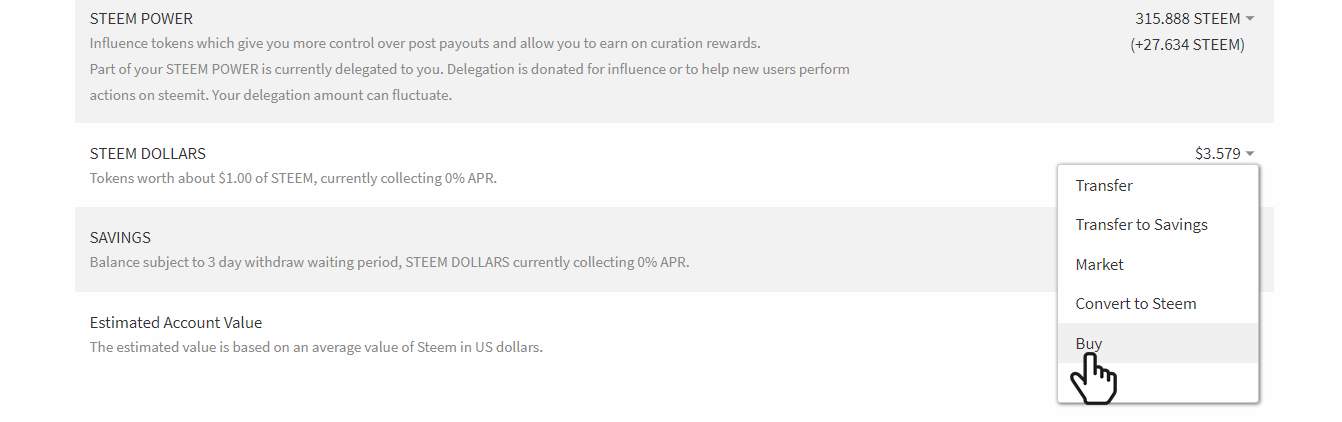
A new browser window will open from the website blocktrades.us
หน้าต่างเบราเซอร์ใหม่จะเปิดขึ้นจากเว็บไซต์ blocktrades.us
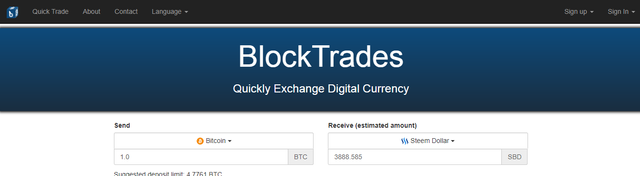
Go to the send part and click on the little arrow head behind “Bitcoin”
ไปที่ส่วนส่งแล้วคลิกที่หัวลูกศรเล็ก ๆ ด้านหลัง "Bitcoin"
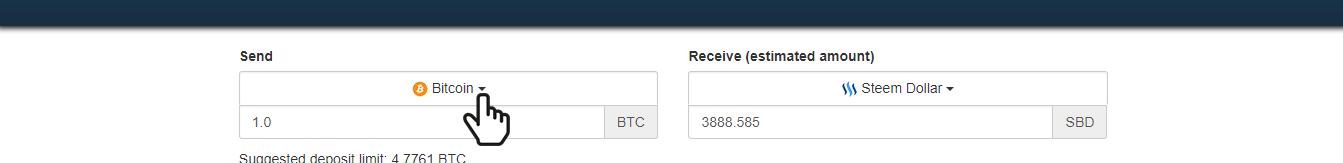
It will open a little window with a list of currency available, scroll down to Steem Dollars and select it.
จะเปิดหน้าต่างเล็ก ๆ ที่มีรายชื่อสกุลเงินให้เลือกเลื่อนลงไปที่ Steem Dollars แล้วเลือก
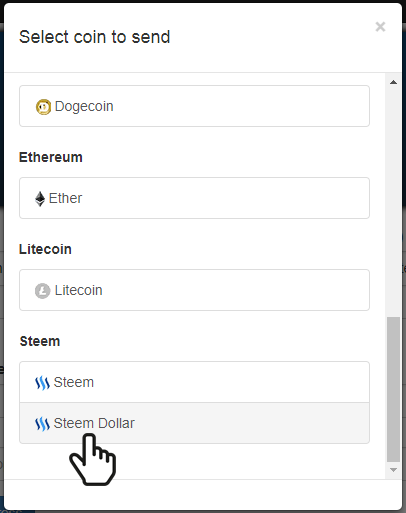
The little list of currency will disappear and “Bitcoin” is now replaced by “Steem Dollars” then enter the amount of Steem Dollars you want to use for buy Steem Power. Now in the “Receive (estimated amount)” part click on the little arrow head.
รายการเล็ก ๆ ของสกุลเงินจะหายไปและ "Bitcoin" จะถูกแทนที่ด้วย "Steem Dollars" จากนั้นใส่จำนวน Steem Dollars ที่คุณต้องการใช้สำหรับซื้อ Steem Power ตอนนี้ในส่วน "รับ (จำนวนเงินโดยประมาณ)" คลิกส่วนหัวลูกศรเล็ก ๆ
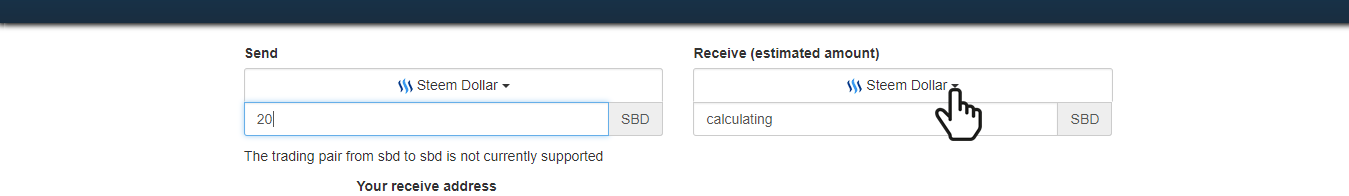
A new little window with a list of currency will open. Scroll down and choose Steem Power from the list.
หน้าต่างเล็ก ๆ ที่มีรายชื่อสกุลเงินจะเปิดขึ้น เลื่อนลงและเลือก Steem Power จากรายการ
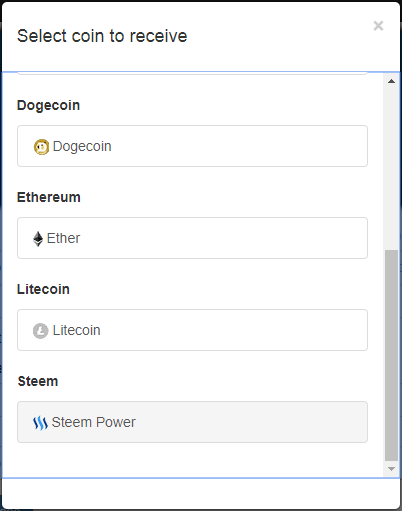
The little list of currency will disappear and “Steem Power” will be now in the receive box. Under Steem Power is the estimated value of Steem Power you will get for the amount of Steem Dollars you have enter in the “Send” part, in this example 20 SBD = 13.659 Steem Power. The line under is “Your Receive Address” your account name must be there automatically because you have open Blocktrades from your wallet contextual menu. Under the box with your name is a line of text telling you that your Steemit address is valid. Under it is a blue button with “Get Deposit Address” on it, click the button and a message will appear telling you to send any amount to blocktrades with the memo “6844ie52-ianc-459c-a1bc-a853c912ac5w” for example.
รายการสกุลเงินเล็ก ๆ จะหายไปและ "Steem Power" จะอยู่ในกล่องรับ ภายใต้ Steem Power เป็นค่าประมาณของ Steem Power ที่คุณจะได้รับสำหรับจำนวน Steem Dollars ที่คุณป้อนในส่วน "Send" ในตัวอย่างนี้ 20 SBD = 13.659 Steem Power บรรทัดภายใต้คือ "ที่อยู่รับของคุณ" ชื่อบัญชีของคุณต้องอยู่ในตำแหน่งนี้โดยอัตโนมัติเนื่องจากคุณมี Blocktrades แบบเปิดจากเมนูตามเนื้อหาของกระเป๋าสตางค์ของคุณ ใต้ช่องที่มีชื่อของคุณคือบรรทัดข้อความที่บอกว่าที่อยู่ Steemit ของคุณถูกต้อง ภายใต้ปุ่มสีน้ำเงินที่มี "Get Deposit Address" อยู่ให้คลิกปุ่มและข้อความจะปรากฏขึ้นเพื่อแจ้งให้คุณส่งเงินจำนวนใด ๆ ไปยังบล็อกเกอร์ด้วยบันทึก "6844ie52-ianc-459c-a1bc-a853c912ac5w" เช่น
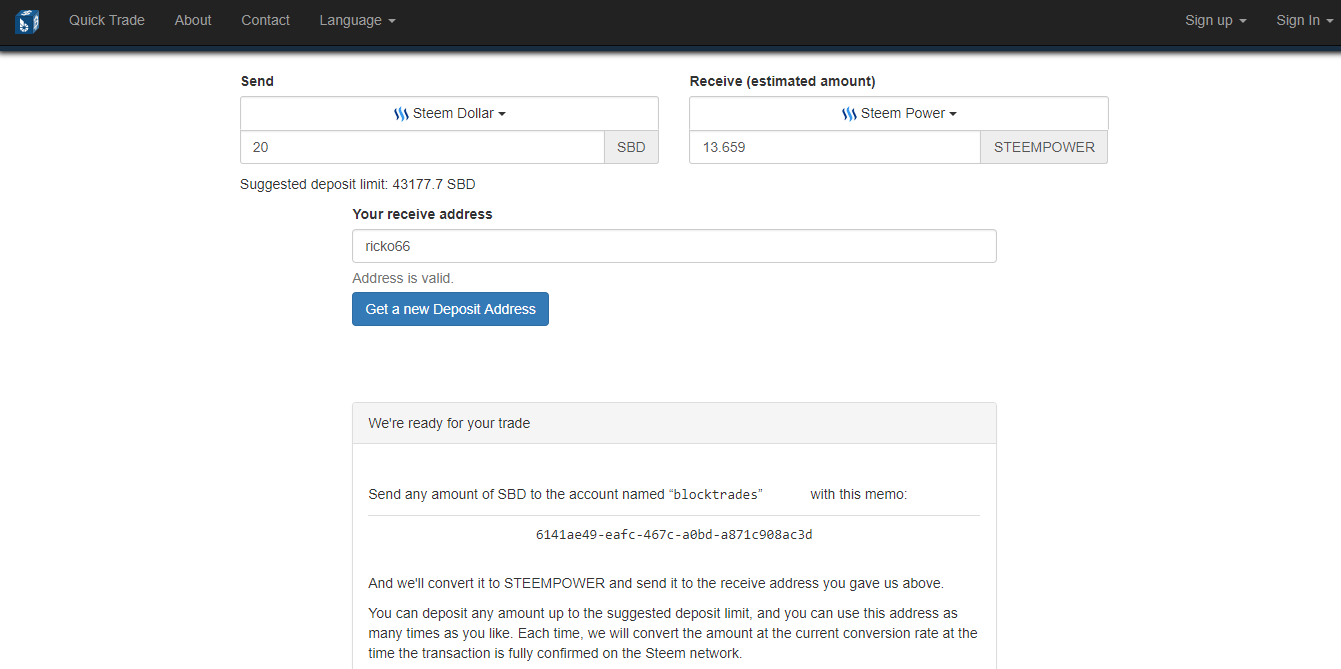
Do not close the blocktrades window. Go back to your wallet window and use the same process then in Example 1 to transfer the money to blocktrades with this time blocktrades instead of randowhale and the memo “6844ie52-ianc-459c-a1bc-a853c912ac5w” instead of your post address and the amount of SBD you want to use to buy your Steem Power. Before validating your transaction make sure all the information are verified by you and validate it. Usually, it takes about a minute or so to get your Steem Power credited into your account. It is an easy process may be confusing at the beginning. I hope it will help you if any question send it in the comment and I will reply to it.
อย่าปิดหน้าต่าง blocktrades กลับไปที่หน้าต่างกระเป๋าสตางค์ของคุณและใช้กระบวนการเดียวกันในตัวอย่าง 1 เพื่อโอนเงินให้กับบล็อกเกอร์ด้วยการบล็อกครั้งนี้แทนการ randowhale และบันทึก "6844ie52-ianc-459c-a1bc-a853c912ac5w" แทนที่อยู่และที่อยู่ไปรษณีย์ของคุณ ของ SBD ที่คุณต้องการใช้ในการซื้อ Steem Power ของคุณ ก่อนที่จะตรวจสอบความถูกต้องของธุรกรรมโปรดตรวจสอบให้แน่ใจว่าข้อมูลทั้งหมดได้รับการยืนยันจากคุณและตรวจสอบความถูกต้อง โดยปกติจะใช้เวลาประมาณหนึ่งนาทีหรือมากกว่านั้นในการรับเครดิต Steem Power ของคุณในบัญชีของคุณ เป็นกระบวนการที่ง่ายอาจทำให้เกิดความสับสนในตอนเริ่มต้น ฉันหวังว่ามันจะช่วยให้คุณถ้ามีคำถามใด ๆ ส่งในความคิดเห็นและฉันจะตอบกลับไป
Love and Happiness
ความรักและความสุข
I have slightly problem to understand the objective. Could you please explain more? Thanks.
Tell me what you want to know?
Just look at your answers to the question form, yes I am Farang living in Thailand for 20 years and all my team is only Thai people @tookta, @julee, @pichat, @sunisa, @prapanth, @antfield, @alexwonderful and @ck-cake
Thanks for the reply. BTW, I will ask more questions later.
Congratulations! This post has been upvoted from the communal account, @minnowsupport, by ricko66 from the Minnow Support Project. It's a witness project run by aggroed, ausbitbank, teamsteem, theprophet0, someguy123, neoxian, followbtcnews/crimsonclad, and netuoso. The goal is to help Steemit grow by supporting Minnows and creating a social network. Please find us in the Peace, Abundance, and Liberty Network (PALnet) Discord Channel. It's a completely public and open space to all members of the Steemit community who voluntarily choose to be there.
i am agree
hi i left you a reply here...
https://steemit.com/thai/@thaiteam/steemit-thai-flyers
good post i will resteem later...!
This post has received a 0.87 % upvote from @booster thanks to: @ricko66.
บทความนี้มีประโยชน์กับฉันมากเลยค่ะ ขอบคุณพี่ @ricko66
ที่แบ่งปันข้อมูลดีๆค่ะ💕💕💕
Congratulations @ricko66! You have completed some achievement on Steemit and have been rewarded with new badge(s) :
Click on any badge to view your own Board of Honor on SteemitBoard.
For more information about SteemitBoard, click here
If you no longer want to receive notifications, reply to this comment with the word
STOP@ricko66
Dont use blocktrade they charge more than other.
Thank you, what other exchange platform is best to use?
bittrex.
ขอบคุณสำหรับโพสนี้ค่ะ ขออนุญาตแชร์ให้เพื่อนที่สนใจนะคะ