3D Printing Explained, Part Two
In my last post, i wrote about the most widespread printer, the FDM printer. I also talked about where you could actually find one of these machines.
Finding The Model
So, assuming you now have access to a 3D printer, how do you actually use it? How do you actually print an army of pokemons, or that action figure of yourself that you never knew you wanted? Well, first of all, you need a 3D model. There’s two ways of going about this, either you create it, or you choose a ready made model.
Choosing a ready made model is by no means a bad idea, and there’s a wide range of free models available on the internet. When i need to make something, i always check if someone has made something resembling what i have in mind. Either the object will fit my need just fine, or it can serve as inspiration for my own project. In either case, checking what others have already made can save you a whole lot of time.
The two sites i use the most is Thingiverse (https://www.thingiverse.com/) and youimagine (https://www.youmagine.com/). Both sites offer free STL files (the file format read by most 3D printing software) ready for 3d printing, making it extremely easy for a beginner to start out.
If you’re starting out, i recommend browsing these websites in order to see what is actually possible with 3D printing, and get some inspiration for your own projects. It’s a good idea to use a tried and tested model for your first print, in order to minimize the risk of any issues.
Once you get a hang of actually using a 3D printer, you can move on to making your own files.
The Idea
When you do get to this point, you first of all need the right idea, and second of all, the right software. The right idea is tricky to explain, as it can be anything from jewelry, to toys, to tools, to art. I recommend that you start with something simple, and move up in complexity as your skill improves. It’s better to start with something simple and succeed, than to start with something complex and fail. When you have your idea, you need the right kind of software. Unfortunately, actually teaching animation will be way too advanced for a single post, so for now, i’ll stick to recommending software.
The Program
Personally, i really like fusion 360 (https://www.autodesk.com/products/fusion-360/overview), as it allows me to do a lot of stuff. It is both a CAD, CAM, and CAE tool, meaning that you can use it to design, test and fabricate your models. For most new users though, the software can be very advanced, and it can very easily become overkill. One the other hand, while it can seem unintuitive (which it is), the program has a whole lot of options behind it. once you master it, it will allow you to do a whole lot more than the other program i'll recommend.
On the opposite side of the spectrum, we have tinkercad (https://www.tinkercad.com/). This is a super simple browser based piece of software, that is extremely intuitive. You simply drag and drop shapes onto a surface. You can then combine them with other shapes, or cut shapes away, in order to create new and unique objects. There’s a large library of user generated models which you can import as well, and modify to meet your requirements, so all in all, it is a very nice program.
Although i have met a lot of people who disliked it for “being too simple”, i have always been a fan of keeping stuff simple. There is no need to choose the most advanced piece of software for the simplest problem, and you don’t exactly need to buy a nail gun for hanging up a painting. The simplest tool does not always equate to the worst result, so you should by all means go with the program you are comfortable with. Naturally, there are many more programs available. Once you have chosen one, and tinkered around with it, you should have something resembling a model. For starters, you could simply make a simple cube.
Moving to the 3D printer
At this point, you need to convert the model to STL format. Most programs have a built in feature for this, which also holds true for both Fusion 360 and Tinkercad.
In the last step, you send your model to a slicer, that slices it, and produces to GCode that is readable by a 3D printer. It is in this program that you decide the settings of the print (print speed, print quality etc.). In actuality, what this program is doing is figuring out the tool path for your 3D printer. This means that it decides the "route" for the print head, how much filament to deposit, how fast it moves etc.
Most 3D printers have their own slicer, so this step is dependent on which printer you buy. In actuality, you can use most slicers for a lot of different printers, but it is easiest to use the one made by your printers company.
In the last post i recommended Ultimaker and Craftbot, which both have their own slicing software known as Cura and Craftware. They are both easy to use, and i would very much recommend them for new users.
Once you are done with the slicer, you are ready to send it to your 3D printer to make your model a reality.
This is all for now. In future posts, i hope to go more in depth with actually modelling a model, but i need to go through the basics first. It is pretty tricky to cram enough info into a post, without it being too long, i hope to find the right mix in the future.
I hope you’re all safe and happy!
Until next time

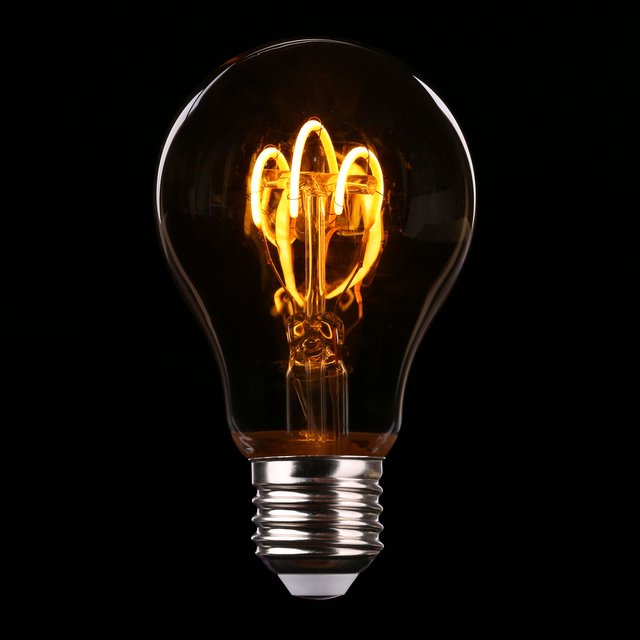
Oh my gosh you have not come up in my feed in forever and i consider you one of my very first steemian friends here! This is a good post , there is a 3d printer set up at my public library, it makes me want to go give it a try! I hope you are doing well, its good to see you still here! How are things going with your projects?
Quite well :D Just been a bit busy, but i want to do a new post on the scoby project shortly. I think once i have done a post on the science behind the scoby, i can start to post more often about the ongoing experiments. Just recieved a whole bunch of materials to experiment with, so that is quite exciting :D
How are you?
I am doing well also! I quit my very stressful job that I still had when I first joined, and found some work-from-home options that I am pretty excited about, and having a great time on steemit, still. i hang out on Discord a lot in the PAL server, listening to radio and chatting in the general chat , and thats been pretty inspiring and awesome. So many talented people around here. It is hard to remember to check on everyone's posts though since the feed only shows a small snippet of time, and I haven't created a reliable system for myself yet. I end up just following breadcrumbs on a long trail, reading people's comments, seeing who they are... i forget to go back and check on all my friends ! Glad to see the scoby experiments are still happening. Its so strange and creative :)
We actually decided on a focus point for now. We are trying to design a "home pod" so people can grow them in their home. Seems like it could be pretty fun.
I'm mostly on steemit.chat actually, but the radio on discord is pretty nice ^^
Congratulations! This post has been upvoted by SteemMakers. We are a community based project that aims to support makers and DIYers on the blockchain in every way possible. Find out more about us on our website: www.steemmakers.com.
If you like our work, please consider upvoting this comment to support the growth of our community. Thank you.
Great tutorial :) at some point I wanted to get a 3D printer but never got into actually buying it
I would start by checking out nearby facilities if i where you :) There's a lot of places where you can find one these days, then you can play around with it before making a decision
sounds like a good plan, because yeah I didn't want to spend money on that if I wasn't going to use it
See if there's a Makerspace/Hackerspace near you. I think there's a couple of websites that localize them, but usually searching "makerspace yourcityname" on google turns something up.
Makerspaces will usually have 3D printers, laser cutters... all manners of stuff !
great advice :D! I might try that
Good tutorial for the novices.
I'm eagerly awaiting the 3D printer I won in a design competition, but it's a pre-order that only arrives in August... So yeah, I'm veeeery impatient for it XD
I didn't know about youimagine, I'll have to check out their selection of models.
I've got to get into fusion360 at some point. got any good tutorials ?
I'll need to wait till I get a new computer tough... my current one failed miserably at installing it when I tried last week X/
Steem on friend :)
I'm in a lecture at the moment, so can't confirm it for sure, but i believe this is the one that helped me to begin with :)
I hope your computer survives, you haven't been able to repair it?
Haven't been able to figure out why it fails to open the program, no.
I'll give it another attempt at some point, though. The tools too good not to try again XD
Is it running windows?
no, it's an old Mac running Yosemite, it's apparently too old hardware-wise to be able to upgrade to the newer OS now X/
Ahhh that makes sense. Are you building a hackintosh, buying a new mac, or switching to windows then? :)
Not too sure yet.
For sure I'll try to keep a machine with Linux on it, though a capacity for gaming would be a plus.
I've never considered a hackintosh. Will have to look into that a bit.
well, I better get sure soon.
The Mac's harddrive began saying some of those horrible "I'd like to inform you I'm scraping along the drive right now" noises, and the computer can't start up at all :/
Gets as far as trying to load the operating system, then shuts down once it's noticed it can't properly read the harddisk.
I hope I'll be able to get the ifnromation out fo it at some point, but for now I'm living on my Lenovo X60 emergency computer.
That one would be quite enough if it didn't have a horrible screen defect necessitating you press a certain point on the screen continuously to be able to use it :/
Oh shit, i would back that computer up as soon as possible. That is never a nice sound :/ Hackintoshes are quite cheap to make, but they can be a bit finnicky to get working, i've heard