Icon in desktop and taskbar are changed unexpectedly in Windows Machine
Note: Before Doing anything Save all your works / Data.
When you turn on your PC you have noticed that icons on the desktop are changed unexpectedly to a blank or missing icon. Don't worry this is because the icon Cache file in the system is got corrupted, you can fix this by rebuilding the Icon Cache file.Just follow the steps mentioned below.
In Windows 7 , 8/8.1/10 Machine you can find a file name called IconCache.db file just delete it and restart your computer and the icon file the IconCache.db file will Rebuild autmatically.
Source : - Links
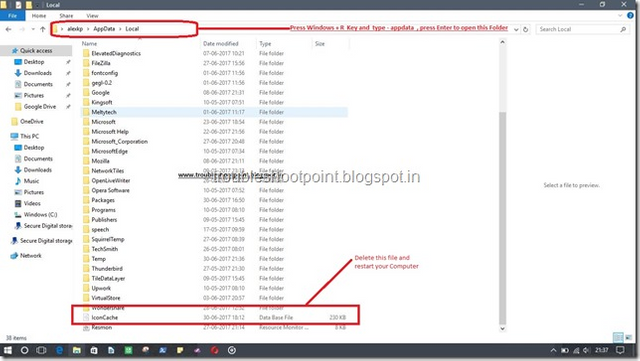
Congratulations @troubleshootp! You received a personal award!
You can view your badges on your Steem Board and compare to others on the Steem Ranking
Do not miss the last post from @steemitboard:
Vote for @Steemitboard as a witness to get one more award and increased upvotes!