Computerized Area | Learn, how to build a PC (Desktop)? #3 ENG

We continue with our series of, How to build a PC ?, if you have not seen the previous post I leave the links:
Learn How to Build a PC? #1
Learn How to Build a PC? #2
After having all the components mentioned in the previous posts, we must protect them from external damages and place them in a Case, then its definition.

It is a metallic or plastic structure, whose function is to house and protect the internal components of a computer. Wikipedia-Source image
What would we take into account when buying our Case?
We must know the measurements and verify that all our components previously purchased fit in our Case, there are cases where the motherboard is bigger than the case and there if we have problems. There are Case Slim that are many smaller, I do not recommend these because the graphics card may crash or not completely enter.

Now, we already have in our case and all the following components: the motherboard, the processor, the memories (RAM), the hard disk and the graphics card. But...
Well, the next component is the Source of Power.
It is the device that converts alternating current into one or more continuous currents that feed the different circuits of the electronic device to which it is connected (computer, television, printer, router, etc.). Wikipedia-Fuente Imagen
To choose our power source we must request it in ATX (Standard) format, and take into account that it has SATA connectors, there are also MOLEX connectors that are older, but you can find power sources with both connectors and could be an advantage with some device that requires it. So I recommend that the Power Supply have both SATA and MOLEX connectors.
Another essential component in a computer is the Optical Disc Drive.

It is the disk drive that uses a laser light as part of the process of reading or writing data from a file to optical discs through beams of light that interpret the refractions caused on its own emission. Wikipedia-Source Image
What can we keep in mind?
Well, there is not much to say with the drive reading CD / DVD / BLURAY everything will be fine, and most of them do, in addition they are burners. There are only 3 types of optical drives, for desktop computers, for laptop (depending on model) and external with USB connectivity.
Let's review our components:
- In the first post I talked about the motherboard, the processor and the memories of random access (RAM).
- In the second post I talked about the hard disk and the graphics card.
- And in this post, we talk about the Case, the power source and the optical drives.

Now with all the components in your hands, now we have to assemble our computer and we will do this in the next post.
Do not miss my next post in the Computerized Area.
Greetings friends!
A good Casing must have a good PSU ( Power Supply Unit ) with fast cooling system.
the general PSU's are 500 Watt in average. But a gaming or high powered PC needs more power to provide its peak performance. May be a 800 Watt PSU will be perfect for this issue.
Don't forget to follow me:
https://steemit.com/@merazbd/