Computerized Area | Learn, how to build a PC (Desktop)? #2 ENG

If you have not read the previous post I leave the link:
Learn, how to build a PC? # 1
Read the previous post, we will continue to build our PC, we already have in our "hands" the motherboard, the processor and the memories (RAM).
Now we have the Hard Disk.

According to Wikipedia, it is the data storage device that employs a magnetic recording system to store digital files.
In the first part I had put these example specifications, let's see that we have:
Ok, we do not see IDE anywhere and it's good news because they are already obsolete. If we can see that it has 4 SATA ports, so our hard drive to locate must have that input.
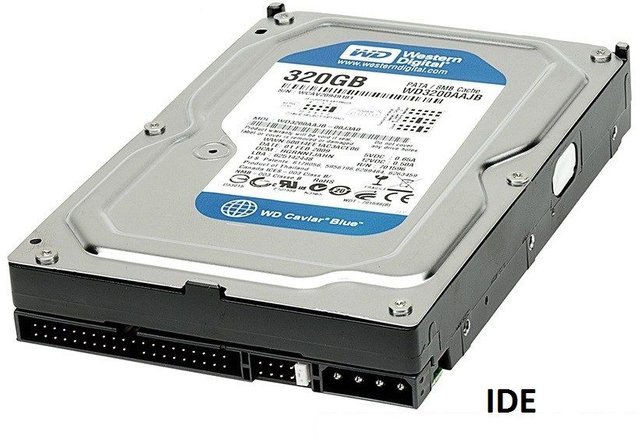

There is another detail, the hard disks can have several measures. Be sure to order from the store a Sata hard drive for a desktop computer or just say the 3.5 inch measurement. There is another type of hard disk for your PC and they are the "Solid State Hard Disk", these disks are for the most demanding are many faster than the common, have a high price and its measurement is 2.5 inches.
I leave the definition:

SSD is a type of data storage device that uses non-volatile memory, such as flash memory, to store data, is less sensitive to shocks as it has no moving parts, is virtually inaudible, and has shorter access time and of latency, which translates into an improvement of the exponential performance in the loading times of the operating systems. Wikipedia
Be careful and they sell a laptop hard disk because they have the same measure, someone with knowledge has no problem in differentiating them.
Now, we already have our "body" (motherboard), "heart" (Processor), "feet" (RAM) and "brain" (Hard Disk), well we are slowly building our personal computer.
The next hardware would be the graphics card or video.

It is an expansion board of the computer motherboard that processes the data coming from the CPU and transform it into understandable and representable information on the output device (eg monitor, TV or projector). Wikipedia
It is worth mentioning that the graphics card is not REQUIRED in a computer can work very well with the graphics accelerator included in the motherboard. But for designers, gamers, etc ... it is recommended that they use one.
Another thing to note is that not all motherboards have a port for the bank of video cards, check debts in the specifications before looking for one.
We continue with our specifications and we can notice that in Slots says "1x Pci-Express 2.0 x16", is the measurement and slot for our next-generation video cards.
Here if you can have a little fun and choose, there are different colors, sizes, power, speed, prices ... I love going to buy a video card.
There are brands like NVIDIA, EVGA, ZOTAC, MSI, etc. I do not want to deepen which video card they should choose, but if they have any doubts and want to see the comparison I can leave a comment and try to help them.


We already have the following pieces:
- Motherboard
- Processor
- (RAM) memories
- HDD
- Graphics card
Do not miss the next post in the Computer Zone, I hope this information will be useful to many.
In the next post we will finish obtaining the pieces for our personal computer.
I hope this information has been useful to you.
Greetings friends!
Very interesting post, hope you the best.
Thanks you my friend, @bigbear
Congratulations @oscarcc89! You have completed some achievement on Steemit and have been rewarded with new badge(s) :
Click on any badge to view your own Board of Honor on SteemitBoard.
For more information about SteemitBoard, click here
If you no longer want to receive notifications, reply to this comment with the word
STOPMay be U have skipped to mention the hybrid drive. It is a perfect combination of Regular Hard Disk and modern solid state disk.
Mainly it is regular Magnetic hard disk to store the user data but it has a built in mini SSD which is used to install OS and related programs.
Don't forget to follow me:
https://steemit.com/@merazbd/