Is Intel Core i7 always better than Intel Core i3?
When you hear 'Intel Core i7', you probably think about high-end gaming battlestations with 'extreme' everywhere in naming schemes, 20 logical cores, breaking world records in overclocking, etc.
On the other hand, when you hear 'Intel Core i3', you probably think about those 200€ extremely weak laptops, that are freezing if you try to run Microsoft Word and a calculator at the same time.
But it's not quite as simple as that. There is a reason why names of those processors are so long.
First and foremost, there are laptop and desktop processors. Those found in laptops will be slower than their desktop counterparts. However, to add some confusion, there are some high-end laptops that feature desktop-grade CPUs.
Secondly, there are different features, marked with different letters. K, G, U, T, H, Q, Y, M, C, X. If you want to learn more about what each letter means, you can check it out here: https://www.intel.ca/content/www/ca/en/processors/processor-numbers.html
For our purposes here it will be enough to know that they exist, and some of them (for example 'U') indicate lower power consumption (effectively making the processor 'weaker'). While others (such as 'X') indicate 'extreme' series - aimed as maximized performance, without worrying about power consumption or thermals.
On top of that, there are generations. First Intel Core i3, i5 and i7 CPUs were released over 10 years ago. And since then approximately once a year Intel releases new generation, improving the technology. We get higher frequencies, more instructions per clock, smaller chip size, etc. To put it simply, if you take two quad-core Intel Core i5 processors clocked at 3 GHz and one from them will be from 1st generation from 2008, while the other one will be from 9th generation from 2018, the modern one will be much much much faster.
So, is Intel Core i3 slower than Intel Core i7? In some cases yes, especially if you compare processors that are on the same platform (laptop or desktop), with the same special features (for example 'extreme' series), within the same generation. In other words, every single laptop-grade, ultra low voltage, 4th generation Intel Core i3 will be slower than every single laptop-grade, ultra low voltage, 4th generation Intel Core i5.
However, in most cases you will not be able to tell which processor is faster, without looking at benchmarks and/or performance tests. There are many websites such as http://cpubenchmark.net where you can compare benchmark scores of different processors.
To sum up, it is worth to remember that i3, i5 and i7 are just brands (Intel itself admits it). Putting i7 sticker on your computer will not make it run any faster. That is painfully true for MacBook users. For example Intel Core i3 8350K scores more than double in performance tests, than Intel Core i7 5650U from MacBook Air 2017 (see the results table below).
Looking for a laptop to do the job and want to know what it's capable of, without worrying about processor branding? Take a look here: https://steemit.com/technology/@hwtrendsetter/recommended-laptops-for-work-september-2018

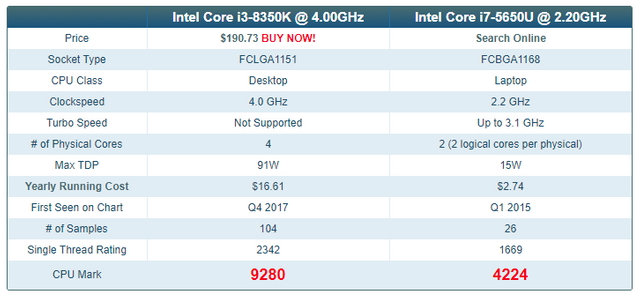
To the question in your title, my Magic 8-Ball says:
Hi! I'm a bot, and this answer was posted automatically. Check this post out for more information.