Overview of Crystal Reports - Part 2
Hi Steemians,
This post is the second of the series of blogs I am writing on Reports design tool Crystal Reports.
The link to the first is here:
https://steemit.com/technology/@coolguy123/overview-of-sap-crystal-reports-part-1-2017926t16715219z
In the first part, we discussed about the history, different versions and the vendors of Crystal Reports.
In this blog, I would like to write about the first step before we design the report i.e. the connectivity to different data sources from which we get the data into Crystal Reports.
I am using SAP Crystal Reports 2013 version and will explain on the connectivity steps.
When we click on “New Report” or press CTRL+N as in below screenshot, we will be taken to the Data screen via “Standard Report Creation Wizard”.
The Data screen will look as below and provides us options to create new data connectivity into either a relational database such as Oracle, Microsoft SQL Server or to flat files such as text file, excel sheet etc.
As we can see in above screenshot, we have options to connect to “Access or Excel files”, “Dot Net files” such as xml, “JDBC connectivity” to connect to Java as data source, “ODBC” which is one of the widely used options, “Oracle Server” if we need oracle database connectivity using server details, other data sources such as Salesforce and SAP and even to Universes created for Business Objects reports development.
Out of these data sources, ODBC, Oracle Server and JDBC are the most used ones.
I will proceed with Oracle Server as a data source. Once we click on Oracle Server option, we get a screen as below which asks us to enter the details of Oracle Service Name (which is the database schema name), User Name and Passwords set for the particular schema we have selected.
So, once we enter the Connection details for Oracle, we will click Finish button to complete the data source creation for the Report design.
With this, I am completing this blog and would like to create the next one with information regarding how we proceed with creation of selecting the required objects for report with usage of joins between different tables, grouping of data etc.
I hope this helps Steemians to understand the data source creation process for Crystal Reports.
As usual, I would like to know how you felt about this post and any suggestions via replies.
Please follow me and upvote the post if you like it.
My steemit ID is @coolguy123.

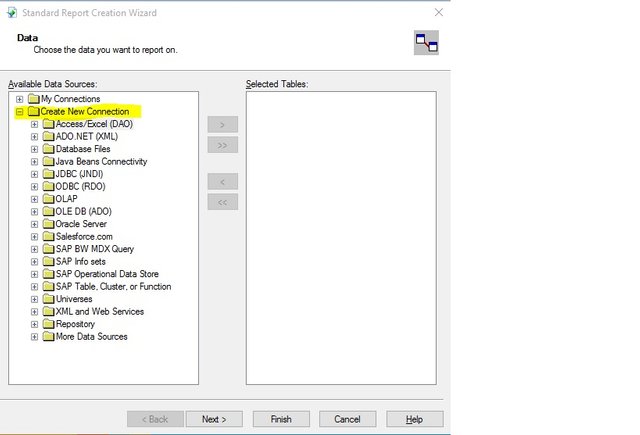
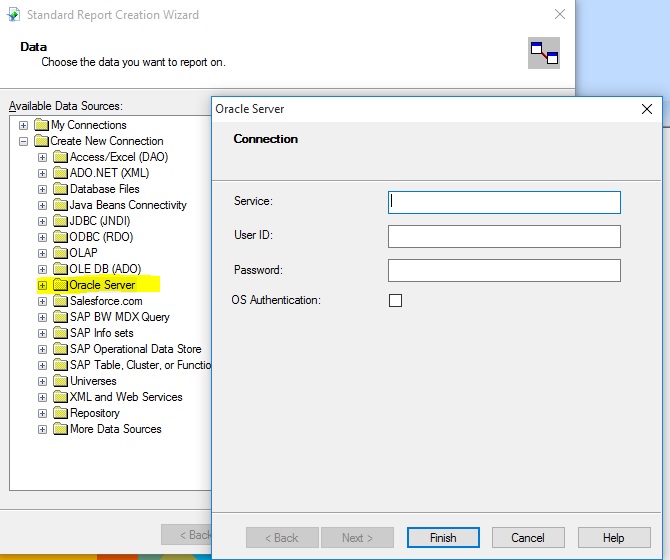
Nice sir
Thank you @composer.
Congratulations @coolguy123! You have completed some achievement on Steemit and have been rewarded with new badge(s) :
Click on any badge to view your own Board of Honor on SteemitBoard.
For more information about SteemitBoard, click here
If you no longer want to receive notifications, reply to this comment with the word
STOPCongratulations! This post has been upvoted from the communal account, @minnowsupport, by coolguy123 from the Minnow Support Project. It's a witness project run by aggroed, ausbitbank, teamsteem, theprophet0, someguy123, neoxian, followbtcnews/crimsonclad, and netuoso. The goal is to help Steemit grow by supporting Minnows and creating a social network. Please find us in the Peace, Abundance, and Liberty Network (PALnet) Discord Channel. It's a completely public and open space to all members of the Steemit community who voluntarily choose to be there.
@resteem1
Resteemed to over 5000 followers and 100% upvoted. Thank you for using my service!
Send 0.100 Steem or 0.100 Steem Dollar and the URL in the memo to use the bot.
Read here how the bot from Berlin works.
@resteem.bot