Check your computer health with Reliability Monitor in Windows 10.

Do you want to check your computer health & If you don't know that how you can do it, then I will show you how easy is this? Let's start.
First, you have to search "Windows Reliability Monitor" in the search bar.
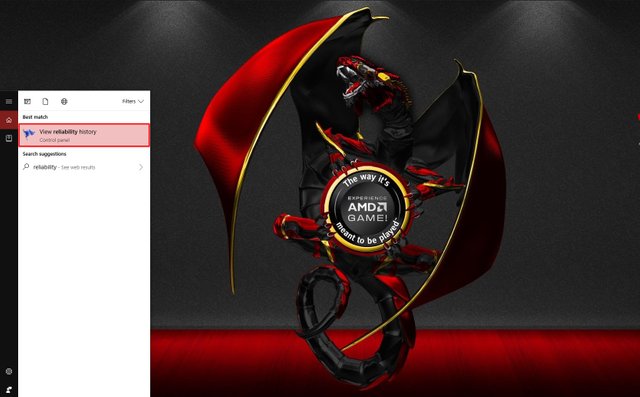
Or you can access it via the Control Panel as shown below. Go to "System & Security" & click on "Security and Maintenence"
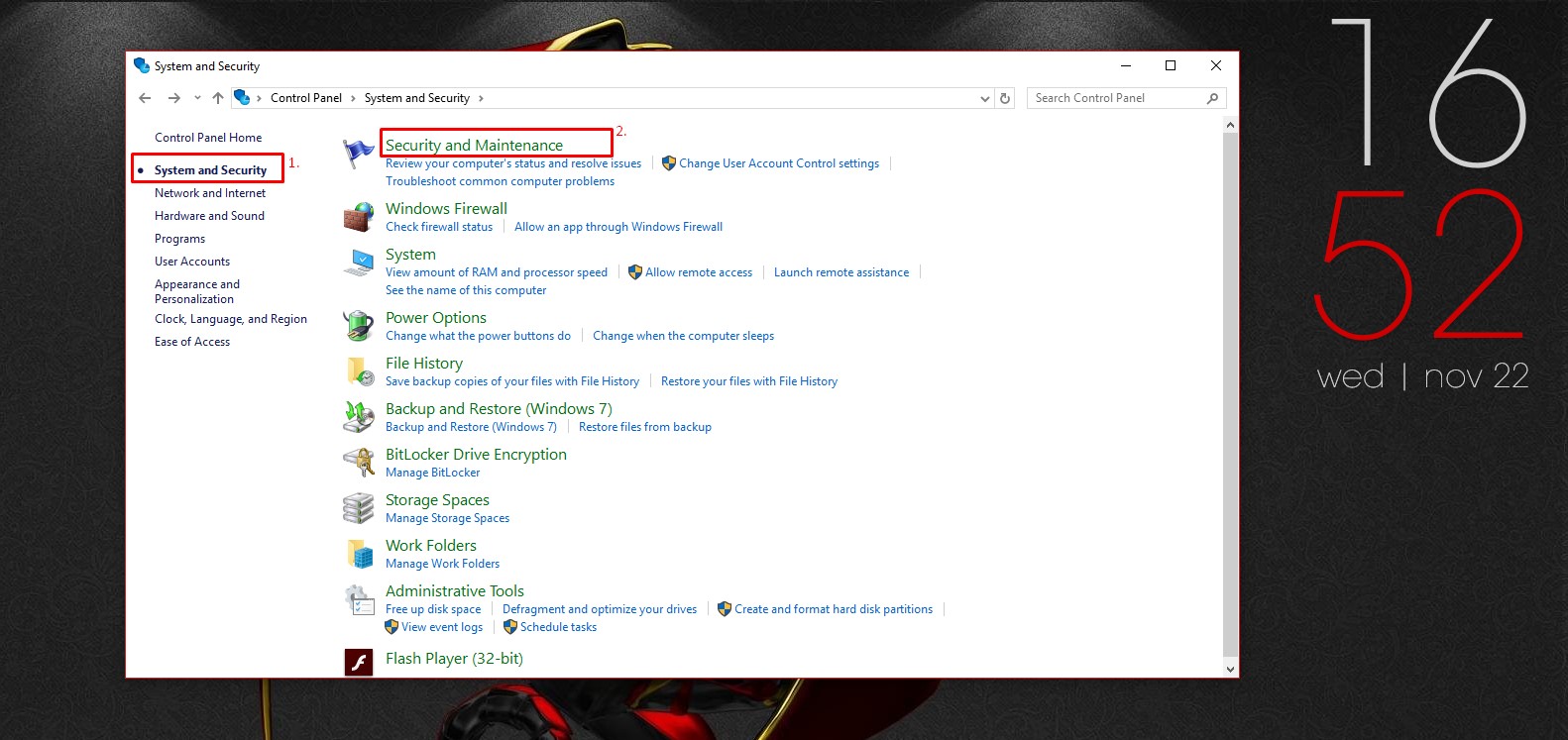
Now go to "Maintenence" & click on "View reliability history"
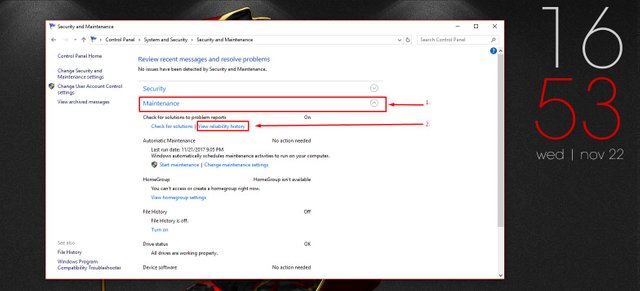
After doing it, you can check your computer health there.
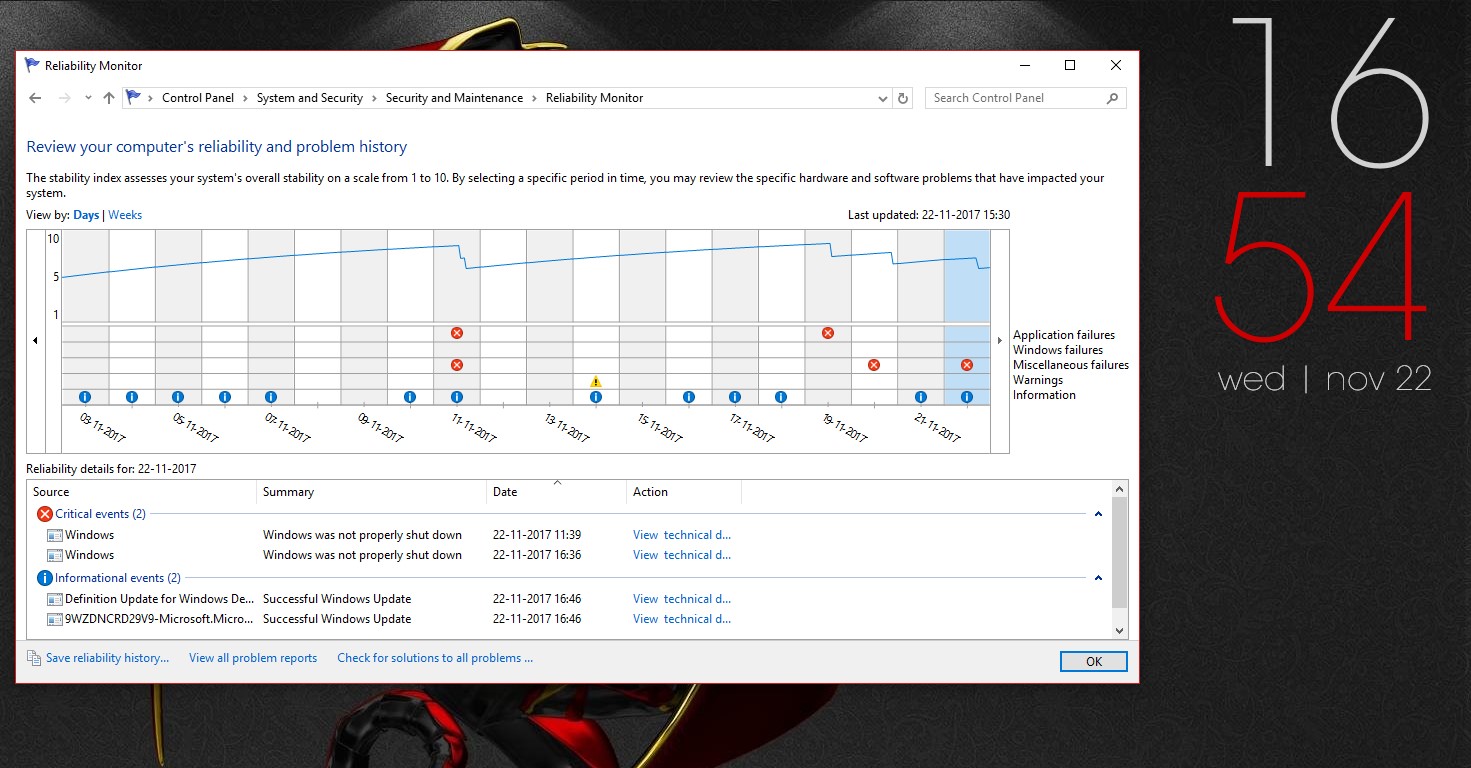
Interested in my previous blogs:
- How to #7 Turn Off Cortana Notifications in Windows 10.
- Gaming War. PC vs Console
- How to #6 Turn On & Off Snap feature in the Windows 10.
- ICO Time #7 Upcoming Token Sales & ICOs names.
- Today's Top Five #11 Top 5 Websites for Entrepreneurs.
Steemit ADSactly
A.D.S.A.C.T.L.Y = Autonomous Decentralized Society Acting Cooperatively to Leverage You!


I've seen a lot of software being promoted on the internet that says they can monitor the health of my computer. I never trust them since I don't want to get a virus. So I'm glad there's this method! Thanks for sharing
I hope this will prove to be helpful for you.