ESCAPING HACKERS/PHISHING SITES AND LINKS ON THE STEEM PLATFORM AND THE INTERNET IN GENERAL
When I hear of hackers and the evils they do to people online, I sit back to wonder why people derive so much pleasure in harming others and their consciences are not moved a bit. They hack into a person’s account and cart away the hard-earned money of a person and the victims are left in tears and worries.
Of recent there has been too many sad stories on the steem platform about some evil people passing around phishing links and getting some of its victim to be sorrowful after putting in much effort in creating posts on the steem platform. I have heard of people loosing access to their steem account but didn't take it serious until it happened to my friend @hefziba that it dawned me these are wicked acts but thank God she recovered her account within three days through the help of @arcange
WHAT IS PHISHING
Phishing can be seen as act of impersonation whereby a person creates a web site that looks so similar to another site with the aim of getting sensitive information such as usernames, passwords, credit card details from an individual with the sole aim of defrauding such an individual that unknowingly fills such sensitive information into those phishing sites.
On the steem platform there has been wide spread of many phishing links and some steemians have fallen for them and many will still fall if caution is not taken.
How then can one detect a phishing link on the steem platform?
Most of those phishing links comes through messages or as comment on your posts or on the post of others trying to tell you there is promo or there is an upvote service but when you click on the link it takes you away from the steem platform and takes you to another site that looks exactly like steem and then requesting you to login again.
As I said before, some of them may look like the steem platform but there are differences in the site web address. Few differences
1 The phishing sites don’t come with HTTPS but rather with HTTP, I will talk about this later on.
2 The site web address has slight difference. Some weeks ago if not a month, I reported some scammers to @steemcleaners and they were flagged down to avoid a wide spread of those links to external web site and some of the links I saw then were like this
http://steemit..com
http://steemit.if.com
You may not see any difference unless you look carefully and closely. And some of the sites have been closed down.
HOW NOT TO FALL VICTIM TO PHISHING
1 If you are using a chrome browser on your phone, whenever you see a link in a comment that is clothed in form a text and when I mean clothed i mean something like this. Hold on the text link and you will see the web link
If its not steemit link or busy.org or any steem related site please just avoid it, you must not get all the steem dollars in a day.
2 Always login using your posting keys and not the master keys.
3 If there is no HTTPS then don’t click on it.
4 When using a steem related app, ensure it’s the original app or not a phishing app, don’t go directly to playstore to download any steem related apps but rather search for it on steem the steem platform, get the link and let the link redirect you to playstore, apple store or any other platform you can download from based on your phone or laptop operating system.
HTPPS AND HTTP, ANY DIFFERENCE?
Late last year in my search to raise some money for myself, I decided to learn web design on my own by downloading tutorial videos and PDF materials and I went far in my learning but I had to put a stop to the learning because I needed some quick cash to enable me to do some things for myself which made me learn bitcoin trading which assisted me in getting the phone am currently using.
But with the little I read, I now know sites that may be harmful and those that are secure and that is the HTTPS and HTTP difference.
HTTPS stands for HyperText Transfer Protocol Secure while HTTP does not have the Secure in it, what then does it mean?
On your web browser, at the top you will see, a green padlock if you are on a site that has HTTPS and that green padlock indicates that any information you enter there are secure as seen in the image below
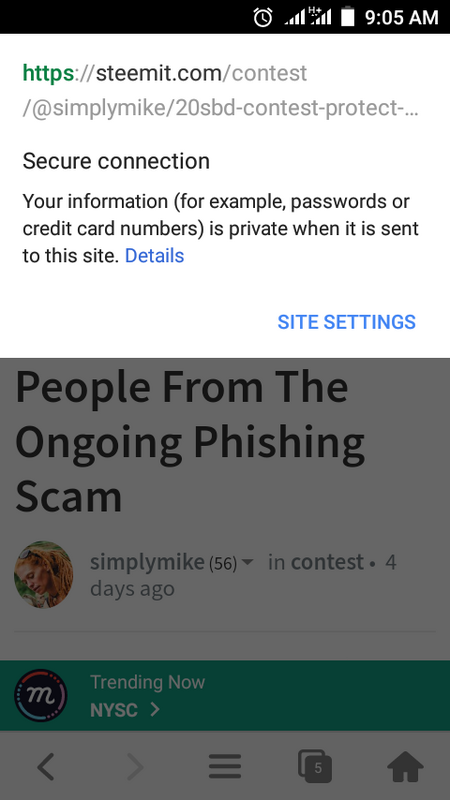
But when the site has HTTP only, the green padlock will not be there and informations entered there may not be secure as the owners of the site can see the info you submitted.
NOTE
ESCAPING INTERNET FRAUD AND HACKERS
In my search to raise money I have tried out many websites, some turned out to be scammers who never kept to their words while others were just there to collect your passwords and usernames.
I have many email addresses but I have one I use for official purposes and hardly use them online. If you have followed some trend on the internet, you get to hear people say that their accounts were hacked into, not as though the hackers are professional hackers but because people must have login into sites that are HTTP and now those hackers try out those details on other sites to see if they can work out and if they do then you are gone for it.
Also when creating accounts on sites, don’t try to create a password that can be easily guessed from your email address, lets say, your email is [email protected] or so, and your password is connection12 or connection123, it can be easily guessed by hackers. Also, don’t try to create a password that relates with the name you are trying to sign up with. Make it so different from your name anywhere.
INFORMATION TO BLOCKCHAIN WALLET HOLDERS
There is this scam of people telling you they will double your bitcoin. They will ask you to withdraw all your bitcoin in the wallet you want to give them. And then ask you for your login details. You will feel so free to give them since no bitcoin in it. After a while they would ask you to change your password and then fund the account with at least 0.05btc which be doubled for you in some hours.
After that is done, if you check your account, you will discover either the money has gone or you don't have access to the account.
What happened?
They downloaded your 12 word phrases which you can find under your security section and if you have not set up your phrases, they set it up and download it too. With them having those phrase, any bitcoin you put in there will be stolen.
The above was my encounter in late 2016.
With the above in mind and also applying them, I assure you that you can escape hackers, scammers or whatever they are called.
To know more, you can read this post 💰 [20SBD CONTEST] Protect People From The Ongoing Phishing Scam
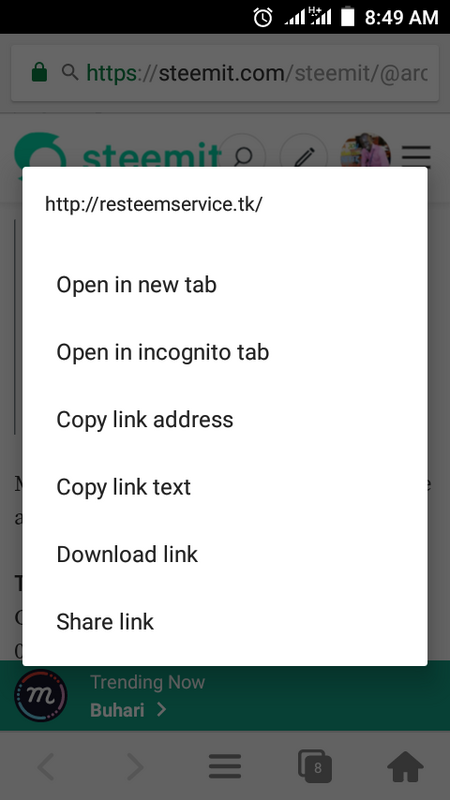
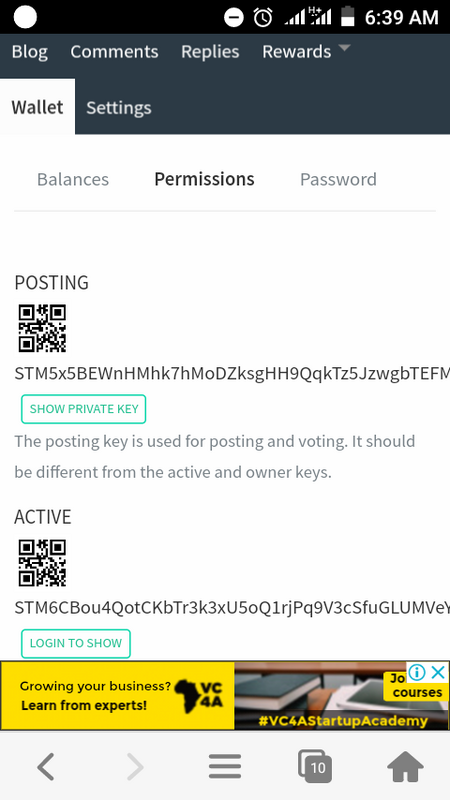
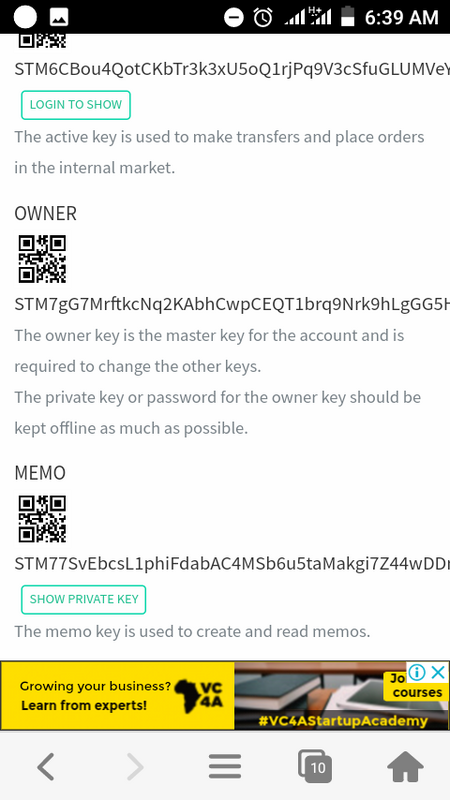
WARNING! A link in this post by @inspiredgideon1 leads to a known phishing site that could steal your account.
Do not open links from users you do not trust. Do not provide your private keys to any third party websites.
Nicely written with loads of information.
I wonder why people do scam
Its saddening.
I will be careful
Big ups
Blessings upon blessings on u
Upvoted
Thank you for reading and upvoting as well.
What a very important and good post.
Thanks for reading. Do hope you apply what you read.
😂I will
Wow! That’s a lot of information you give in your post. Thanks for making your followers aware and telling them how to stay secure.
However, you’ll notice you’ve received a comment of the Guard bot. That’s because you have used actual minks to sites that have been blacklisted.
I suggest you change those active links to something like
https:// steewit (dot) com
See the spaces? You should protect others y all means.
Even if the site has been taken down, you should never use the actual URL.
Thanks for putting up the post. The more people will read about this and will know what to do to keep their accounts safe, the less people will fall victim.
Thanks for that. It actually downvoted my post by $0.024 in the morning. Editing it now may not be useful and putting that dot may not be understood by people.
Congratulations! This post has been upvoted from the communal account, @minnowsupport, by inspiredgideon1 from the Minnow Support Project. It's a witness project run by aggroed, ausbitbank, teamsteem, theprophet0, someguy123, neoxian, followbtcnews, and netuoso. The goal is to help Steemit grow by supporting Minnows. Please find us at the Peace, Abundance, and Liberty Network (PALnet) Discord Channel. It's a completely public and open space to all members of the Steemit community who voluntarily choose to be there.
If you would like to delegate to the Minnow Support Project you can do so by clicking on the following links: 50SP, 100SP, 250SP, 500SP, 1000SP, 5000SP.
Be sure to leave at least 50SP undelegated on your account.
Congratulations! Your post has been selected as a daily Steemit truffle! It is listed on rank 25 of all contributions awarded today. You can find the TOP DAILY TRUFFLE PICKS HERE.
I upvoted your contribution because to my mind your post is at least 27 SBD worth and should receive 130 votes. It's now up to the lovely Steemit community to make this come true.
I am
TrufflePig, an Artificial Intelligence Bot that helps minnows and content curators using Machine Learning. If you are curious how I select content, you can find an explanation here!Have a nice day and sincerely yours,

TrufflePig@resteemator is a new bot casting votes for its followers. Follow @resteemator and vote this comment to increase your chance to be voted in the future!
Great write up
Thank you so much for reading.
Awesome
Thank you for reading.